Can I make the pages turn automatically?
With our FlippingBook Online product, you can make use of our Auto Page Turn feature. This feature automatically turns pages of the flipbook so your readers enjoy a seamless viewing experience. This is a great way to show all content in your flipbook when you expect your users won't or can’t interact with it themselves.
Here are several use cases where The Auto Page Turn feature can be used:
- Showcase flipbooks where the content is somewhere halfway between video and flipbook. You can highlight features and benefits, present sales pitches, and create engaging marketing materials;
- Deliver flipbook presentations, share project updates, and communicate strategies to teams, and clients during business meetings;
- Use the feature to present study materials and engage students in the learning process;
- Show flipbooks in full-screen kiosk mode, for example, unattended on screens in reception areas, waiting rooms, etc. Don't forget to enable Fullscreen mode after starting your Slideshow!
Note! The Auto Page Turn feature only works on desktops, not on mobile devices.
Auto Page Turn is switched off by default. To activate it, follow the guidelines below:
- Open the list of your flipbooks.
- Hover over the flipbook you'd like to change and click on the Customize option.
- Click on the Controls group to expand it and enable the Auto Page Turn option:
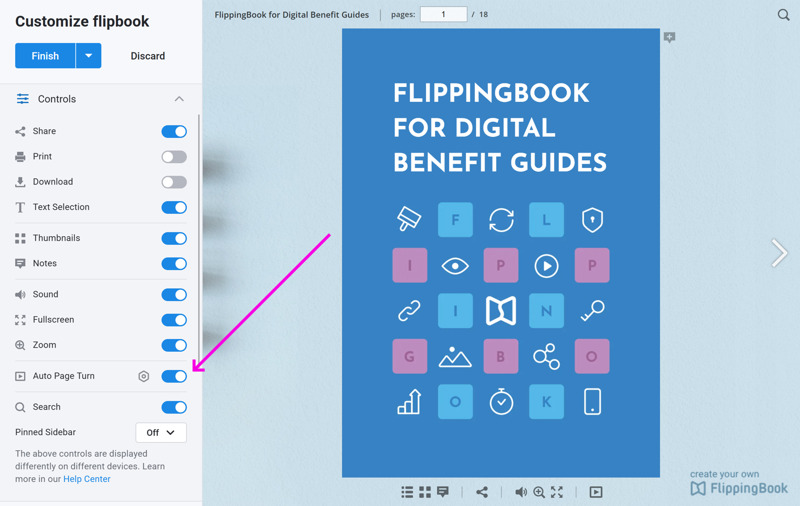
- Apply the changes by clicking the Finish button in the top left corner of the Customize flipbook menu.
After enabling The Auto Page Turn feature, you can customize its settings by clicking on the cogwheel next to it. These settings include the following:
- Autostart (switched on by default) - enables/disables autostart of the automatic page turning when your publication is opened.
- Loop Mode (switched on by default) - set the auto page turning to loop continuously.
- Time Interval - allows you to change the time interval between two slides. You can either write down an interval in seconds manually or use the +/- buttons to make the time period longer or shorter.
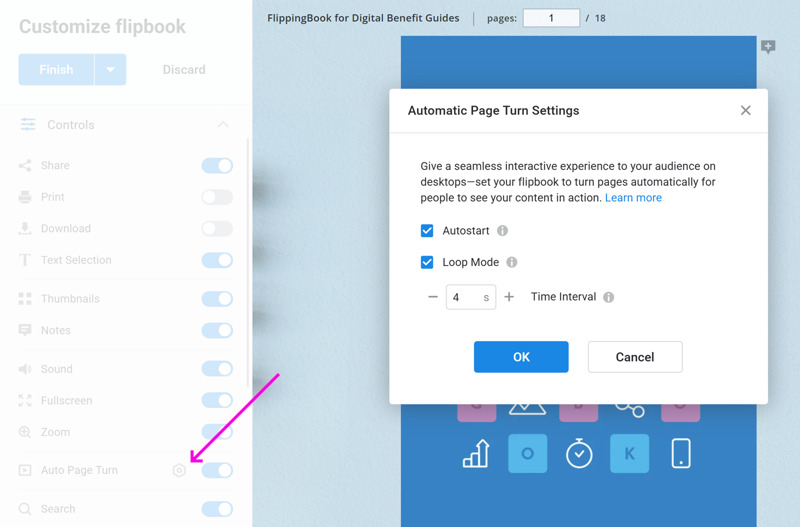
If you select Make settings default for future flipbooks and then click the Finish button, all of the Automatic Page Turn Settings will be saved for your future flipbooks.