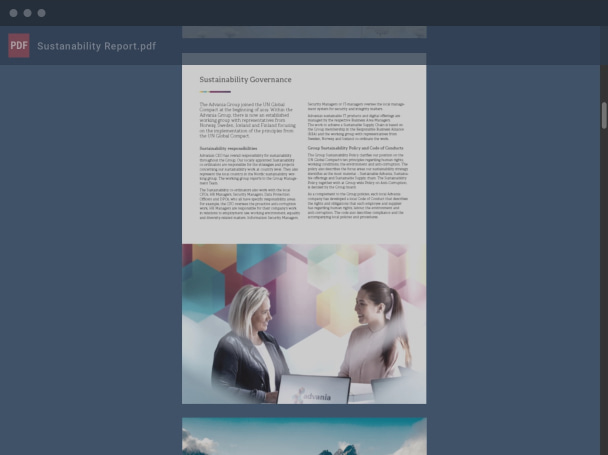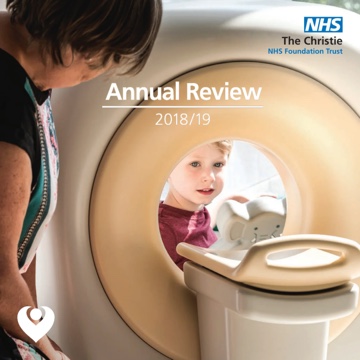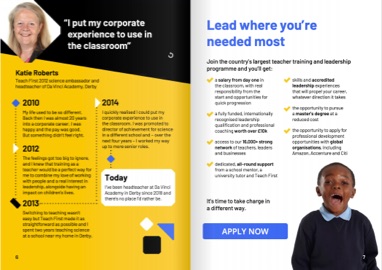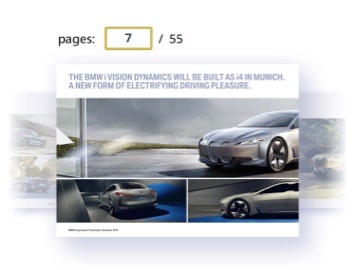FlippingBook keeps people on the site longer because it is so interactive.
Make PDFs interactive to engage viewers
Give your PDFs extra powers with our interactive PDF creator. FlippingBook lets you add videos, surveys, links, GIFs, a lead capture form, and a realistic page flip effect to your document, and then share it online in just a few clicks.
No credit card required
Take your PDFs to the next level
FlippingBook makes your PDFs truly interactive by converting them into HTML5 digital flipbooks, packed with useful features. The interactive flipbooks are beautiful and engaging, and people can view them anywhere on the web right in their browser.
How to create an interactive PDF with FlippingBook
You don’t need any special skills to use FlippingBook. Just take your PDF and follow these 5 easy steps to create a stunning interactive document.
-
1
Once you’ve signed up for FlippingBook, click on the “Upload PDF” button to start working on your interactive publication.
-
2
Add interactive elements: videos, internal and external links, a clickable table of contents. Put pop-up images, quizzes, and GIFs into your PDF for extra interactivity.
-
3
Brand your interactive PDF with a clickable logo and a matching design. You can customize its link as well to make your PDF instantly recognizable.
-
4
Once your interactive PDF is ready, you can share it with your audience. Send it via email as a direct link, embed it into a webpage, or post it on social media—the choice is yours!
-
5
Track interactions with your online document. Learn how many people view your interactive PDF, which videos they watch, and which links they click with FlippingBook document analytics.
Need a hand in making your flipbook interactive? Our experts will gladly help!
Interactive PDF examples
Take a look at these colorful interactive publications to see what your document may look like. From the beautiful cover to all the links, images, and videos—your readers will love the reading experience it provides.
Tell your story better with videos
Whether you publish magazines, brochures, or reports, adding videos to your PDFs will give them an unparalleled level of interactivity. Wonder how to embed a video into your PDF? It’s super simple—just upload your document into our interactive PDF editor and embed a YouTube, Vimeo, or Wistia video link to any page you want.
We also support MP4 files uploaded via a link or directly in case you need to keep all your materials private.
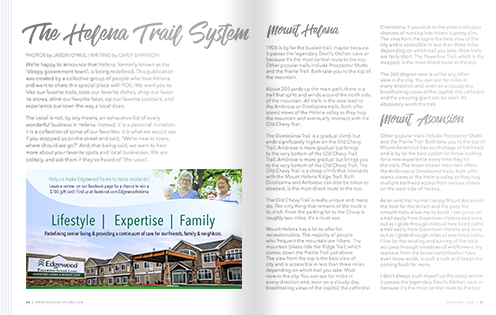

Highlight products with pop-up images and GIFs
Pop-ups let you add high-resolution images into your PDF without cluttering it—showcase products in detail or create beautiful image galleries so people can switch from one pop-up image to another. And PDFs animated with GIFs will catch your customer’s eye and encourage them to read your content longer.
Streamline communication with surveys and quizzes
Learn what your readers think about your content, check your students’ progress, and encourage clients to take part in marketing and internal surveys. By adding Typeform, Microsoft Forms, or Google Forms you can turn your content into a communication channel!
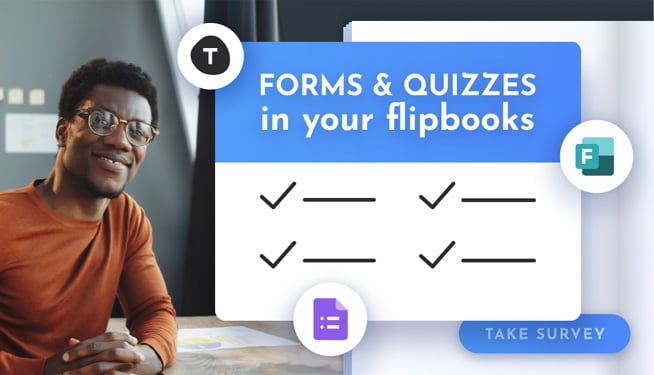
Match your digital PDFs to print issues
FlippingBook gives your documents a life-like feel with a realistic page flip effect, so you can delight your readers with the most engaging and fun reading experience. And for a stronger digital spin on your print-like content, you can make the pages of your flipbook turn automatically.
Two-page layout
A classic design with the most realistic touch. Best for interactive magazines, brochures, and catalogs.
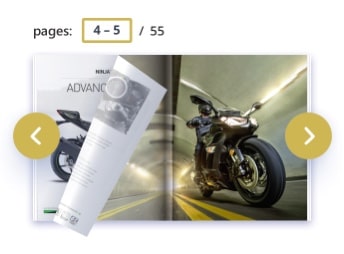
One-page layout
The best of both worlds: clean, single-page design and a realistic page turning effect. Great fit for albums, galleries, and any other wide-page documents.

Why not see it in action?
Convert your PDF into an interactive document today with our 14-day free trial. No credit card required!

Make your documents a part of a bigger story
Encourage readers to explore your content beyond PDF with outbound links. Add a link to any element in your publication—text, product image, or ad—to make it clickable and help your audience stay connected.
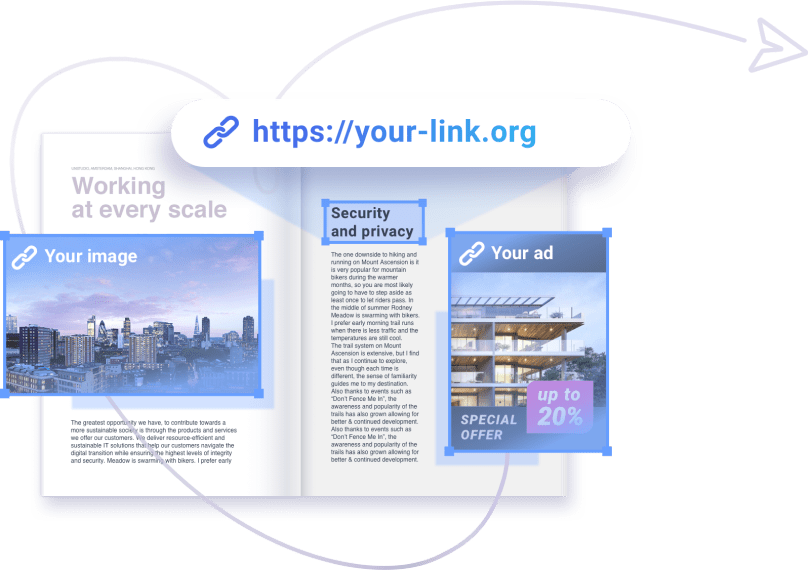
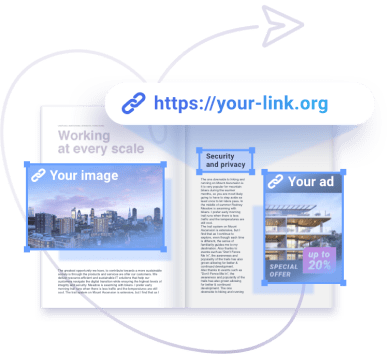
Turn viewers into leads with a lead capture form
Bridge the gap between your leads and your content with a lead capture form. You can embed a customizable form on any page of your interactive PDF to collect emails, names, and other contact info from your viewers—and transfer the data to your CRM automatically with Zapier. No need to gate the document on the website: share it on any channel and be sure that no lead slips through.
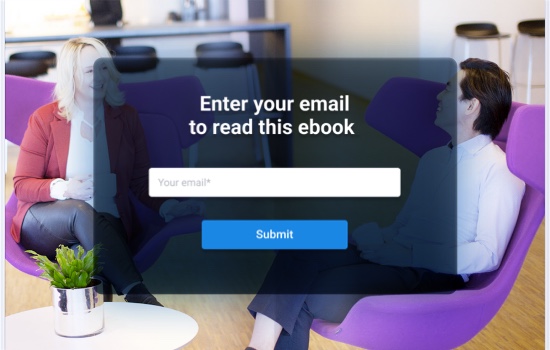
Reasons why people trust FlippingBook with their interactive documents
Provides a flawless experience on every screen
Your interactive PDFs will work and look as great on smartphones and tablets, as they do on big screens.
Cares about your content security
You can always keep your interactive flipbook private: hide it from search engines, set a password, limit embedding to your site, or restrict reader access.
Makes in-document navigation comfortable
You can find any info in the flipbook in a couple of seconds with a clickable table of contents, internal links, thumbnails, and search.
Makes your interactive PDFs a part of your brand
With a sleek, matching design, a customizable link, and a clickable logo, your documents become an extension of your brand anywhere on the web.
Updates your content under the same link
Found a typo or want to update the product prices? No need to resend the PDF to your customers. Just update the file, and it will be published under the same link.
Gives you insights into interactions with your publications
Thanks to our powerful analytics feature, you can track your documents and see who has viewed them and which links they clicked.


Thousands of brands already create interactive PDFs with FlippingBook
Our products
You can create stunning interactive catalogs, brochures, and ebooks with any of our products—a sleek web-based tool or powerful desktop software. Compare the two and choose the one that fits your needs best.
Try now
Learn more
FAQ
-
How can I make an interactive PDF with FlippingBook?
All you have to do is upload a PDF to FlippingBook, and it will be converted to HTML5 automatically. Then you can customize it, set distribution preferences, add interactive features, and more. When you’re done working on your interactive PDF, just share the link to it with your customers or insert the embed code directly into your website.
-
Can I embed a video into my PDF?
Yes, absolutely. We currently support YouTube, Vimeo, and Wistia. Just copy and paste the link to your video into the editor while customizing the document, place it on a page you want, and set the size of your embedded video.
-
Can I embed GIFs into my PDF?
Yes, you can. You can add a GIF by uploading it from your computer or from a URL and selecting a place on a page where you want to put it.
-
Do you have a free plan or a trial?
We don’t have a free plan but we do have a free 14-day trial. All of our interactive features will be available to you during the trial. No credit card is required for signing up.
-
Do I need to be a designer or a coder to use your editor?
No special skills are required to use FlippingBook software. We designed it to be intuitive and friendly, so you could skip the learning curve and get right down to creating your documents. Plus, we offer a collection of ready-to-go designs that you can use to spruce up your documents in a couple of clicks.
-
Can I make my interactive PDF accessible?
Yes, you can. With our Accessibility feature, you can offer an accessible PDF along with your interactive document. Plus, the FlippingBook viewer is ADA-compliant: it supports multiple navigation options and can be read via assistive software.
Make your professional interactive PDF online
Try for free
14 days trial | No credit card required
24/5 chat & email support