Support for TLS 1.0 and 1.1 deprecated from February 22, 2022
On February 22, 2022, FlippingBook’s servers will stop support for TLS protocols 1.0 and 1.1. After that date, we only allow TLS 1.2 and higher. TLS is a protocol that secures communication between your PC and our servers. However, the 1.0 and 1.1 versions do not support modern cryptographic algorithms. They contain security vulnerabilities that could potentially be exploited by attackers.
What does it mean?
When you log in to FlippingBook Publisher, we verify the validity of your license. To do so, your PC communicates with our server using TLS. Older versions of FlippingBook Publisher do not support TLS 1.2. This means that after February 22, 2022, you may not be able to log in to FlippingBook Publisher.
Apart from that, publications that you have uploaded to FlippingBook Cloud will stop working in extremely outdated browsers and devices.
Does this affect me?
Whether this affects you depends on the version of FlippingBook Publisher that you are using:
- For recent versions of FlippingBook Publisher, there is no need to do anything. These versions support TLS 1.2 already.
- If you use an older version that is not End-of-life, then we offer you a free update to a version that supports TLS 1.2. All you have to do is install that version. You will see a notification when logging in to FlippingBook Publisher that an update is available.
- If you use an older version that is End-of-life, then you can still keep using the software. However, you will need to apply a patch. Learn more
| Your version | How this affects you | ||
| 2021.x | 2020.x | 2.11 | Already supports TLS 1.2, no action required |
| 2019.x | 2.10 | 2.9 | No TLS 1.2 support, free update available |
| 2.8 | 2.7 | 2.6 (except version 2.6.5) | No TLS 1.2 support, End-of-life, patch required |
How can I find out my version?
To find out the version of FlippingBook Publisher, start the software. Then go to Help > About FlippingBook Publisher. You will see a pop-up window with the version number.
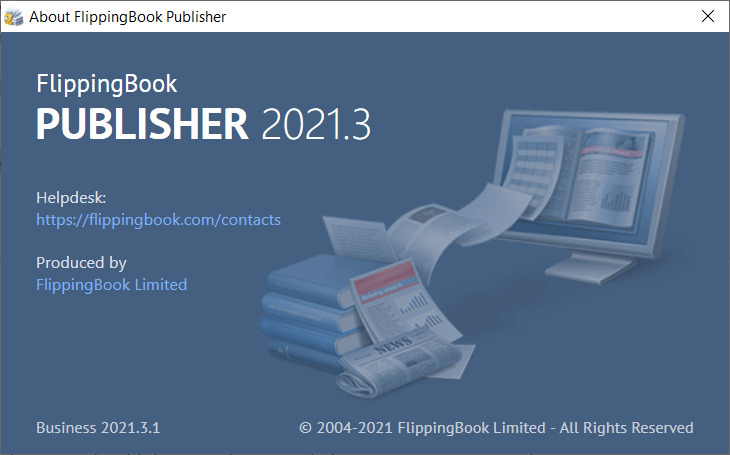
What should I do if my version has no TLS 1.2 support, and is not End-of-life?
If your version of FlippingBook Publisher has not reached End-of-life yet but does not support TLS 1.2, then we offer a free update to a later version. We advise you to install the update as soon as possible, but certainly before February 22, 2022.
To download the update, log in to your online account at https://flippingbook.com/account/software. Here you can download a more recent version (2.11.1 or 2020.1). These versions are TLS 1.2 compatible.
.png)
If you log in to FlippingBook Publisher before February 22, you should also see a notification that an update is available immediately after you log in.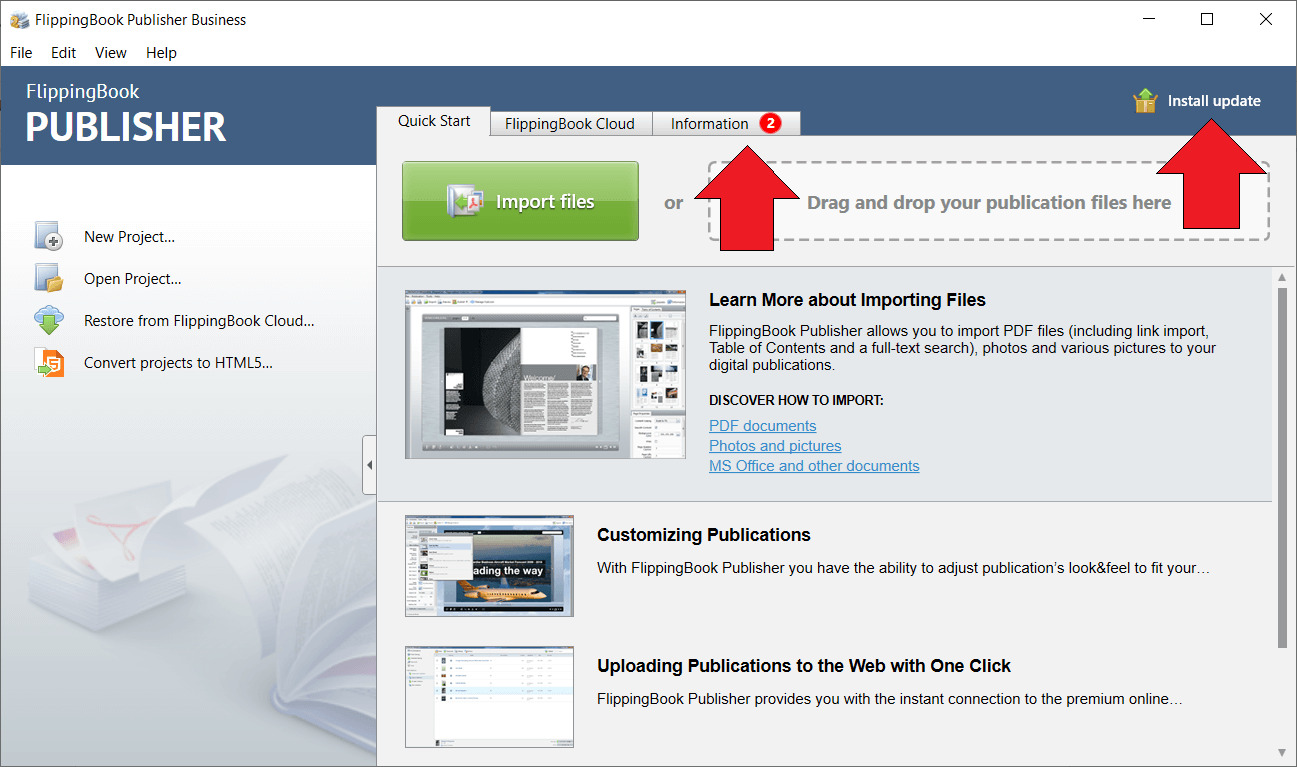
What should I do if my version has no TLS 1.2 support, and is End-of-life?
First, check your online account to see if a newer version FlippingBook Publisher that is TLS 1.2 compatible is available. We sometimes see that clients don't install the latest updates available.
If no TLS 1.2 compatible version is available, then you can install a small patch that modifies some Windows settings. Even though FlippingBook is under no obligation to support versions that are End-of-Life, we have developed a patch so you can keep using FlippingBook Publisher. You will see the following screen when logging in to FlippingBook Publisher: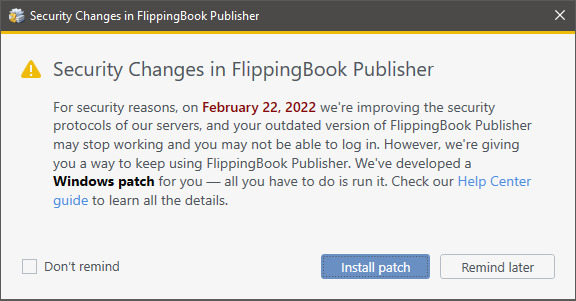
Here is what it does exactly:
- When you click Install patch, you see a warning message. Note that in the header of this message, you see which version of Microsoft's .Net framework is installed.
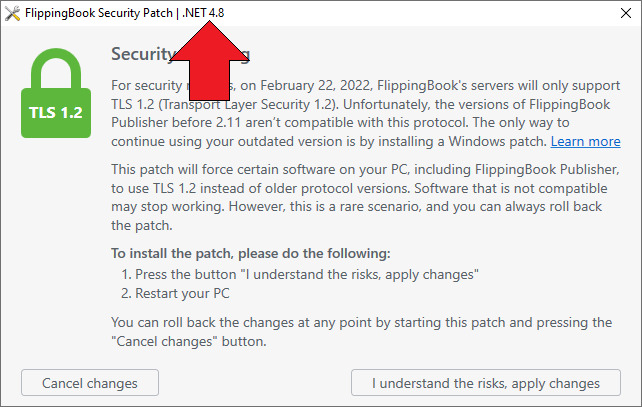
- If you have installed .Net 4.6 or higher, then the patch will allow TLS 1.2 communication for all .Net-based software, including FlippingBook Publisher. There should be no side effects for other software.
- If you have installed .Net 4.5.2, then the patch will force TLS 1.2 communication for all .Net-based software. If you have other software that communicates with a server and that server doesn’t support TLS 1.2, then this software may stop working normally.
- If you have installed .Net lower than 4.5.2, then the patch will not have any noticeable effect. We recommend you install .Net 4.8 or at least .Net 4.5.2
How to install the patch?
We recommend you use the following procedure:
- Start FlippingBook Publisher and in the window Security Changes in FlippingBook Publisher, click on Install patch. If this window doesn't appear, you can also download the patch manually and start it.
- In the FlippingBook Security patch window, check the header. If it shows that you use
- .Net 4.6 or higher, proceed to step 3.
- .Net 4.5.2 then read this first before deciding whether or how to continue.
- .Net 4.5.1 or lower then
- Close the FlippingBook Security patch and FlippingBook Publisher
- Download and install .Net 4.8
- Restart your PC
- Start the FlippingBook Security patch again and confirm that you now see .Net 4.8
- Click on the button I understand the risks, apply changes.
- Restart your PC.
- Log in to FlippingBook Publisher.
What if I am using .Net 4.5.2?
If you use .Net 4.5.2 then you can still apply the patch. But in this case, this could potentially affect other software on your PC. The patch now forces TLS 1.2 instead of adding it as an additional option. Therefore we recommend you carefully monitor if other programs on your PC experience connection problems. If that happens, we suggest you roll back the patch. As long as you don't log out of FlippingBook Publisher you can keep using it.
Alternatively, you could upgrade your .Net version to a more recent version. While .Net is mostly backward compatible, some programs also are known to have issues with such upgrades.
Rolling back the patch
If you notice that other software on your PC stops working properly after applying this patch, you can roll back the changes as follows:
- Start the patch again (or download it first)
- Press the Cancel changes button.
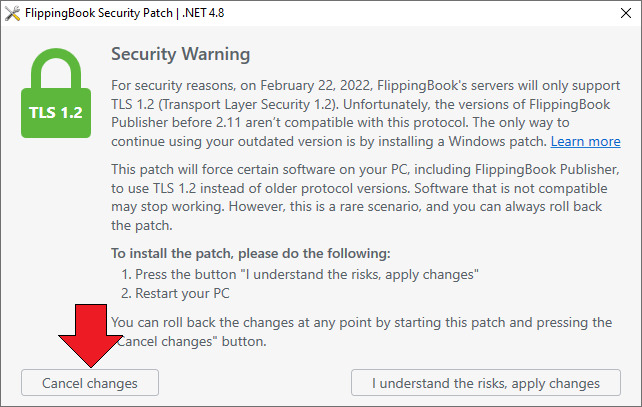
- Restart your PC.
Where can I download the patch manually?
You can download the patch here: FlippingBook Publisher TLS patch