Accessibility in FlippingBook publications
Accessibility is all about making your website (and in our case specifically your FlippingBook publications) accessible for everyone: for people with or without disabilities. In this article, we discuss the following topics:
- What is accessibility, and why is it important?
- How to make an accessible publication?
- What FlippingBook has done to improve accessibility
- What you can do to improve accessibility
- Are my flipbooks compliant with ADA section 508 / WCAG?
What is accessibility, and why is it important?
A substantial part of your audience has some sort of disability that can make it more difficult (if not outright impossible) to get access to your content without some consideration.
For example, users with visual impairments often depend on magnification tools or high-contrast modes to distinguish colors. Blind users frequently use screen reader software to read the contents of a web page out loud. People with physical disabilities may prefer (or even rely on) the keyboard instead of the mouse to navigate around. In some cases, users may employ touchscreens, head pointers, or other assistive devices. At FlippingBook, we do all we can so they can enjoy your content too.
There are lots of reasons to make your content accessible. It’s not just morally the right thing to do, it also is the law in more and more countries. This often starts out with public organizations but is increasingly applied to any publicly accessible places, including your website! It also makes sense from a business perspective to make your content accessible to this sizeable group of people with disabilities. Finally, it even makes your pages more convenient for users without disabilities, who just find it easier to use the Tab and arrow keys to navigate around your content.
How to make an accessible publication?
We have taken a lot of steps to improve the accessibility of your flipbooks, starting with FlippingBook Publisher version 2019.2. Out of the box, users with disabilities will experience considerable improvements. Still, there’s only so much that we can do from our end. To make flipbooks fully accessible, you will also need to make sure that your content itself is accessible. For example: if your text is encoded in images in your PDF, then screen readers will not recognize it as text, making that text inaccessible to blind people.
What FlippingBook has done to improve accessibility
You can add a fully accessible version of your PDF, compliant with ADA or WCAG standards. If you do that, we add the standard icon for accessible content, which will be reached on the first tab stop. So when visually impaired users press the Tab key, they can download it immediately.
We have greatly improved the keyboard control of flipbooks. For example, you can use the Tab key to navigate through all the interface options, use enter instead of the mouse key to open e.g. the Table of Contents, and then use the arrow keys to move up and down in the ToC. We also support all the usual keyboard shortcuts for
- Print (ctrl+p on Windows and cmd+p, on Mac),
- Download (ctrl+s / cmd+s)
- Search (ctrl+f /cmd+f)
- Zoom (ctrl++ and ctrl+- / cmd++ and cmd+-)
- Full screen (cmd+shift+f, ctrl+shift+f)
- Close any dialog window with the Escape key
We have added support for partially assistive technologies. This means that our HTML code is organized in such a way that it is interpreted correctly by e.g. screen readers. This makes it possible to reach the accessible PDF easily. Please note that this only concerns the interface around the pages. The pages themselves are not readable by screen readers yet. That is why it is important to provide an accessible PDF for download.
What you can do to improve accessibility
There are several things that you can do to make or keep your flipbooks accessible to everyone:
- Add an accessible PDF
People who are blind or heavily visually impaired will not benefit from the fancy page-flipping effect in your flipbook. The best solution for them is to download an accessible PDF. For tips, refer to our article on How to make your PDF more accessible.
In the software, you can add it by going to Controls and enabling Accessible PDF. By clicking on the Customize link, you can upload a PDF that is specifically designed to be accessible. When you add an accessible PDF, we add a special icon in the top right corner of your publication to download the accessible PDF. This icon can be reached on the first tab stop. So when visually impaired users press the Tab key, they can download it immediately.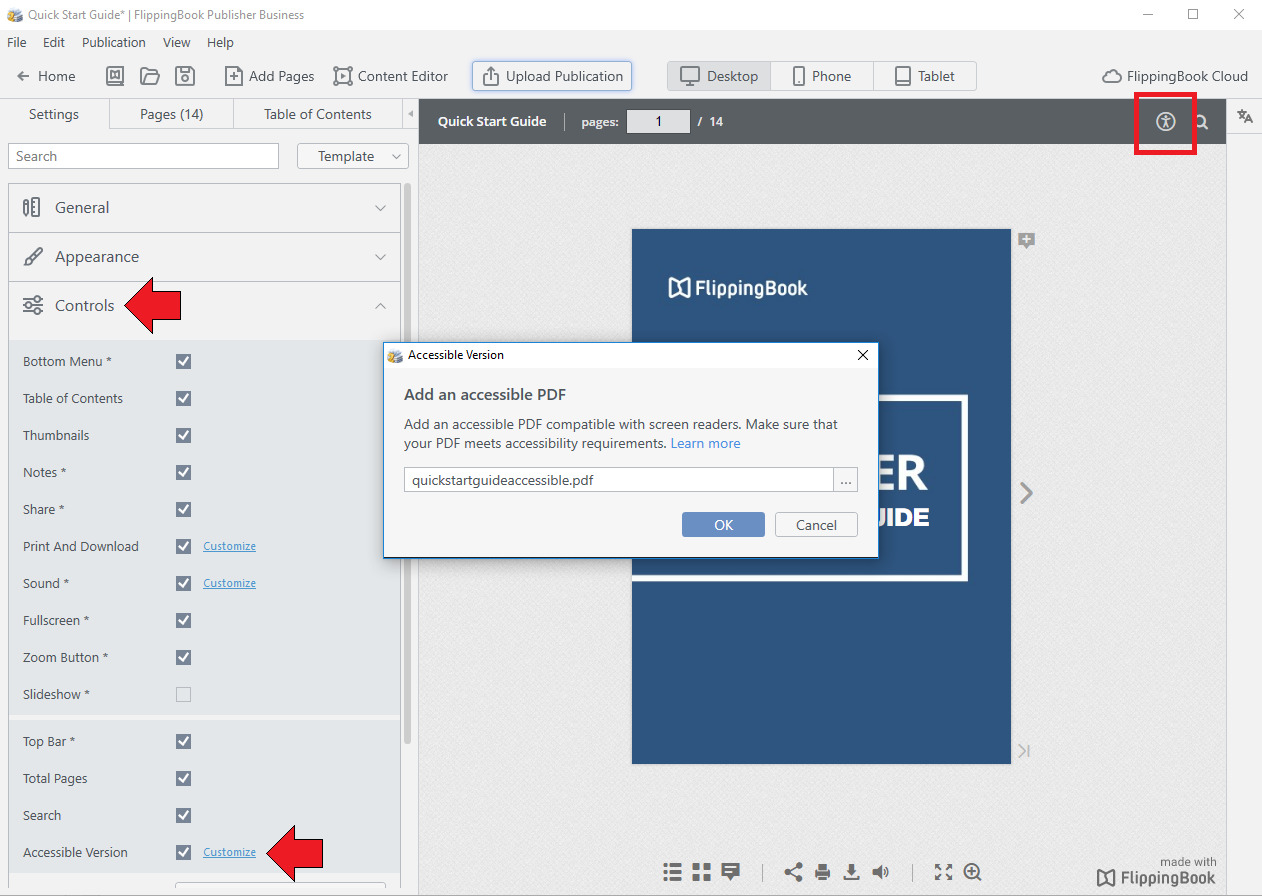
- Be mindful of media usage and background sound
- If you embed pop-up images or GIF animations in your flipbook, we cannot add these to the PDF version that you provide for download. If you plan to embed Pop-up images or GIF animations to your publications, then we advise adding a static image in your PDF with a descriptive alt-tag that describes the picture or the animation in the GIF.
- If you add a video, then there are 2 things to consider:
- make sure that any videos that you embed are subtitled for hearing-impaired people (who will probably view the normal version with the page-flipping effect).
- People with serious visual impairments will use the PDF for download. Unfortunately, we cannot add videos to the downloadable PDF. We advise adding a link to the online video in your PDF in the place where you plan to embed the video in your publication.
- Background sound: If you use background sound just to add a bit of atmosphere, then there’s no problem. But if you rely on it to provide additional information that is not present in the text in your PDF, then hearing-impaired people will not have access to this information.
- The contrast between the text and background
Make sure there is sufficient contrast between text and background in your PDF but also when modifying colors in the book's interface. Accessibility standards like WCAG don’t require specific contrast ratios at the minimum level, but having good contrast between is a big help to e.g. color blind people. Our ‘Sports Energy’ Skin, for example, ticks all the boxes for even WCAG’s AA-level accessibility. - Be careful when making changes in the page structure: if you change the ordering of the pages, then this will negatively affect accessibility because the content order should be identical in both the full version and the accessible version; otherwise, this is considered to be discriminative.
Are my FlippingBooks compliant with ADA section 508 / WCAG?
Publications created with FlippingBook Publisher are not automatically ADA 508 or WCAG compliant even if your PDF is (which will always be required, no matter what further improvements we add! There are simply too many factors that depend on the content itself).
But if you add a compliant PDF, then we make sure that it can be downloaded in a way that is fully ADA and WCAG-compliant, so there should not be any barriers for anyone to access your content.
Related articles: Tips to make your PDF more accessible