Important notes on removing subusers
When you remove one of your subusers, all books they have created will automatically be transferred to a superuser.
However, if that subuser has any collection, you need to be careful, because the subuser's collections ARE NOT automatically transferred to a superuser upon their removal. The bookshelves would still remain active as they are, but you will lose the possibility to manage them.
You are more than welcome to request the assistance of our Customer Support with the transfer of collections, but if you would like to do it yourself, here is the instruction (this needs to be done before you remove the subuser):
- Access the space of your subuser on Cloud.
- Make sure to take screenshots or in some other way record what books there were in each of subuser's collections
- Right-click the name of the collection and select Edit option:
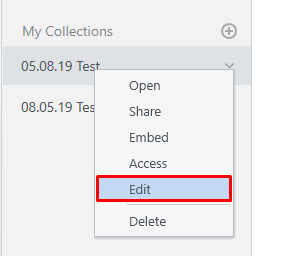
- Make screenshot or record the collection's settings in that menu.
- Change Bookshelf URL parameter by adding extra symbol: for instance if it was test.cld.bz/collection, change the URL to test.cld.bz/collection1. Save the settings.
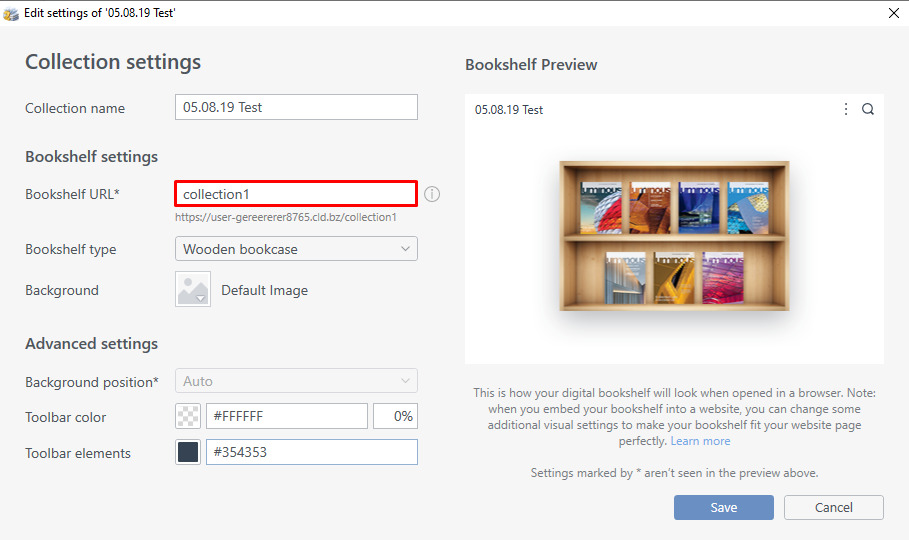
- Now that you have done that to every collection, you can remove subuser.
- Go back to your own superuser Cloud space. After the removal of subuser all their books will be in your space, so you can use them and the settings you've collected in steps 2-4 to recreate the collections and preserve their URLs.