How can I get a price quote?
We will be happy to generate a price quote for you so you can see what costs would be involved for your purchase.
Price quotes for initial purchases
In order to prepare a price quote we will need the following details:
The license you want to buy:
- FlippingBook online plan (e.g. Optimal or Advanced)
- the payment period (monthly/yearly payments)
- Your first and last name
- Company name
- Full address (ZIP/ Postal code, city, state, and country)
- Your e-mail address
- VAT ID (if any - applicable to European customers)
- Currency
Please send this information via the Contact form on our website. We’ll then create a quote and an order link.
Price quotes for renewals
Because FlippingBook Online is a subscription-based service, in most cases there is no need for a price quote. Learn how subscription renewals work. If you require a price quote or invoice before renewal as part of your procurement process then we can help you with that too.
Price quotes for upgrades
Upgrades to your FlippingBook Online plan are made pro-rata. For example, if you bought a FlippingBook Online Starter license with yearly billing, and after 100 days you want to switch to the Optimal plan, then we
- Make an immediate charge for the difference in cost between Starter and Optimal for the remaining 265 days.
- Your next billing date will stay the same.
- On the next billing date, we charge you for a full year of Optimal.
This means that the exact price for the immediate charge changes daily, which makes fixed price quotes awkward.
If all you need to know is the exact costs, then you can
- Go to the Subscription section of your online account.
- Scroll a bit down. You will see the plans you can upgrade to and the extra features it will unlock. Press the Upgrade button for the plan you are interested in.
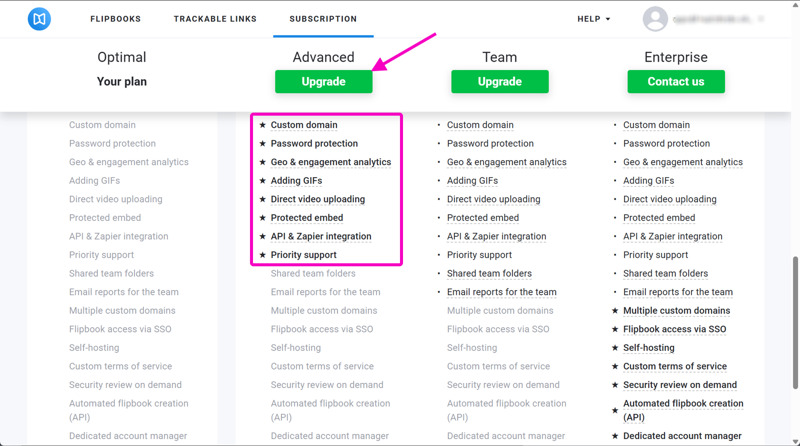
- You will now see a popup with the pro rata price for the upgrade until the next billing date AND the price of your new plan.
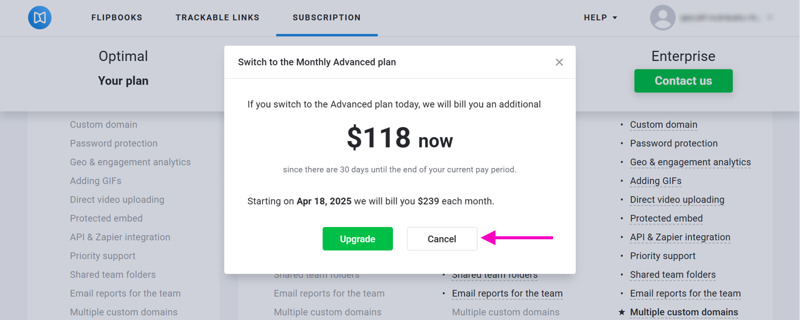
- Press Cancel (assuming that you only want to know the costs and not actually upgrade right away)
If you need a formal price quote for the upgrade costs, contact us. We can make a quote for you, based on today’s pro-rata price. Please note that the costs will not automatically decrease further as time goes by.