Setting up SSO with OneLogin
This article contains instructions for connecting FlippingBook Online with OneLogin. It is intended for your OneLogin administrator.
Initial setup
- Contact our support team and indicate if you want to use SSO to log in to the account or for flipbook access.
- Await the confirmation message with details that you will need from the support team.
- Log in to OneLogin and go to the Administration section.
- Go to the Applications section and select Applications from the drop-down menu.
- Click on the Add App button and search for SAML Custom Connector (Advanced).
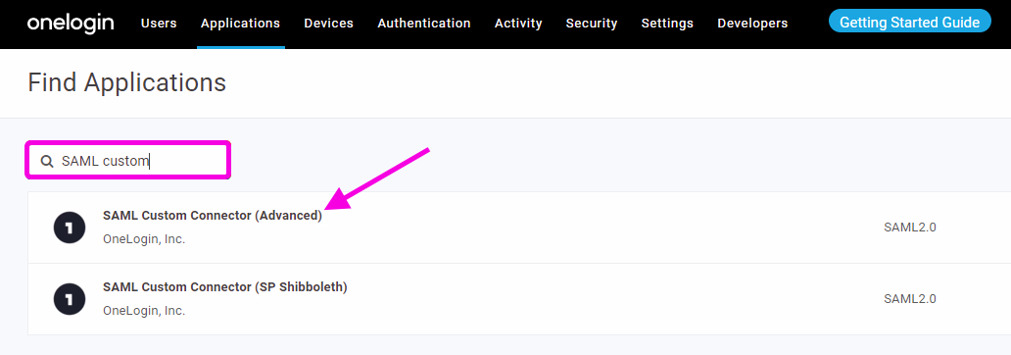
- Give your app a suitable Display name (FlippingBook Online for account access or FlippingBook Readers for reader access) and press Save. If you want to, you can right-click to download either of these logos.
 or
or 
- The app has been created, click on Configuration in the left-hand panel and fill out the following fields using the information provided by our support team, and press Save.
- Audience (EntityID): use the <Entity ID URL> provided by the support team;
- Single Logout URL: use the <Single Logout URL> provided by the support team;
- ACS (Consumer) URL Validator: use the <Single sign on URL> provided by the support team;
- ACS (Consumer) URL: use the <Single sign on URL> provided by the support team;
- Login URL: use the <Single sign on URL> provided by the support team.
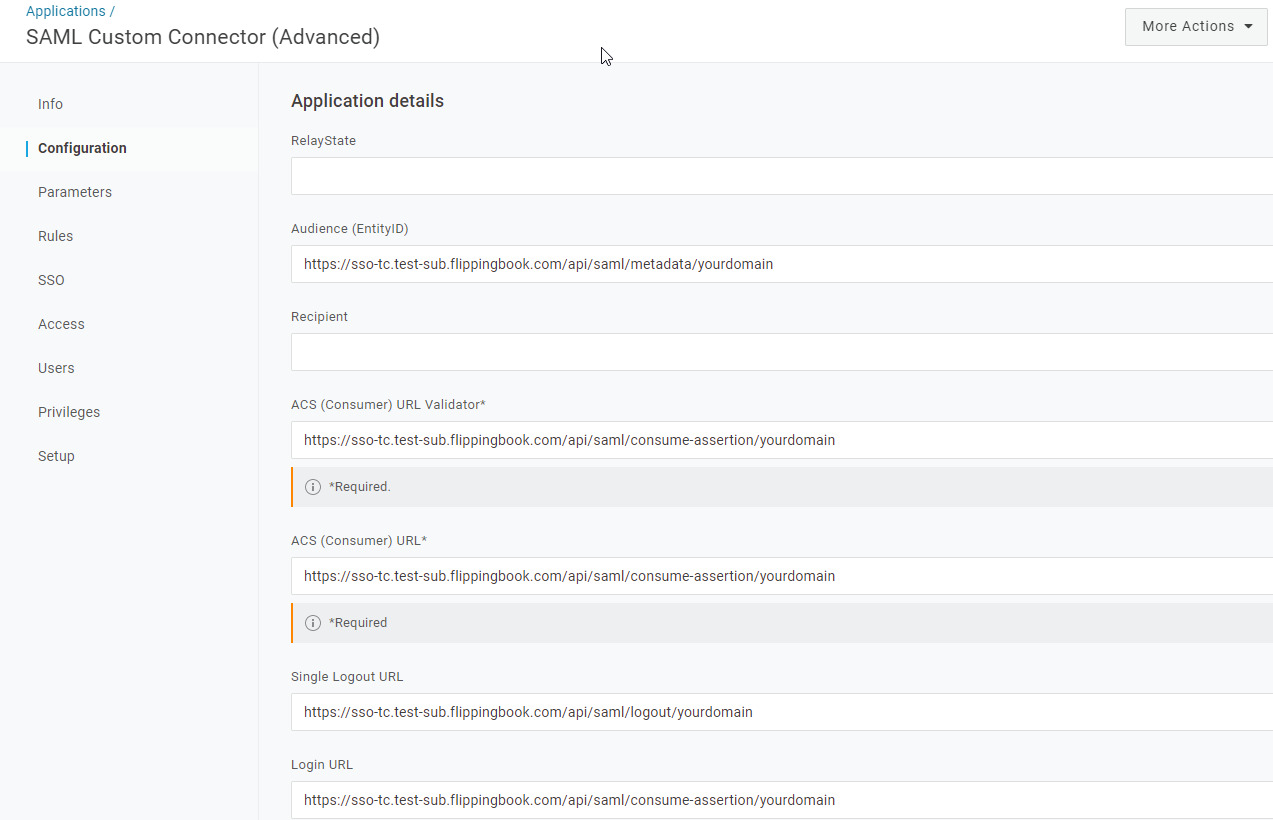
- You have configured the integration on your end. Now click on SSO in the left-hand panel and click on the Copy icon after the field Issuer URL.
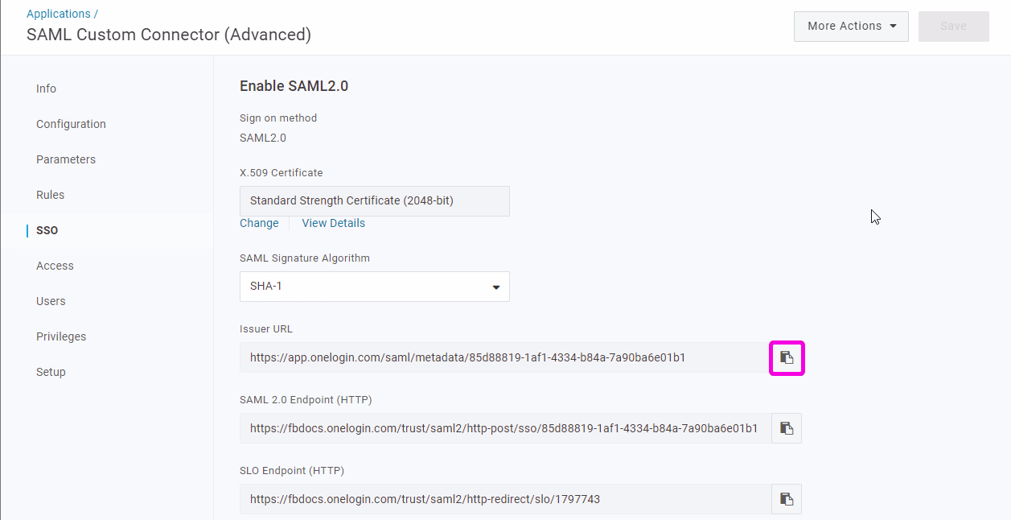
Send a reply to the support team and paste the copied Issuer URL in your reply. - Await the confirmation email from the support team that we have set up the integration on our end. This email will also contain additional instructions for your users on how to log in, and for you on how to add additional users in the future,
- After you receive our confirmation, add your users/groups to the newly created application as normal in OneLogin.