Privacy settings: Public, Shareable link, and Private
The following privacy settings for your flipbook are available in all the paid plans:
Public
In public mode, your flipbooks can be opened by everyone with the link. You can share it normally and your flipbook can also be found by search engines. Use this option to give maximum exposure to flipbooks, for example, product catalogs, informational brochures, and reports.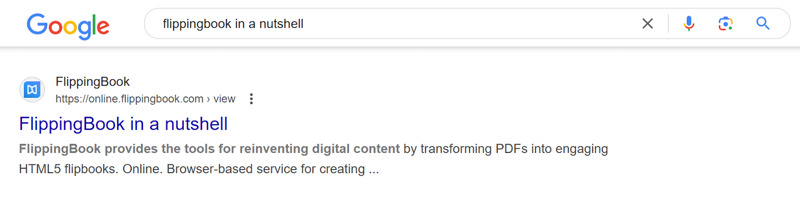
It can take between 1 and 4 weeks for a flipbook to show up in search engines, so this option is less useful for flipbooks that you expect to remove quickly. Learn more about SEO optimization for your flipbooks here. If you have dozens of flipbooks that you want to make public, don't worry. It is possible to apply this setting to several flipbooks at once!
🔔Not available in trial!
The Public setting is not available in the Trial plan. This is because the trial lasts 14 days, so Google and other search engines may not index them before the trial period ends. Should you want to give it a go anyway, then contact our product consultants. We will be happy to enable it for you.
Shareable link
If you use the shareable link mode, then you can share your flipbooks with your audience by sending them the link. Use this if:
- You don't need anyone but the recipient to find your content.
- Your content expires quickly (e.g. advertising brochure that is only valid for 2 weeks), or changes regularly and search engines may not keep up.
When you use this option, search engines will no longer index your flipbooks. Not only do we add a tag to stop indexing your flipbook, but we also remove all the SEO texts. Those are invisible to human readers but used by search engines. Without them, there isn't anything to index at all.
Private
Private flipbooks work only in your FlippingBook Online account. This option is best used for
- flipbooks that you are still working on;
- flipbooks that you don’t want to be public yet. For example, an advertising brochure for a promo that hasn’t started;
- flipbooks that you have used and want to take offline, but not delete permanently because you may want to put them back in the future.
If you create a private flipbook (or make an existing flipbook private), it will still have a shareable link and you can still generate embed code. Of course, the link and embed code won’t work yet. We show a warning if that's the case. 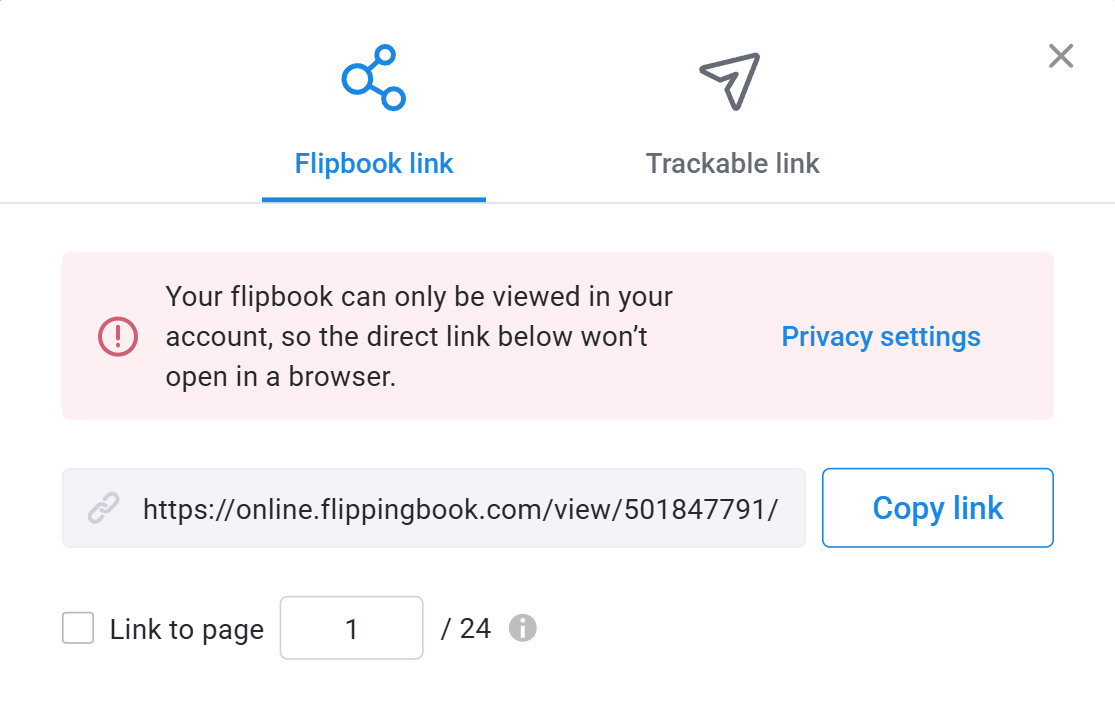
Even though the flipbook isn't active yet, you can already share the link or embed code with e.g. your web team or marketing agency. They can already use it to prepare your site or the next mailing.
⚠️Trackable links will keep working
If you make a flipbook Private, then you can still create trackable links for it. Trackable links that you created earlier will keep working too! Read more about why it works like this and how you can use it in our article Trackable links for protected flipbooks.