How do my flipbooks look on mobile?
Your FlippingBook Online catalogs, brochures, magazines, and books are not just looking great on desktops, but on mobile devices as well. Data shows for most flipbooks, 65% of all the views come from mobile devices! Since mobile devices have a much smaller screen, and no mouse, let's see what we have done to make sure that they work optimally there too.
Let's take a look at a few random pages of a random flipbook on a smartphone:
And here is how it looks on a tablet:
As you see, we show a single page when you hold the device in portrait mode, and two pages if you hold it in landscape mode. This fills the screen optimally and enhances readability.
Navigation
The mobile interface is more compact than the desktop version. Again, we try to maximize screen space for your content. But the most important functions are still available, so your readers can comfortably navigate.
- To turn the page, you can tap on the arrows or just swipe over the screen.
- Use the Options menu in the top left corner to open the table of contents. Tap on any entry and you will be taken to that page. Apart from the Table of contents, you will also see the downloads section in the bottom left, if you allow downloads.
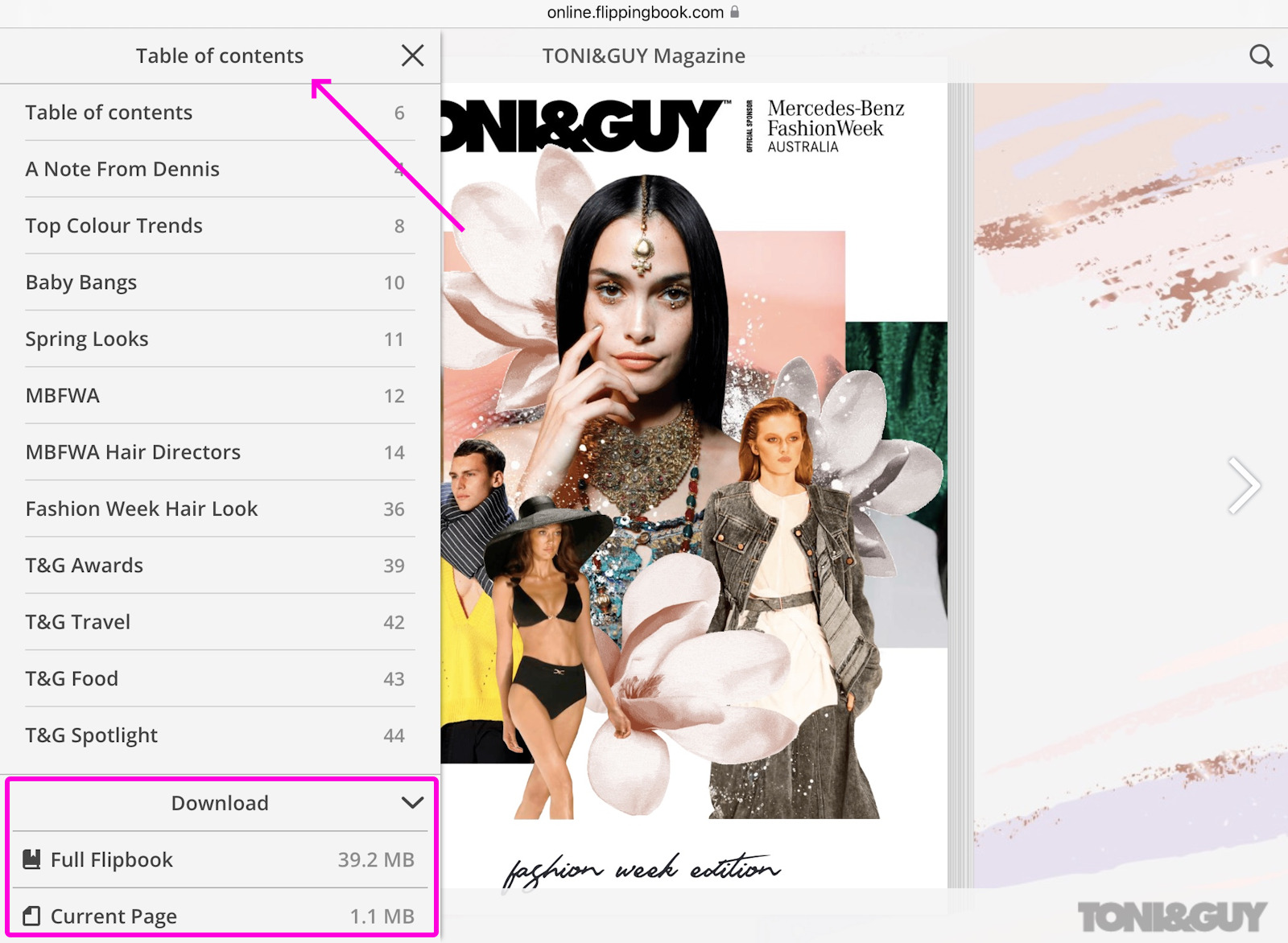
- Use the Thumbnails menu in the bottom left corner to see a preview of all pages. Tap on the page you need to open it.
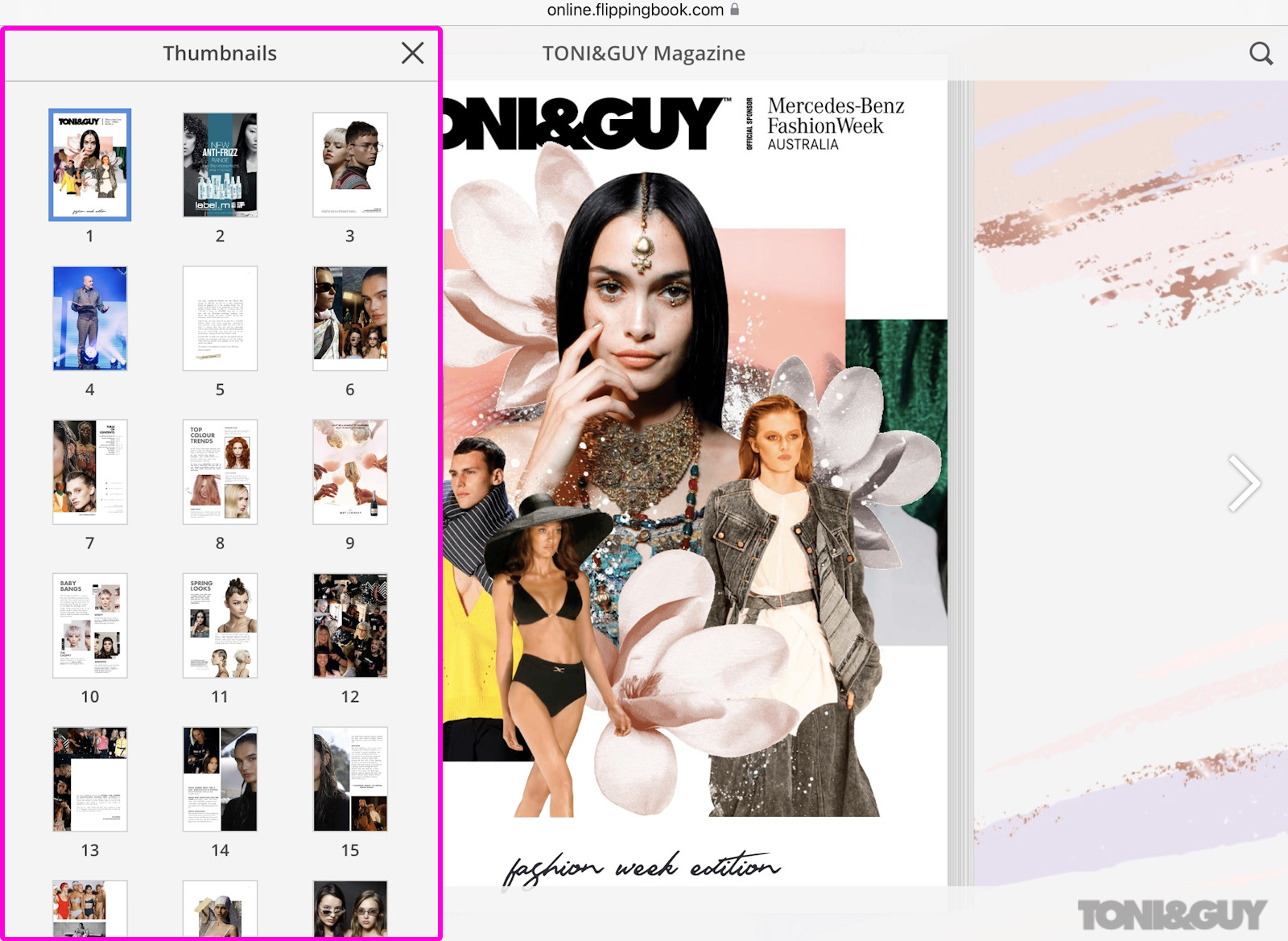
- Tap on the Search icon in the top right corner to enter a search term. You will see a list of pages that contain your keyword(s) and can tap on any of them to go to that page.
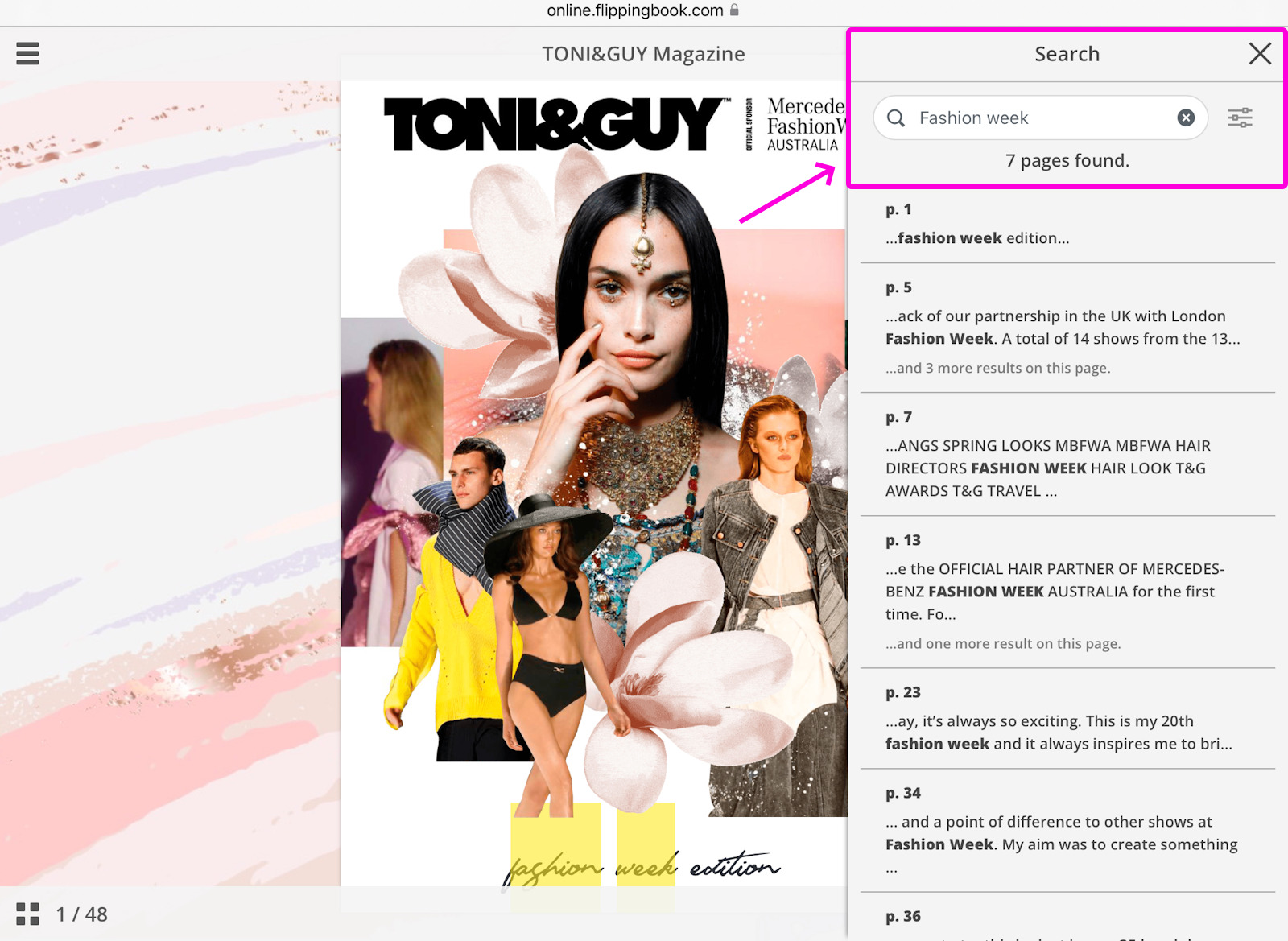
Smart zoom and vector text
To zoom in, you can just double-tap on the screen. Our algorithm determines the ideal zoom scale to fit the content that you most likely are interested in. But you can easily pinch in or out to adjust the zoom rate. Double-tap again to leave the zoom mode.
The text in your flipbooks will always look crisp and clear on any mobile device that we support and on any screen – from a smartphone to a 4K display. Due to our unrivaled vector text technology, your text will be crystal clear without becoming blurry even if zoomed in to the maximum.
Added content and Lead capture form
Any content you added to your flipbooks - links, video, images, or GIFs - will work seamlessly on mobile devices too. Links are highlighted when your readers flip a page, so they understand where they can tap. Videos and pop-up images are clearly marked by icons, just like in the desktop version. And if a video becomes too small to show 'inline' we even open it in a popup, so your readers can comfortably view it.
If you set up a Lead capture form, we will also show that on the mobile version.
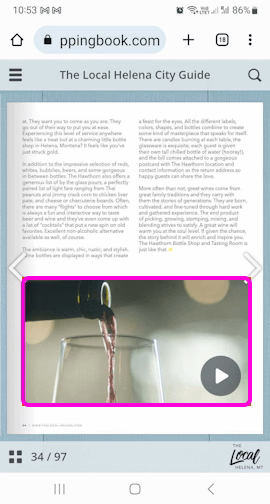 |
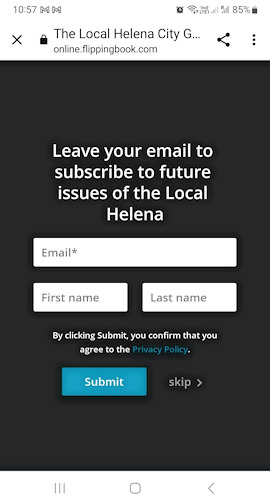 |
Functional Differences
Unfortunately, not all functions that are available on the desktop version are available on mobile devices. To maximize usability and readability, we want to keep the interface as simple and uncluttered as possible. Therefore, some features that are less often used or less relevant for mobile usage have been omitted.
- Share: mobile users are very used to sharing links using the standard share function of their browser, so we don't have a separate Share button for that.
- Print: Printing from mobile devices is not very common, so we have no separate function. But your users can download the PDF instead and print that.
- Notes: It is impossible to add or edit notes at the moment. We may add this in the future.
- Sound: There's no flipping sound effect present in our mobile flipbook, so there's nothing to control in the first place.
- Full screen: The full screen standard on mobile is still a work in progress. Since this function is not yet universally supported by the most popular browsers/devices, we have not added it yet.
- Select Text. For now, it is not possible to select and copy text from the flipbook on mobile devices. We may add this in the future.
- CTA-button: One of the bigger regrets is that we were unable to fit in the CTA button. If a CTA is crucial, we advise using the logo instead. We describe some ideas on how to do that in our article about branding.