What if my content is not in PDF format?
FlippingBook Online turns PDFs into online flipbooks. But what if your content is not in PDF format yet? What about Microsoft Office documents, Google docs, images? In that case, you will need to turn it into PDF format first. Don't worry, in most cases, that takes just a few clicks. In this article we show you several tips:
Look in the software where you created your content
Most apps that allow you to create content also allow you to save it as PDF.
- All Microsoft Office products (Word, Excel, Powerpoint, and many others) have this option. You can find detailed instructions to export Office documents to PDF on Microsoft's site.
- Google Docs, Sheets and Slides allow you to download your document as PDF from the menu File > Download > PDF document.
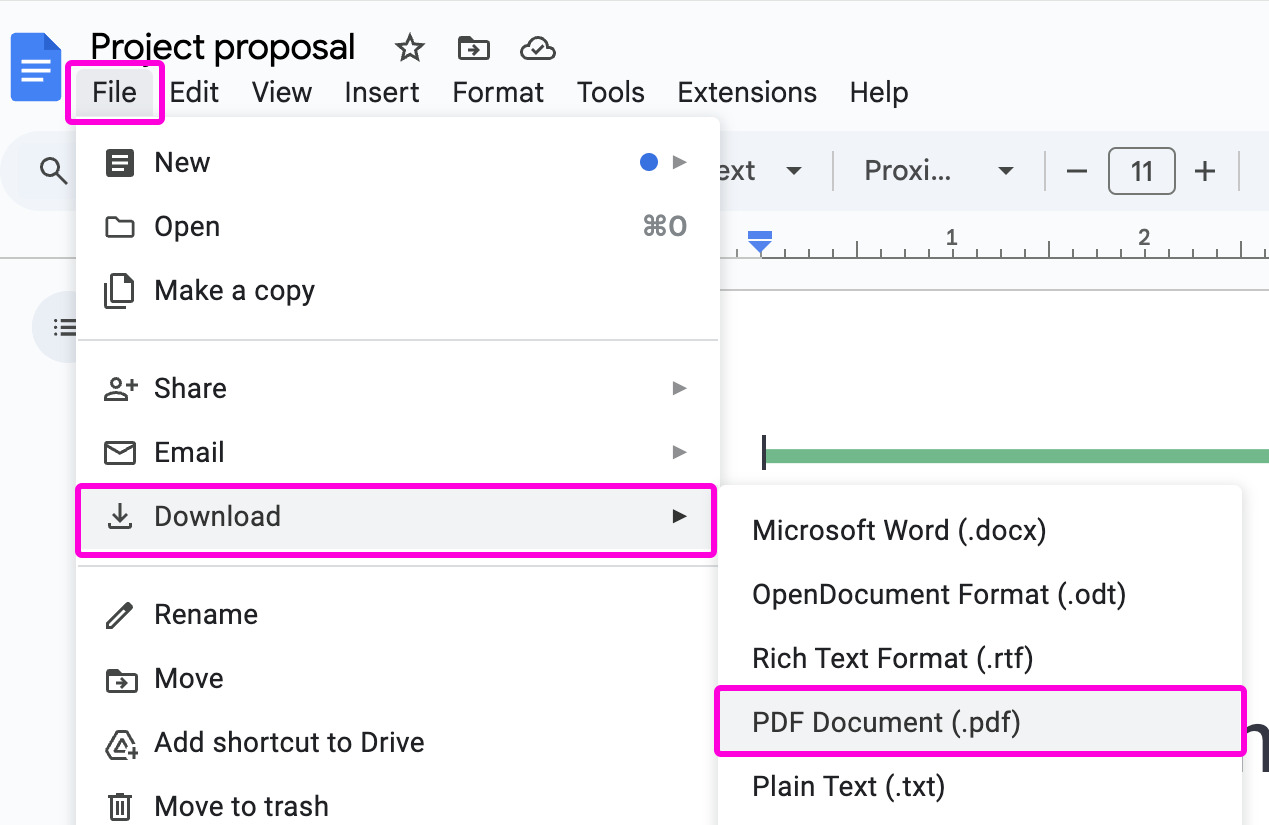
- Even layouts in AutoCAD can be exported to PDF.
What about pictures?
If you have lots of photos or images in JPG or PNG format, then your best bet is using an online converter. This is simply a website where you can upload several images. The site combines them into a single PDF that you can download. You can then upload that PDF to FlippingBook online. Our favorites:
- Smallpdf is very easy to use and top-rated on capterra.com.
- Ilovepdf allows you to rotate your images before you combine them.
- Sejda has more limitations when it comes to the size of the output PDF, but no ads on their site.
If all else fails...
Every document that can be printed, can be printed as a PDF. So if you really cannot find any way to save your content as PDF from your source application, then you can...
- On Windows PCs, you can simply print and then select 'Microsoft Print to PDF' as your printer.
- On Macs, choose File > Print and click on the PDF option at the bottom of the printing window. From the drop-down menu, click on the Save as PDF… option.
Related articles:
- How to create a PDF with Canva?
- How to combine several PDFs into a single PDF?
- Don't have any content yet? Our blog post has some great tips for making a digital magazine