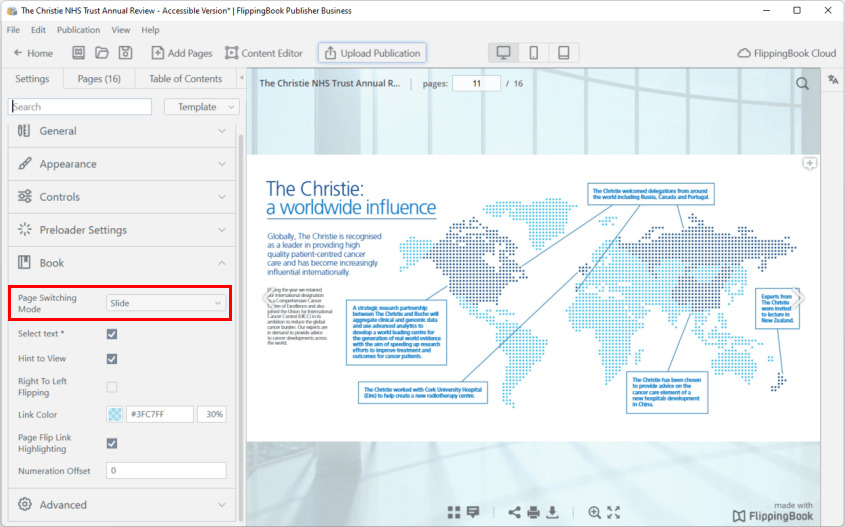Changing the page-flip effect
In FlippingBook Publisher, you can adjust the page transition effects for your flipbooks. This way you can choose the style best suited for your publication. You can do this in the Books section of the Settings tab. There are three different effects to choose from:
Flip mode with a 2-page book layout
This is the default selection. It is the optimal variant for classical publications with portrait-oriented pages - books, catalogs, and leaflets.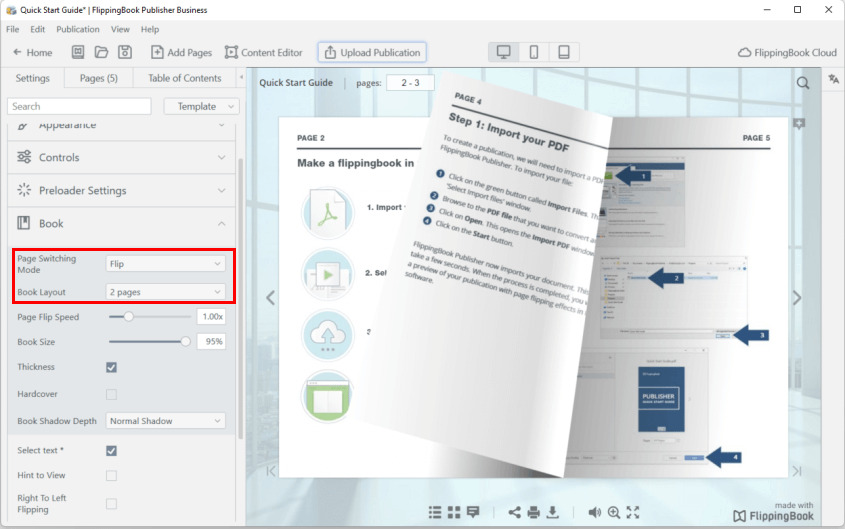
Flip mode with a 1-page book layout
Consider this mode if your content is landscape-oriented but want to keep the trademark 3D-page flip effect to give a real book feel. Single page mode optimizes the available screen space. That significantly improves readability. As you can see below, having to fit 2 landscape pages on the screen leaves a lot of blank space.
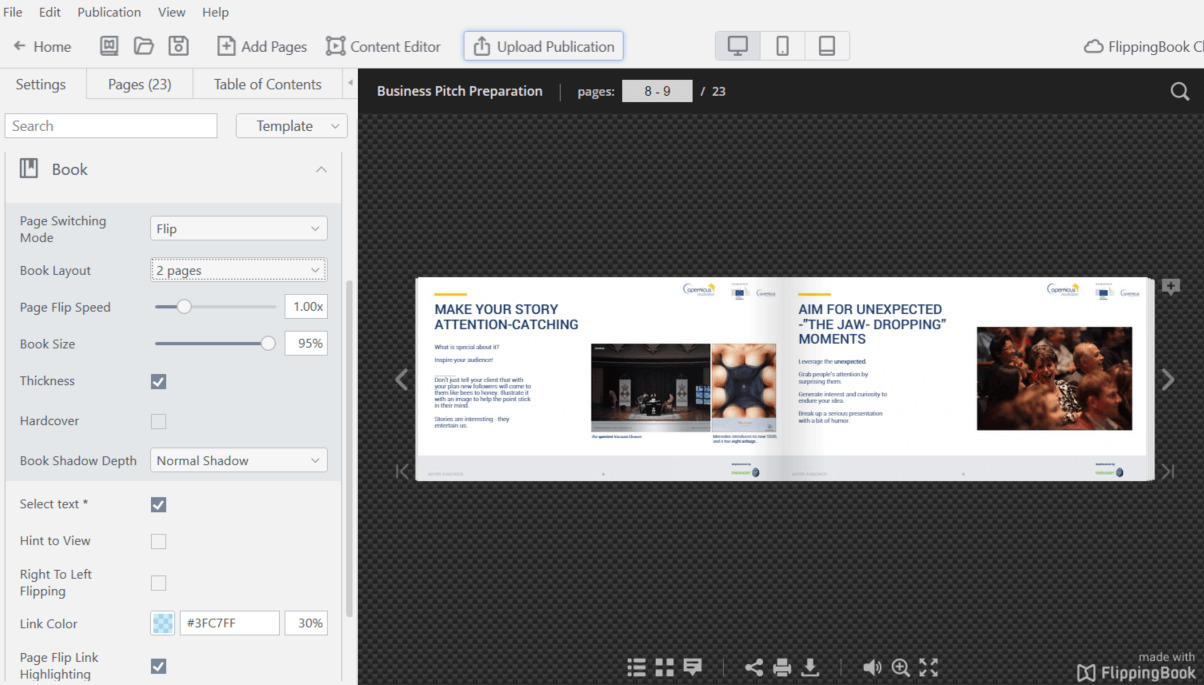
Using the 1 page Book layout looks much nicer and makes the content readable without zooming.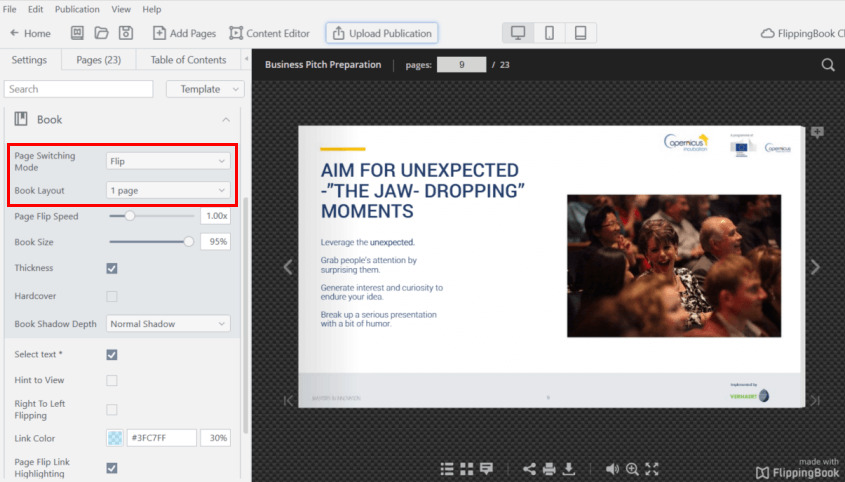
Slide mode
In this mode, the pages slide like in a classical PowerPoint presentation. This option is also intended for landscape-oriented content and fills out the full screen. When you select this mode, the book layout option disappears, as well as other options that are no longer applicable.
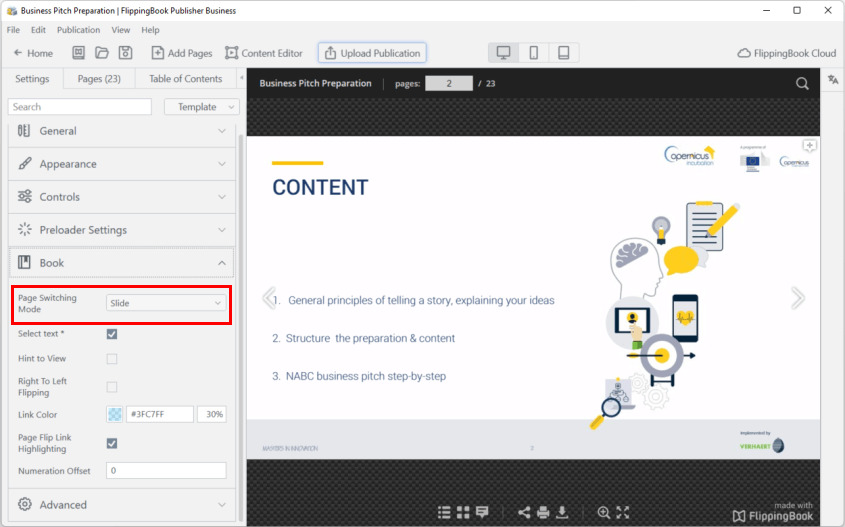
If you prefer the slide effect, but your content is portrait-oriented, then the single pages may look a bit lost. You can also run into issues when both pages are intended to be shown simultaneously. For example, the page below shows only half of a map, with the other half on the next page.
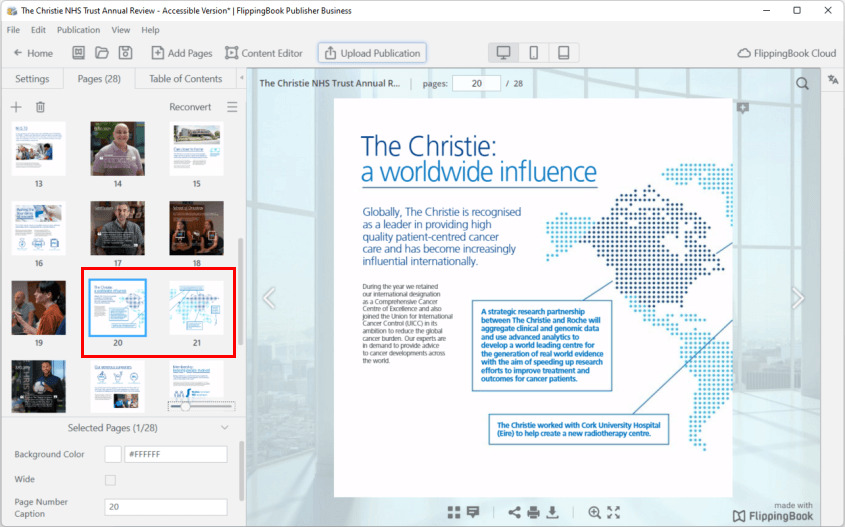
In such cases, you can consider uniting the single pages into two-page spreads. You can do that as follows:
- Go to the Pages tab
- Select the second page (assuming that your first page is the cover page)
- Scroll down to the last page, press the Shift key and click on the last page. All page thumbnails are now outlined, indicating they are selected.
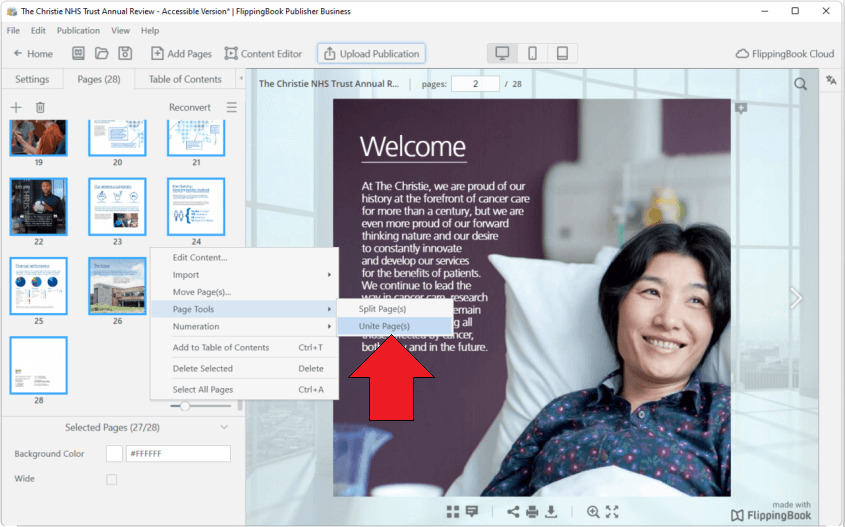
- Right-click anywhere in the Pages panel and select Page tools > Unit pages. This will take some time as your pages have to be reconverted.
Once done, you can enable slide mode.