How to install the FlippingBook WordPress plugin to your WordPress website?
Do you use FlippingBook Publisher and upload your flipbooks to our Cloud? Then you can embed your flipbooks and even bookshelves into your WordPress site with the help of our official plugin by just pasting the link! This article describes how to install the plugin. You will need to do it just once.
This plugin only works with flipbooks on our cloud. Do you upload to your own server? Then just embed the regular embed code into your WordPress posts and pages.
First open the admin panel of your WordPress website and click the Plugins -> Add new option.
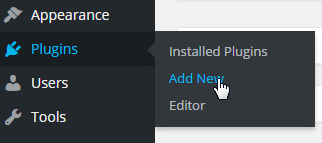
In the search field type FlippingBook and hit enter:
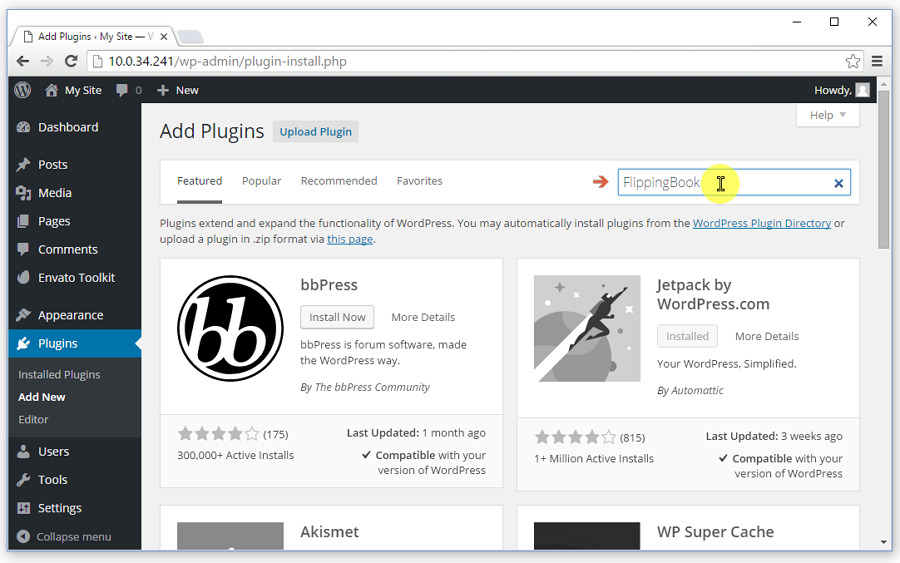
When it finds the FlippingBook plugin, click on the Install Now button:
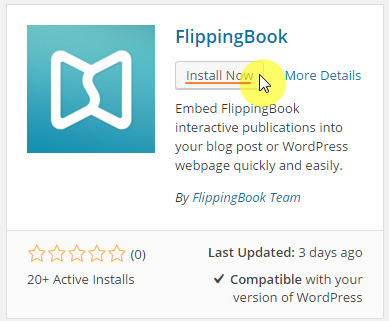
Finally click Activate Plugin.
You can now start publishing to WordPress.