How to install the FlippingBook for WordPress plugin?
FlippingBook has developed a plugin for WordPress. With this plugin, you can embed your existing FlippingBook Online publications without any coding.
You only have to install the plugin once. After that, you can simply paste links to your flipbooks into your WordPress pages or posts. The links will automatically turn into embedded flipbooks.
Follow these steps to install the plugin:
- Open the admin panel of your WordPress website and click Plugins -> Add New Plugin:
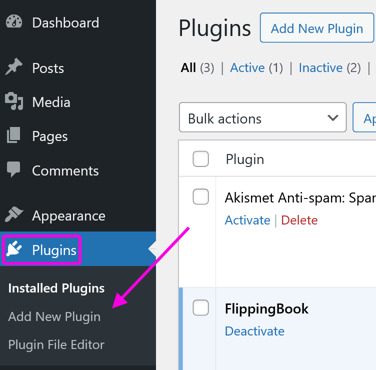
- In the search field, type FlippingBook and press Enter. When the FlippingBook plugin appears in the search results, press the Install Now button.
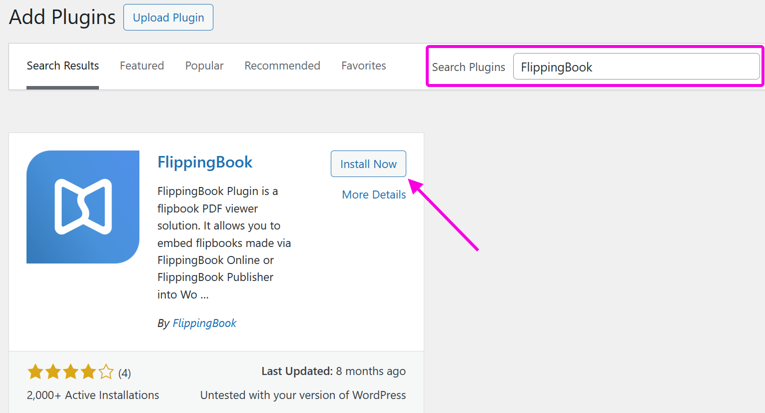
- After the installation is finished, press the Activate button. Note that it will appear in place of the Install Now button!

The FlippingBook plugin for WordPress plugin is installed. It's time to embed your flipbooks into WordPress!