Examples of different aspect ratios
When embedding a flipbook, you can make the height proportional to the width. This way, your embedded flipbook will always stay in the same proportions, no matter the screen size of your reader! You can choose from various aspect ratios using the slider. If you move the slider all the way to the left, your embed will become very narrow. Moving it all the way to the right results in very wide embeds.
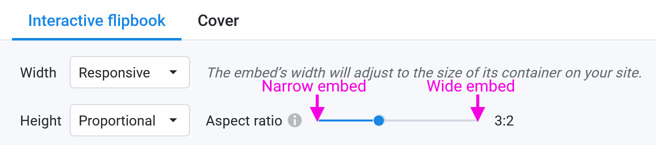
On this page, we show a few examples of publications that are embedded using different aspect ratios. We start on the narrow end and move towards the wide end.
Aspect ratio 8:11
As you see, this aspect ratio is not very well suited to dual-page publications (left-hand side). But it is a great match for single-page flipbooks with portrait-oriented pages (right-hand side)! You can set single or dual-page mode in Customize > Settings > Book Layout.
Aspect ratio 1:1
When used with standard-sized pages, this leaves an extra margin above and below the book itself. However, if your pages are narrower than standard A4 or Letter, it could be a perfect fit!
Aspect ratio 4:3
When used with standard-sized pages, this leaves almost no margins around the book itself. This minimizes wasted screen space and maximizes readability. It may look a little cramped, though.
Aspect ratio 16:9
When used with standard-sized pages, this leaves a bit of extra margin on both sides of the book itself. Aesthetically, a bit more pleasing. It also leaves room to open a side panel (such as Table of contents or Search) without the book becoming smaller.
Aspect ratio 11:4

Obviously, this aspect ratio is not very well suited for standard flipbooks (top). But if you make dual-page flipbooks with landscape-oriented pages (bottom), it may well worth be considering!
Learn more
- New to embedding? Learn the basic steps.
- We have dedicated articles if you use WordPress, Sharepoint Online, or Joomla.
- Or learn more about our other embed settings.