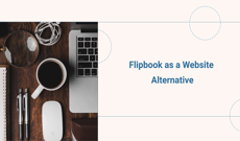The digital flipbook format has become more widespread in recent years, as more companies and even industries are realizing its full potential. However, it is not yet omnipresent enough for the term to be self-explanatory. For many people still, the word “flipbook” calls to mind funny books with images that appear to be moving when you flip the pages fast—not interactive digital publications that can revolutionize your marketing strategy.
So, in this article, we'll answer all the main questions surrounding the format—what an online flipbook is, what makes it different from other digital formats, how you can benefit from it, and, finally, how you get one.
What Is a Flipbook?
A flipbook is an interactive digital publication that looks and feels like a physical book with a realistic page-flip effect. It’s easy to share with a link or embed directly into your website.
There are multiple flipbook software out there that can do the trick with varying degrees of quality and reliability, but in our article here, we'll talk about flipbooks made with FlippingBook Online.
Flipbook example
⭐ Flipbook = online document with a page-flip effect + interactivity.
Flipbook vs. PDF—What’s the Difference?
Flipbooks and PDFs are both popular ways to share digital documents, but they’re built for different experiences. PDFs are practical and familiar—great for storing, printing, or signing files. Flipbooks bring your content to life with interactivity, analytics, and a smooth, book-like reading flow. Here’s how they compare side by side:
📊 Flipbook vs PDF Comparison
| Feature | Flipbook | |
| Interactivity | ✅ High (videos, GIFs, links, pop-up galleries, forms) | ❌ Low (static content only) |
| Device Compatibility | ✅Opens instantly in any browser on any device | ⚠️ Needs to be downloaded before opening |
| User Engagement | ✅ Enhanced (page-flip effect, multimedia, navigation) | ❌ Minimal (no interactive elements) |
| Analytics | ✅ Built-in tracking (views, clicks, reading time) | ❌ No built-in analytics |
| Sharing & Updates | ✅ Easy sharing via link; updates in real-time | ⚠️ Requires re-upload for updates |
| Security | ✅ High (password-protection, protected embed, access via email or SSO) | ✅ Moderate (can be encrypted and password-protected) |
💡 If you’re looking to boost engagement, add interactivity, and track reader behavior, a flipbook is the perfect choice. If you just need a static file for storage or signing, a PDF will do the trick.
What Sets Flipbooks Apart From Other Formats
There are several key differences between digital flipbooks and other digital formats. The most obvious one—the page-flip effect and the lifelike appearance that catches your readers' attention at first glance. But, flipbooks are much more—a powerful one-stop shop for your marketing and sales activities.
💡 Is a flipbook the same as an ebook?
Not quite—ebooks are for e-readers like Kindle; flipbooks have a page-flip effect and open in any browser on any device. You can enhance your ebooks by turning them into interactive digital books with interactivity and analytics.
🔗 Ease of sharing
The digital flipbook format allows for multiple ways of sharing. You don't have to deal with cumbersome attachments that threaten to exceed the size limit of your email agent anymore. Here’s what you can do instead:
- Simply send a direct link to a flipbook via email or a messenger.
- Share the same link on social media, where it will be converted into a nice flipbook preview.
- You can also embed the flipbook into your website, where visitors will be able to flip through it without leaving the page.
- Via a QR code, you can even share your flipbook offline: just place the code on a tradeshow banner, and people will scan it on the go, getting instant access to your promo materials.
💡 Flipbook Loading Speed Research Report
According to FlippingBook's research, the flipbooks made with the tool load twice as fast as the market average—the initial loading time is an average of just 1.5 seconds! Faster content means that more people will engage with it and enjoy smooth access to the content anywhere.
Watch the video to learn why loading speed is key to your digital content's success and how faster flipbooks improve audience engagement.
💡 Do I need to download flipbooks to read them?
No, flipbooks open with a link, just like a web page. You can also embed them into your website or share on social media.
✨ Interactivity
Even though flipbooks do look like printed publications brought online, they're in fact much more than that. You can't include videos, GIFs, interactive forms and surveys, or even whole pop-up galleries in your printed catalog, but you absolutely can do all of this and more with its flipbook counterpart. Why is it important? Because different types of content boost engagement and enhance comprehension—for example, 81% of marketers agree interactive content captures attention more effectively than static content. That means you can convey your message better with an interactive flipbook than with any other format.
Built-in interactivity also means more intuitive and efficient navigation. Readers can easily find what they're looking for via an interactive table of contents, thumbnails, or text search, and even leave private notes for themselves if they see something they'd like to revisit later.
🔒 Document control and content safety
Not every digital document is meant to be shared openly—some require an extra level of protection. And it's much easier to protect a digital flipbook than it is a PDF. With a flipbook, you get to control how much your document is guarded, as there are several types of content protection to choose from:
- Restrict sharing options to limit your flipbook’s distribution.
- Protect access with a password to prevent unwarranted viewing.
- Limit embedding so your flipbook can appear only on your own platform.
- Enable SSO or email-based access to ensure only verified users can open your flipbook.
- Make it private if you’re not ready to share it yet—visible only to you in your account.
🎨 Brand integrity
Whether you share your documents privately or publicly, you want them to look professional and be a good representation of your brand. Flipbooks are up for the task. Not only can you apply various branding options with a custom background and color palette, but you can also add a clickable logo of your company, leading readers back to your website.
📈 Marketing and sales tools
A clickable logo is not the only smart tool in a digital flipbook's collection:
- A customizable lead form that allows you to capture new leads right from the pages of your flipbook.
- Advanced analytics that help you thoroughly analyze readers’ activity with your content and plan accordingly.
- A teamwork option, and even individual trackable links with instant notifications… Can a Google Slides presentation do that? We didn’t think so.
💡 Can I see who actually viewed my flipbook?
Yes—flipbooks offer built-in analytics that track views, clicks, time on page, and much more.
🔄 Ease of update
And finally, if you want to update your flipbook—to fix a typo or to make its content more relevant—you can do so easily, and the link to the flipbook won't change. That means you don't have to worry about resending the file or changing the links across all platforms. Everyone with the link will see the new version of your flipbook the moment you upload it. If the flipbook in question is embedded in your website, the embed will show the updated version as well.
Who Can Profit From the Flipbook Format
People from all industries and lines of work choose digital flipbooks as their go-to solution to present their content online. Why? Because a flipbook is capable of meeting all their needs.
Just to give you an example:
- a marketer easily sees via stats whether or not their collateral is getting any traction,
- a salesperson keeps an eye on a lead's activity with their offer and gives them a nudge at just the right time,
- an educator sends their students interactive learning materials, saving on shipping and printing,
- a real estate agent makes their introduction to potential clients via a digital listing presentation and gathers their contact details through a lead form,
- a restaurant owner creates a digital menu to provide a safe touch-free experience to their guests,
- a creator turns their portfolio into an online flipbook they can embed directly into their platform or share as a link at any time.
And so on! In other words, anyone can profit from turning their document into a digital flipbook—so can you.
💡For instance, if you're creating travel brochures, flip through this example to see how FlippingBook turns static PDFs into engaging, interactive guides that captivate travelers from page one.
Bring Travel to Life with FlippingBook
What Types of Documents Benefit From the Flipbook Format
The flipbook format benefits each type of digital document in a different way.
Catalogs
A customer can easily navigate your digital catalog even if it's a thousand pages long. Pop-up galleries allow them to view every item in detail. If an item catches their eye, they can get straight to its product page on your website just by following the link.
Flipbook catalog example
Magazines
Your flipbook magazine looks just like a printed one but better because you can add relevant links, colorful GIFs, and engaging videos to its pages. Insert a lead form, and people will be able to subscribe to new issues straight away.
Flipbook magazine example
Presentations
Your flipbook presentation will catch everyone's eye thanks to its colorful design and animated graphs. Choose the format that suits its flow best—go for one-page flip mode or even a slideshow.
Flipbook presentation example
Newsletters
Your monthly employee newsletter is much easier to consume when it's sent not by post, but as a link that opens swiftly on any device. Just drop your readers an email with the link to a new issue and watch the stats to see what has captivated their attention the most.
Flipbook newsletter example
Proposals
Send your investor an interactive flipbook proposal but do it smartly—via a trackable link. When they open or download your proposal, you'll get an instant email notification. This way, you'll always know when to follow up on your offer.
Flipbook proposal example
Reports
Have you been creating a must-read market report that everyone needs to see? Make it public for maximum outreach and don't be afraid to edit it regularly to keep the data up-to-date—the link to your report will stay the same.
Berkshire Real Estate Market Report
Flipbook report example
Portfolios
Your digital portfolio looks its best in the flipbook format. And what's even better is that you can copy its QR code and add it to your business card. This way, your elevator pitch is always in your pocket when you need it.
Flipbook portfolio example
Brochures
An SEO-friendly flipbook brochure basically promotes itself by being so easy to share and ranking high in search engine results. And you can share it on social media, too! Your eye-catching lifelike interactive leaflet will get people's attention (and likes).
Flipbook brochure example
How to Create a Digital Flipbook
Now that you’ve seen everything an online flipbook is, you’re probably wondering how hard it is to make one. Good news—it’s no hard work! All you have to do is this:
- Have a PDF (you make one in Canva with one of our beautiful templates).
- Create an account on FlippingBook Online.
- Upload your PDF there.
- Get a ready-to-go flipbook in just a minute or two.
- Add interactivity: links, videos, GIFs, pop-ups, forms.
- Brand it with logo, colors, background, and domain.
- Share or embed: use a link, embed code, or a trackable link for campaigns.
That's really it, it's that easy. Now you can watch the stats and analyze users' activity with your brand new flipbook to make the next one even more efficient.
💡 Want the full walkthrough? Check out our guide to creating your first flipbook or watch our video right away.
FAQ: Digital Flipbook
1. What is a digital flipbook?
A digital flipbook is an online document that looks like a real book, with pages that flip naturally and can include interactive elements—no downloads required.
2. How do I share a flipbook online?
You can easily share your flipbook by copying its link or embedding it directly into your website or blog. Both take just a few seconds.
3. How do I create a flipbook from a PDF?
Simply upload your PDF to a flipbook maker, customize the design, and publish it as an interactive, shareable flipbook.
4. Are flipbooks mobile-friendly?
Yes! Flipbooks are fully responsive, so they look and work great on any device—desktop, tablet, or phone.
5. Can I track how readers interact with my flipbook?
Definitely. Built-in analytics show detailed insights such as views, time on page, clicks, and engagement levels.
6. Is there a free way to make a flipbook?
Yes. You can start with a free trial to test how flipbook creation, sharing, and analytics work before making a purchase.
Ready to Create Your First Flipbook?
Digital flipbooks are more than just a fresh way to publish documents online—they’re a smarter, more engaging way to share your content. With interactivity, analytics, and easy sharing, they can help you transform not only how your documents look but how your audience experiences them.
With FlippingBook, you can turn any PDF into an interactive flipbook in minutes and start sharing it with your readers right away.