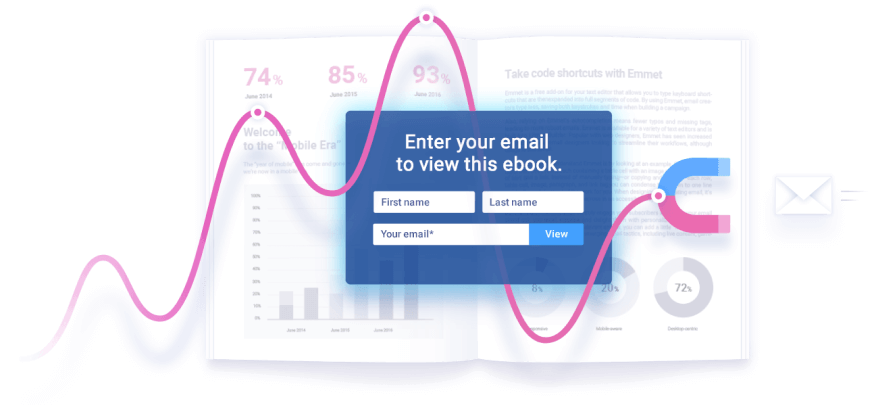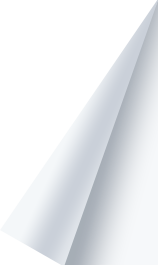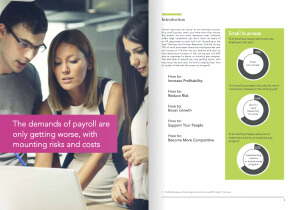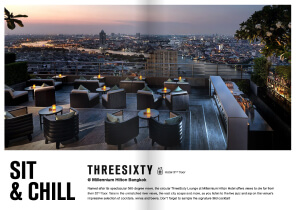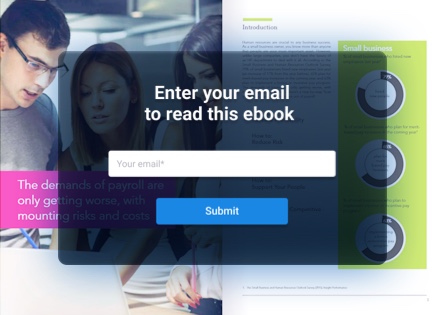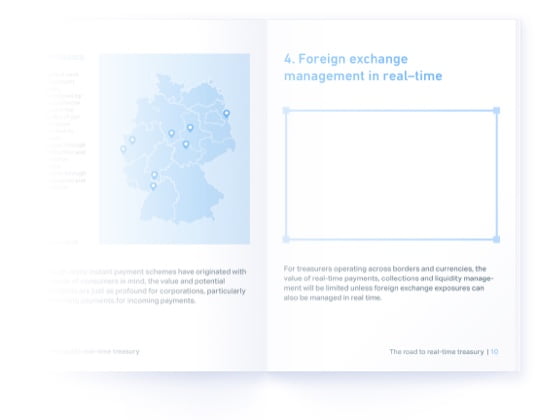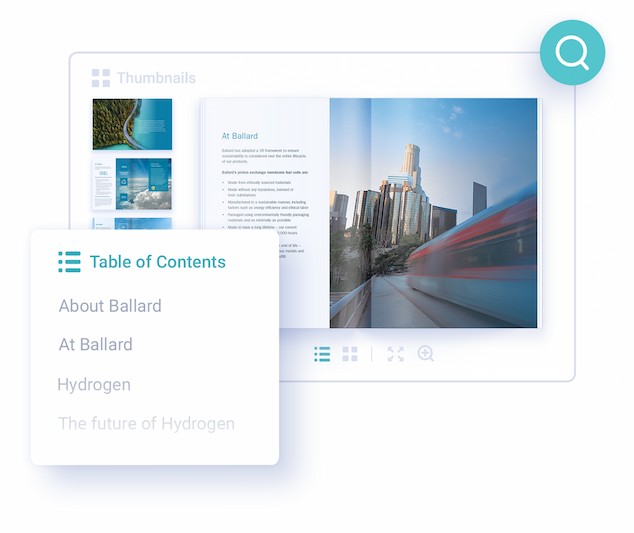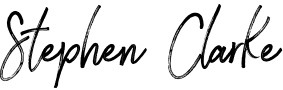Simple online ebook creator
Create professional digital books in a click with FlippingBook Online ebook creator. Your ebook is so much more than a PDF document when enhanced with videos, links, GIFs, analytics, a lead generation tool, and multiple interactive features.