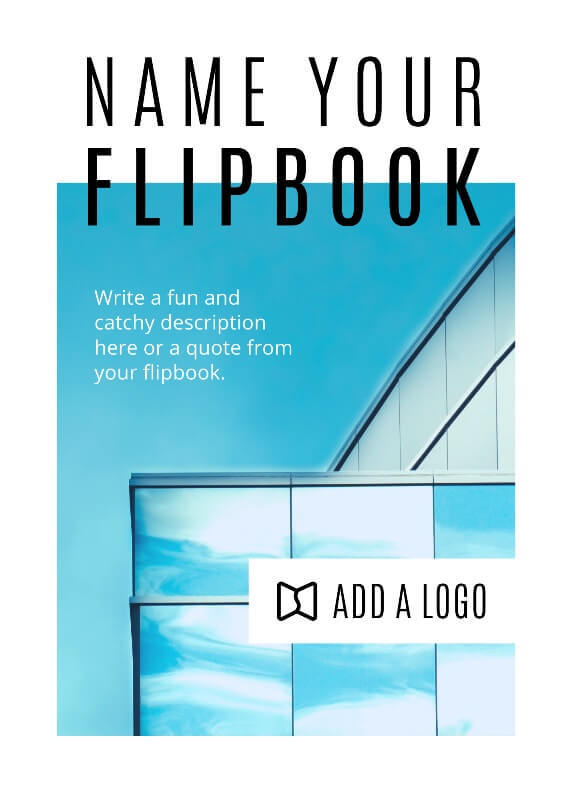If you make catalogs, marketing brochures or sales documents, you most probably need to create PDFs, because PDF is the de facto standard for working with documents, and you come across it every day.
But creating PDFs may seem a bit scary, if you are not a design expert.
Don’t worry, you too can turn your valuable knowledge into PDFs in no time. Just read on to learn about easy-to-use tools that help you create PDFs from scratch, and make them look nice and professional. When you have a ready PDF, come back and try FlippingBook—create a flipbook with a professional look and feel, smooth page flip effect, and many interactive features, such as videos, GIFs, pop-up image galleries, quizzes, and outbound links.
6 Reasons to Make a PDF Interactive
Want to turn your PDF into an interactive flipbook?
#1 Adobe InDesign CC
⭐Complexity: 4/5
💰Price range: Available as a subscription, the cost is based upon the subscription plan selected.
🛠️Key features: Strong layout and template creation abilities, typesetting tools, seamless integration with Adobe Photoshop, Adobe Acrobat Reader and other Adobe products
🚀Best for: Multi-page catalogs, brochures, magazines, and ebooks with unique design, significant amount of text and graphics; high-quality layouts for print and web
Adobe InDesign is the professional-level design software for PC and Mac. It’s the most famous and widely used software for creating PDFs, and the first choice for many marketers, designers, and publishers.
There is a learning curve for this software but you can quickly understand how to create a document in it without being a design pro.
There are lots of helpful tutorials from InDesign for any level of skills - from getting started to designing complex layouts and preparing books for publishing.
So if you want to create large catalogs, brochures, magazines, and ebooks with unique design and have total control over the look of your documents, without needing to painstakingly review and use website builder applications like Wix and WordPress, InDesign is the best choice for you.
💡 Want to learn more about interactive PDFs?
Check out our blog post on how to make interactive PDFs that stand out and catch your readers attention right away.
#2 Google Slides
⭐Complexity: 2/5
💰Price range: Free
🛠️Key features: Pre-designed themes, backgrounds, borders and layer text boxes, graphics and shapes, collaborative work, presentation mode
🚀Best for: Simple marketing presentations and documents that include text, photos, and graphs
Google Slides is a lightweight but powerful tool for creating clean, professional PDFs—especially when collaboration is a priority. It's web-based, free to use, and syncs seamlessly across devices, making it ideal for marketing and sales teams working together on presentations or brochures.
While it doesn’t offer advanced design features, Google Slides gives you just enough flexibility to create branded documents with custom layouts, images, charts, and icons. You can start with a blank canvas or use one of Google’s templates, then export your final version directly to PDF. If you need a simple tool for creating professional-looking PDFs without installing anything, Google Slides is a solid option.
#3 PowerPoint
⭐Complexity: 2/5
💰Price range: Included with Microsoft 365 subscription; free basic version available online
🛠️Key features: Custom slide layouts, drag-and-drop content blocks, SmartArt, icons, charts, animations, one-click PDF export
🚀Best for: Sales decks, brochures, one-pagers, product presentations, and event flyers in PDF format
While it’s best known as a presentation tool, Microsoft PowerPoint is very effective for creating polished, branded PDFs. Its slide-based structure gives you a flexible canvas for designing brochures, catalogs, case studies, and more—especially when you need to create multi-page collateral.
PowerPoint is ideal for marketers and sales professionals who want full control over design but don’t want to learn complex software. Whether you’re putting together a pitch deck or a quick product flyer, PowerPoint is a fast, familiar, and effective tool—especially if you're already using Microsoft 365.
#4 Canva
⭐Complexity: 3/5
💰Price range: Free plan, Pro $15 per month, Team $9 per month Learn more about plans here.
🛠️Key features: Drag-and-drop image editor, pre-design templates and stock photos, photo filters, icons and shapes, option to create and save your brand templates, resize and match your own designs
🚀Best for: A wide range of online marketing, sales, and social media materials
Canva is one of the most famous web design apps with easy-to-use features and functionality that enables you to create web content quickly and easily, even if you don’t know much about design.
Canva offers a big variety of content types for web marketing. From templates of brochures and newsletters to documents, presentations, and ebooks, you’ll find almost everything you need. If you don’t, you can always create a custom project.
If you need to create simple and powerful PDFs for your marketing and sales activities, Canva is what you need. You can start with their useful general guide.
By the way, FlippingBook has designed 20+ professional templates: catalog, magazine, brochure, newsletter, flipbook, presentation, proposal, and report templates. Learn more about how you can customize each of the templates.
Customize this digital flipbook template in Canva and make it yours
💡 Want to create a beautiful PDF, but don’t have a professional designer to back you up? You’ve got this. In this short video, we’ll walk you through the entire process of designing a PDF from scratch.
#5 Marq
⭐Complexity: 3/5
💰Price range: Free plan (3 pages per document), Pro $10 per month, Team $10 per month. Learn about plans here.
🛠️Key features: Wide selection of premade templates, design and editing tools, drag-and-drop functionality, big font gallery, real-time collaboration
🚀Best for: Online marketing, sales and advertising flyers, brochures, eBooks, reports, presentations, newsletters or any brand marketing materials
Marq is a web graphic design app. Its interface is designed so that even users with little to no graphic design knowledge can easily understand how to create their own materials. Marq allows you to keep and manage all your brand materials and use them when creating your company's marketing and sales content.
If you are looking to create your own on-brand marketing materials, newsletters, reports, pamphlets, and ebooks with engaging looking texts and images, Marq is here to help.
#6 Venngage
⭐Complexity: 2/5
💰Price range: Free plan (limited number of features), Premium $10 per month, Business $24 per month. Learn about other plans
🛠️Key features: Big number of design templates, charts, pictograms, and icons, drag-and-drop editor, customizable infographic templates and themes, importing data directly from your spreadsheets
🚀Best for: Online marketing and advertising documents with lots of data and infographics
Venngage is a web-design app that is mostly centered around various types of infographics, such as statistical, informational, geographical, charts, tutorials, and more. So if you have a lot of data to share, Venngage helps you turn complex researches into easy-to-understand and clean-looking posters, promotions, invitations, mind maps, and social-media infographics.
You can read about the main rules for creating infographics in an article from Venngage.
#7 Visme
⭐Complexity: 3/5
💰Price range: Free plan available; paid plans start at $12.25/month
🛠️Key features: Drag-and-drop editor, branded templates, interactive charts, infographics, animated elements, export to PDF and web
🚀Best for: Visually rich sales and marketing collateral like reports, infographics, case studies, and interactive brochures
Visme is a dynamic content creation tool that allows marketers and non-designers to create beautiful, on-brand documents that go far beyond plain PDFs.
The platform comes with a wide variety of pre-designed templates for marketing documents like sales presentations, proposals, product sheets, and ebooks. You can also embed links, add animations, and include charts or graphs that help bring your data to life. If your aim is to impress while staying on-brand visually, Visme is a great tool.
#8 PDFelement Pro
⭐Complexity: 3/5
💰Price range: Free 30-day trial, learn more about the options and plans on the website.
🛠️Key features: Creating PDFs, making PDF forms, and using the OCR component to convert scanned images into editable documents; library of ready-to-use templates
🚀Best for: Simple online marketing and sales documents creation and editing
PDFelement Pro is a PDF software for PC and Mac. It has a clean, Microsoft-Office-style, interface for creating and tuning PDFs. The text editor supports intelligent paragraph recognition, which matches different fonts and styles. You can also easily edit graphic-based objects - rotate, mirror, and crop them.
If you want to quickly create PDFs with a simple design and have many options for editing your PDFs, you can use PDFelement Pro.
The Choice is Yours!
As you see, there’s a wide range of tools and software for creating PDFs. Just look at them more closely and choose according to the type of the documents you want to make, the features that you need, and the budget capacity that you have.
Don’t be afraid and go for it. Remember that, with simple design skills and a desire to share your knowledge with the world, you will be well on your way to creating compelling content that works.
Try FlippingBook right away
Let's go