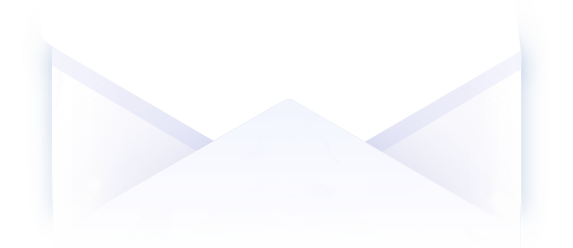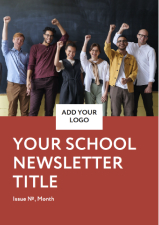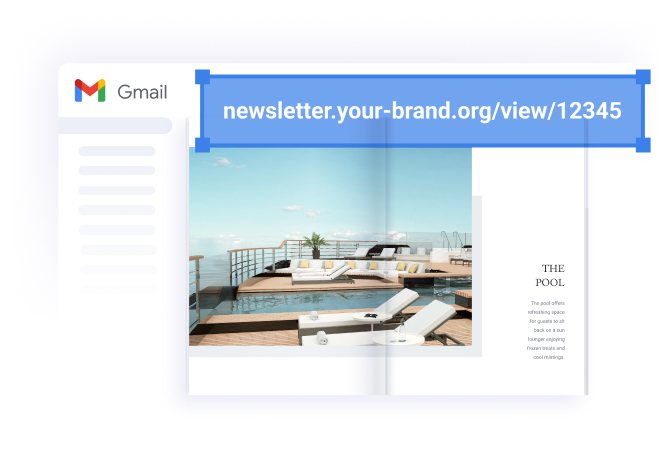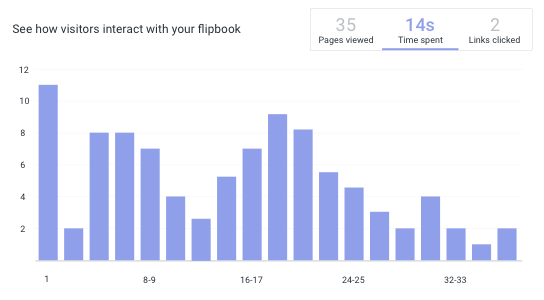Easy digital newsletter creator
Drive engagement with professional-looking, interactive newsletters, powered up with videos and GIFs. With FlippingBook’s online newsletter creator, you can easily make one from your PDF or our template and share it in minutes.