Comparing Google Analytics and FlippingBook Stats
When tracking flipbook performance, you may notice differences between FlippingBook’s built-in analytics and Google Analytics. While this can be confusing, these discrepancies are normal and result from how each system collects and interprets data. Let’s break down why these differences occur and what they mean.
First things first: Make sure you're comparing the same date range in both FlippingBook and Google Analytics. If you don't use the same date range, there will be differences. But even if you do, the numbers can still vary significantly.
One additional factor to consider is time zones. FlippingBook stores data in UTC, while Google Analytics adjusts based on your account settings. Over longer periods, this is usually not an issue, but if you're looking at a single day or a period where a large percentage of views happened close to midnight, some traffic may appear on the previous or next day in one system but not the other.
Why are there more views in Google Analytics than in FlippingBook?
FlippingBook and Google Analytics count views differently, which can lead to discrepancies in reported numbers. For example, in this case, the period Feb 26 - Mar 20 is selected in both tools, yet FlippingBook shows 6 views, while Google Analytics shows 25.
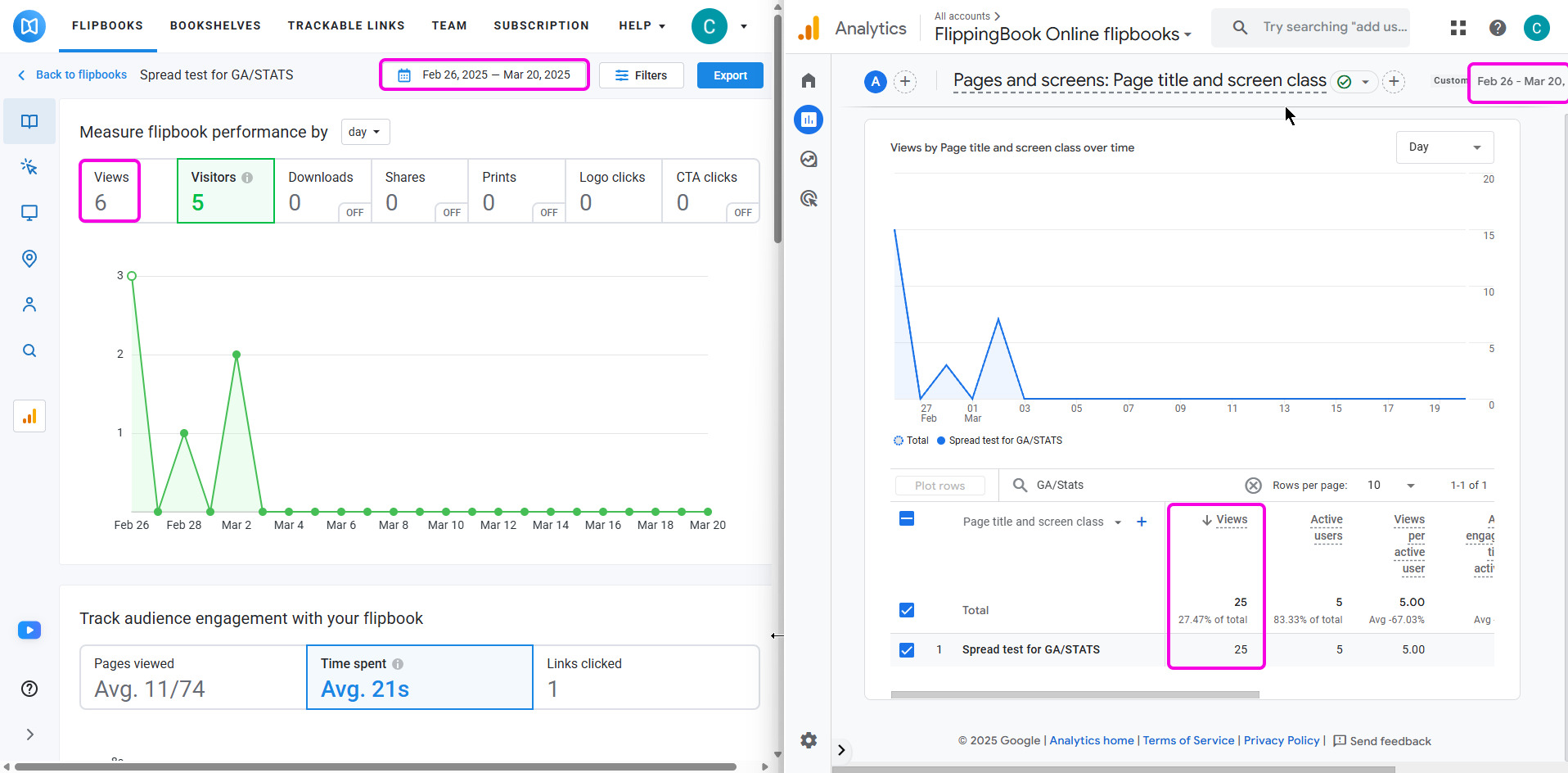
- FlippingBook counts views per flipbook – If a user opens a flipbook, it is recorded as one view, no matter how many pages they browse during that session.
- Google Analytics tracks views per page – Every time a user loads a new page, GA4 logs it as a separate view.
This means that if a user flips through pages 1 to 10, Google Analytics will count 10 views, while FlippingBook still registers only one for that session. Additionally, if the user then flips back two pages, Google Analytics will log two more views for those pages. In this case, FlippingBook would still show 1 view, whereas Google Analytics would record 12 views in total.
Because of these different tracking methods, Google Analytics will typically report higher view counts compared to FlippingBook. However, FlippingBook’s approach provides a clearer picture of how many times a flipbook was actually opened and engaged with.
Why does FlippingBook show more visitors than Google Analytics?
In the previous example, the number of visitors and active users was the same: 5 both in FlippingBook and in Google Analytics. However, this is not always the case. Sometimes, FlippingBook might show 7 visitors while Google Analytics shows 6 active users.
FlippingBook and Google Analytics track visitors differently, which can result in FlippingBook showing a higher number of visitors than Google Analytics.
- FlippingBook assigns a unique identifier using the browser’s local storage. If a user clears their storage or accesses the flipbook from a different browser or device, they will be counted as a new visitor.
- Google Analytics attempts to unify users across devices and browsers. It uses other tracking methods to recognize returning visitors, which can result in fewer unique users being reported.
For example, if someone opens a flipbook in Google Chrome and later views it in Microsoft Edge, FlippingBook will count this as two visitors, while Google Analytics may recognize it as the same person and count it as one active user.
These differences in tracking methods explain why FlippingBook often reports a higher number of visitors compared to Google Analytics.
Why does Google Analytics show less average time spent than FlippingBook?
Here is another interesting difference between both: FlippingBook shows an average time spent of 21 seconds, while Google Analytics shows 13 seconds.
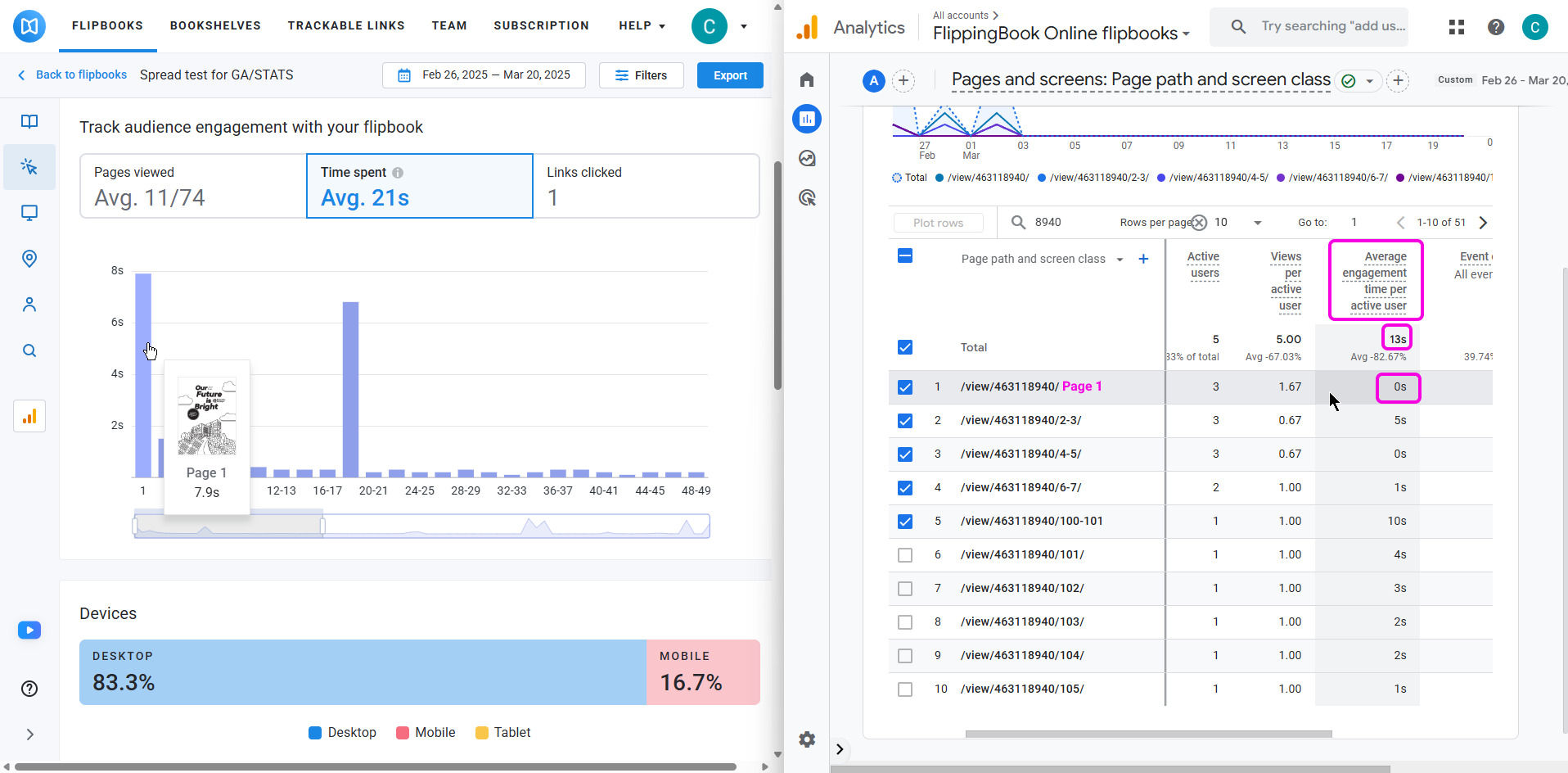
Google Analytics and FlippingBook measure time spent differently, which can result in Google Analytics reporting lower average time spent than FlippingBook.
- Google Analytics is stricter about idle time. If a user lingers on a page without interacting (e.g., no scrolling or clicking), Google Analytics may stop counting after a short period.
- FlippingBook accounts for the full session. Even if a user spends time on the first page without interaction, FlippingBook still tracks that time until they leave the flipbook or close the tab, with a maximum viewing limit of 5 minutes.
As a result, FlippingBook typically reports higher average time spent, while Google Analytics may cut off time tracking if it considers the user inactive.
Why does FlippingBook’s geolocation data differ from Google Analytics?
Here we see that while the country is the same, the city is not shown in FlippingBook, while Google Analytics shows exactly which city the visitor was from.
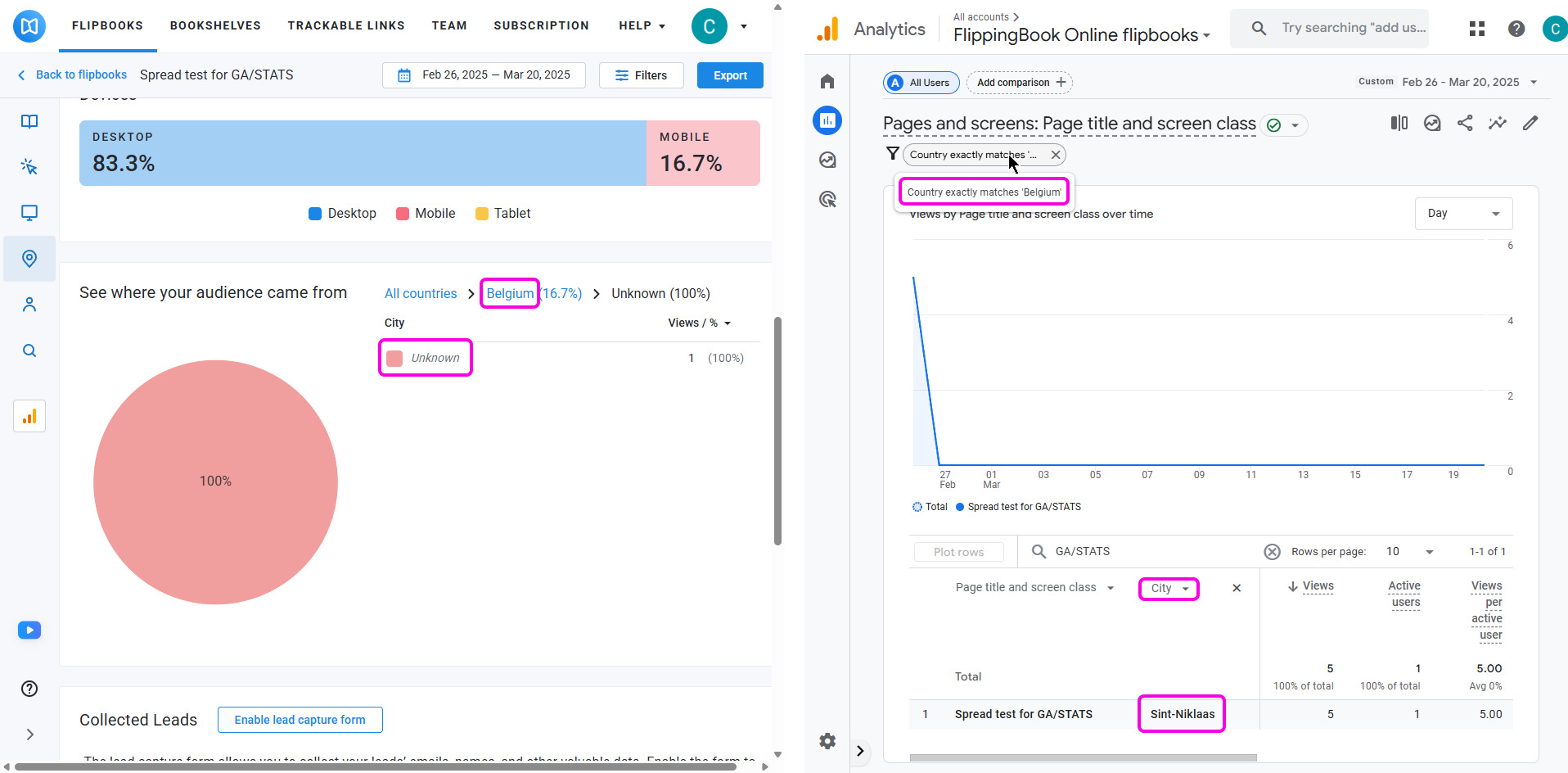
Both FlippingBook and Google Analytics can determine visitor locations but they handle this data differently:
- FlippingBook uses anonymized data to estimate the visitor’s country, with lower accuracy at the state and city levels.
- Google Analytics provides more precise location tracking but may require additional cookies and privacy settings.
The advantage of FlippingBook is that it collects geolocation data without triggering privacy warnings. However, Google Analytics will generally be more precise in identifying smaller geographic areas, such as cities.