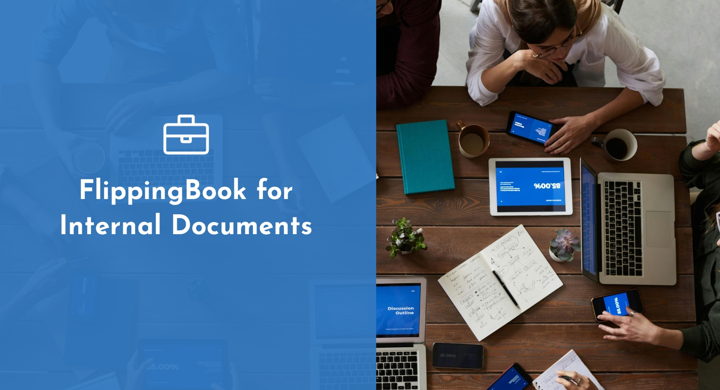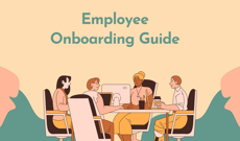Internal documentation often gets overlooked as something that doesn't have straightforward value. We pour all our creative energy into client-facing catalogs, brochures, and pitches, making sure they're engaging and visually appealing. After all, these are the tools that drive sales, support marketing efforts, and represent our brand.
And yet, well-designed corporate documents can work wonders for your internal communication strategy. Just like external materials, they need to be compelling and inspiring in order to educate and motivate, attract talent, and keep everyone on the same page. Your employees, new hires, candidates, and management rely on internal documentation to make key decisions and excel in their day-to-day tasks. So it's your job to help them.
From training manuals and onboarding guides to company newsletters and handbooks, any corporate documentation can be made easily accessible, interactive, and actionable—with FlippingBook. Let's look at real-life flipbook examples, relevant features, and case studies to see how choosing the right document format can take your business collateral to the next level.
⭐ Wait, What Is a Flipbook?
For a quick overview before we dive in, flipbooks are online publications converted from PDFs. Your document will resemble a print copy made for the web with a life-like page flip effect, animation, and sound. Simply upload your PDF to our marketing and internal documentation tool, FlippingBook. In a couple of minutes, you'll be able to share it with your team as a direct link or a website embed.
A typical internal document made with FlippingBook will engage employees with interactive elements like on-page videos, pop-ups, and links. You'll be able to add branding that fits your business image, and set your preferred privacy level to share sensitive content with confidence. Smart built-in tracking gives you insights into flipbook performance and reader behavior. And you can put all of these features to the test during a free 14-day trial.
Any feature on our list below will be perfect for whatever internal document you create—we just structured them in a way that showcases our top picks for specific content types.
Employee Handbooks
Employee handbooks are comprehensive guides covering work procedures and company culture. You could distribute paper copies at the office, but having a backup digital version is perfect for your remote staff. And if your team is international, you may even have separate versions in different languages, which makes printing costly and unsustainable. Turning a PDF handbook into an online flipbook will only take you a few clicks, saving time, money, and effort on content distribution.
💙Top FlippingBook features for employee handbooks:
- Easy updates. A handbook is a fluid document that requires regular updates. It's only natural that policies and conditions will evolve with time. With FlippingBook, you can replace the original PDF as many times as you need—the link to it stays the same. Your employees will always have seamless access to the most relevant information.
- Branding. Your employee handbook is more than just a list of guidelines: it's a reflection of your brand. Often, it's one of the first internal documents that new hires engage with. FlippingBook lets you induce the publication with your brand colors and logo to match the rest of your corporate materials. The consistent look makes your staff feel more connected to the brand story you're conveying.
- Built-in search. Handbooks can be lengthy, and navigating them to find that one rule or KPI can take up a lot of time—time your team would rather spend on their work. All our flipbooks come with smart built-in search, so your employees can quickly jump to the relevant part of the document. And you can monitor popular queries in each flipbook and adjust the content if some key piece of information people look for is missing.
Benefit Guides
Benefit guides include details about employee benefits, like available healthcare packages, wellness programs, or retirement plans. Whether you wish to share them as direct links or embed to a dedicated section of your corporate intranet, FlippingBook has you covered. As online flipbooks are mobile-responsive, your team members will have the same reading experience across their smartphones, laptops, and PCs.
💙Top FlippingBook features for benefit guides:
- Secure sharing. Benefit guides carry sensitive information, and to ensure it doesn't fall into the wrong hands, you can add a password to your flipbook. Other options include a protected web embed for your intranet, and restricted reader access via SSO. You also don't have to worry about people outside your organization accidentally finding the document on Google: by default, FlippingBook disables Google indexing.
- Forms integration. Thanks to our seamless integration with Google Forms, Typeform, and Microsoft Forms, you can add an application form to any flipbook page—and set it to open in a pop-up or a new window. Without leaving the guide, your employees may submit a request to talk with an HR representative about their chosen plan.
- External links. FlippingBook will automatically extract all links from your PDF, and flash them to attract reader attention when people flip through the pages. Include links to each plan's provider website to let your employees study the different options further. You can also add a link manually and place it over any text or design element on the page to make the clickable hotspot more visible.
🏆 Read a success story from one of our customers that creates digital benefit guides in the flipbook format for better employee communication.
Internal Reports
Some of the technical documents that businesses distribute internally are reports of all kinds: financial summaries, analytical research, and performance overviews. Making them engaging is a surefire way to keep employees reading and interested. With FlippingBook's interactive features, you can transform plain and static PDF reports into dynamic digital publications that effectively inform your staff.
💙Top FlippingBook features for internal reports:
- GIFs. GIFs truly breathe life into the pages of your report. You can use animation effects to highlight impressive numbers, facts, and KPIs, make important quotes stand out, or explain complex subjects in a simple, visual format. If you don't know how to make a GIF, we suggest trying Canva or checking out other tools from our blog post on free graphic design software.
- Pop-up images. When making an internal report, keep your audiences in mind. Higher management only needs the key findings, regular employees will skim through the pages, and research project participants would want to see all the details. Pop-ups allow you to incorporate charts, graphs, and tables without overwhelming the main content and increasing the page count.
- Table of contents. Navigating through extensive reports can be a challenge, especially on smaller screens. FlippingBook lets you create a table of contents from scratch, or edit the one made from your PDF bookmarks. If you pin it to the side, like in the flipbook example above, your readers will always know where they're currently at and will be able to browse between sections effortlessly.
Onboarding Guides
An onboarding guide is like a roadmap meant to ease new employees into the company: the document that answers all their questions, navigates them around team members, and covers the essential procedures and tools. In a way, onboarding guides are similar to employee handbooks, but they tend to focus more on training schedules, immediate tasks, and anything else related to starting the job. Interactivity brings these guides to life, making hires feel comfortable and excited about their new position.
💙Top FlippingBook features for onboarding guides:
- Quizzes integration. Add quizzes to your onboarding guide to transform passive reading into an interactive learning experience. For example, after covering company values, a quick quiz can reinforce retention. Simply copy the quiz link, place the element on any page of the flipbook, customize its look as a button or a hotspot, and monitor results in your preferred tool.
- Protected embed. Keep your guide secure by embedding it directly on your company's intranet. It's as simple as copying and pasting a few lines of code. The flipbook will work perfectly on your chosen website and won't display anywhere else. You can be sure that only your staff browsing the corporate portal will have access to the guide.
- Accessible PDF. Making your onboarding guide accessible is essential for inclusivity. Along with your interactive flipbook, you can have an additional accessible PDF version suitable for screen readers. The interface surrounding the flipbook—menus, buttons, and tabs—also complies with all accessibility standards, allowing users to navigate it using keyboard shortcuts. Screen readers will effectively vocalize the content, so employees with disabilities will have no trouble reading your guide.
Company Newsletters
Company newsletters are a very common type of internal documentation with the latest business news, achievements, and events. If you put them together in PDF format, sharing it becomes cumbersome: files take time to load, and your team simply doesn't have the time to wait between hundreds of other emails they receive daily. Flipbooks, on the other hand, render fast and are perfect for a quick read on the go between meetings.
Check out a company newsletter flipbook made from our template:
💙Top FlippingBook features for company newsletters:
- Canva integration. We support a direct integration with Canva, one of the most popular design tools. So you can seamlessly take your newsletter from Canva right to FlippingBook, continue adding interactivity and branding on our side, and share away. Don't have a mockup yet, or not sure where to start? Grab our free company newsletter template, and follow the tips inside on what content to add to make it your own.
- Document analytics. After all the hard work that goes into preparing newsletters, you'll want to make sure they get read! Track flipbook statistics to see how your employees engage with the newsletter: the pages they skip, the content they spend the most time on, the links they click, and many more metrics. The insights will allow you to see what resonates with your team and make the future issues even more relevant.
- Lead capture form. You would assume that lead forms are only for marketing tasks, but since FlippingBook's form is completely customizable, you can actually adjust it for internal purposes, too. Instead of the usual email field, ask your team for their opinion in an open-ended question. Set the form to pop up on a specific flipbook page, make it mandatory or optional, and check replies right in our tool.
🏆 Read a case study on how our client successfully connects with their 3,500 employees via newsletters in the flipbook format.
Brand Books
A lot of use cases for internal documentation software include brand books—manuals that reflect your company's identity, mission, values, and visual guidelines. Employees frequently turn to this type of document as a reference point to stay consistent across all customer communication channels. FlippingBook can help you place it right at their fingertips, and convey the message with inspiring videos and subtle design elements that complete your brand image.
💙Top FlippingBook features for brand books:
- Videos. Interactivity increases information retention, so if you want to promote learning, feature a YouTube, Vimeo, or Wistia clip anywhere inside your flipbook. It can be a welcome video to introduce the brand story, tutorials that guide employees around different design concepts, or an overview showcasing company colors and fonts. You can set the video to autoplay or start on click.
- Flipbook background. FlippingBook offers a selection of over 50 backgrounds, from sleek and business-like to elegant and artistic. Choose the one that fits your style, or upload your own image to set the tone for your brand book. If you plan to embed the publication on your website, consider matching the flipbook background with your intranet page for a polished, seamless reading experience.
- Branded link. One last finishing touch: fully customize the flipbook link, and your branding will be complete. The first half of the link will carry your company name, boosting client trust and click rates. What’s more, you can set a unique URL slug as well—the second half of the link—to fully match your content. No mention of FlippingBook anywhere, just continued brand integrity across all of your internal materials.
Candidate Information Packs
The recruitment process involves exchanging heaps of HR documents: job descriptions, application forms, assessment results, employee contracts… Some of them are perfectly content as traditional PDFs. But what about candidate information packs? They serve as a bridge between potential hires and your business, covering the essentials about company culture, benefits, and job responsibilities. Presenting them in an alternative format—as flipbooks—can aid you in attracting top talent and assisting candidates in the process.
SDA Candidate Information Pack
💙Top FlippingBook features for candidate information packs:
- Trackable links. Individual trackable links let you monitor how a specific prospect interacts with the flipbook you've sent them. Simply generate the link, copy it, share it via email or messenger, and monitor activity. For instance, if you notice that a candidate hasn't opened the link by the time of their interview, you can proactively address any questions they might have about the role. You can also set the link to expire once the job opening closes.
- Disable print / share / download. Control how far your candidate information packs spread by disabling print, share, and download options. This way, you can send over sensitive internal details like proprietary insights, salary ranges, or specific benefits without worrying about unauthorized copies or leaks. PDFs don't offer that kind of protection!
- Mobile app. With the FlippingBook app, you can create trackable links right from your smartphone and share them in a breeze. Just as you wrapped up a phone call with a candidate, send them the information pack—and receive push notifications about their engagement with the flipbook. And if your HR team collaborates on the documents, you'll always have access to the latest version, even when you're on the go.
🏆 Read a case study on how our customer, a recruitment agency, connects candidates and clients through interactive digital information packs.
Training Manuals
Training manuals, also known as technical guides or internal knowledge bases, help employees navigate complex processes and systems within the company. These documents provide step-by-step instructions on various tasks, such as processing orders, issuing invoices, interpreting markings on packaging boxes, and so on. Manuals can also be the informational resources that support a new training course. They're similar to employee handbooks, but focus more on the subject of the job instead of the company culture.
💙Top FlippingBook features for training manuals:
- Notes. Your readers can add personal notes directly within their manual—whether it is a question to ask their team leader later on, or just technical nuances to keep in mind. As they go through the material, the notes will remain within the flipbook. At the end of the training course, employees can download their notes in .txt or PDF format to keep track of the thoughts and comments for later reference.
- Internal links. Internal links that let employees jump directly to specific sections or topics within the manual can save a ton of time and ease flipbook navigation. For example, if a staff member is looking for information on how to handle customer complaints, they can quickly click on the relevant link instead of scrolling through pages of content.
- Restricted access. Training manuals may contain admin screenshots, account details, or other sensitive business information, so keeping this type of online document secure is paramount. With FlippingBook's tightest privacy mode, companies can restrict access by requiring login via their SSO provider. This feature not only protects content, but streamlines the login process for employees, as they can use the same set of work credentials to view flipbooks.
Final Thoughts
No matter what kind of internal documentation you create, FlippingBook's features cover any need within them: simple, quick, and secure sharing, interactivity for enhanced learning and engagement, branding that maintains the corporate identity, analytics for performance insights, and so much more. Start your free trial, and see for yourself!