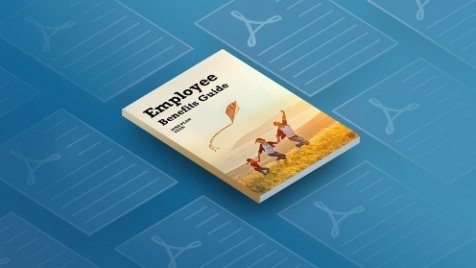We often hear that keeping a customer happy is what makes a good business. But what about your employees? Taking care of their needs can arguably be even more important: happy work life is the foundation of a healthy client–business relationship.
Employee satisfaction builds up from a variety of factors—from effective internal communication and employee onboarding to strong mental health and diversity programs at the office. And of course, every employee cares about the benefits package they’re offered, so it’s vital to have a good employee benefits guide in place. Well-balanced employee health benefits could be what encourages both potential hires and existing employees to stick with your company.
In this article, we’ll go over the nuances of employee benefits guides: what they are, what they usually include, and what formats make the best employee benefits documents. Plus, we’ll showcase some of the best employee benefits guide examples for you to get inspired.
What Is an Employee Benefits Guide?
An employee benefits guide is a comprehensive document that explains the company’s benefits package, i.e. the non-wage compensation available to employees. Benefit guides can be printed or digital, provided by the company’s HR team, employee benefit brokerage, or advisor of choice.
The document usually covers each available benefit with descriptions and enrollment instructions as well as eligibility criteria (full- or part-time employees, dependents, etc.). Employee benefits guides also come with links to useful sources, including healthcare providers and contact details of HR specialists or benefits administrators.
Traditionally, a benefits package would come in the form of a printed guide, but more and more brokers turn to technology to save printing and shipping costs and provide documents that don’t go to waste. FlippingBook is often the go-to format for digitized employee benefits guides made from plain PDFs, like the example below:
How to Create an Employee Benefits Guide
While some people develop their employee benefits program in-house, a lot of employers turn to outside help when creating their employee benefits guide—this could be an individual insurance broker or advisor, or a large insurance brokerage firm, like Marsh McLennan, Aon, Allianz, and others. If you don’t have a dedicated HR team to develop your company benefits program and guide, you may want to hire a broker for small business employee benefits assistance.
Whichever way you decide to go, any company benefits guide follows a similar structure, and you or your employee benefits team would follow a set of specific steps when you create it:
#1 Choose your employee benefits program and benefits package
An employee benefits program reflects the administrative side, like the strategy and the management, of the benefits you offer. And a work benefits package is a compilation of the specific compensation an employee gets beyond salary, such as health insurance, retirement benefits, disability insurance, and more. Some employers even include financial perks in their benefits package, like transport reimbursement, gym memberships, or professional training.
Your employee benefits guide will serve as a source of information that includes the entire benefits package. Here are some of the best employee benefits you can offer:
- Health insurance at home and abroad
- Dental and vision
- Disability and accidents
- Paid time off
- Retirement plan
- Life insurance
This is where you would consult your HR team or insurance broker—to understand which exact employee health benefits and providers would be the best fit for your team. Without a clear view on the benefits you will offer, you won’t be able to structure your company guide well or provide enough information to your employees. Which brings us to the next step:
#2 Make sure your employee benefits guide is informative
Ideally, your guide will answer a bunch of employee questions. What are employee benefits? Which ones am I eligible for? How do I enroll for available benefits, and when?
A well-structured benefits brochure gives an overview of all employee health benefits you offer with links to useful resources and even video guidelines. It explains enrollment procedures and deadlines, providing transparency to everyone involved. Plus, your document should be up-to-date at all times to avoid any confusion when dealing with different healthcare plans and providers.
#3 Select the right format to present employee health benefits
Company benefits can be presented in a variety of different formats, some of which come with their challenges. You have to choose the most convenient one for your employees to read and for yourself to produce.
Printed employee benefits booklets. This used to be the most common employee benefits guide format, and is still widely used today. However, the current trend for HR specialists and insurance brokers is to move away from printing company guides. A modern employee benefits program is all about cutting administrative and management costs, and discontinuing printed benefits guides is often part of that strategy.
If your company or employees are very traditional, and you’d like to print out your company benefits booklets, you should keep in mind a few disadvantages of sticking to print:
- Printed company benefits guides get lost in the shuffle, when they’re supposed to be an information source that’s always at hand.
- You have to keep extra copies to replace the ones that get tossed aside, and that comes with unnecessary expenses.
- Print copies are harder to navigate than digital employee benefits guides, especially if you use small fonts for informative tables and necessary contact details.
- In case of typos or policy changes, you have to reprint your benefits guides.
- Large companies with departments spread across different cities have to invest money into shipping their benefits guides, which can be costly.
PDF employee health benefits. Some of the best employee benefits packages out there come in the form of simple PDFs. It’s a good old format for providing information and helpful links, even if it lacks interactivity. You can share a PDF benefits guide via email across the company as an attachment or turn it into a downloadable resource on your intranet. It can be a good alternative to printed booklets, especially for small business employee benefits guides.
Although it’s a format familiar to all, a PDF guide does have its limitations—it could be too heavy for an attachment, and you don’t really know if employees are actually reading it. So if you want to find a better digital format for your company benefits guide, you might have to search beyond plain PDFs.
FlippingBook employee benefits guides. For a step-up from PDFs, you can turn to FlippingBook. The tool converts any PDF benefits guide into an online flipbook you can share as a link and track. It’s the go-to software for large, medium, and small business employee benefits guides.
As you can see, the document looks like a print copy made for the web, and it can become an engaging resource for your employees:
- Video tutorials right on the page will explain the enrollment process.
- Pop-up images will help present detailed information on available benefits while saving space on the page.
- Your employee benefits survey will open in a neat pop-up, too—making your company benefits booklet a one-stop resource for all non-wage perks.
- Employee engagement insights will help you understand which employee health benefits drive the most interest and clicks, which pages are the most useful, and how many employees have read your company guide.
The employee benefits guides created in FlippingBook have a bunch of other digital perks, like simple navigation with a built-in table of contents, or secure access to your document via a password, intranet embed, or single sign-on.
Online employee benefits portal or intranet. This format won’t work as a small business employee benefits solution, but large corporations turn to online portals or their intranet all the time. Basically, they create a dedicated space on the web where employees can access the employee benefits guide itself as well as other related documents and forms.
An intranet or an employee benefits portal can hide behind a corporate firewall, so you know that your guide is always secure. Plus, you have a lot of flexibility so you can post multiple formats within the dedicated space—explanatory videos, Google Docs, interactive flipbooks, employee benefits surveys, and more.
Video employee health benefits. If you’re looking for something more unconventional, a video employee benefits guide or a pre-recorded webinar could be the format for you. It’s a very visual tool, so it could be easier to grasp than a lengthy PDF or a print-out. Your video guide could be a standalone solution or an addition to one of the more traditional formats above.
Your webinar or video on employee health benefits can answer a lot of burning questions:
- Which healthcare providers does your company work with?
- What are employee health benefits?
- What’s included in the benefits package?
- What are the eligibility criteria?
- When is the enrollment period?
Just remember that a video employee benefits guide would be a suitable format for visual learners, but may not be accessible to employees with hearing or visual impairments. So having an alternative at hand might be a good idea.
#4 Work on the content and design of your employee benefits guide
Once you’ve selected the format, it’s time to work on the content of your company benefits brochure. If you go the in-house route, you’ll have a content team to create your document: copywriters and designers, as well as HR specialists to guide them through the intricate details of employee health benefits.
If you’ve hired an advisor or broker to assist you along the company benefits journey, they’ll probably have a template for the guide. They’ll fill it out with the benefits package you choose, and wrap the guide in your branding, so it’s an integral part of your corporate documentation.
#5 Distribute your employee benefits guide
Whatever format you choose for your employee health benefits brochure, you need to make sure employees are actually reading it and following the enrollment process in a timely manner. It’s best to share your document across different channels, so every employee can find it where they’re the most comfortable accessing content.
Share on the intranet. If you have one, you know that every employee needs to access it for important info and updates, corporate documents, and onboarding guides. So this would be a safe space to present employee health benefits. Whether it’s a PDF, a flipbook, or a dedicated page, every employee will have easy access to the document.
Send employees a link. The link can go out in an email or a group chat on Slack or a messenger. Your HR team can share the link to your benefits guide with every colleague and follow up later to see if they have specific questions or concerns.
Keep a folder on Google Drive or in Dropbox. Any other file hosting service will do, too. It can be a private space for any relevant documentation, including the guide itself, your employee benefits program and benefits package, supporting videos, or employee benefits surveys. A system like that is an affordable alternative for small business employee benefits if you don’t have an online portal or an intranet.
Send a newsletter. If you’d like to engage your employees, you can create a newsletter with useful resources, introductory videos, and a link to your company benefits guide. You might want to use a professional email service tool for the newsletter—this way, you’ll be able to track open and click rates, and see if a company-wide reminder to look at the employee benefits program is required.
Give printouts personally. For those who stick with the traditional printed employee benefits guide, we’d advise handing out the booklets personally across the company. Make sure to have a team available to address any issues, and keep extra copies at the office in case someone loses their document.
#6 Gather feedback
This step is vital when you develop your employee benefits program. You need to know if the employee health benefits provider you chose is the right way to go. Are employees happy with the compensation they receive? Was the enrollment process straightforward? Is there a common request for a specific benefit to be added to your employee benefits package next year?
You can gather feedback among your employees with the help of your HR team—initiate one-on-one conversations with colleagues or send out an employee benefits survey everyone can fill out anonymously.
Examples of Employee Benefits Guides to Inspire Your Own
We’ve compiled a few examples of great employee benefits guides for you to draw inspiration from. You will notice some similarities across these booklets, including the employee packages presented or the document structure. Also, a lot of these documents feature illustrations with people, and that is only natural—an employee benefits guide is comprehensive content for people. You might want to follow suit to get a quick emotional response from your employees when they first open your company benefits booklet.
Keep in mind that some of these examples are available online as PDFs, but we’re showcasing them as interactive flipbooks made with FlippingBook for clearer presentation.
Municipal Employee Benefits Guide Example
This is an example of well-presented employee health benefits, made with people in mind. If you look closely, you’ll see that the photos across the flipbook are of real people working in the organization. This is a brilliant move to engage the reader from the first page.
The company guide also covers the new additions to their regular employee benefits program right off the bat, so people don’t overlook the changes. Overall, every available benefit is explained in detail, and the guide even provides coverage for newborns, showing that the organization truly cares about its employees.
Webpage Employee Benefits Guide Example
You can find Cochise County’s employee health benefits directly on their website. The page is a minute resource featuring everything from paid time off and training initiatives to employee health benefits and retirement.
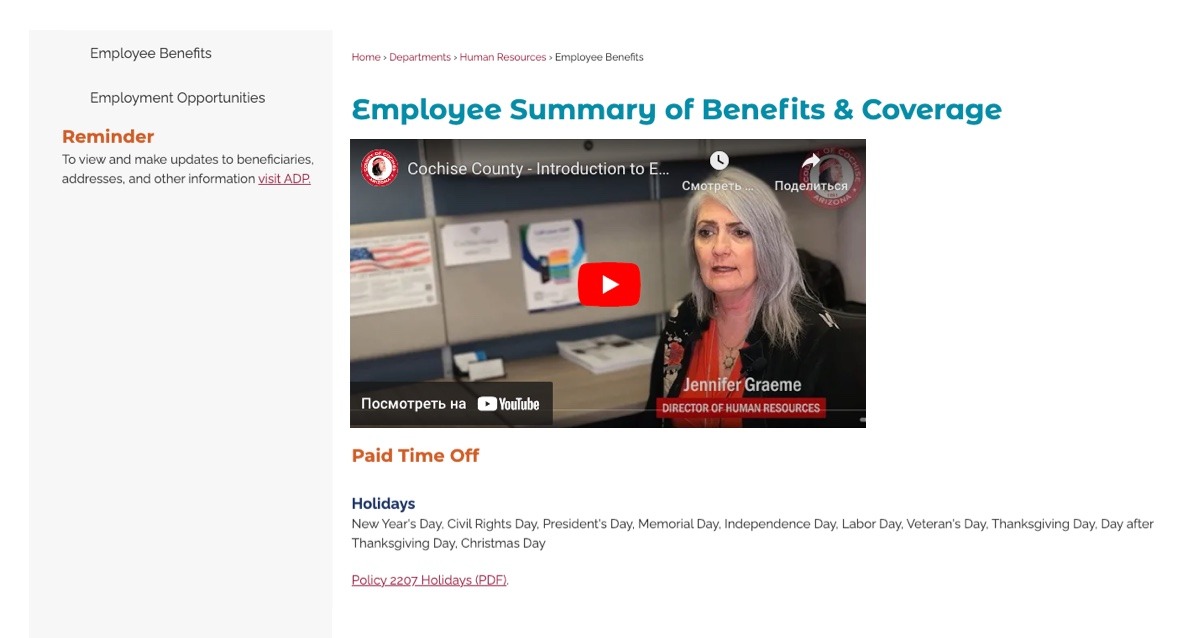
Source: Cochise County employee benefits webpage
The page is fairly easy to navigate with links to relevant information and PDF documents for every need. What’s more, the county’s employee benefits are explained in a 5-minute video for visual learners.
Medical Employee Benefits Guide Example
The wide pages in Polmed’s employee benefits guide set it apart from your typical portrait mode PDFs. It’s a smart way to structure a document with a lot of tables, e.g. overviews of the employee benefits plans available or contact sheets with details on healthcare providers.
Polmed Benefit GuideThe foreword in the guide adds a human touch to it, sharing the successes and failures of previous year’s health initiatives within Polmed. And on page 7, the benefits guide includes a map of the company’s regional offices with contact details, making it a handy visual aid for employees across the country. Basically, your benefits guide could be more than just a source of healthcare information; it can be a way to connect colleagues in your company and improve communication.
Employee Benefits Guide Template Example
For an easy start, especially for small business employee benefits guides, you can find different templates online. The Benefit Company, for instance, offers a downloadable PDF template with everything you need right there—texts you can reuse, spreadsheets you can fill out with your own employee benefits info, a clear structure you can follow.
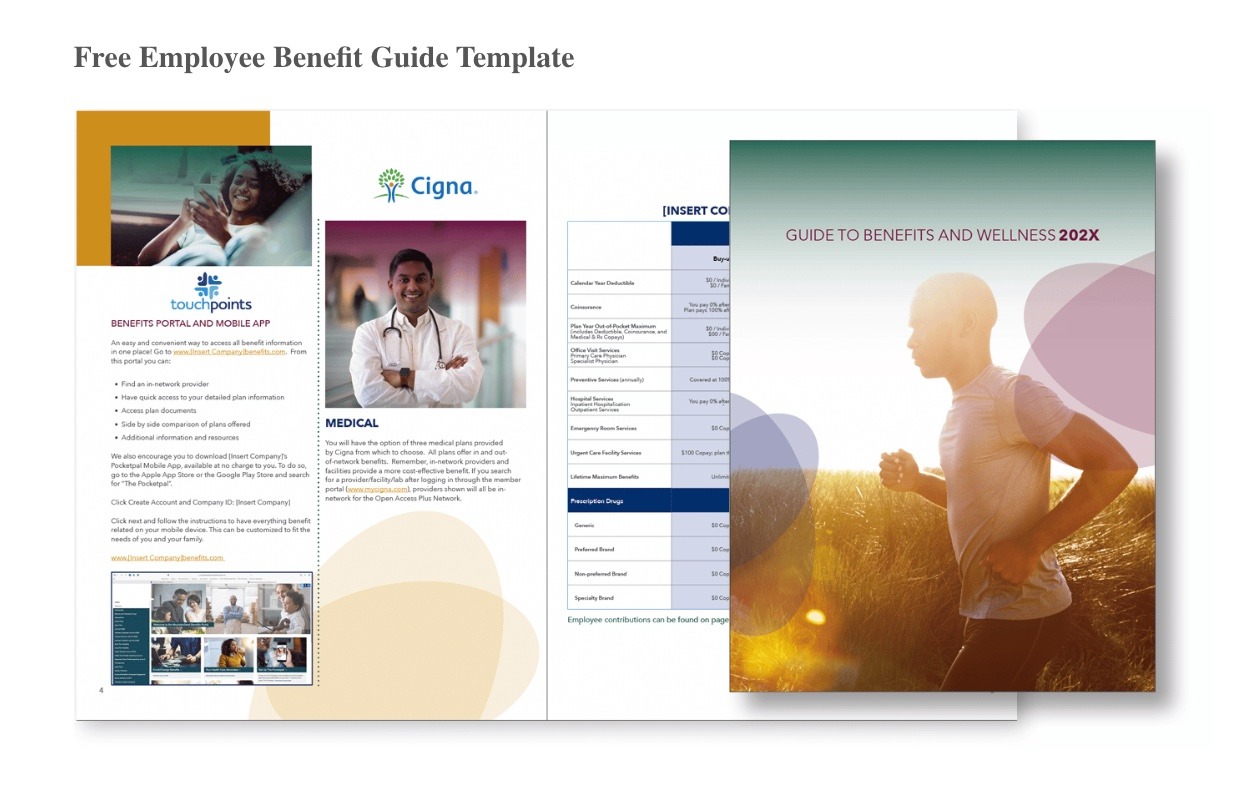
Source: The Benefit Company free employee benefit guide template
The template is free to use, and all you need to get it is your full name and email address. You’ll receive the link to download this employee benefits template via email. You’ll find a .zip archive with the PDF, as well as multiple images you can use for your eventual employee benefits guide.
Final Thoughts
Like any other, employee benefits communication comes with its challenges for small businesses and large corporations alike. But a helpful, engaging employee benefits guide can bridge the gap between employers and employees, so it never hurts to invest time and effort into your guide and benefits strategy. Hopefully, you’ll find it easy to manage with the tips and examples above.