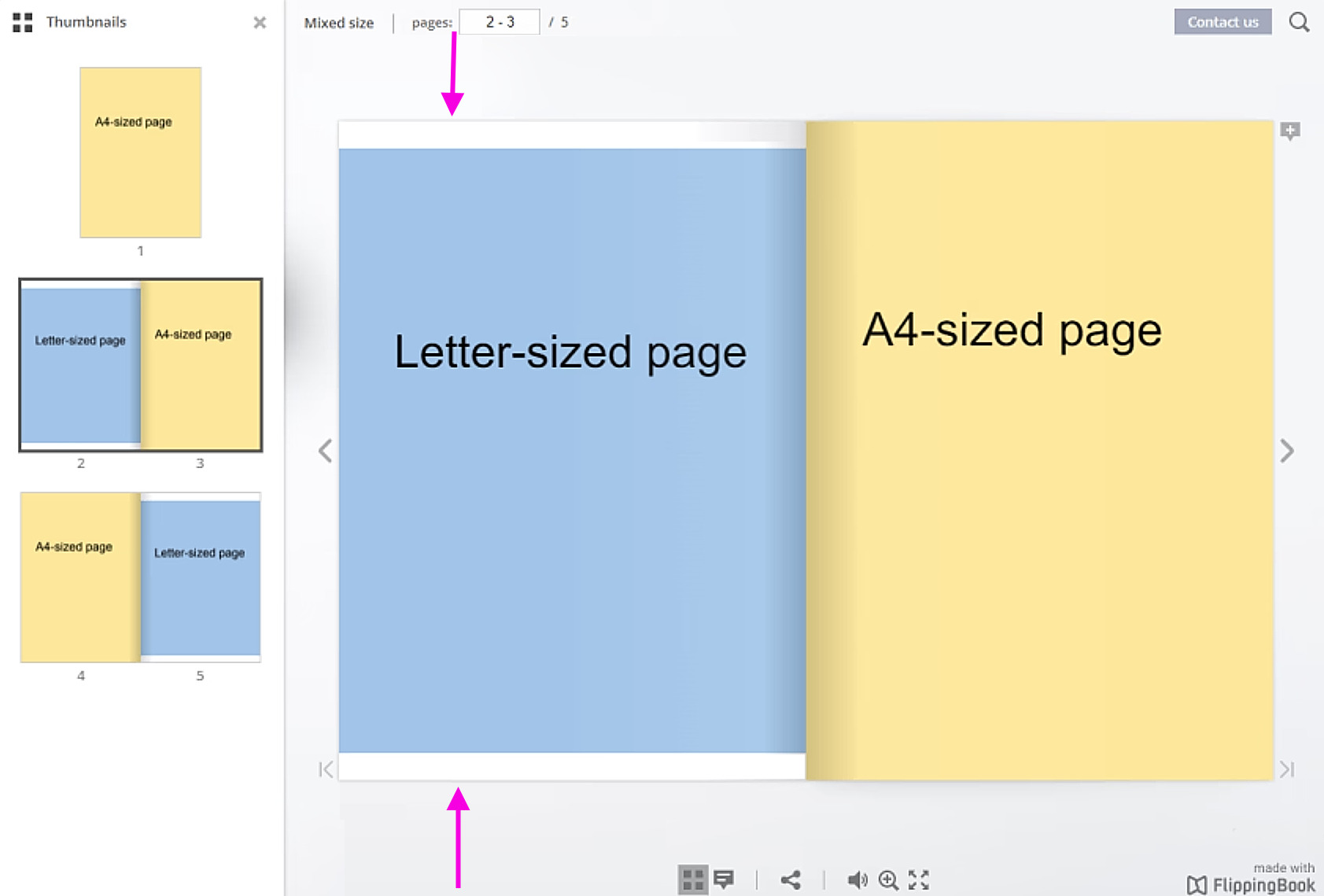PDFs with different page sizes
Most PDFs that you upload have pages of exactly the same size, resulting in perfect flipbooks. Sometimes, the pages have different sizes. When we convert such PDFs to a flipbook, there are a few things to keep in mind when it comes to page sizes:
- All the pages in the book will end up having the same page size:
- If your pages have the same aspect ratio, then we will resize them. E.g. if your PDF contains a mix of portrait-oriented A4 and A5-sized pages, all will have the same size.
- Irregular-sized pages will be resized to the aspect ratio of the first page. We add a white border on the top/bottom or on the left/right.
- Spreads will be shown as two pages if the spread is exactly twice as wide as the first page.
- Spreads will always be kept together.
Here are some examples of how this works out in practice.
Spreads with a regular first page
If you use spreads with a regular-sized first (and last) page, then your flipbook will look perfectly fine. Even if, like in the example below. The first page is a portrait-oriented A4. The spreads on the next pages are not A3-sized as would often be the case. They are landscape-oriented A4s. But because they have the same aspect ratio as the first page, both halves of the spread get converted into full single pages.
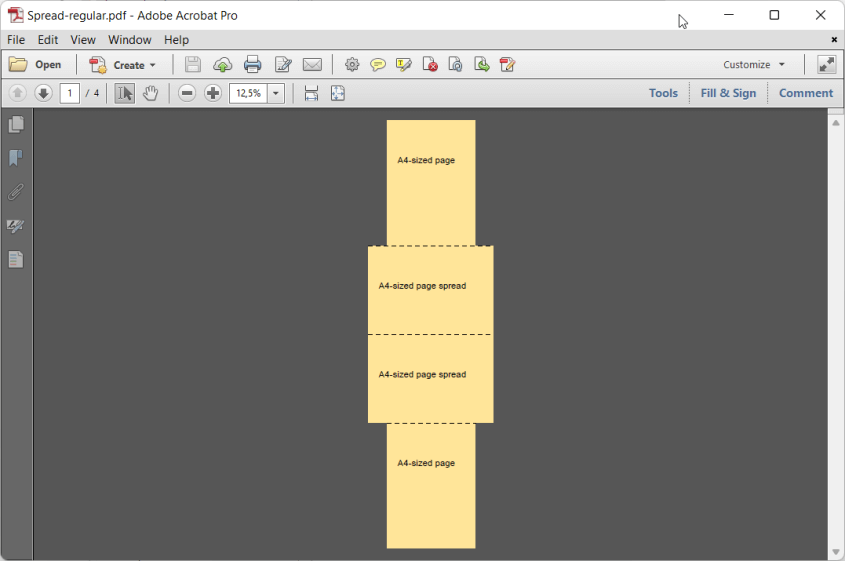
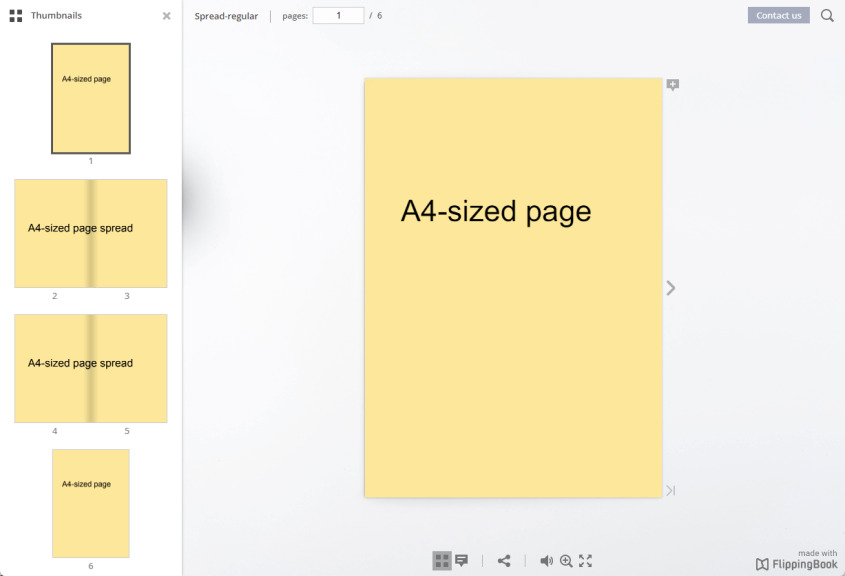
Combination of spreads and regular pages
If you combine spreads and regular pages in one single PDF, then we may sometimes add empty pages to make sure that the spread is kept together. This is done because spreads typically contain content that spreads over two pages, like pictures.
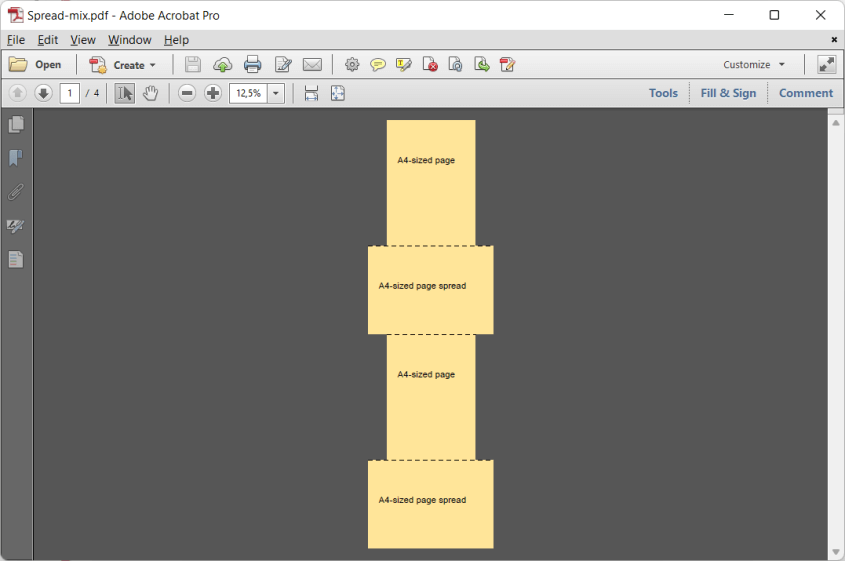
In this example, we have to add a blank page after page 4 so that the spread is kept together on pages 6-7.
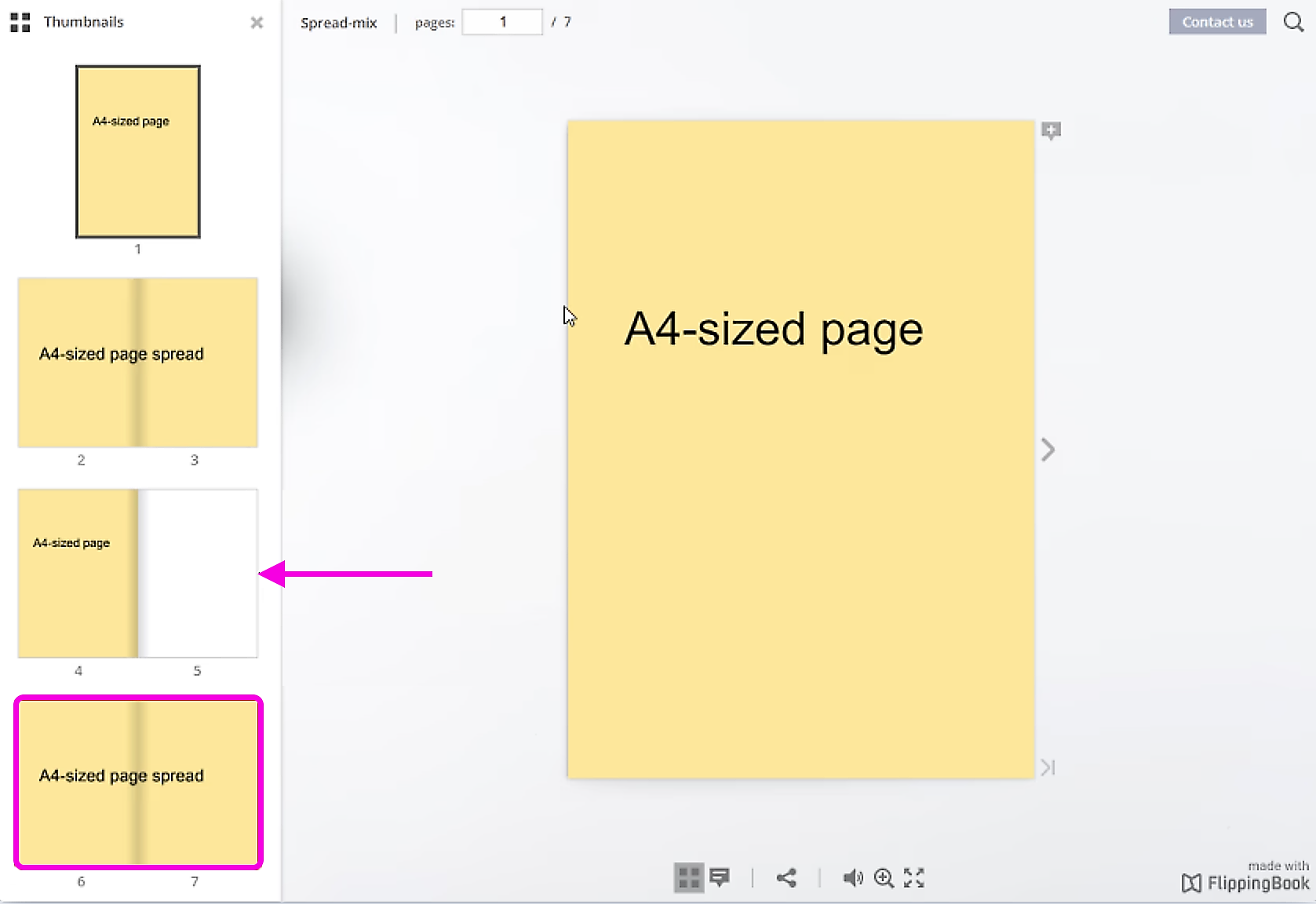
Completely different sized pages
If you combine different sized pages, then we resize the pages with an aspect ratio that differs from the first page. This means we have to add a border to offset the difference. In the example below, the first page is an A4. The second page is Letter-sized, which is wider.
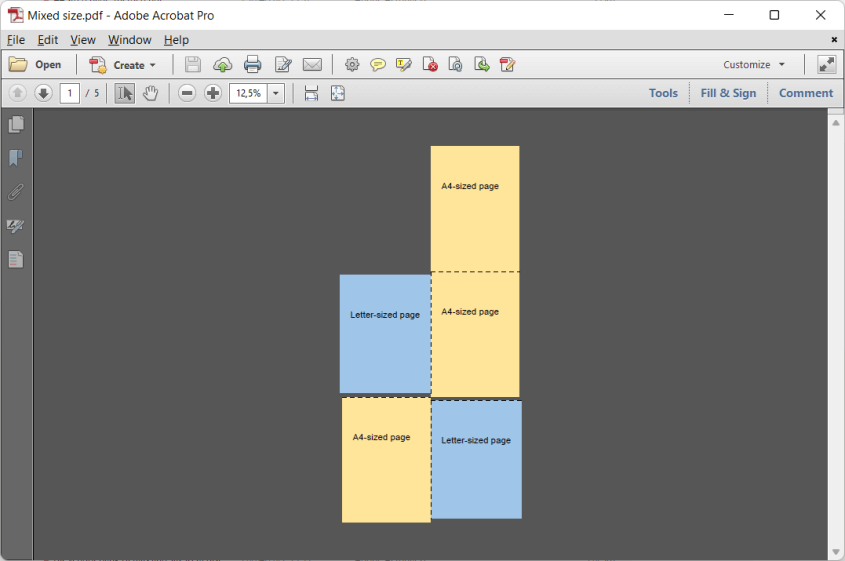
To keep the content in proportion, we resize it to fill the maximum available space. But we have to add a border to make sure that all pages are of the same size.