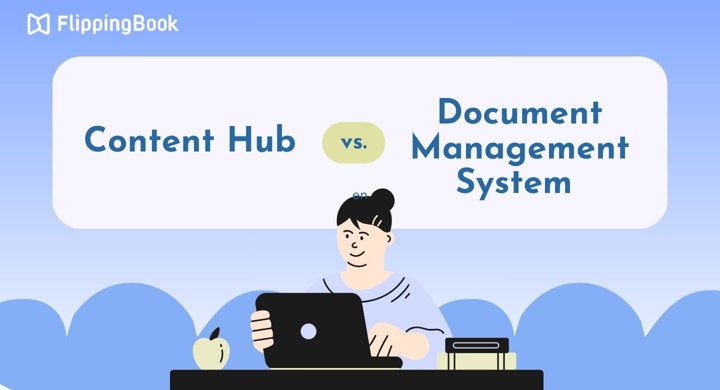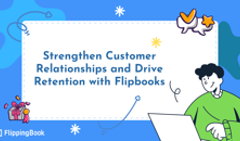In the modern workplace, content is everywhere: presentations, PDFs, reports, videos, blog posts, and marketing assets. Teams produce more digital material than ever, but keeping it organized and up-to-date? That’s where the chaos begins.
Important files end up buried in email threads, lost in shared drives, or duplicated in multiple versions. By the time you find the right one, deadlines slip and collaboration suffers. Traditional document management systems were built to keep order, but they often prioritize control and compliance over speed and usability.
That’s why more businesses are turning to content hubs, modern, flexible platforms that go beyond storage. They act as living libraries where teams can organize, repurpose, and share content seamlessly across channels.
So which one does your business really need—a DMS, a content hub, or both? Let’s dive in and find out.
📂 What Is a Document Management System (DMS)?
A document management system (DMS) is focused on storing, organizing, and controlling access to documents. Think of it as a digital filing cabinet with advanced search and compliance features.
DMS is used by large enterprises, legal teams, HR, finance, compliance officers—anyone who deals with contracts, policies, or internal records. However, for small and mid-sized businesses or marketing and sales teams, a traditional DMS often feels too challenging. It can be quite rigid, expensive, and its user experience isn’t built for quick collaboration or content reuse. Here’s where a content hub comes in.
🌐 What Is a Content Hub?
A content hub is a central digital place to store, organize, and share all your content. It’s not just storage—it’s also about content creation, collaboration, personalization, and omnichannel publishing. Digital content hubs are built for the way businesses communicate today: fast, collaborative, and customer-focused.
💡For example, with FlippingBook, you can turn your PDFs into interactive digital flipbooks and keep them all in one place. You can organize your flipbooks into private folders for yourself or shared folders for easy team collaboration—and then share your documents instantly via a link with clients or colleagues.
Who can benefit from a content hub?
- Marketing teams sharing campaigns.
- Sales reps sending pitch decks, case studies, and catalogs.
- Educators, nonprofits, or small businesses that need bulk content sharing.
- Remote teams needing version control without heavy IT tools.
🚀 Benefits of a Content Hub
⭐Centralized storage, accessible anywhere. All your content lives in one centralized hub, so teams can access the latest documents from any device, wherever they’re working. No more emailing large attachments or wondering which drive the file is on.
⭐Bulk sharing. You can send one link to a specially curated collection to your teammates or clients, instead of sending dozens of attachments or uploading files to a cloud service every time.
⭐Always up-to-date. With a hub, your updates sync instantly, ensuring everyone shares and uses the most current version of a file. You can reupload your document while keeping the same link, without the need to resend your files every time.
⭐Consistent branding. Content hubs allow you to keep brand consistency across all channels, raising your brand awareness and building trust.
⭐Simple, intuitive interface. Content hubs are built with usability in mind. Unlike traditional DMS platforms, they don’t require training or IT expertise—teams can jump in and start working right away.
⭐Perfect for client-facing content. Sales decks, brochures, product sheets, and catalogs can be stored, updated, and shared directly with prospects. Teams can deliver polished, on-brand materials quickly, without hunting through folders.
⭐Providing insights. Built-in analytics show which assets get the most engagement, helping teams double down on what works and refine what doesn’t.
💡 Picture the next step: A content hub where your documents aren’t just stored, but displayed in a branded digital bookshelf. Clients open one link, browse your curated collection, and always see the newest versions of your files. This feature comes to FlippingBook next—stay tuned!
⚖️ Document Management System vs. Content Hub
| Feature 🚀 | DMS 📂 | Content Hub 🌐 |
| Primary purpose | Secure storage, compliance, and version control for documents | Easy access, storing, and sharing of marketing materials and branded content |
| Best suited for | Large enterprises, legal, HR, finance, compliance | Medium and small businesses, marketing, sales, product, and creative teams |
| Complexity | Often rigid, complex, compliance-driven | Intuitive, collaborative, designed for creativity |
| Use cases | Contracts, policies, forms, records | PDFs, ebooks, videos, blog posts, presentations, social media assets |
| Cost & scalability | Higher cost, more suited for large enterprises | Affordable. Flexible, scalable for SMBs, marketing, and sales teams |
| Updates | IT-driven | User-friendly |
| Branding | None | Fully branded |
| Analytics | Minimal (mostly audit trails) | Performance tracking and usage insights |
💡 How to Decide What You Need
Choose a DMS if your top priority is compliance, security, and version control (legal, finance, HR).
Choose a digital content hub if you need flexibility, easy sharing, updating, and consistent client-facing content (marketing, sales, product teams).
🧭 How to Get Started with a Content Hub
Shifting all of your company’s content into a new system at once can feel overwhelming. The good news? You don’t have to. A smart approach is to start small and scale up as your team sees the benefits.
- Start with one type of content. Choose a high-impact asset, like sales decks or brochures, and move those into the hub first.
- Share with your team and clients. Let your sales or marketing teams access and use the hub directly. And then share with some of your clients to see how they find the new system.
- Collect feedback. Ask users if it feels easier, faster, and more intuitive than their old way of finding files.
- Expand step by step. Once you’ve proven the value, add more categories, like product sheets, catalogs, or ebooks, until the hub becomes your central content library.
This gradual rollout makes adoption smoother, avoids overwhelming your teams, and builds excitement as people see how much easier it is to work with content in one accessible place. With FlippingBook’s flexible plans, you can start simple, explore what works best for your team, and scale seamlessly as your needs evolve.
💬 FAQ: Content Hub vs. Document Management System
1. What’s the main benefit of centralized document storage?
It removes the chaos of scattered files. Centralized storage makes the documents easier to find, update, and share. Plus, everyone works with the same up-to-date version of the file.
2. Can small businesses use a content hub?
Yes. Content hubs are often more affordable and flexible than traditional DMS platforms, making them a great fit for small and mid-sized teams that need collaboration without heavy compliance requirements.
3. How do you share multiple documents online easily?
A digital content hub lets you create a single link or branded portal with multiple files, so instead of sending large email attachments, you simply share one hub link.
4. How do you update documents in bulk?
With a content hub, you update the file once in the hub under the same link, and the changes automatically reflect wherever it’s been shared. No need to resend updated versions.
5. Are there other alternatives to traditional DMS?
Yes. Besides content hubs, some teams use digital bookshelves—a new way to organize your files and bulk share all your documents via just one link.
✨ Ready to Move Beyond DMS? Try a Content Hub
If your organization has outgrown the limits of a traditional document management system, a content hub could be the game-changer you need. It offers the same centralization benefits, but with added speed, simplicity, and flexibility that modern teams rely on.
Start with just one set of documents—like sales decks or brochures—and invite your team to try the hub. You’ll quickly see how much easier it is to find, share, and keep content consistent. From there, scaling to a full content library feels natural.
If you’re looking for a simple, modern way to organize your digital documents and share them via link, give FlippingBook a try!