Custom Domains in-depth
Our article Can I change online.flippingbook.com to my own domain? explains you the basics of changing online.flippingbook.com to your domain. In this article, we will cover the additional questions about custom domains so that you understand in detail how the Custom Domain feature works. Below are the questions we answer here:
- Can I add a custom domain to my trial account?
- What if a visitor goes straight to catalogs.mybrand.com instead of the flipbook?
- Can catalogs.mybrand.com become a starting page with all my flipbooks on it?
- Can I create multiple domains?
- Can I use online.flippingbook.com domain when I use a custom domain too?
- How will a custom domain work with search engines?
- Can I use a special domain like https://mybrandcatalogs.com/ and omit the subdomain?
- Is it possible to change my domain?
- Can I change the view/123456789 part of the URL as well?
- I am concerned about security issues, how does it work exactly?
- Related articles
Can I add a custom domain to my trial account?
Since the trial is just for 14 days, this feature is not by default available to trial users. But if you really want to make sure that it works properly, please contact our sales team.
What if a visitor goes straight to catalogs.mybrand.com instead of the flipbook?
Normally, you share a link to a specific book, like catalogs.mybrand.com/view/354803. A user clicks the link and the flipbook opens. But should a visitor remove the /view/354803 part from the URL, they will just be redirected to your website. For example, if your subdomain is catalogs.mybrand.com and a visitor tries to open it, they will be redirected to mybrand.com.
Can catalogs.mybrand.com become a starting page with all my flipbooks on it?
No, but we can redirect visitors who open your custom domain directly to another page than your main website (which we do by default). So, if you create a custom page where all your flipbooks are embedded or linked, then we can redirect your visitors to that page instead. For example, if you have a page with links to all your catalogs (let's say, something like mybrand.com/marketing/catalogs/index.html), then we can redirect any visitors who open catalogs.mybrand.com to that page.
Can I create multiple branded URLs?
Yes, this is possible in the FlippingBook Online Team and Enterprise plan. If you are interested in using multiple branded URLs, please let us know. We will be happy to discuss the details with you.
In the FlippingBook Online Advanced plan, you can only have one branded URL. So, you could use either catalogs.mybrand.com or promotions.mybrand.com, but not both at the same time.
Can I use online.flippingbook.com domain when I use a custom domain too?
It can happen that you carefully thought of the name for your custom domain and suddenly you add a new flipbook that really doesn't fit under that domain. In this case, it is possible to use our standard online.flippingbook.com domain for that flipbook. There are however a few technical implications that you should know about. For that reason, we don't enable this option by default. Feel free to contact our support team to enable this option for you and to tell you more about the ins and outs when you use it.
How will a custom domain work with Search Engines?
If you set up your flipbooks to be indexed by search engines, then they will be indexed normally. When people search for them they will see the title that you gave with the link to your custom domain.
Here you see the results for one of our clients, with the top result showing a link to their own site, and the second result showing a link to their flipbook on their custom domain.
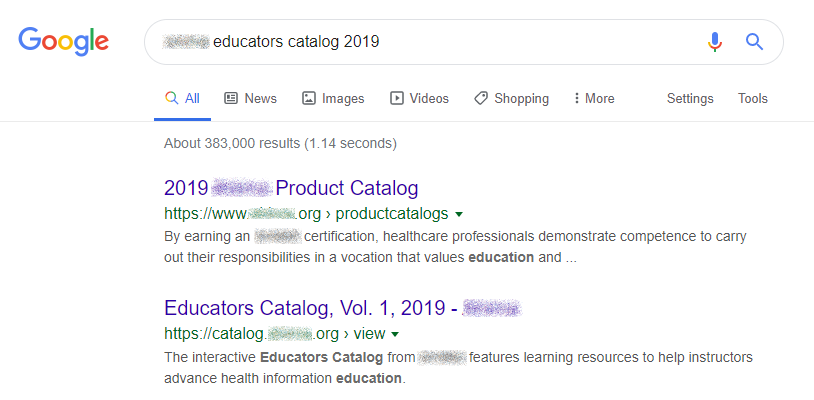
Can I use a special domain like https://mybrandcatalogs.com/ and omit the subdomain?
No, sorry, we only support domains that look like catalogs.mybrand.com or similar.
Is it possible to change my domain?
Yes, it is. But you should be aware that this will break all existing links. So if your catalog is on brochures.mybrand.com/view/354803 and you want to change that to catalogs.mybrand.com (or to brochures.mynewbrand.com), then people who visit the old link will get a ‘file not found’ error. But should the need arise (such as a company rebranding, for example), we will gladly help update your domain name.
If you set up your custom domain for the first time, then existing links will not break. So if you already shared links with online.flippingbook.com in them, then don't worry. Your clients will still be able to open those without errors.
Can I change the view/123456789 part of the URL as well?
Yes, after we have set up your custom domain and it's up and running, you can change the second part of your URL. So you can have a fully customized URL like publications.mydomain.com/newsletter-june-2025. Learn more in our article Customizing your flipbook URL.
I am concerned about security; how does this work exactly?
From a technical viewpoint, you will need to create a CNAME record in your DNS. A CNAME (canonical name ) is a type of DNS record that binds an alias to a valid domain name.
So, suppose that you want to use catalogs.mybrand.com. Then the CNAME for ‘catalogs’ would have to be set to online.flippingbook.com. This has to be done in the DNS management of the server to which mybrand.com is delegated.
We then obtain an SSL certificate for the full domain catalogs.mybrand.com. After you change the CNAME, you lose active control over the content published under catalogs.mybrand.com. We guarantee that we won’t publish any other content there or change your content in any way. Only your flipbooks will be stored there, exactly the way you designed them. No third-party content, no ads, no pop-ups, nothing.
Related articles
Would you like to know if it's possible to have more than one Custom Domain? Yes, it is, and you can find out more in the article on how to get and set up Multiple Custom Domains for your account.