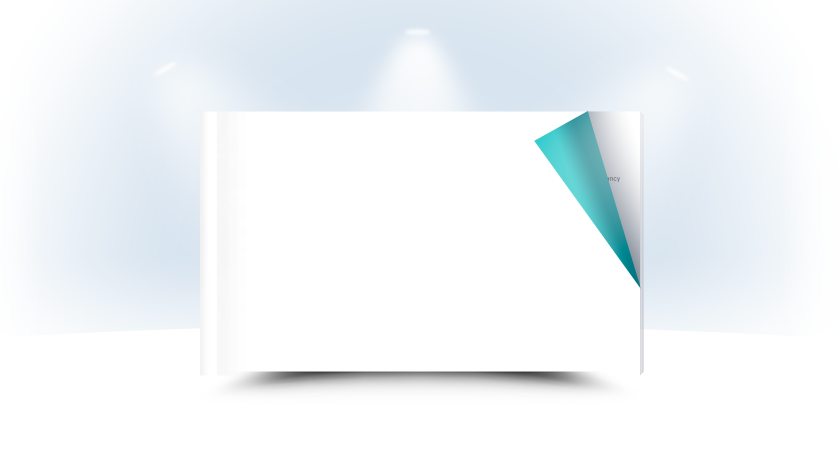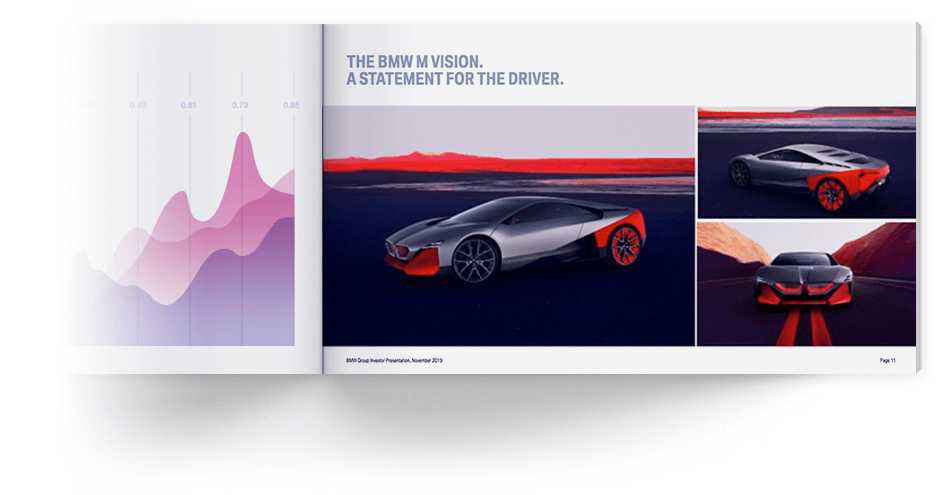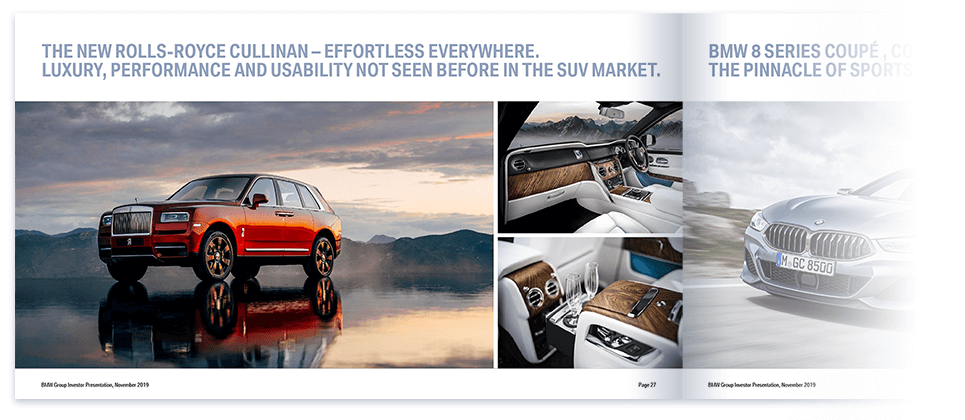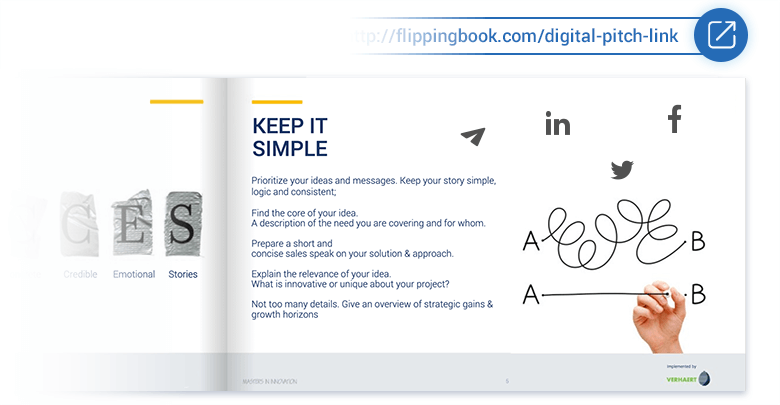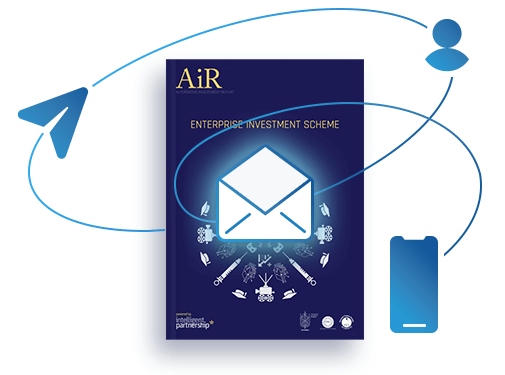A successful pitch has to sell.
To do that, it needs to engage and surprise the audience you’re pitching to.
Printed pitches no longer engage and you can’t surprise anyone with a PowerPoint presentation.
HTML5 flipbooks, however, are capable of both. By creating your pitch deck with FlippingBook,
you turn your plain PDF into an interactive digital publication with a smart page turn effect and stunning visuals that your clients,
partners, and investors will love. And if you want, you can create a presentation with FlippingBook, too.
A successful pitch has to sell.
To do that, it needs to engage and surprise the audience you’re pitching to.
Printed pitches no longer engage and you can’t surprise anyone with a PowerPoint presentation.
HTML5 flipbooks, however, are capable of both. By creating your pitch deck with FlippingBook,
you turn your plain PDF into an interactive digital publication with a smart page turn effect and stunning visuals that your clients,
partners, and investors will love. And if you want, you can create a presentation with FlippingBook, too.