Our products
Compare features and choose the product that fits your needs best.
Try now
Learn more
Learn more
Don’t sacrifice real book aesthetics when moving from print to digital. With FlippingBook page flip software, you can make a PDF look like a book that mimics your regular paper publications closely—except it’s much better.
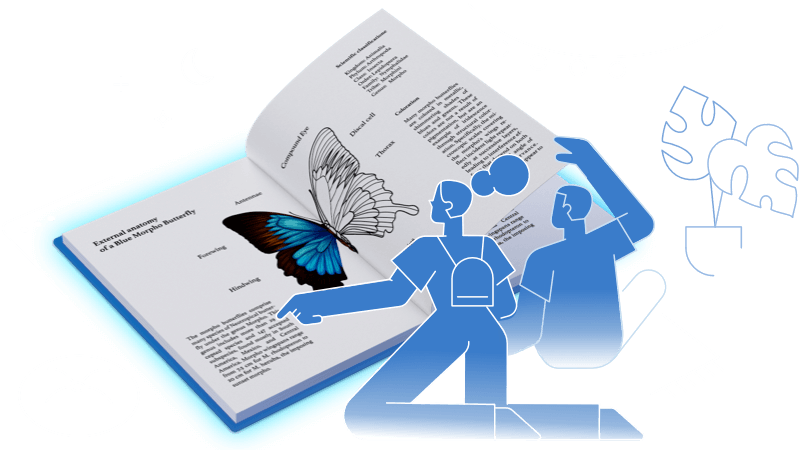


Chosen by 61,000+ brands worldwide

Flipbooks are the only digital publishing solution that keeps a classic reading feel intact. And no one does flipbooks like FlippingBook. Your readers will enjoy sharp vector graphics, a handy table of contents, our responsive viewer, and a smooth, seamless page flip effect.
Have you ever wondered how to add a page flip effect to your PDF? It’s actually very simple.
Choose the PDF you want to look like a book and upload it to FlippingBook.
Customize it: choose its background, add interactivity, and more.
Showcase the page flip animation from the get-go with automatic page turning.
Get the link and share it via email, messenger, or social media.
That's it! Now your audience can delight in top-notch online reading with page flip animation!
Create yoursThe online flipbooks made via our PDF page flip converter look just like the books on your shelves. How? The details are the key.
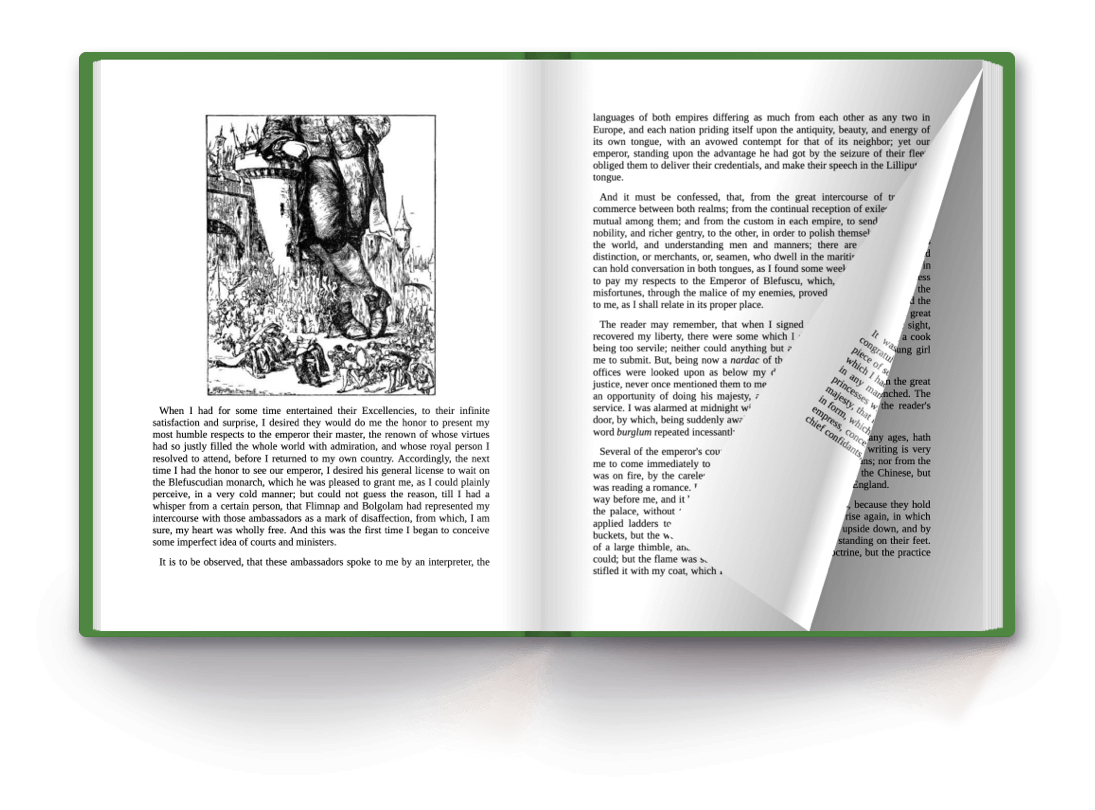

Thanks to the life-like thickness of your flipbook, your readers can see their reading progress just by looking at the fore-edge.
Just like the page flip effect, natural shadows in your digital book can bring it closer to life. You can decide how deep you want them to be.
A glossy softcover rocks for magazines and brochures, whereas a hardcover gives your ebooks a more realistic, old-fashioned look.
The cozy sound of page flipping also makes interacting with your PDF feel like reading an actual physical book on the screen. You can turn it off if you like, too.


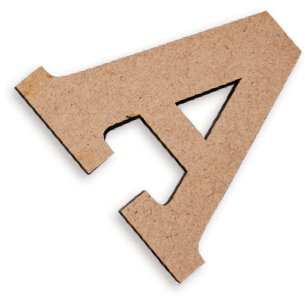
Digital books made via FlippingBook are really flexible when it comes to flipping pages. We have six ways for easy book flipping, including ADA-compliant options. Use the page flip effect you prefer, and even set the pages to flip automatically if you want

Drag the page to feel like you’re turning the pages of a real book.

Just keep scrolling up and down to turn pages with minimum effort.

Click the page edge or the background next to it to turn the page of your PDF.
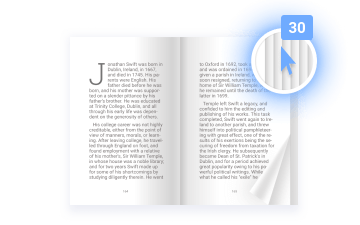
Click the page you need on the fore-edge to open it right away.
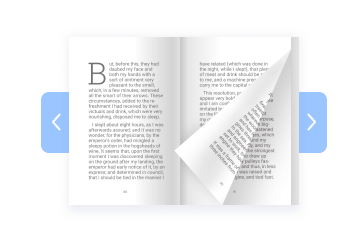
Press the arrow on either side of the flipbook for easy page flip.
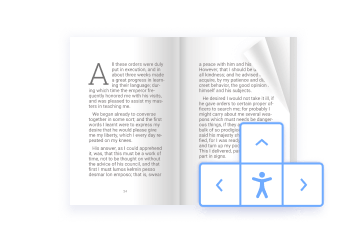
Use cursor movement keys on your keyboard to flip the pages.
Use going digital as the advantage that it is. With your online flipbook that features a page flip effect, you can do so much more than you ever could with a printed copy or a simple PDF! Your realistic page flip publications are enhanced by powerful digital perks, like interactivity, built-in stats, or automatic page turning.
Maximize your digital flipbooks with videos, links, GIFs, and lead generation forms.
Email your page flip document as a link, share it via social media, or embed it into a website.
Be aware of how your readers interact with your digital content by tracking stats.
Along with the page flip effect, FlippingBook’s truly unrivaled feature is selectable text. Your reader can copy any useful information on a page in one click and share it via messenger or email. They can also just send a link to the page with the highlighted text—for example, to discuss a sentence that struck them the most.
Don’t limit yourself to ebooks. Any PDF will benefit from being turned into a smart-looking online publication with page flip animation, whether it’s a magazine or a catalog. See for yourself!

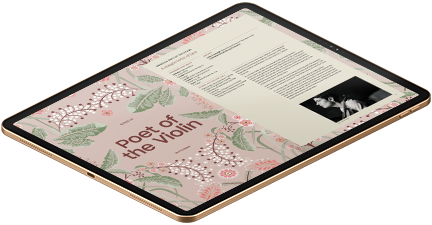
Digital publications with a page flipping effect made via FlippingBook are as comfortable to flip through on mobile devices as they are on a desktop. Whether your reader uses a laptop, a tablet, or a smartphone to read, your digital flipbooks will look awesome on any screen.



To make creating digital books just like real ones easier.
Heighten your flipbook’s style with a matching background and a color palette. Add a logo and favicon to promote your brand.
Flipbooks in right-to-left languages are automatically created with the RTL page flip. You can also set it manually in settings.
Set any page of your online flipbook as the first one to match the page numeration in the print and digital versions of your ebook.
Share not one but multiple digital books at once by creating bookshelves with FlippingBook Publisher, our desktop software for Windows. You can customize the shelves to match your brand and style, and organize the order of flipbooks within each collection. Control over access and sharing makes it easy to deliver your content to different groups of people. And you can embed a virtual bookshelf right into your website, too!



Compare features and choose the product that fits your needs best.
Try now
Learn more
Learn more
14 days free | No credit card required
24/5 chat & email support