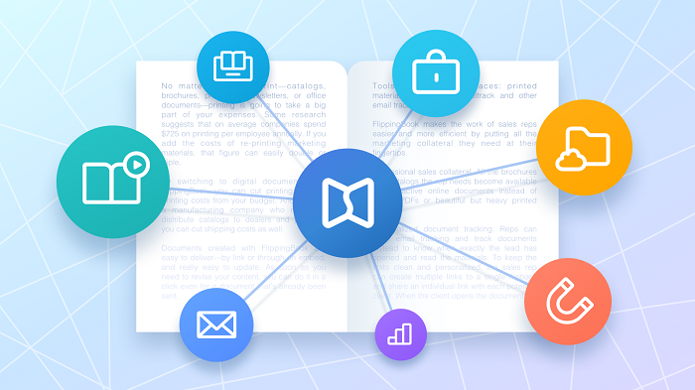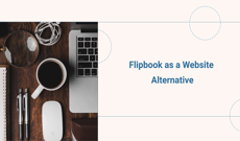So, you’ve tried FlippingBook. You liked it. But you want to know how much of a difference it will make for your business.
We'll be bold enough to claim that FlippingBook will save your company thousands of dollars and a dozen marketing tools in the long run. How? By being a one-stop shop for your marketing and sales materials. Let us explain.

#1 FlippingBook as a substitute for printed documents
Costs FlippingBook saves: $120,000+ on printing, re-printing, and shipping (throughout the article, costs are calculated for middle-sized companies with 50–100 employees)

No matter what you print—catalogs, brochures, proposals, newsletters, or office documents—printing is going to take a big part of your expenses. Some research suggests that with the printing price of 60 cents per page, on average companies spend $1,200 on printing per employee annually. If you add the costs of re-printing marketing materials, that figure can easily double or triple.
Another disturbing fact? 65 percent of documents get thrown out the same day they are printed. Our customers regularly complain that people lose or get rid of the catalogs or brochures they hand out, and that doesn’t only concern promotional materials. Lots of valuable and helpful content such as Employee Benefit Guides, for instance, get thrown out or misplaced, too. So that’s not about the quality or the purpose of the materials, just people’s habits of dealing with printed materials.
By switching to digital documents with FlippingBook, you can cut printing and re-printing costs from your budget. And if you’re a manufacturing company that needs to distribute catalogs to dealers and partners, you can cut shipping costs as well.
Documents created with FlippingBook are easy to deliver—by link or through an embed, and really easy to update. As soon as you need to revise your content, you can do it in a click even for a document that’s already been sent. The link to the flipbook will stay the same: so you can share your materials once, and be sure people will always have access to the latest version.
Thousands of our clients already save on printing with FlippingBook. Join them today.
#2 FlippingBook as a hosting platform for your collateral
Marketing tools FlippingBook replaces: sharing PDFs as email attachments, file hosting tools such as Dropbox, custom development
Costs FlippingBook saves: up to $20,000 on Dropbox per year

Regardless of what type of materials you use, printed or digital, managing them is a real challenge. You need to make them easy to access, read, and navigate around. Plus, the documents should be up-to-date.
Here at FlippingBook, we strive to make digital documents comfortable to view as well as to manage.
As a reader, you can view all the documents online via a link—no need to download any heavy PDF files. No need for any special software either, as you can view the documents in a browser, on any device.
As a manager and content creator, you get a ton of handy tools to provide best-in-class documents for your viewers:
- Host all the materials in one place, organized into folders. If you are working on documents with a team, you can create shared as well as private folders to control the level of access to the materials.
- Make large documents easier to navigate around with an interactive table of contents, search, and thumbnails.
- Update content in a click, just by replacing the original PDF. The link to the document stays the same.
- Share publicly and privately via link, on social media, in email, or as an no-code embed on your website—whichever way your readers prefer.
We also care about your content security a lot. When hosting your documents with FlippingBook, you can be sure they are in good hands. We use Amazon servers, comply with GDPR, and run regular security checks to make sure your data is safe with us.
The ability to show everything in one cohesive format has been a game-changer for us. This one-stop format keeps our messaging clear and concise, and its attractive presentation makes it more likely that visitors will stay on our materials longer.
#3 FlippingBook as a content security tool
Online marketing tools FlippingBook replaces: PDF password protection, hosting on Intranet
Even public content needs some kind of protection: what point is there to gate your lead-generating ebook if it’s freely shared around and you don’t know anything about the readers?
Sharing strictly sensitive materials is even more nerve-wracking.
Protecting PDFs with a password does part of the job, but it strips your content of any interactivity and negatively impacts its ability to engage the viewers. So how does FlippingBook help?
FlippingBook offers a few different levels of content security that you can choose from depending on the purpose of your document.
- By default, your documents are available via shareable links. The content cannot be googled, but the readers can view it without any limitations if you send them the direct link.
- For confidential documents designed for a limited audience, FlippingBook offers password protection. Only the people with the link and the password can view the content. If needed, you can always change the password to make sure the content stays safe.
- Internal documents can be shared as protected embeds. This means you can embed the flipbooks on your intranet or a private part of the website, and they will not work anywhere else. So if you need to create a knowledge base for your employees, you can easily do it with FlippingBook.
- For even tighter security, you can make your content accessible only to users authorized via email or a specific email domain. When people open your flipbook, they'll be prompted to enter their email and will receive a one-time code for a secure login. After this simple yet robust verification procedure, the document will open right up.
- Another way to securily share corporate documents and limit their reach is to enable restricted reader access via SSO. That way, your chosen employees will need to log in with their credentials from your SSO identity provider to view flipbook content.
- You can also create temporary flipbook links that go offline on a set date.
- You can make your content public and searchable on the Internet to attract as large an audience as possible. It’s a great way to promote your brochures, catalogs, and even public reports. This is a good opportunity for people who need outreach before content security.
Watch our video to learn about all the content protection options, and ensure that your flipbooks are safe on the web.
#4 FlippingBook as an interactive content creation tool
Digital marketing tools FlippingBook replaces: PowerPoint, Google Slides, Adobe Reader, Ceros

In the frightening and fascinating digital world of AI filters and chatbots which can do everything you can do but better, interactivity isn’t a fancy feature anymore—it’s a must. And while PDFs are notoriously dull and clunky, with FlippingBook you can turn them into truly interactive content. Here are some interactive elements you can add to your PDF with our software:
- Videos, GIFs, links. Nothing speaks ‘interactive’ like an animated graph or a video playing right on the page of your catalog or brochure. And the beauty of it is in the fact that it’s so easy to implement. If you already have videos and access to resources like GIPHY, you can add interactive content to your document in seconds.
- Pop-up images and galleries. Pop-ups let you add high-resolution pictures to your document. They can be just bigger versions of small previews you put into the pages, or additional content. In catalogs, pop-up image galleries can be extra product photos in different colors. In brochures—additional slides explaining your company’s values or product features.
- Forms and quizzes. Surveys and polls help you get valuable insights and connect with your audience on a deeper level. Add order forms to your catalogs, surveys to your marketing brochures, or quizzes to your educational content to make them even more engaging and efficient.
- Interactive table of contents. Great navigation around the document may not sound that impressive, but it is. It makes it easy to find the necessary info with a structured table of contents or beautiful thumbnails. Which may be the only kind of interactivity your document needs!
- Page flip effect. Last but not least, if you just convert your PDF into the flipbook format, your document will already be interactive. It will have a life-like flipping effect, cozy sounds of rustling pages, and a feel of real paper issues that’s so hard to re-create on screen. We also offer different modes for different content types: two-page view for brochures or catalogs, one-page vide for documents, and a slide mode for presentations. And if you want even more interactivity, you can set the pages of your document to flip automatically for a seamless viewing experience.
#5 FlippingBook as a no-code website builder
Tools FlippingBook replaces: WIX, Squarespace, custom development
Costs FlippingBook saves: $240–$400 on website builders, up to $30,000 on custom development per year
FlippingBook is a great way to create a simple landing page or even a website in a cool and non-conventional way. It doesn’t require any coding or design skills and has all the crucial features for it:
- Interactivity support (videos, GIFs, and links).
- SEO potential. FlippingBook turns your PDF into an HTML5 document, and if it’s rich in keywords, Google crawler will pick it up almost instantly. We’ve checked—your content appears in search results as fast as in 3 days and ranks up high!
- Built-in analytics. You can track your content performance, see the number of views, clicks, and how much time people spend on your flipbook. All that and more within a handy dashboard in your FlippingBook account.
- Branding. You can design your flipbook-based website as you like, add your logo, favicon, and even fully brand your flipbook link to reinforce your brand identity even more.
- Lead capture form. You can add a contact form on any page of your flipbook encouraging people to leave their contact information for feedback or an order.
- One-click updates. If your content needs a fix, you can just re-upload the original PDF, and your audience will instantly get access to the latest version.
- Zapier integration. Zapier is a handy tool that lets you connect FlippingBook with other apps you use. Push the leads you collect to your CRM, send them welcome emails, and much more. Read our article about FlippingBook and Zapier integration to learn all the details.
So if you need a quick online portfolio, a landing page dedicated to your project or a business idea, or a cute coffee shop menu—FlippingBook is the best tool for the task.
#6 FlippingBook as a marketing analytics tool
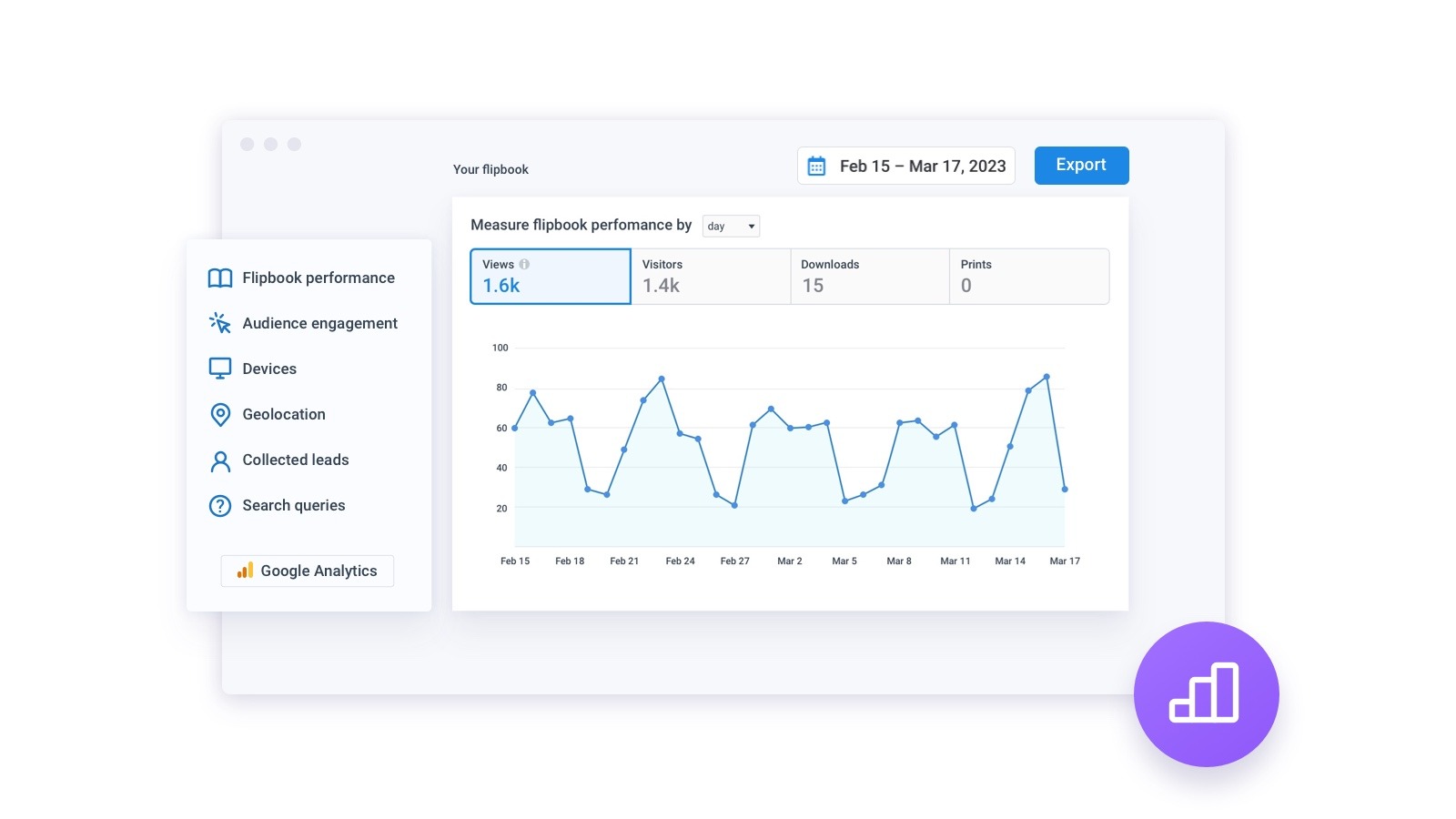
Business marketing tools FlippingBook replaces: Google Analytics, third-party analytics tools
FlippingBook takes content analytics beyond simple downloads. Now, as a marketer, you’ll learn exactly how much impact your marketing materials make (and will be able to prove it to your boss). With FlippingBook’s advanced analytics, you’ll learn how many views and individual visitors your document has got, which links people click, how long they stay, if they share your content, and more.
Getting this data can help you make well-thought-out decisions about communicating your ideas to people. You’ll see how effective your content is, and what can be improved. Plus, you’ll be able to see all the metrics in clean graphs, all in one place.
And for those who use Google Analytics, you can easily integrate your GA account with FlippingBook to receive and analyze the stats in the most convenient way.
#7 FlippingBook as a digital sales tool
Tools FlippingBook replaces: printed materials, Right inbox, Mailtrack, and other email-tracking tools
Costs FlippingBook saves: $180–$3,600 on email tracking tools per year
FlippingBook makes the work of sales reps easier and more efficient by putting all the marketing collateral they need at their fingertips.
- Professional sales collateral. All the brochures and catalogs the rep needs become available as interactive online documents instead of clunky PDFs or beautiful but heavy printed issues.
- Personalized document tracking. Reps can ditch email tracking and track documents instead to know when exactly the lead has opened and read the materials. To keep the stats clean and personalized, the sales rep can create multiple links to a single flipbook and share an individual link with each potential client. When the client opens the document, the rep gets an instant email notification and can check how the client has interacted with the content. This allows the sales rep to plan their next communication with the lead better, make it more to the point, and shorten the overall sales process.
- Always timely content. The documents are always up-to-date. It takes only a minute to update a flipbook versus several weeks needed to reprint any outdated paper catalogs.
- Access control. Your pitch decks and proposals stay safe with FlippingBook's private sharing. You can password-protect them or even set them to disable automatically on a specific date when sending individual trackable links.
#8 FlippingBook as a lead generation tool
Tools FlippingBook replaces: website lead capture form, Poptin, LeadSqaured
Costs FlippingBook saves: $500–$30,000 on lead capture and CRM tools per year
Gated PDFs with valuable free content are traditional means of lead generation. But FlippingBook takes it to the next level.
With our lead capture form, you don’t have to tie your content to your website anymore and take leads through multiple obstacles on the way to getting the content. Typically, a lead first needs to complete the form, then wait for an email with PDF, and only then can they access the content—not everyone will want to bother. But with FlippingBook, you can put the form on any page of your document: this way, the viewers can get a preview of your content before they decide to submit their email.
#9 FlippingBook as a PDF sharing tool
Tools FlippingBook replaces: Dropbox, WeTransfer, QR Code Generator, QRCode Monkey
Costs FlippingBook saves: $350 on QR code generators and up to $6,000 on file hosting per year
PDFs are a headache to share. The only options you have are keeping your document under 25 MB to squeeze it into an email attachment, sending it via a file-sharing service like Dropbox, or offering a download on your website.
FlippingBook lets you share your documents however you want, wherever you want—as links or embeds.
- Send your documents via email as simple links. You can share multiple PDFs in one message and know when your recipients open them.
- Post on social media to maximize your outreach—FlippingBook will pull up a smart preview of your content to capture people’s attention.
- Embed flipbooks into your website to make them look like an integral part of your design. People will love the fact they don’t have to download anything. They will be able to browse the content and enjoy all the flipbook’s perks without leaving your webpage.
- Generate QR codes to promote your digital content offline—you can do it right in your FlippingBook account, no need to use any third-party software.
As you can see, whatever content marketing activities you have in mind, FlippingBook can become an indispensable tool in your toolkit. Depending on your company size and use case, it can save you between $60,000 and $200,000 per year in costs for printing and extra apps. On top of that, FlippingBook makes your work faster, more streamlined, and easier—and keeps your clients engaged! So give it a go, and enjoy the benefits it will bring to your life as a marketer.