FlippingBook Online limit reached
Every FlippingBook Online plan comes with a limit to the number of publications that you can have online at the same time. You may have forgotten about the limit, and perhaps you didn't even notice it when you signed up, but such a limit exists and is part of your plan (and already existed when you signed up!). You have exceeded that limit.
Since December 2018 we became strict with this limit. So if you are over the limit, it is not possible to create any new publications. To be able to create new publications, you will either have to:
- upgrade to a higher plan which allows more publications at the same time, or
- delete some outdated publications so you are under the limit again (you can also delete publications in bulk).
You can find the current and the maximum number of publications in your online account:
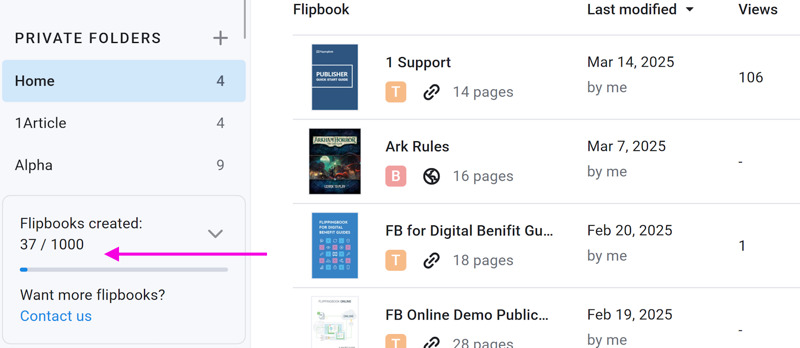
If you are over the limit, then we will not immediately delete any of your existing publications. However, we reserve the right to do this at some moment in the future. This limit is, after all, a part of our agreement.
Deleting several publications at the same time
If you want to remove several outdated publications from your FlippingBook Online account at once, then that’s possible.
To delete a range of publications:
- Open the page with the list of publications.
- Tick the checkboxes on the left next to the publications you would like to delete:
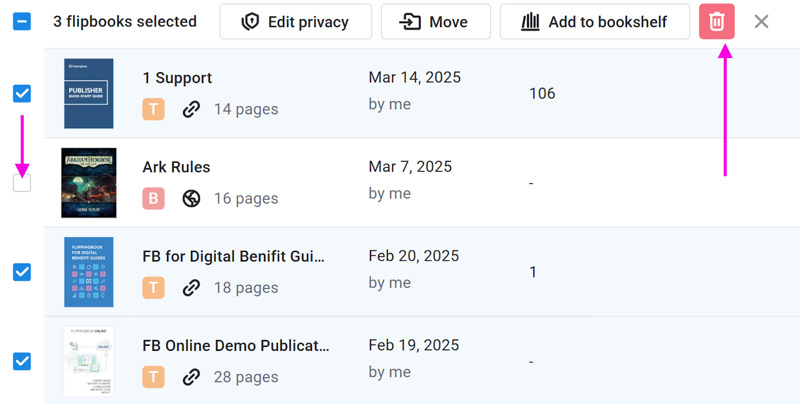
- Click on the Delete button at the bottom of the page