Uploading your publications to FlippingBook Cloud
FlippingBook Publisher lets you upload your publications to the web in just a few clicks. The easiest way to do this is by using our FlippingBook Cloud, an online service designed for storing digital flipbooks.
How to upload your publications to FlippingBook Cloud?
To upload a publication to FlippingBook Cloud, just do the following:
1. Open your project file, or import your PDF to create a new one.
Note! You can specify settings like the publication name and description in the General tab. We describe how to do it in our article Changing the publication's interface.
2. Once your project is ready, click on the Upload Publication button on the top bar, and choose the FlippingBook Cloud option in the pop-up window:
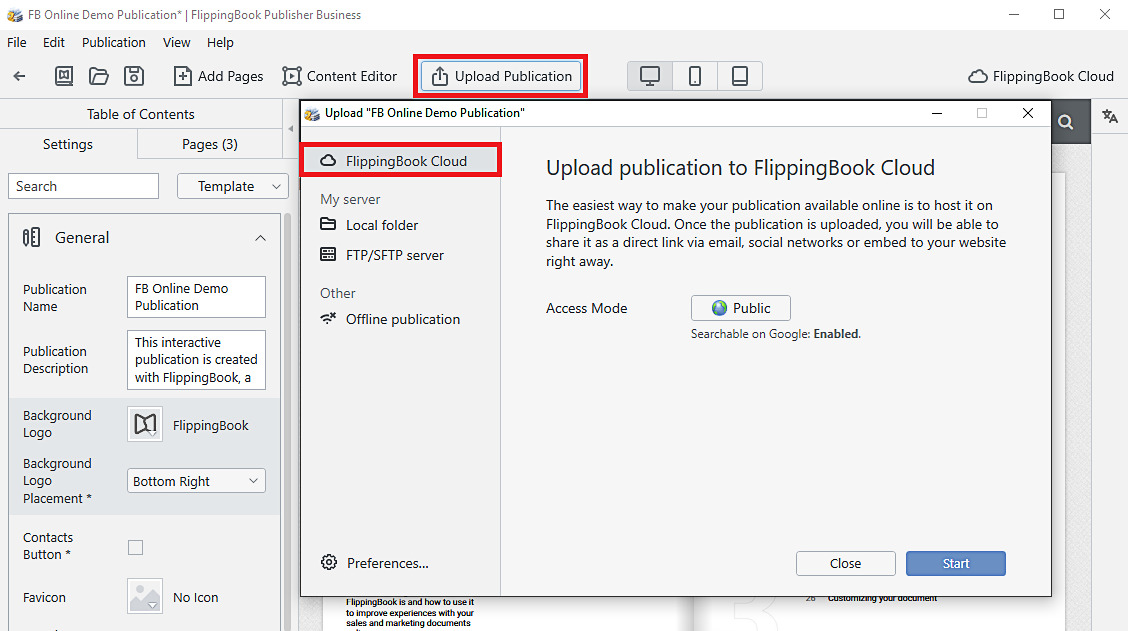
Note! You can enable/disable Google search indexing for publication.
With Business edition, it's possible to protect publication with a password. It is also possible to specify domains where the publication can be embedded.
3. After that, click on the Start button to upload your flipbook to Cloud.
Immediately after the uploading process is completed, you will see a link, which you can copy and share the publication link with colleagues, clients or business partners.
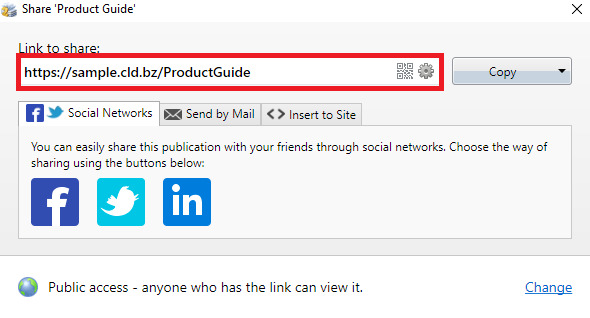
After purchasing FlippingBook Publisher, you can host 3 publications simultaneously on our FlippingBook Cloud. If you want to upload more flipbooks, then you can switch to Unlimited Cloud.
A publication uploaded to FlippingBook Cloud can be easily embedded into a website, blog or social network page as quickly as a YouTube video. Learn more about the advantages of using FlippingBook Cloud in our article 6 Reasons to host your publication on FlippingBook Cloud.