Making digital magazines for your business can be fast and easy—with the right tools at hand. That's why we've prepared a list of the best digital magazine platforms for any use case and skill level. The top features for you to look for would be a user-friendly interface, responsive magazine design, multimedia support, and branding. And if your goal is monetization, pay attention to tools that support subscription models, paywalls, and other opportunities to gate content.

#1 FlippingBook
FlippingBook is a digital magazine maker that allows you to convert plain PDFs into interactive flipbook magazines and publish them online as direct links. A magazine created with FlippingBook is a powerful, engaging document that helps you achieve many marketing goals at once:
📈 Drive more traffic. The link to your magazine is super-easy to share—you can publish it on any social network, include it in a newsletter, send via messengers, or embed the flipbook on your website. With an SEO boost, you'll also rank higher on search engines, increasing the visibility of your magazine.
💥 Boost engagement. The magazines you make with FlippingBook look inviting thanks to the life-like page flip effect and interactive videos, pop-ups, quizzes, and GIFs. With these enhancements, you're sure to catch your reader's attention!
💬 Generate leads. Your magazine can become a great lead generation tool thanks to our customizable lead capture form. You'll have all your leads in one handy dashboard and will be able to connect with them right away.
📊 Track performance. Our advanced analytics will help you track how readers interact with your content, so you can make informed decisions to match their interest, enhance your magazines, and be even more efficient.
Make magazines that stand out
🔒 Looking to gate your content?
If you need to control access to your magazines with FlippingBook, you can either do it with a lead capture form, put a protected flipbook embed behind your website paywall, or add the emails of your subscribers to the list of allowed readers once they've made a payment.
With FlippingBook's digital magazine platform, your magazines will look their best on any device. Beauty or fashion, business or travel, fiction or science—it doesn't matter what type of magazine you create. And we won't display any third-party ads around them, so your content will be the prime attraction. See for yourself:
FlippingBook's key features for digital magazines:
- Interactivity: Tell stories with on-page videos, bring charts to life with GIFs, provide more details in pop-up images and galleries, add interactive forms to gather valuable insights, and refer to useful resources by adding outbound links.
- Branding: Creating a consistent brand image across your content can improve revenue by up to 23%. FlippingBook allows you to add your company logo, your own background and colors, and fully customize the magazine link, too.
- Document tracking: Get actionable data to improve the connection with your audience. Know how many people have read your latest issue, how much time they've spent on it, and what pages they've found especially interesting.
- Canva integration: Create a Canva design from scratch and then seamlessly publish it to FlippingBook right from your Canva account. FlippingBook also offers 20+ Canva templates to get you started.
FlippingBook is easy-to-use. With it, I save a lot of time when working on our quarterly magazine.
Have a PDF magazine?
#2 Publuu
Publuu is digital magazine publishing software that allows you to customize your content by choosing one of many designs, brand your online magazines with your logo, and add animated hotspots with videos, photos, or links. You can also display your magazines on an online newsstand or publish them on your customized mobile app. Publuu is also rightfully valued by its customers for being easy to use.
🚀 Key features:
- Web & app kiosk: Display your content at its best by publishing your online magazines on your own custom-designed website and mobile application, available to download from Google Play.
- Magazine statistics: Know your audience by checking how much time your readers spent on each page of your online magazine, which one was the most interesting for them, and how people interacted with them.
- Website embedding: Make your magazines fully visible or set them as smart, clickable buttons on your website. Choose their size and background color, and add your logo.

#3 Paperturn
With this digital magazine publishing software, you can make interactive magazines online and get all the attention your content deserves with video, photo, linking, sharing and website integration capabilities. However, if you have a small typeface in your magazine, it can look blurry after you convert it to an online magazine in Paperturn.
🚀 Key features:
- The overwrite function: Easily update and make changes to your magazine or a page within your magazine while maintaining the same link you previously shared to your network—same as FlippingBook's replace PDF feature.
- Wish list creation: When shoppers put items into their shopping cart and checkout, their wish list will be emailed to the contact of their choice (friend, family member, colleague, etc.). This option is great for gift/wedding registries.
- Performance stats: Use Paperturn's statistics or Google Analytics 4 integration to analyze your flipbook's performance—allowing you to measure your marketing investment and adjust your content curation.

#4 Joomag
With this online magazine maker, you can create a publication with ready designs or upload your own PDF file. You can also add photo galleries, videos, and feedback forms to make your content more interactive. Joomag provides the simplest PDF viewer, compared to other tools—it has a slide mode by default, and it's quite hard to find an option to switch on the page-turning option manually.
🚀 Key features:
- CRM: Manage and deliver subscriptions from a single interface. Joomag's CRM simplifies the subscription management process, allowing users to handle subscribers and send email blasts with ease.
- Dynamic widgets: Engage your readers and drive traffic to your website right from your online magazine. Add interactive surveys, calculators, charts, forms, minigames, and any other third-party widgets.
- Selling digital magazines: Use Joomag as a low-cost selling solution and sell single issues or subscriptions right from your website.
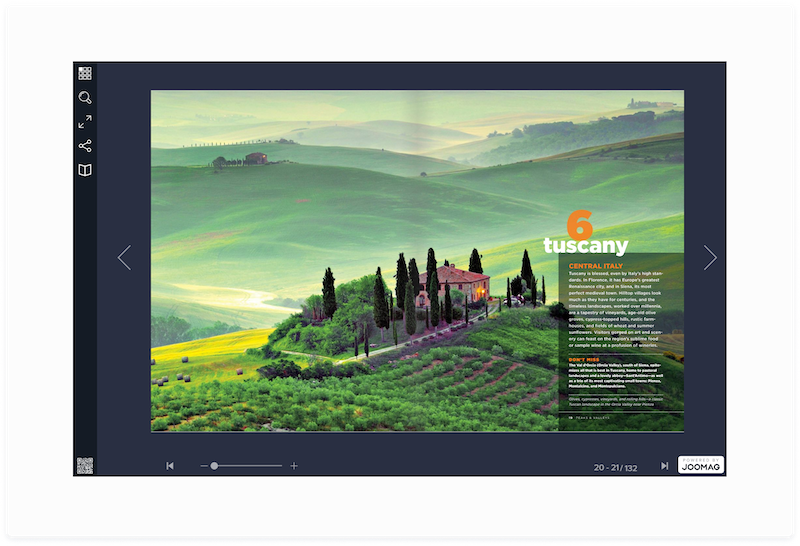
#5 Issuu
Issuu is a FlippingBook alternative that allows you to upload your PDF, images, and text, and transform them into digital content. You can also sell single issues or subscriptions of magazines, ebooks, and reports on your website or your social channels. Issuu is more of a social media platform for your magazines, with ads and recommendations to read other content.
🚀 Key features:
- Digital magazine monetization: Generate revenue by selling your magazine using the premium Digital Sales feature with zero commission fees. You can also monetize your magazine with paid ad space, affiliate links, and shoppable pages.
- Mobile articles: Build and publish mobile-friendly articles that resonate with your target audience by picking and choosing sections from any existing Issuu publication.
- Social posts: Create enticing social posts by using existing elements from your publications or uploading new assets, and download them to share on all your social channels.
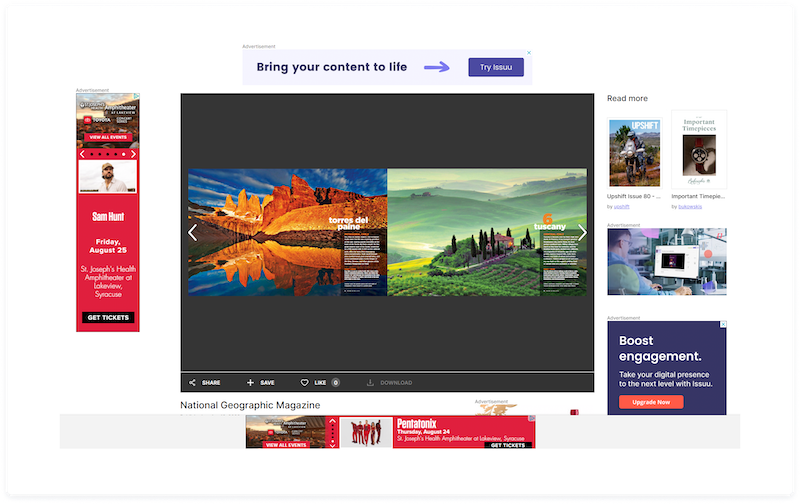
This is it! We hope that our article will help you find the best digital magazine publishing software for your business, and create stunning flipbooks that impress your readers.
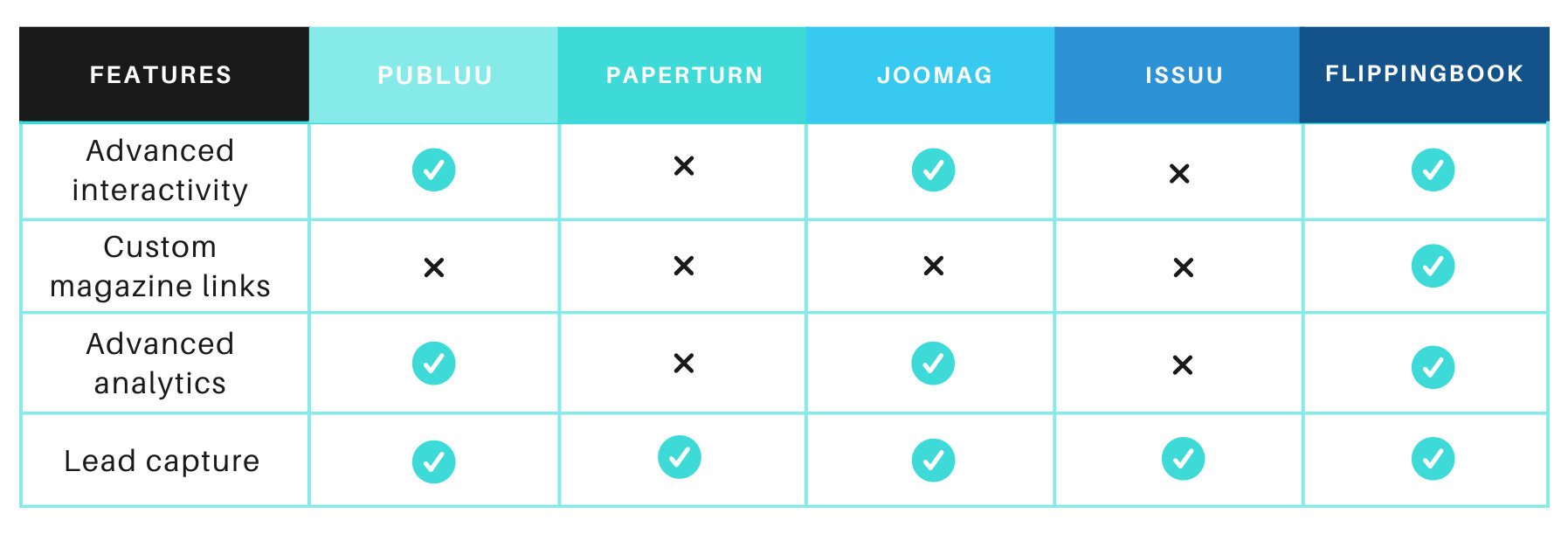
Want to leverage the best magazine software out there?





