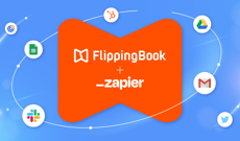Imagine this: you’ve crafted a stunning pitch. Hours of work, alignment with other departments, carefully chosen words—all sent to a potential investor. And what do you receive back? Silence.
What’s happening on the other end? Did they open your document? Did they actually read through the offer, or did it go completely unnoticed?
Without these insights, you’re left guessing. When you don’t know how your content performs, you miss the opportunity to follow up strategically, tailor your messaging, and close the deal.
That’s where FlippingBook’s trackable links step in. They provide immediate insights into recipient interactions, such as document opens, page views, reading time, and other key metrics. With this data, you can target your follow-ups more effectively and achieve improved outcomes.
To show how trackable links can streamline sales workflows, deepen customer insights, and drive lead generation, we ran a study, and the results speak for themselves. Let’s take a look at what we discovered and the business cases where trackable links deliver the greatest impact.
What Is a Trackable Link?
A trackable link is a unique URL that provides access to your document and enables you to monitor how each recipient engages with it. You create one flipbook, but you can generate as many individual trackable links to it as you like. Each link has its own set of analytics, allowing you to see exactly how each recipient interacts with your content.
Here’s how the stats for each trackable link look:

Note: the number of views per link depends on your FlippingBook plan. You can check your current limits on our pricing page.
How Businesses Use Trackable Links
Trackable links bring value across various industries: real estate, education, manufacturing, and more. Let’s look closer at real business success stories that illustrate how this feature works in practice and delivers measurable results.
🚀Trackable links in sales: smarter follow-ups and closed deals
Consider a few common scenarios: you send a link to your pitch or proposal after a product demo, or share a presentation following a client meeting. In each case, the timing of your follow-up can significantly influence the outcome. The challenge is knowing exactly when the right moment comes: immediately after the meeting, the next morning, or a few days later.
Research shows that speed is crucial—following up right after a demo, meeting, or initial outreach significantly boosts qualification and conversion rates. Companies that follow up within an hour are up to seven times more likely to qualify a lead than those who wait longer.
FlippingBook’s trackable links provide precise visibility into these moments. You receive an instant notification when the prospect opens your link, and personalized link stats show which pages they viewed, how often, and for how long. These insights enable you to follow up at the most opportune time, with messaging tailored to the prospect’s specific interests.
📌Case study: how Kangaroo Island Tourism Alliance measures lead engagement
Kangaroo Island Tourism Alliance is a membership-based organization that supports marketing and destination management for a 16 km-long coastal region in South Australia. They attend numerous expos where they collect leads, then send personalized marketing collateral to the most promising buyers. Using trackable links, they monitor how each lead engages with their materials and measure the overall impact of the event.
With individual link tracking, I knew when a buyer opened the document and what pages they viewed. FlippingBook also notified me if they haven’t opened it by a certain date. It’s great, because I could then remind them to look at the collateral.
Additionally, FlippingBook provides a handy app for streamlining the process. It allows you to create and share personalized links during meetings or events right from your phone or tablet and get notifications when people interact with them.
📌Case study: how MacInnis Realty Inc. Brokerage uses the FlippingBook app to share listings
MacInnis Realty Inc. is a boutique real estate brokerage. They use the mobile app to share tailored real estate listings and proposals on the spot. It gave the team easy access to all their flipbooks, even allowing them to download documents for offline use in remote locations.
The mobile app sets FlippingBook apart for us. It’s very user-friendly: I can see all our flipbooks, create a trackable link in one click, and send it to the client in seconds.
📊Trackable links for marketing: analyze engagement and optimize campaigns
Understanding your audience is essential, and trackable links provide clear, actionable insights into their behavior. Whether you’re distributing digital magazines, brochures, or product catalogs, they show exactly how people interact with your content, enabling you to refine your strategy. For example, you can create individual links for each partner, country, or department, and analyze who drives the most engagement. It’s like using a UTM code, only smarter.
Understanding your audience is essential, and trackable links provide clear, actionable insights into their behavior. Whether you’re distributing digital magazines, brochures, or product catalogs, they show exactly how people interact with your content, enabling you to refine your strategy. For example, you can create individual links for each partner, country, or department, and analyze who drives the most engagement. It’s like using a UTM code, only smarter.
📌Case study: how the American Apartment Owners Association measures ROI on their quarterly magazine
The American Apartment Owners Association provides landlords and property managers with resources and benefits. Some partners distribute the association’s quarterly magazine to their audiences using individual trackable links, which work like UTM codes. This allows the association to collect detailed statistics from each source and analyze the results.
Individual links allow us to track which partnerships are bringing in the most traffic. Within the last couple of years, this has helped us keep working with influencers who have an impact.
Moreover, you can measure your audience engagement on different social media platforms. By creating an individual trackable link for each platform, you can analyze where your audience is more active and, thus, adjust your social media marketing strategy.
💼Trackable links for internal communication: track employee engagement
Trackable links are just as valuable for internal communication as they are for marketing and sales. Many organizations regularly share internal materials, such as guides, employee benefits packages, policy updates, and company newsletters.
With trackable links, you can create individual links for departments, team leads, or employees, and then analyze how each group engages with the content. This data helps you understand what topics resonate most, identify areas of low engagement, and improve future communications based on real and valuable feedback.
📌Case study: how Bechtel ENKA uses FlippingBook to elevate internal communications
Bechtel and ENKA are construction companies specializing in large-scale infrastructure projects, particularly highway construction. They distribute their company newsletter via internal email, using FlippingBook trackable links to monitor employee engagement.
We really appreciated FlippingBook’s advanced tracking capabilities with metrics like opens, clicks, and time spent on the page. These features enable us to tailor content to employees’ needs and refine our communication strategies further.
📚Trackable links in education: analyze audience behavior
The education sector can also benefit significantly from tracking links. Whether you’re promoting enrollment guides, course catalogs, workbooks, or program brochures, trackable links help you measure engagement and refine your outreach strategy.
For instance, you can create a unique link for each social media platform to compare where your audience is most active. Also, you can create separate links for different groups, such as parents, prospective students, and alumni. This way you can evaluate how they interact with the same content and adjust messaging accordingly.
📌Case study: how the Australian Institute of Management generates new leads
Australian Institute of Management offers short courses, vocational qualifications, corporate solutions, and workshops. They publish course outlines on their website and use trackable links to monitor viewer interactions and identify which courses attract the most interest from prospective students.
We frequently review how users are navigating through the publication and which pages are seeing the most traffic. This has led us to optimise our content and undertake A/B testing to optimise the content and resulting click-throughs to our website.
As you see from various real business examples, trackable links offer valuable insights into audience behavior, enabling you to measure effectiveness and refine strategies. The result is smarter outreach, higher engagement, and stronger business outcomes.
Trackable Links in Numbers
To better understand how trackable links are used, we conducted an internal study analyzing their usage across various business contexts. The research aimed to identify adoption patterns, assess the feature’s role in achieving communication goals, and share data-driven insights with our audience.
In 2025, FlippingBook users created over 65,000 trackable links. The feature was most widely used by the Advanced, Team, and Enterprise plans, and its popularity continues to grow. These trends highlight the strong value of trackable links for businesses as a tool for measuring content performance and guiding strategic decisions.
Quick fact
15% of all users actively use the FlippingBook mobile app to easily share trackable links on the go. The app sends push notifications when a link is opened, which is faster and more convenient than email alerts.
We gathered usage data on trackable links and organized it into three main areas of analysis:
- Reliability—link open rates and recipient perception.
- Engagement—the depth and frequency of interactions they generate.
- Management—how clients customize and monitor links.
Let’s take a closer look at the numbers.
🔗48% of trackable links get opened
According to our research, 48% of all created links were opened. High open rates indicate that links created with FlippingBook are seen as trustworthy and professional. So when you send a trackable link, you can be confident that it will not look spammy or suspicious.
To strengthen this effect, use branded links that reflect your company’s identity. The first part of the link will feature your company name, building trust and encouraging clicks. The second part can be customized to match the content or theme of your flipbook, making the link both meaningful and easy to share.
✨Trackable links drive a 65% re-engagement rate
Thanks to FlippingBook’s interactive format, your content isn’t just seen—it’s explored. On average, each link receives multiple views, with a strong 65% re-engagement rate. This proves that the flipbook format encourages deep reading, not just quick scans. Readers spend an average of two minutes per link, showing genuine interest in your content. This proves that interactive flipbooks stand out from plain PDFs, making it easier to capture and hold your audience’s attention.
💻74% of users enable open notifications for links
You can organize and customize each trackable link directly in your FlippingBook account. For every link, you can set a custom name and manage notification preferences:
- Open notifications: 74% of users enable notifications when a link is opened.
- Unopened link reminders: 59% of users set reminders for links that haven't been opened.
- Download alerts: 34% of users enable email alerts when their document is downloaded.
- Link expiration: 15% of users set an expiration date for their trackable links—a smart way to protect content and keep it up to date.
These options give you full control over how your content is shared, tracked, and followed up without extra effort.
Our Experiment: Using Trackable Links for Cold Outreach
To put trackable links to the test, we ran a cold outreach campaign to potential partners. We compiled a list of companies we wanted to collaborate with, crafted a personalized email, and created an individual trackable link for each recipient.
The email featured an interactive flipbook showcasing a brief introduction to our tool, its key features, and benefits. It also included videos, GIFs, and pop-ups to help engage readers.
Here’s what it looked like:
FlippingBook for Your Digital Documents
To capture attention right away, the trackable link was placed at the very beginning of the email, just after a short introduction.
In total, 359 links were sent, 33 of which were opened, resulting in a 9% open rate for cold outreach. With built-in analytics, we could go beyond open rates and see exactly how recipients interacted with the flipbook: which pages they viewed, for how long, and what caught their attention most.
Take a look at the chart below to see a breakdown of how recipients viewed the flipbook.
.png)
Overall, recipients spent a total of 776 seconds (~13 minutes) viewing the content, with an average of 23 seconds per link. Even brief engagement suggests the format intrigued recipients enough to flip through and explore.
Based on these insights, we created personalized follow-ups tailored to the sections each recipient engaged with. The campaign overall progressed as follows: 359 trackable links sent → 33 opened (9% open rate) → 776 seconds of content viewed → 6 confirmed collaborations. What started as an experiment to test trackable links in cold outreach became measurable partnerships, demonstrating the impact of timely, data-driven follow-up.
How to Create a Trackable Link
Want to give trackable links a try but not sure how to start? No worries, we’ve got you covered. You can create them in two easy ways: in your FlippingBook account or using the FlippingBook mobile app—perfect for creating and sharing links on the go. Let’s review both options so you can choose what works best.
 Creating a link in your FlippingBook account
Creating a link in your FlippingBook account
To create your first trackable link, log in to your FlippingBook account or sign up for a free trial if you don’t have one.
- Go to the Flipbooks page. If you don’t have a flipbook yet, upload your PDF—it will be converted in seconds.
- Once the flipbook is ready, click Share.
- Select Trackable Link from the pop-up menu.
- Name your link for internal reference, so you can easily find it later.
- Choose the email notifications you want to receive: when the recipient opens the link; when they download or print the PDF; if they haven’t opened the link by a set date.
- Click Create link and share it with your recipient by email or any other channel.
Watch the video to learn how to set up trackable links and see how people interact with your content.
 Creating a link in the FlippingBook app
Creating a link in the FlippingBook app
If you prefer working on the go, you can create a trackable link in just a few taps. Start by signing in to your FlippingBook account or sign up for a free trial on our website if you don’t have one yet.
- Install the FlippingBook app from the App Store or Google Play and log in.
- From your flipbook list, select the one you want to share. Just make sure you have at least one created before proceeding.
- Open the action menu and choose Create trackable link.
- Give the link a name for your internal reference.
- Set up email notifications to receive alerts when: when the recipient opens the link; when they download or print the PDF; if they haven’t opened the link by a set date.
- Tap Create and share the link directly from your phone or tablet.
Watch the video below to learn more about the app.
See FlippingBook in Action
Trackable links are a powerful tool for sales, marketing, and internal communications. They allow you to control and monitor lead engagement with detailed document analytics, helping you understand exactly how prospects interact with your content. With these insights, you can confidently qualify leads, concentrate your efforts on the most promising opportunities, and adjust your outreach for maximum impact.