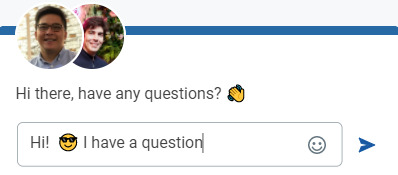Next steps after creating your first flipbook
You have created the first flipbook. Let's explore its settings that will turn your marketing brochure, catalog, or report into a powerful publication.
Note!
Some features are not available for all the plans. Learn about the differences between our plans in the comparison chart on the Pricing page.
- Tune your flipbook to perfection
- Make flipbooks more interactive and embed them on a website
- Generate more sales by catching new leads
- See if someone opened your flipbook
- Analyze statistics
- Protect your content
- Update flipbook without changing its link
- Contact the support team for questions
Tune your flipbook to perfection
By changing a few simple settings you can get much more mileage from your flipbooks. Compare the customized flipbook on the left with the standard one on the right: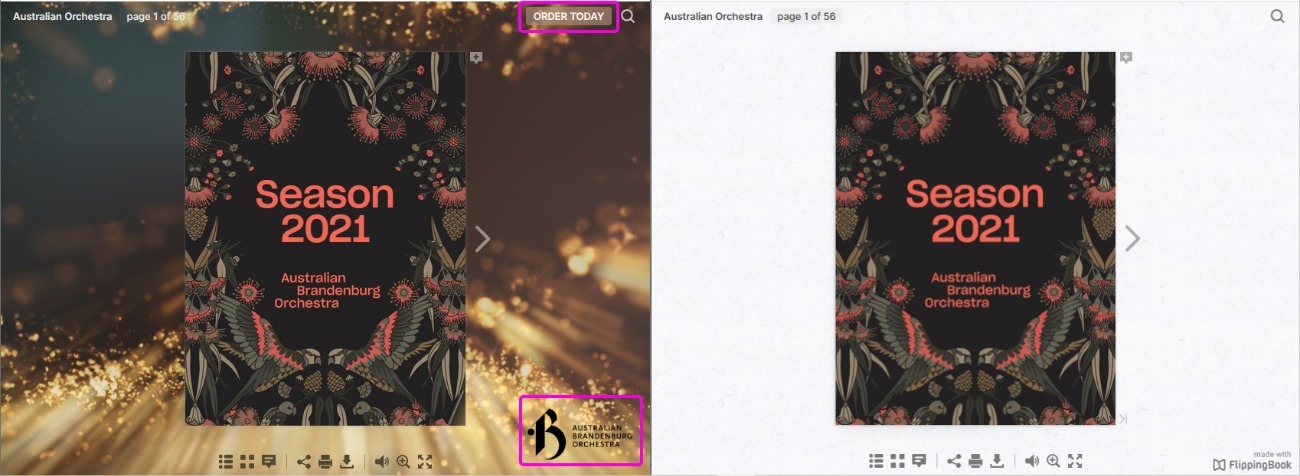
- set a custom background to make it stand out and add atmosphere;
- brand your flipbook with your logo to make it instantly recognizable and build trust;
- add a call-to-action button to direct visitors to a contacts or order page on your own website.
Feel free to explore these and other settings to customize your flipbook, available in the Optimal plan and higher.
Make flipbooks more interactive and embed them into your website
Add images, videos, GIFs, and links using our Editor. Then make the flipbook look like a part of your website. You can embed a full version, like we did below, or just a preview. All it takes is pasting a short piece of code into your web page. Here is a nice example of an embedded flipbook enriched with GIFs and links.
IACC Report Highlights Infographic
Embedding flipbooks is possible from the Starter plan. Using the Editor to enrich your content is possible from the Optimal plan.
Generate more sales by catching new leads
Would you like to conduct a little survey to learn more about your prospecting buyers? Or maybe you’d like to entice your readers with a preview that encourages them to buy a full version of the magazine? Use our Lead capture form to gather information about your readers. This feature is available in Optimal and higher!
See if someone opened your flipbook
Instead of sharing a simple link, use a trackable link and share that one-on-one with a reader. Trackable links are available in all plans. You can
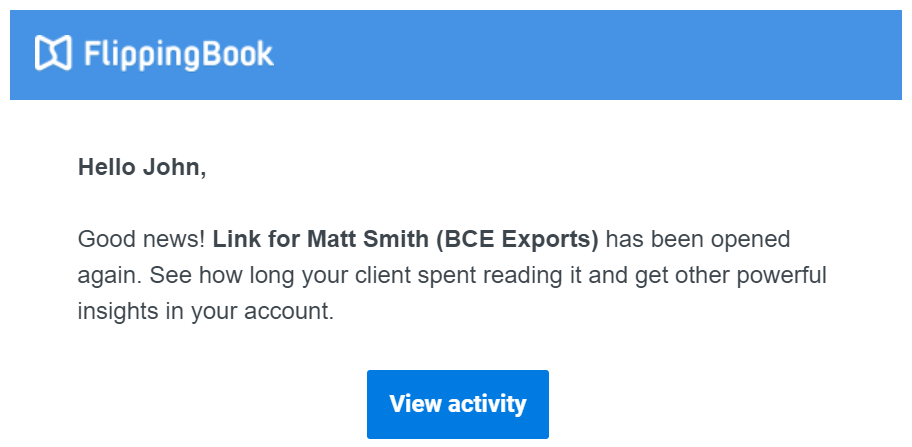
- receive an email notification when the person you sent your link to opens the flipbook;
- get a notification if the recipient has not opened a flipbook at all by a certain date;
- see how much time your reader spent on your flipbook and on which pages.
Analyze statistics
Interested in learning how many people your flipbooks attract, how often they open them, and which pages interest readers most? We offer Google Analytics integration (starting from the Optimal plan) and our own built-in Stats. You can see how many views you got, from how many different visitors, and on how they interacted with your flipbook.
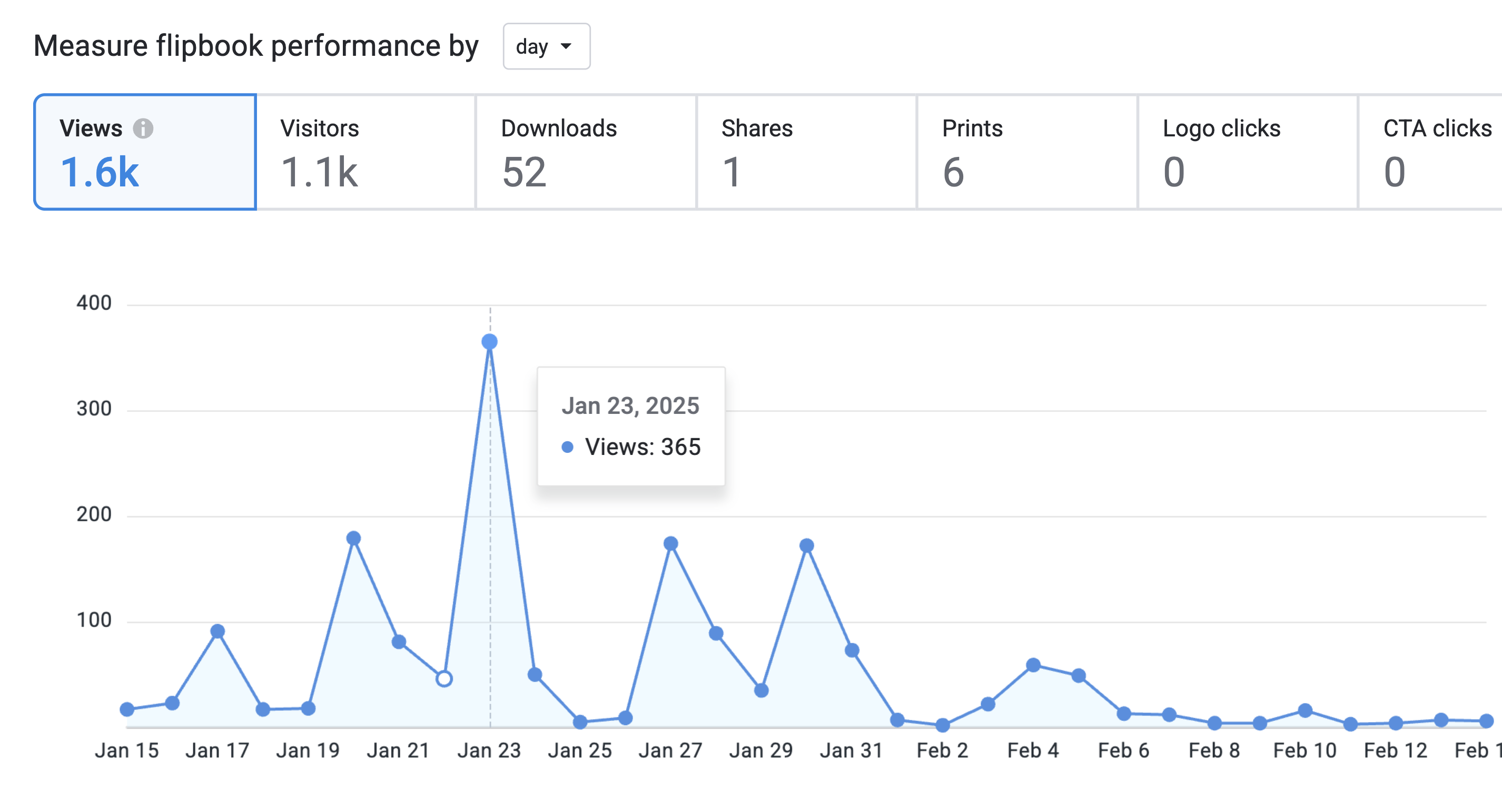
Protect your content
Secure private information from unwanted access. There are two ways to protect a flipbook that you can use together or separately:
- Everyone, regardless of your FlippingBook plan, can disable the Print, Download, and Share buttons.
- Users of our Advanced plan or higher can restrict access even further. You can password-protect your flipbooks, or make them work only if embedded in your website.
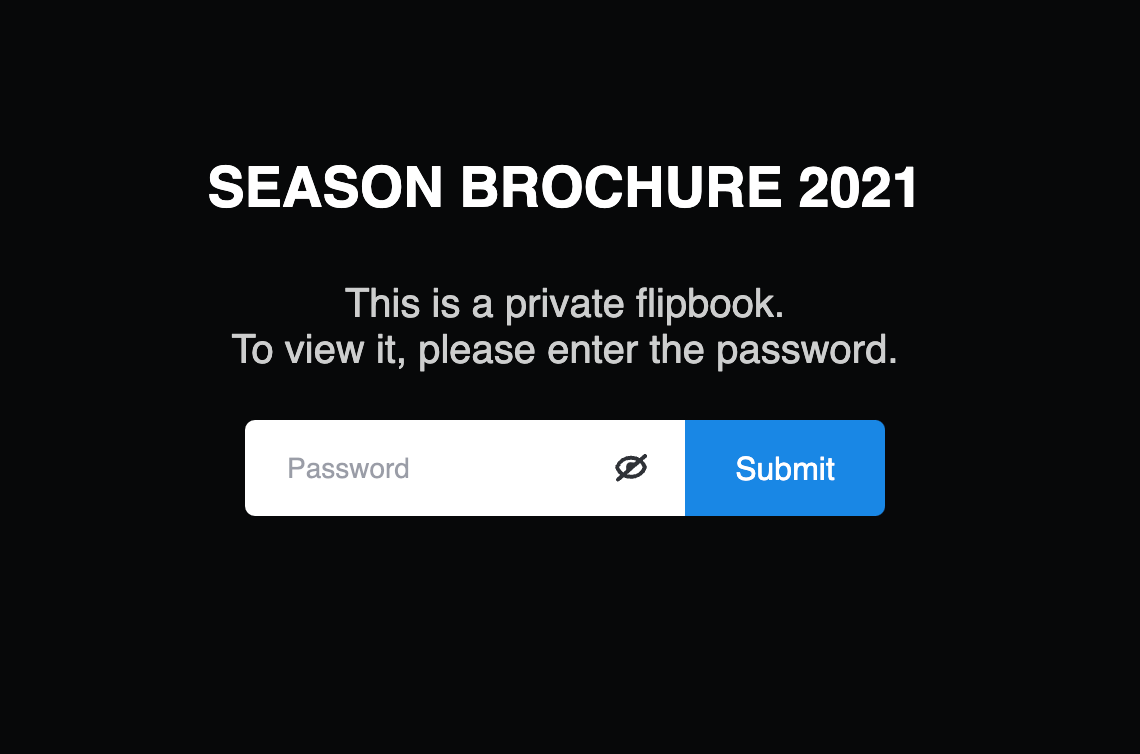
Update a flipbook without changing its link
If you need to add pages, change text or make some other changes to the flipbook, update the PDF first. Then, re-upload the updated PDF by choosing the Replace PDF option from the More... menu. This way, the flipbook will be updated and its link will remain unchanged. This feature is available in Starter and higher plans. You can find more details in the article How to replace the PDF in my flipbook?
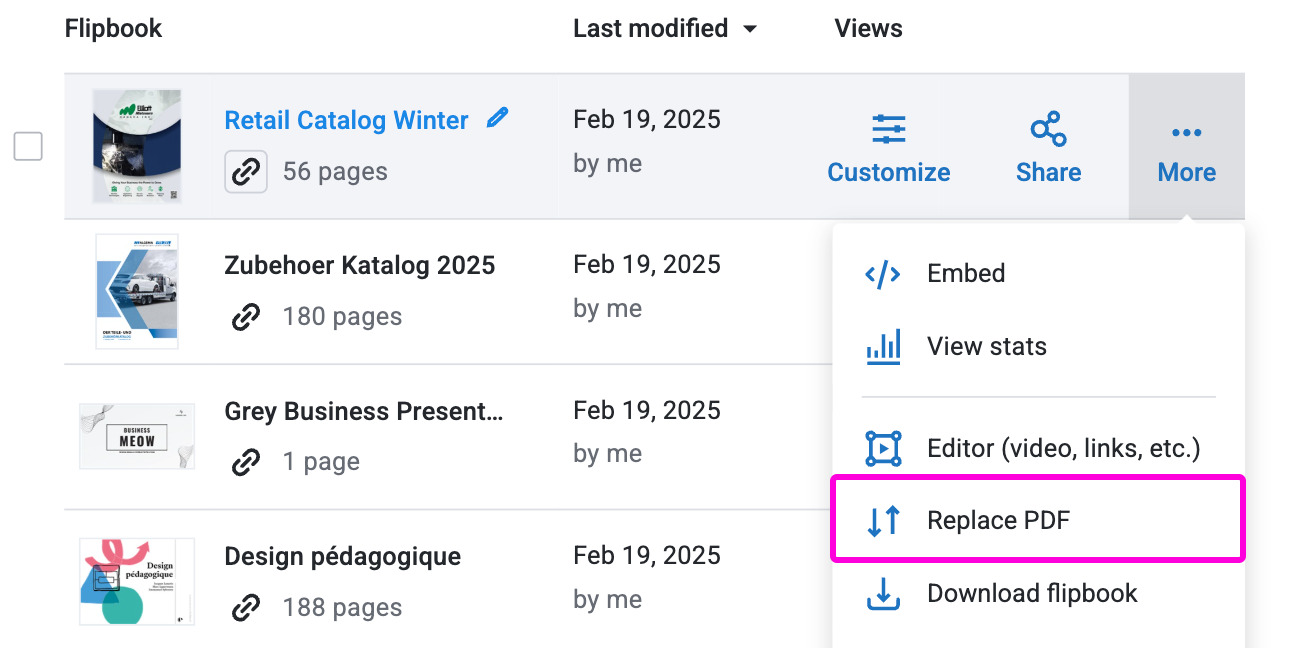
Contact the support team for questions
Please do not forget that you can always ask your questions in chat, via email, or by phone. And if you prefer us to show you how it all works, feel free to book a demo with a Customer Success Manager!