How to create your first flipbook with FlippingBook Online?
FlippingBook Online transforms your PDF into an interactive HTML5 flipbook. It will have a smooth page flip effect and the appealing look of a real book. You can view flipbooks online in all popular browsers on desktop and mobile devices. Don’t have a PDF yet? Make one with Canva or with other easy-to-use PDF tools! And if you just want to see how it works, you can even start with our demo PDF for now.
Creating a flipbook is easy and quick. There are only three basic steps:
Upload a PDF or start with a demo PDF
To create the first flipbook you can upload one of your own PDFs or use a demo PDF.
Upload your PDF
- Open your FlippingBook Online account
- Upload the PDF by pressing the Upload PDF button, or if you don't have a suitable PDF, start with our demo.
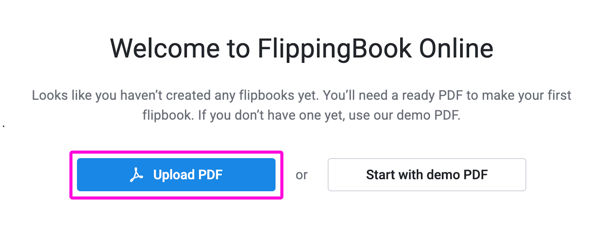
- In the pop-up window, select your PDF file and press the Open button
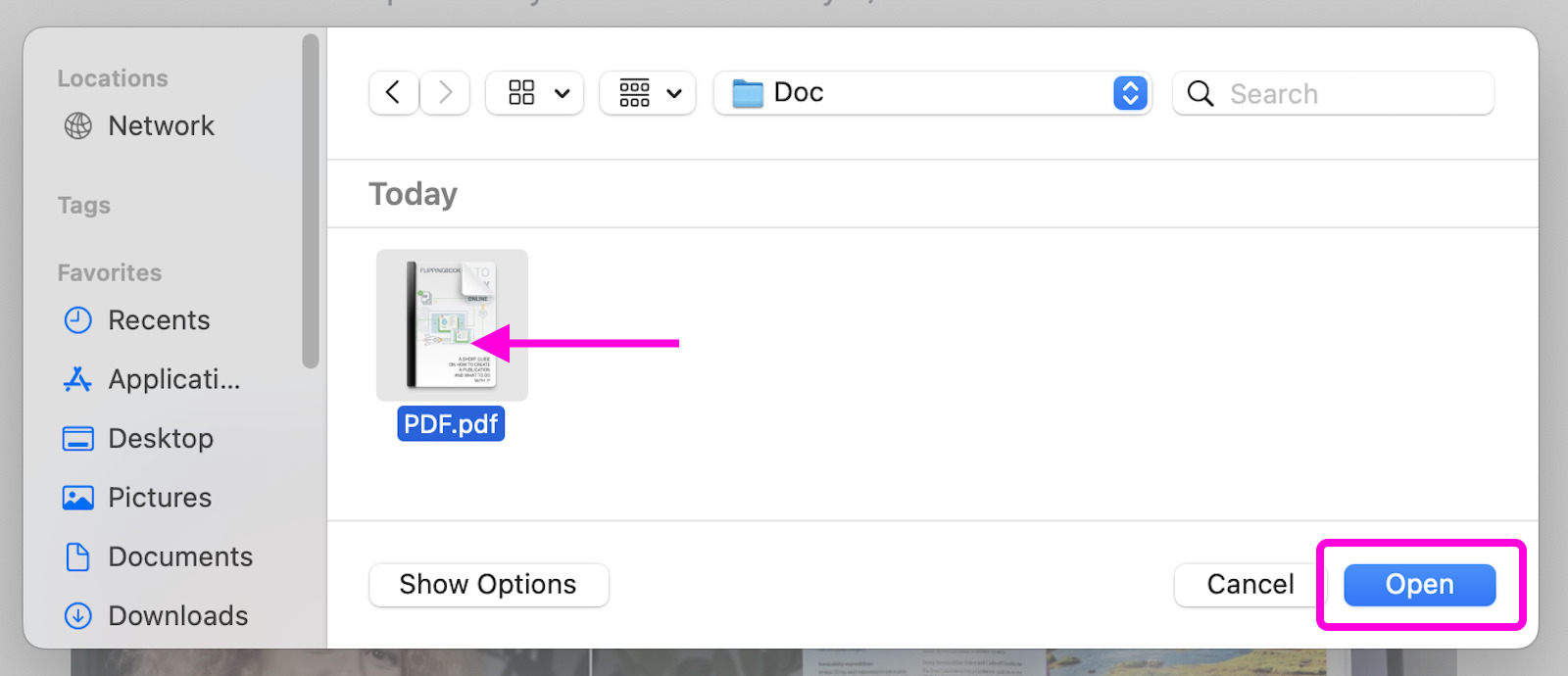
- We now convert your PDF to a flipbook. That takes a bit of time, so please wait until the conversion completes.
- When the conversion is completed, we'll invite you to customize your flipbook.
Start with a demo PDF
Do you plan to design your PDF at a later time? Then test FlippingBook Online with a demo PDF and see how it works. Create your first flipbook by pressing the Start with Demo PDF button.
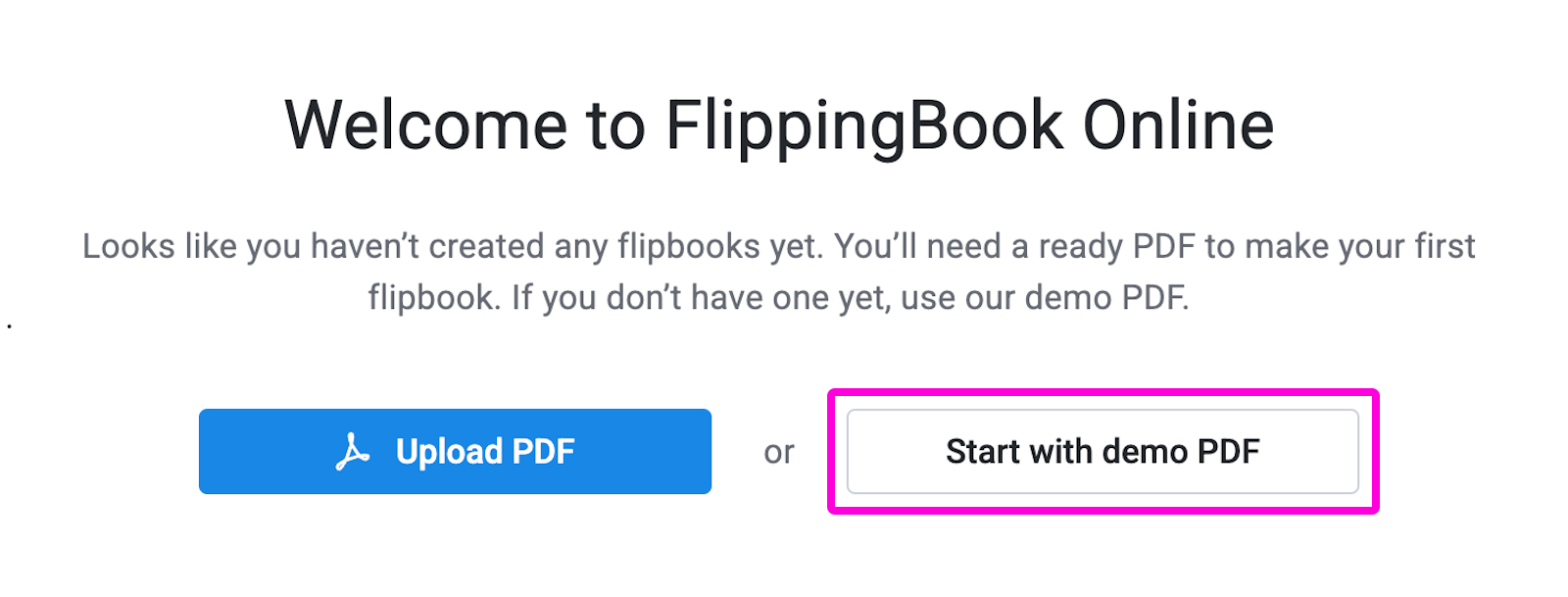
Wait a few seconds until the demo PDF is converted. You can now continue by customizing your flipbook.
Customize the flipbook
If you create your very first flipbook, we will offer you to customize it right after you have uploaded the PDF. There are lots of things you can customize in a flipbook, feel free to explore them.
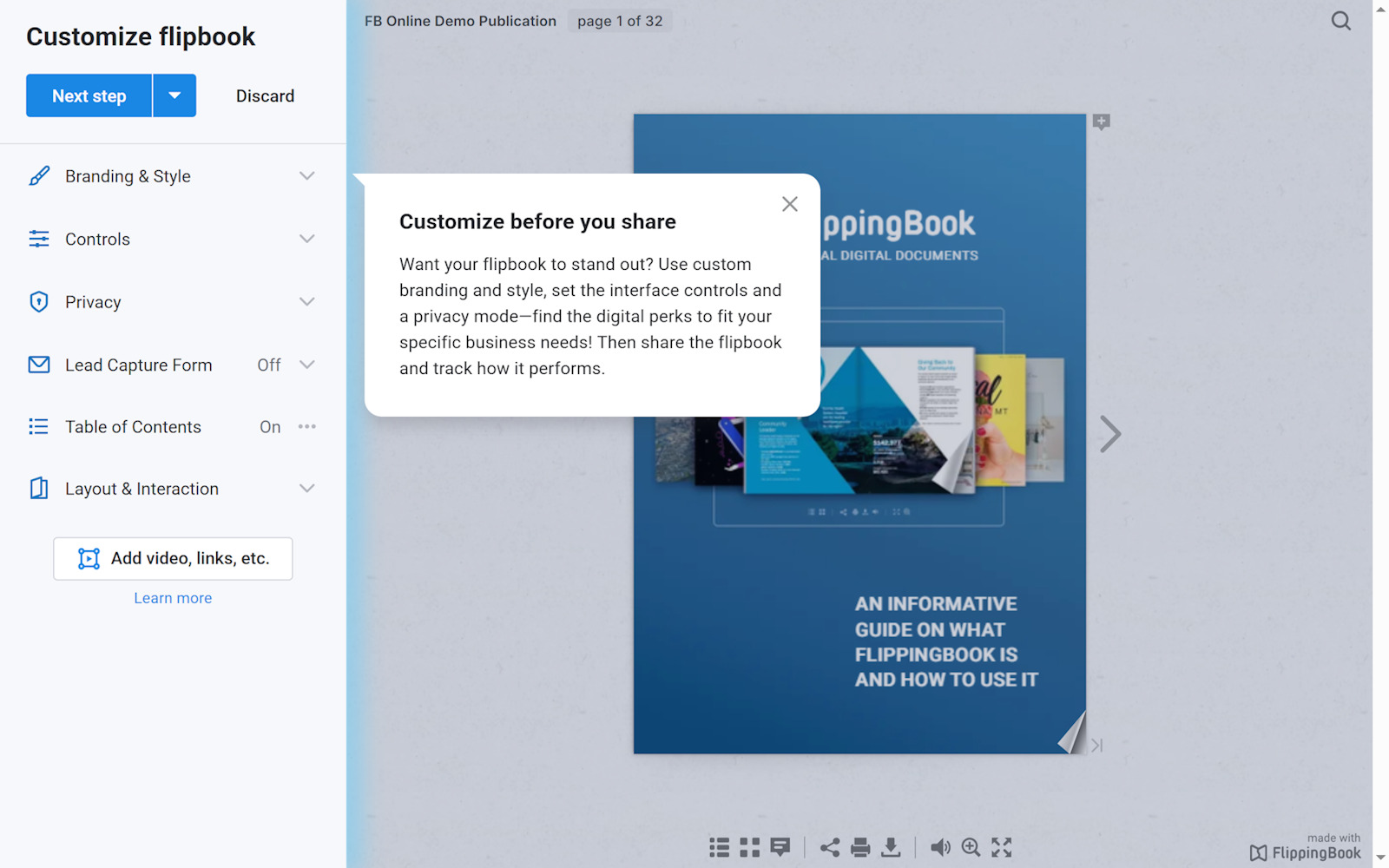
Here are some things that you can do:
- In the Title & Description section, change the title of your flipbook.
- In the Skin section, you can choose a different background that matches your PDF.
- In the Branding section, change the 'Made with FlippingBook'-logo to your own.
- In the Controls section, disable the options to print.
- ... and lots more!
Ready to spend some more time? Then click on Customize in the pop-up and tweak the flipbook to your liking. This article will help you explore different settings there.
Not interested in making any customizations? Click on the button Next step. You can always customize your flipbook later if you want.
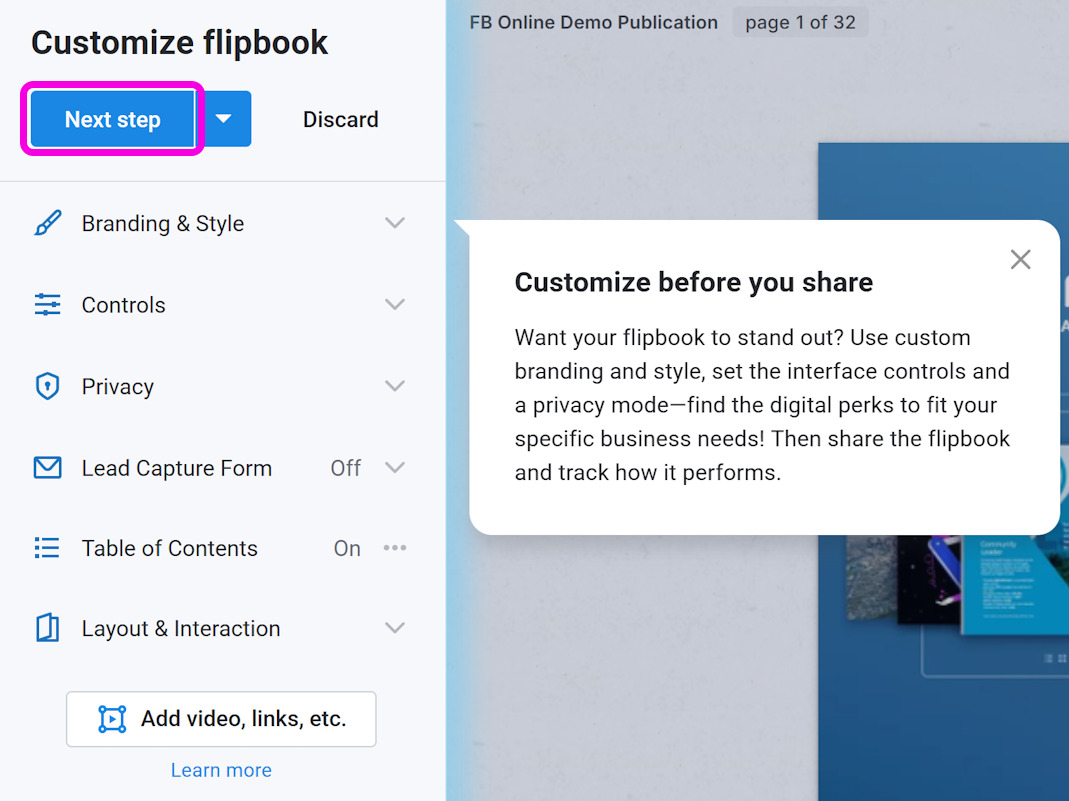
Share the flipbook with your audience
Now it’s time to share your flipbook:
- Go to your account Home page.
- Hover over your flipbook and click Share.
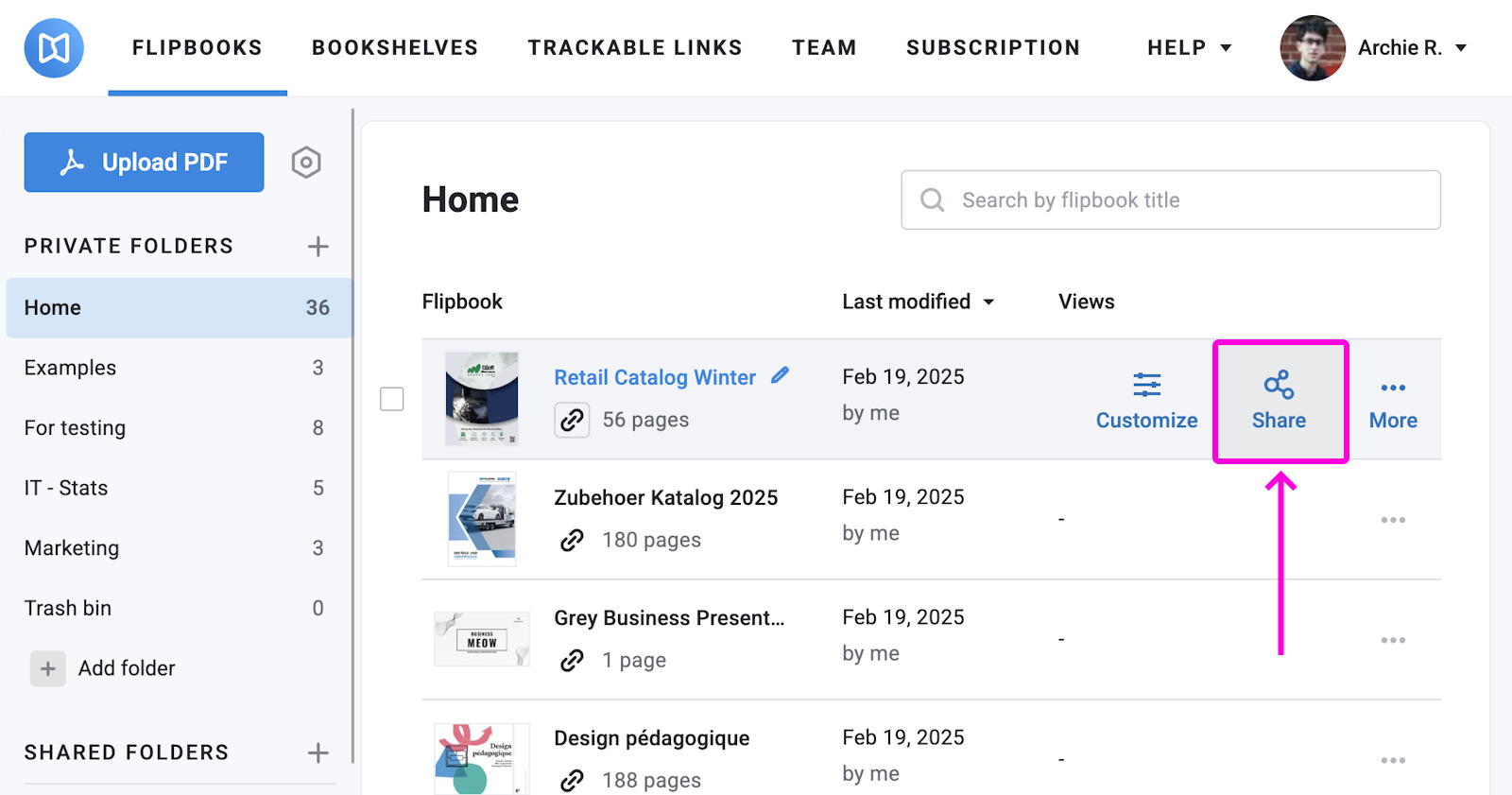
- Press the Copy link button to copy the link to your flipbook. You can paste it in e.g. an email to a colleague, in a messaging app, or even in a social media post. If you want to preview it yourself first, just paste the link in a new browser tab. This way, you can check what it looks like before you actually send out the link.
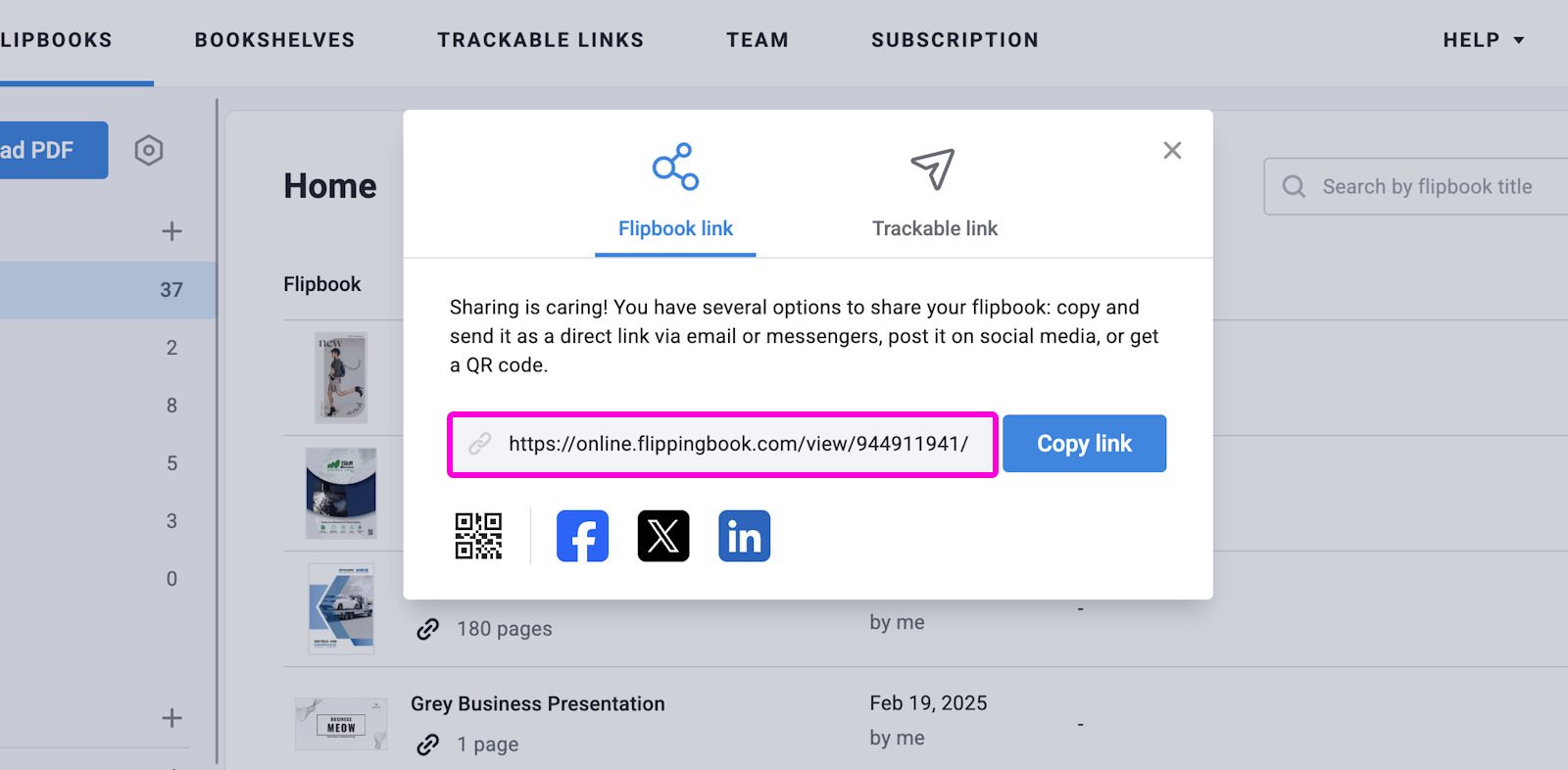
Next Steps
Congratulations! You have created your first flipbook. But don't stop here. FlippingBook Online offers lots of useful features that will help you achieve your goals. You will learn how to make your flipbook more interactive, how to protect it, and other cool stuff. This article gives an impression of the possibilities.