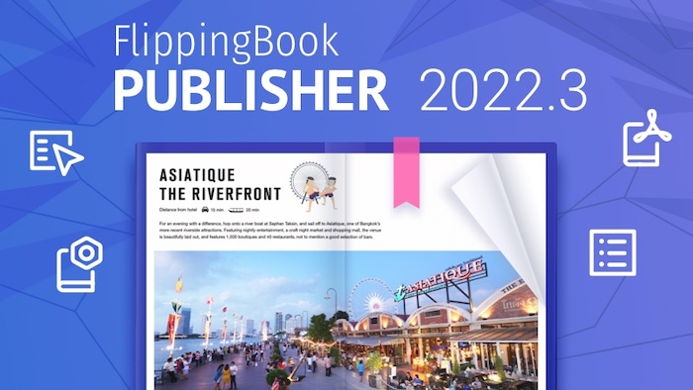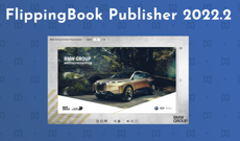If you create content regularly, you know that making new content takes time but editing and updating it can sometimes take even more time! To help you streamline your editing workflow, we’re releasing an all-new FlippingBook Publisher 2022.3. In this release, our Content Editor has become better, more flexible, and comfortable to use. Plus, we’ve made many improvements to enhance the way you work in FlippingBook Publisher.
Download the latest version straight away or take a look at what’s new in our article first.
Edit Interactive Elements All at Once
All your interactive elements that were extracted from a PDF or added in the Content Editor, such as videos, images, GIFs, and links, are now gathered in one convenient list. So when you need to check or edit them, you simply open the new Content Manager and work with your interactive elements in one place—no need to search for them throughout the whole publication. Finding a specific video you want to replace or checking the relevance of the links in your 100-page catalog or brochure is a piece of cake now!
Create a Comfortable Workspace that Suits Your Needs
When working in FlippingBook Publisher, you can now adjust the size of the Pages tab or even minimize it to create more workspace for your project. You can also set the size of the thumbnails to your liking: make them small to see more pages simultaneously, or enlarge your thumbnails to find the page you need right away. Plus, you can now navigate through the pages of your project via the new buttons and see the number of the page that your project is opened on in the Content Editor.
And More…
We’ve optimized working with complex PDFs containing rare characters and fill-out forms—so no PDF is too much for FlippingBook Publisher now.
Customization has become more subtle—you can now customize the shadow for a specific page in a publication with the single page flip mode. Make every page in your publication look at its best!
Check out all the features of FlippingBook Publisher 2022.3—download the new version in the software or your account. Read the full list of new features and fixes in the release notes.