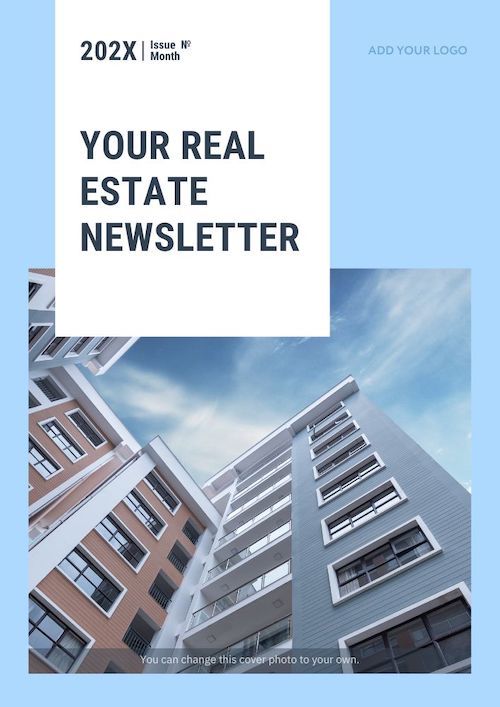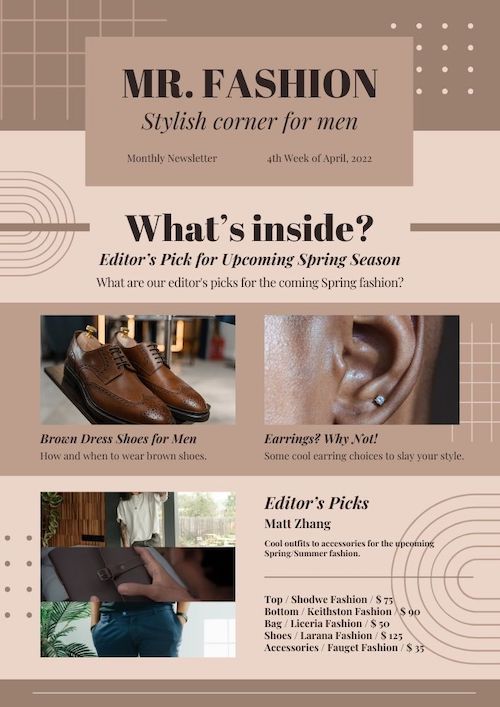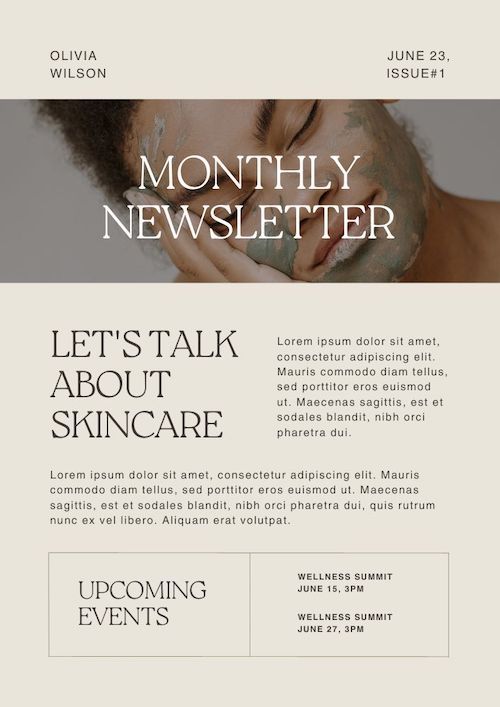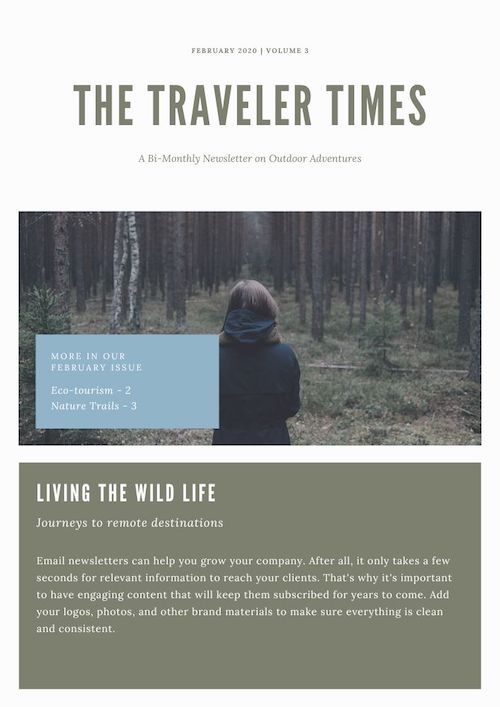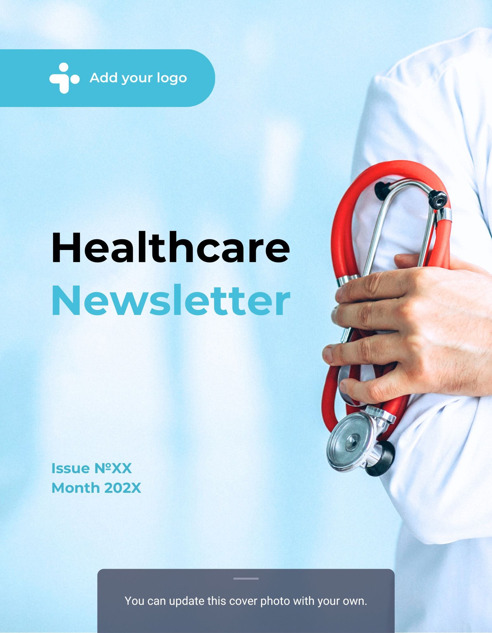A digital newsletter is a fantastic way to nurture leads and keep in touch with your existing clients. According to Salescycle, 59% of consumers say that marketing emails have influenced their purchases. So, when done right, an email newsletter gives a ton of value to your subscribers while helping you achieve your sales goals.
And while the simple email newsletter is the most common format, it’s not the only one. When you have more than one piece of news to share, interactive newsletters work better. They can include 5 to 10 pages and are still easy to email to your readers as links that people can open with a click.
If you have never created interactive newsletters, don’t fret! All you need to get started is a suitable PDF newsletter template you can convert into an interactive flipbook. To help you with that, we’ve created and selected a collection of beautiful newsletter designs you can use right now.
#1 Business / Company Newsletter Template
Whether you want to prove yourself as an industry expert or share the latest research or company news, this stylish newsletter design in a brown and black color palette is an excellent choice. The layout is convenient for short and medium-length articles accompanied by photos and photo galleries.
Plus, you can easily add interactive elements such as videos, GIFs, and pop-up images to make your online newsletter even more engaging. After all, people spend an average of 13 minutes viewing interactive content assets, but only 8.5 minutes viewing static content (Mediafly).
💡 Need content ideas for your newsletter? Check out our blog posts on creative ideas for internal and holiday newsletters. Many of them can be applied to your all-year-round marketing content as well!
#2 Real Estate Newsletter Template
Real estate newsletters help to educate and entertain as well as sell. This lively, yet professional-looking newsletter design is perfect for including industry news, design tips, or local events while also providing the latest listings.
And thanks to the interactive features FlippingBook offers, you can include personal video greetings, video viewings, and pop-up images with high-resolution property photos. These additions are sure to wow your subscribers, and they’ll have a great time exploring your newsletter.
#3 School Newsletter Template
School life is so active, that you simply cannot do without a newsletter—otherwise, you cannot keep students and parents in the loop. This colorful school newsletter template allows you to focus on what’s important without spending too much time on design. Share the latest news and events, promote extra courses and programs, make announcements, and showcase your achievements.
Don’t forget about adding interactivity, too. You can include video interviews to give your readers a better sense of life on campus, or use GIFs to draw attention to important information. With FlippingBook, adding these elements is as easy as copy and paste.
#4 Church Newsletter Template
Whether you want to encourage more people to join your parish or keep in touch with your community, this light and stylish newsletter template is a great starting point. Inform your parishioners about the latest events and announce upcoming ones with a convenient calendar layout. Share stories and milestones, and promote additional activities.
You can make your newsletter even more memorable by including videos of past events. It’s easy to do with this template—just save it as a PDF and convert it into an interactive flipbook with FlippingBook.
#5 Fashion Newsletter Template
This short editable newsletter template will help to keep your subscribers informed about the latest fashion trends. The layout offers plenty of space for photos, catchy headlines, and highlights. Its light brown palette looks modern and appeals to readers of all genders.
Additionally, you can add animated catwalks or pop-ups with extra photos to better showcase new looks and products. Simply convert your ready PDF newsletter into an interactive flipbook with FlippingBook.
#6 Beauty Newsletter Template
This clean and calm customizable newsletter template is perfect for any beauty brand. Showcase your seasonal products and bestsellers, share beauty tips, and educate your subscribers about the best care routines. The template’s layout works best for short articles and product descriptions, so it’s an excellent starting point.
Here's a tip from us: products often look their best in motion. Consider adding a video instead of a static image. You can also include videos of skincare routines or expert interviews to bring additional value to your readers! Once your newsletter design is ready, don't forget to add interactive elements to your PDF—it’s easy with FlippingBook.
#7 Travel Newsletter Template
Travel newsletters are among the most inspiring—there are so many exciting travel destinations to feature and useful tips to share. This dreamy travel newsletter template is perfect for wintertime trips, thanks to its calm, natural color palette. The layout is simple yet well-thought-out, leaving ample room for photos and full-featured articles.
Want to motivate your readers to embark on their next adventure even more? Try adding travel videos and high-resolution pop-up photos that will ignite people’s curiosity and desire for travel. You can easily do this with FlippingBook once your PDF newsletter is ready.
#8 Healthcare Newsletter Template
Healthcare and healthy lifestyle topics will never go out of fashion. This sleek white and blue newsletter template can help make them even trendier. It’s very light and offers plenty of space for large, colorful photos. Share research findings, latest medical news, and expert tips—your audience will appreciate your care.
By the way, it’s even easier to feature interviews or virtual workshops with videos embedded directly in the pages of your newsletter. You can easily add videos to this template using FlippingBook.
How to Use These Newsletter Templates
- This is a Canva editable newsletter template, so first you need to create an account in Canva—it’s free.
- Customize the template: add your texts and images.
- Choose Apps in the left panel, search for FlippingBook among the available apps, and click Open to integrate with our service and publish your newsletter as an interactive flipbook.
- While in FlippingBook, add videos, GIFs, or pop-ups, and easily email your newsletter to your clients as a link.
- Don't forget to track your newsletters to see how well they perform. You'll be able to see the number of views, visitors, and how long people spend reading your content.
Watch our video to learn all the details of designing documents in Canva and publishing them to FlippingBook.
Why Make Your Newsletters Interactive?
The fight for clients' attention is tough. Interactivity gives your newsletters a competitive edge and makes them memorable. And it’s easy to make your newsletters interactive by turning them into flipbooks! Flipbooks are fun to read and are easier to share. Just send your clients a link to your newsletter, and they’ll be able to view it on any device immediately.
What's more, you can embed your flipbook right into your newsletter by inserting a nice picture or GIF of your flipbook with a hyperlink. Watch our video for a step-by-step instruction.
Creating a newsletter in the flipbook format is easy!
Thanks to the smooth integration between Canva and FlippingBook, you can send any of the templates above straight to our tool and convert it into a flipbook in a few minutes. Here’s a detailed guide on how to do it.
Try for free →