If you create marketing and promotional content for your company, it can be sometimes challenging to pick the right tool for your specific project. Often you just go with the familiar tech but there are cases when you have to choose something new to achieve the best possible results.
Digital brochures are one of the most popular formats for many businesses, and from time to time you need to refresh the list of software to keep up with the latest trends and make brochures that are eye-catching and comfortable for viewing online.
We’ve gathered a shortlist of such software especially for you, based on our own expertise, so check it out and then read on to learn all the details about the tools that caught your eye.
The Best Tools for Creating Digital Brochures
1. FlippingBook—digital brochure software that allows you to create interactive online brochures with a smooth page flip effect that are easy to share and track.
2. Canva—a web design app that enables you to create digital brochures in a fast and easy way.
3. Marq—software for making brochures that helps you keep and manage all your brand materials and use them when creating your digital brochures.
4. Venngage—a web-design app that is mostly centered around various types of infographics, charts, tutorials, and more.
5. Flipsnack—a simple online tool that lets you make simple page flip brochures with eCommerce with minimum effort.
6. MyCreativeShop—online brochure software that offers a big variety of bi-fold or tri-fold brochure templates for different industries—from agriculture to travel.
If some of the tools mentioned above sound like something you’d like to try, read on to know about their benefits and advantages at length.
FlippingBook
If you want to showcase your projects with print-like digital brochures that have a realistic page flip effect, then FlippingBook is your best choice. Just upload your PDF, customize it, and create a stunning brochure in no time. FlippingBook offers a gallery of ready-made professional designs, custom colors, and backgrounds. Your brochures will have your own branding (branded link, company colors and logo) enhancing your brand and keeping consistency across every channel. Plus, you can make your brochure interactive by adding videos about your products and services, engaging GIFs, pop-up image galleries, forms and qiuzzes, and useful links to your website or shop.
What’s more, FlippingBook lets you turn your online marketing and sales brochure into a powerful lead generation tool. It helps you collect any lead data you need: names, emails, phone numbers, and more. You can use our template or customize the fields in the lead form to fit your needs. Then you can track how each lead interacts with the content and equip yourself with the right data for successful follow-ups and sales. And thanks to Zapier integration, you can pass the leads straight into your CRM or Google Sheets list for easier management. Flippingbook digital brochure is also very easy to share: just send a link via email, share on social media, or embed it to your website.
Try for free
Canva
With the help of this brochure-making software, you can create digital brochures quickly and easily. Canva is famous for its extensive library of templates for every industry and case. Plus, it’s got over 2 million photos, icons, and illustrations, with a huge range of images. All you have to do is to choose the template you like, add your details, and customize it according to your needs. If you want to craft your e-brochure from scratch, you can do it with Canva’s drag-and-drop tools. You have the option of downloading your work in either JPG, PNG, or PDF at any point in the process. You can also share the link to your online brochure with everyone.
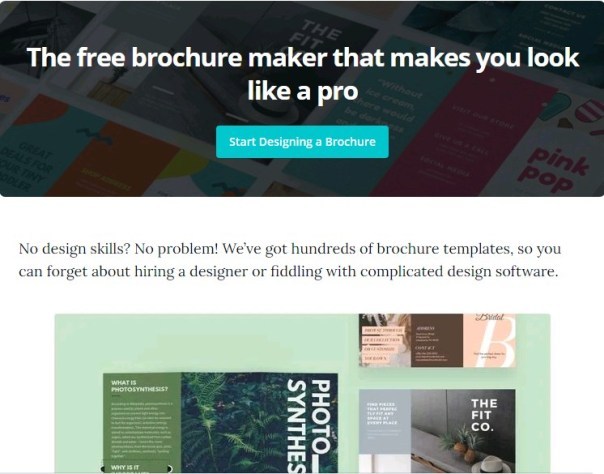
Marq
Marq offers a wide variety of free and premium brochure templates with customizable elements such as fonts, colors, and images. What’s more, you can use its handy integrations with Google Docs, YouTube, Dropbox, Facebook, and InDesign to import your ready content. Need stock photos? Try Unsplash integration to quickly search for and add the perfect image to your brochure. Then you can publish your brochure online, or download it in a variety of formats: JPG, PNG, or PDF. You can also select your desired quality for print or online use.
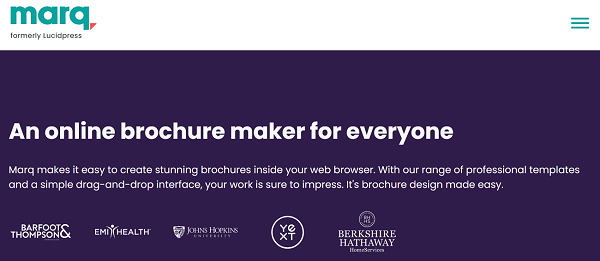
Venngage
This brochure creation software is mostly centered around various types of infographics, charts, tutorials, and more. So if you have a lot of data to share, Venngage will help you turn any complex research into easy-to-understand and clean-looking brochures and pamphlets. Just select a relevant brochure template, insert all your custom content like multiple images, maps, icons, and charts. You can share and publish your brochure on Venngage in a few clicks. Or, you can download it as a PNG or PDF for print.

Flipsnack
Flipsnack helps you make simple page-flip brochures with minimum effort and no coding or design skills. You can create your brochure from scratch or use one of the specially prepared brochure templates. Choose from various backgrounds, customize fonts, add your own text and images, or use the image gallery. Flipsnack also enables you to add eCommerce buttons so your readers shop directly from your brochures. When your brochure is ready you can share it online, embed it into your website, or download it for printing.

💡 Looking for Flipsnack alternatives?
Check out the reasons why brands choose FlippingBook over Flipsnack.
MyCreativeShop
MyCreativeShop offers a big variety of bi-fold or tri-fold brochure templates for different industries—from agriculture to travel. Getting your message out to potential and existing customers is as simple as selecting a brochure type you love and adding your own info, colors, and fonts. Upload photos or choose from images in their stock gallery, and add graphics, artwork, logos, and other elements to get your point across. Download a high-quality PDF for printing or create a custom URL to easily share your content online.
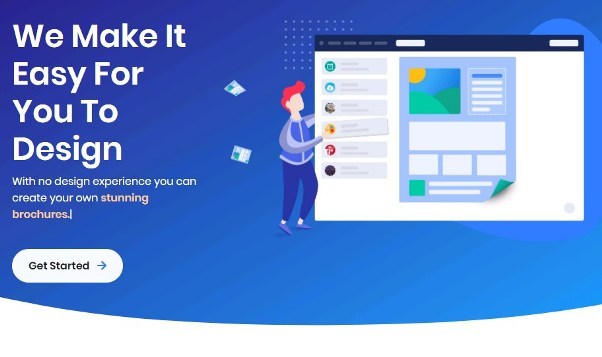
Create Your PDF and Upload It to FlippingBook to Make a Digital Brochure
If you don’t have ready PDFs yet, you can easily create them in Canva, Marq, Venngage, Flipsnack, or MyCreativeShop and get back to FlippingBook. You only need to upload your PDF to our service and we do the rest. Just in a few moments, you get a ready, professional-looking brochure to share with the world right away.
Create your brochure in seconds
We hope that you will find this list of brochure maker software useful, choose the one that suits your needs, and start creating great digital brochures. Good luck to you!





