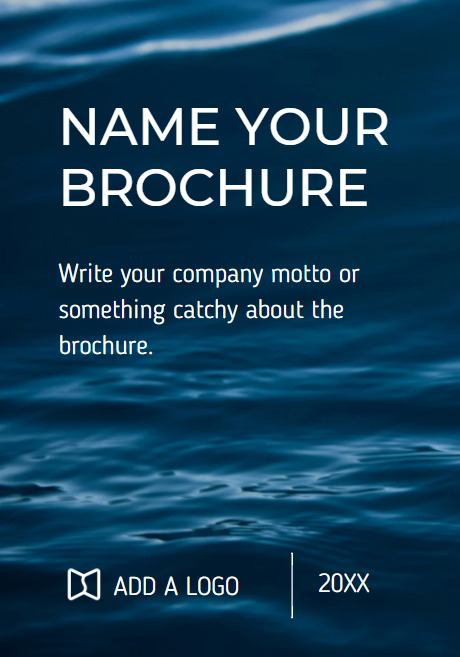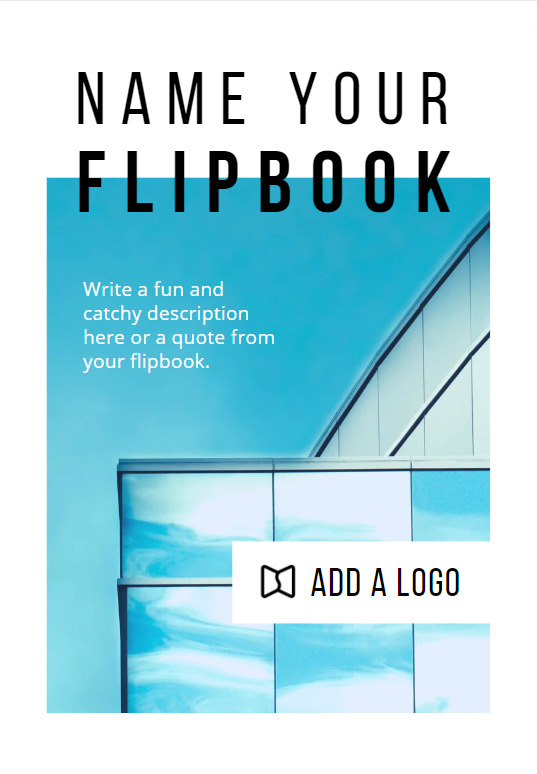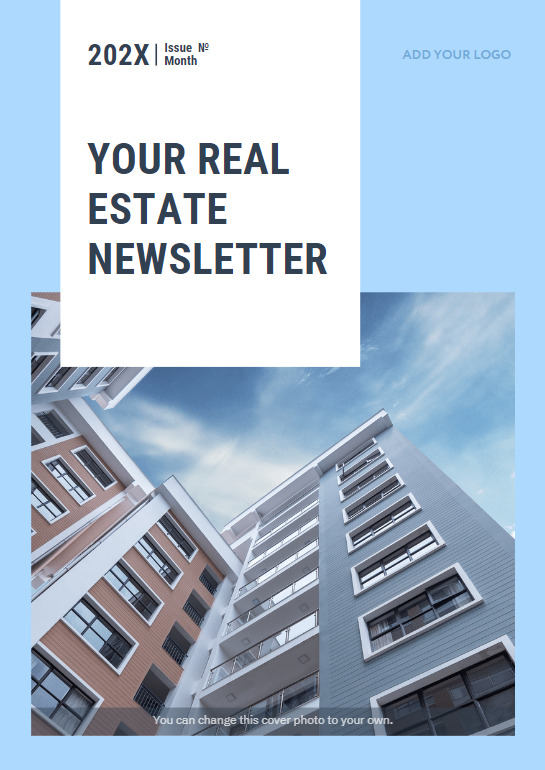A well-designed booklet goes a long way in making the business it represents visible in the market. It provides a great platform for an information-rich and visually appealing product. And making digital booklets gives your company even more exciting opportunities to be in the spotlight.
Thankfully, nowadays there are many easy-to-use online booklet makers that help you design a professional-looking booklet that is eye-catching and interactive. Even if you’re new to the world of digital booklets, you’ll be able to conquer it with your gorgeous online booklets in no time.
In our article, we’ll show you how to create a booklet and empower it with interactivity. Plus, we’ll share some booklet templates and enticing examples to get you started. But first, let’s see what a digital booklet really is.
What is a Digital Booklet?
A digital booklet is an electronic publication that most often serves as promotional, marketing, and sales material for a company. It has an eye-catching design, interactive features, and contains useful information about the brand, its products, and services.
Usually, a booklet is a small-sized publication, it has 8 to 36 pages. An online booklet is available as a direct link and is very easy to send via email, embed into a website, or share on social media. It’s an excellent way to empower your brand’s promotional strategy on the web.
How to Create an Online Booklet
Step 1. Design a PDF
There are lots of booklet design software that help you create and design PDFs. We would recommend checking out Canva, a web design app with easy-to-use features, templates, and functionality that enables you to make PDFs quickly, even if you don’t know much about design.
To give you inspiration, we’ve designed 10+ stunning Canva templates: There are catalog, magazine, brochure, newsletter, flipbook, presentation, proposal, and report that can be used for creating interactive booklets as well! Add any template to your Canva account and customize it to your liking.
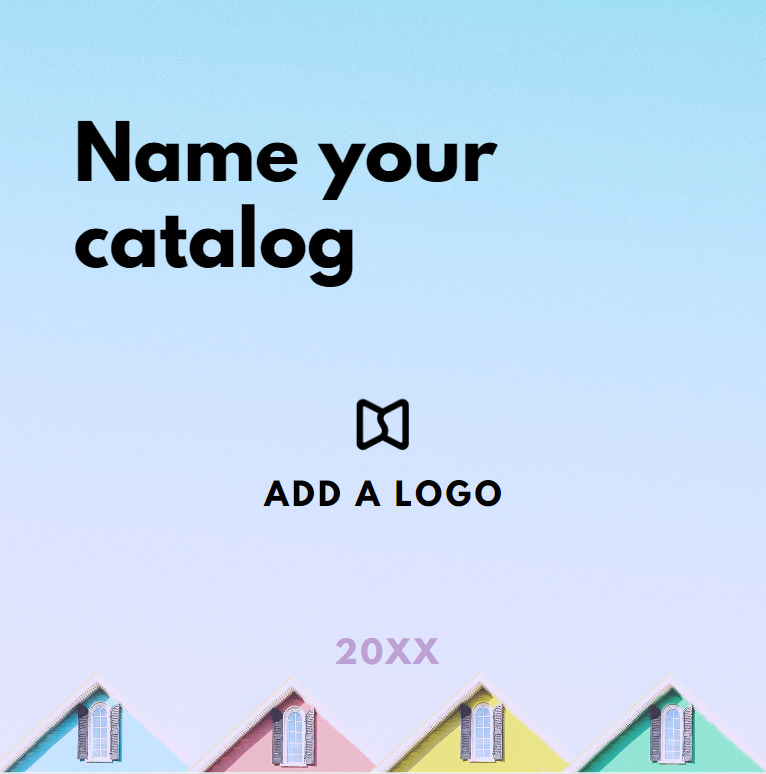 Create a catalog Create a catalog |
|
What's more, you can create an online booklet right from your Canva account. Here at FlippingBook, an online book maker, we’ve launched an integration with Canva. You get the best of Canva’s design features and FlippingBook’s interactive features right away! Thanks to our integration with Canva, you can connect your Canva account to FlippingBook. Thus, you’ll be able to seamlessly proceed from designing a PDF booklet in Canva to publishing your PDF to FlippingBook, where you can customize it and make it fun and interactive.
Here's how you can customize and fine-tune your PDF Canva design even more:
- Add photos, diagrams, or graphics to make your booklet more informative. Please note that some of the images you use in Canva are not free so you need to buy them before you can save your content.
- Upload your own images, for instance, your logo, and place it on the first page of your document to make your content easily recognizable.
- Edit the text: choose a font that suits your style, don’t forget about distinctive headers and a clear structure of the text to make your PDF accessible for everyone.
- Insert some shapes from the Elements section: add simple lines to divide sections, decorative stickers, or even advanced charts where you can edit the data directly.
Step 2. Choose the Right Online Platform
After you’ve designed your PDF, the next step is to choose booklet design software that will allow you to create interactive online booklets that look great on the web and are easy to share and track. Here are some of the booklet makers we recommend:
- FlippingBook Online. An online booklet maker that allows you to turn PDF into an interactive digital booklet with a great reading experience, smooth page-flip effect, and comfortable viewing on any device. With FlippingBook, you can make your booklet a part of your brand by adding your company logo, colors, and background. FlippingBook also offers you an opportunity to enrich your content with interactive elements, like videos, GIFs, pop-up images, and outbound links to stand out from the crowd and impress your audience.
- Adobe Express Online Booklet Maker. This booklet design software helps you create booklets of any size and shape, with all your own handpicked design elements, including images, fonts, layouts, and more. You can explore professionally designed booklet templates, then choose one to remix and personalize.
- Marq. A PDF booklet creator online that lets you keep and manage all your brand materials and use them when creating your digital documents. It features a wide variety of designs with customizable elements such as fonts, colors, and images.
- Venngage. Booklet maker software that is mostly centered around various types of infographics, charts, tutorials, and more. So if you have a lot of data to share, Venngage helps you turn complex research into easy-to-understand and clean-looking product booklets and pamphlets.
- Drawtify Designer. A full-featured graphic design software that is suitable for Windows, Mac, and Web. It gives you a lot of creative power and offers editable booklet designs, vector drawing, photo editing, typography tools, and design resources, like Unsplash and Pixabay.
Step 3. Make Interactive and Engaging Booklets with FlippingBook
Here at FlippingBook, we enjoy looking at beautiful digital documents to get inspired. Recently we’ve found a digital booklet that we love and thought: why not use it as an example of how to make a booklet online? Let’s start right away.
#1 Engaging Cover and Design
The first selling point for every booklet is its front cover so be sure to make it professional-looking, memorable, and attractive. Digital booklets serve the purpose of advertising and should look presentable to grab the reader’s attention and convey the message of the brand.
A booklet we’re looking at is made by Ballard Power Systems, Inc., a provider of clean energy fuel cell products that enable optimized power systems for a range of applications.
The company created a digital booklet and crafted a beautiful neat cover for their document: the headline is clear and easy to read, and you can see the logo right away.
Ballard Sustainability Booklet
This online booklet’s design can be characterized by an integral minimalistic style and is built to show the status of the company. Such a design makes your content stand out and helps in leaving a lasting impression. The combination of various shades of the color blue (which is a brand color) gives a feeling of consistency and accuracy.
Look how amazing the background looks: all the gradients complement the blue colors of the headlines and images inside the booklet. The design is pleasant for the eye and creates an atmosphere of peace and confidence.
#2 Interactive Content
What is one of the main opportunities that comes with making booklets online? The ability to enhance your content with interactive elements like videos, GIFs, pop-up images, and links.
Videos
When you create a PDF booklet, you want to gather as much essential information as possible, but every format has its limits. That’s why embedding a video can be a great way to enrich your content.
Check out how Ballard did it: they added the main data in the form of bullet points and neat-looking icons. And by embedding a relevant video, they added value and showed their expertise. What’s more, bullet points and video help deliver information quickly and effortlessly because not many people take time to read long texts.
Ballard Sustainability Booklet
Pop-up images
Static images are already a thing of the past. Nowadays images are used to enhance the reader’s understanding of the material you cover.
Converting PDFs to booklets online lets you do exactly this—you add a pop-up image that becomes a clickable high-resolution preview that allows readers to study all the details of your visual.
See how convenient it is to click on the pop-up image and learn more about the blue and green hydrogen. Creating a comfortable reading experience is what makes you win loyal clients.
Ballard Sustainability Booklet
Links
You can make any content in your product booklet clickable: text, images, virtual phone numbers, or emails. Use all the options you have—create an interactive table of contents, include clickable in-text citations, link back to your website, blog, or other useful resources.
In our example, the links are used as references to the mentioned data. This shows your readers that your information and research can be trusted.
Ballard Sustainability Booklet
Plus, when you come to the last page, you see a CTA to read more so the interaction with the brand doesn’t stop here: the booklet gives your company a necessary push that it may require. And it’s an excellent way to promote your business.
Ballard Sustainability Booklet
Create yours
Wrap Up
Now you’re fully equipped with knowledge on how to make a digital booklet. No matter what types and sizes of professional booklets you create, they always add further dimensions to your business by spreading the word with their gorgeous designs. Digital booklets make the job of promoting any brand a lot easier so don’t hesitate to create booklets online and make them a part of your marketing and sales strategy.


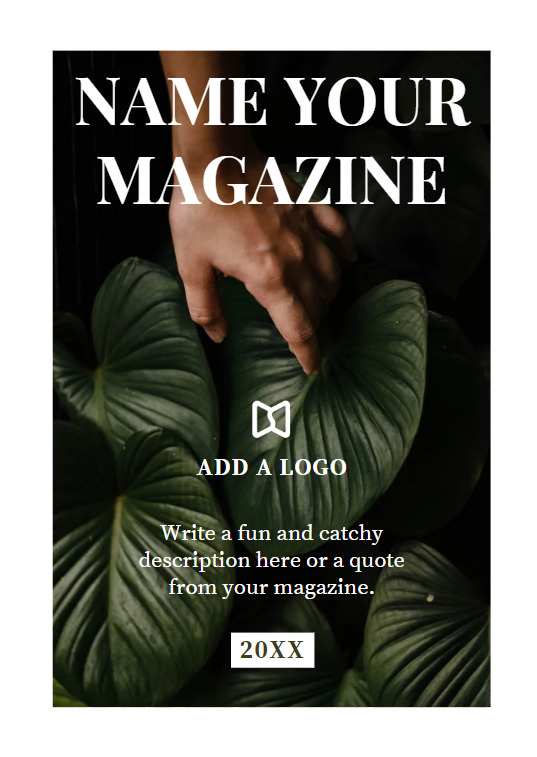 Create a magazine
Create a magazine