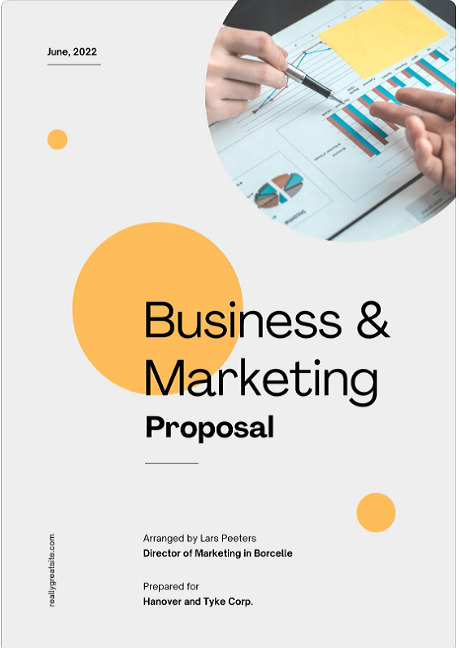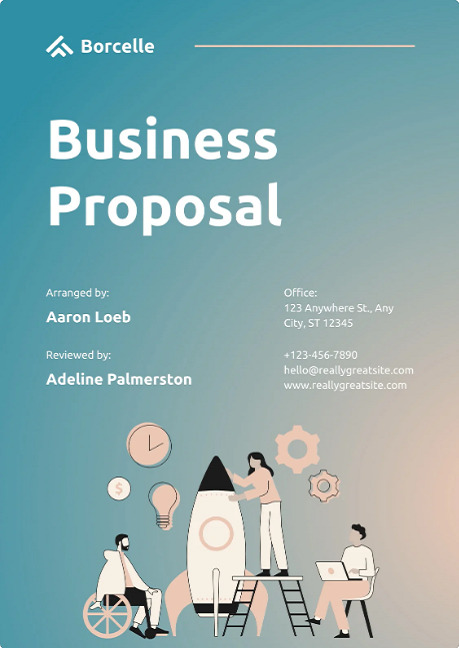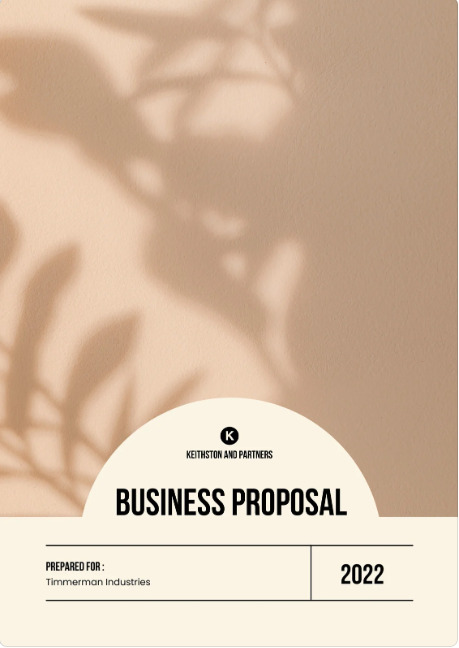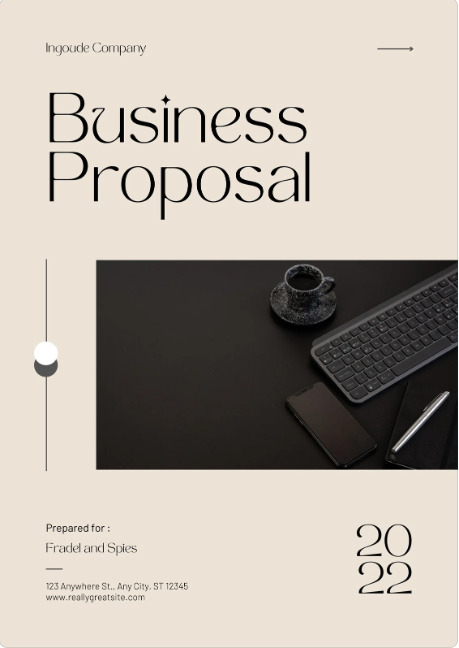Creating an engaging business proposal and presenting it to prospective customers may seem challenging. But with our step-by-step guide, you can easily make a business proposal online. Discover valuable insights on what to highlight, how to structure your ideas and shape your strategy effectively for a stress-free process of creating a winning proposal.
What is a Business Proposal?
A business proposal is a sales document created by a company for a prospective customer. It outlines the business plan, explains products or features, and describes the company's value proposition. In other words, a business proposal shows how the company can help solve a particular prospect’s needs.
Main Business Proposal Formats
Before starting writing a proposal, you need to decide how you will present it. Let’s take a look at the most popular proposal formats, so you can pick the one that is best for your business.
PowerPoint Presentations
PowerPoint offers a wide range of templates to create different types of presentations. Its structured format enables you to organize your content on slides and highlight the key points. Plus, you can present your content easily using the slide show mode.
Unfortunately, PowerPoint’s linear format has become a cliché as slides are no longer considered visually appealing or exciting. So if you want to look professional, you should go beyond PowerPoint.
PDF Documents
The PDF format is widely recognized for its compatibility with various devices and operating systems, ensuring that your proposal’s appearance remains intact. Moreover, PDFs are often smaller in file size compared to PowerPoint presentations or other multimedia-heavy formats, making them relatively easy to save or share. Yet, the static nature of PDFs can make it challenging to engage your audience.
It’s also worth noting that PDFs are not optimized for seamless viewing on mobile devices. Sharing them as email attachments can lead to challenges with downloading and opening for your potential prospects. According to Statista, 58% of global traffic belongs to mobile devices, and the percentage continues to rise annually. Sending out PDFs that are hard to view on mobile devices will lead to loss of valuable prospects, so it’s important to adopt formats that align with the mobile-driven digital landscape.
Digital Flipbooks
While traditional options like PowerPoint presentations or PDFs may be an obvious and easy first choice, there are better formats for an impactful and engaging proposal. If you want to capture leads’ attention, we recommend creating an interactive online business proposal in the flipbook format using FlippingBook.
With FlippingBook, you can convert your PDF proposal into a flipbook, add videos and other interactivity, and then easily share it as a link. This way, you won’t need to deal with bulky attachments—just copy the link to the business proposal and send it to your prospect. The link will open instantly in any browser and on any device.
According to FlippingBook's research, the flipbooks made with the tool load twice as fast as the market average—the initial loading time is an average of just 1.5 seconds! Faster content means that more people will engage with your business proposal and enjoy smooth access to the content anywhere. Watch the video to learn all the details.
💡 Don’t have a PDF yet?
If you want to create a business proposal but don't have a PDF yet, we've got you covered. Check out these free business proposal Canva templates that you can design and then get back to FlippingBook for creating interactive digital proposals right away. Pick your favorite one.
|
|
|
|
|
|
What's more, FlippingBook has a convenient integration with Canva that allows you to seamlessly proceed from designing a PDF in Canva to publishing your PDF to FlippingBook, where you can customize it and make it interactive and eye-catching.
Best Tips for Writing a Business Proposal
To create an effective business proposal, it is essential to structure it like a compelling story, with a clear beginning, middle, and end. It shouldn't be just some random facts about your company—every proposal should address the prospect's needs, ensuring their attention and engagement.
Here are some business proposal ideas that will help you organize your thoughts and make an effective business proposal presentation.
Provide basic information on your cover page
Your cover page should be clean and informative. Include essential details such as the prospect's name, your contact information, and the relevant date. Also, don’t forget to make your cover page visually appealing, as visuals play a vital role in attracting and retaining attention.
Address the challenges
Show your lead that you understand their problem and their challenges, and you can solve them. Highlight the key aspects of your business proposal that will motivate them to continue reading.
Provide a solution
After a brief summary, delve deeper into the details. Offer potential solutions, emphasize your competitive advantage, and showcase how you can address the prospective customer's pain points differently from your competitors. Let them know which deliverables you'll provide, the methods you'll use, and a timeframe for when they should expect them.
Leverage visuals: graphs, images, etc.
Elevate your presentation with compelling visuals. Including graphics and images in your proposal captivates your audience far more effectively than just words. According to Venngage surveys, every year the use of visuals in content grows. For instance, in 2018 71% of content contained visuals, while in 2021 this number increased up to 91–100%. Embrace the use of visuals to keep your readers actively engaged throughout the entire proposal.
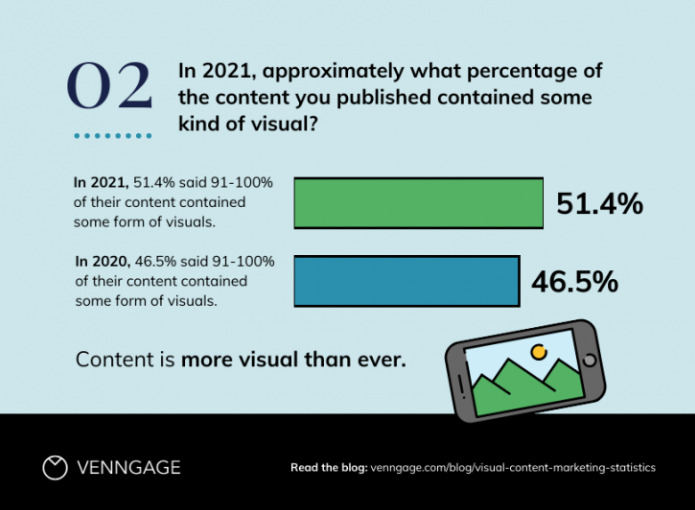
Source: Venngage
Present your team
Introduce the team who will be working with the lead. Highlight their professional expertise and provide a brief insight into their personalities. The goal of this section is to establish trust and confidence by showing that the professionals working in your company are real people your lead can connect with.
Provide transparent pricing
Pricing can be complex, especially for project-based proposals. Ensure transparency by describing the potential project fees, taxes, and other relevant costs. The more transparent you are, the stronger your partnership will be.
Include case studies & testimonials
When searching for a café or restaurant, it's likely that you rely on reviews. Your leads do the same. Share your case studies and testimonials to help them decide whether the proposed solution is right for them. According to the survey by Digital.com, 88% of online shoppers read at least 3 reviews before purchase. This also applies to your leads because they won’t make a decision until they get some recommendations. That’s why leveraging testimonials is a powerful tool for building trust and boosting conversions.
Take a look at this business proposal example. The page with testimonials highlights clients' experience about working with the agency and the team.
How to Present a Business Proposal Online as a Digital Flipbook
We’ve covered valuable content tips for crafting an effective business proposal, so let’s move on and discover how to present it online. We recommend using the flipbook format because it has a lot of perks that will help you captivate your audience.
Here are some tips on how to impress your prospects from the first seconds with a flipbook business proposal.
#1 Let Your Proposal Reflect Your Brand
Give your business proposal a professional look and align it with your brand identity. Add your company’s logo and favicon, choose a background image that reflects your brand, and select a color palette. Thus, the lead will distinguish your proposal from many others and remember it.
#2 Enhance Navigation Around Your Content
When you include a table of contents, you offer your prospects a convenient and intuitive navigation tool. It will help them to access specific sections of the proposal swiftly and read the content they’re truly interested in. Moreover, they can even leave private notes for themselves if they see something they’d like to revisit later.
#3 Make Your Proposal Easily Trackable
If you need more data on your lead’s activity with your offer—and you probably do—create a trackable individual link to your proposal. With in-built stats, you can measure lead engagement by analyzing how many times the link was opened, how much time each page was viewed, what links inside the document were clicked, and more.
Also, you’ll get real-time notifications—via email or right in our mobile app—when your lead opens the document, prints or downloads it, or if the link hasn't been opened. This way, you will always know when to nudge them with a follow-up email or a call.
#4 Provide an Option to Contact You Easily
Call-to-action buttons guide your prospects in the direction you want. Include a CTA button in your flipbook proposal, allowing readers to contact you in one click—via email, telephone, or website. Thus, your readers can reach you directly from the document, without having to leave your content.
#5 Engage Your Audience Online
Visuals speak louder than words. Enhance your proposal by adding videos and letting them tell your story. Illustrate your facts and numbers with colorful inline and pop-up images and galleries or animated GIFs. Add interactive forms and surveys across the pages of your proposals to let your readers contact you right away or leave their information. Also, you can add links to external sources or pages within the document for a stronger referencing structure.
Check out this business proposal example with pop-up images that let you see the details, even on small pictures.
Create your proposal today
Wrap up
That’s it! We hope that our article will help you to learn how to write a killer business proposal, choose the format that suits you best, and present your proposal effectively to potential leads. Create stunning business proposals and win over your audience.