Today's marketers are responsible for creating more content, distributing it across more channels, and making it more captivating than ever before. Attention spans are dwindling, banner blindness rings true, and the volume of information we consume is growing at an almost alarming rate. In this environment, traditional static content is often lost in the noise.
If you want your product and message to stand out, you need to go the extra mile—with a content strategy that actively involves the audience and provides them with a unique, interactive experience online. In this article, we'll delve into the topic of interactive content, exploring various examples and types that have proven to be effective, as well as the tools available for crafting it.
What Is Interactive Content?
Interactive content contains elements that invite your audience to engage with it—beyond passively looking at images or reading text. It merges information with entertainment, and is typically responsive to what a person chooses to do. In exchange for their input: clicking, scrolling, typing, playing, etc., website users receive real-time value, tailored recommendations, or specific product advice.
One of the most familiar interactive content examples is a classic quiz in a magazine, where people need to answer a series of questions to discover something about themselves, such as ‘Which movie character are you?'. Some other instances are quote tools, virtual simulations, games, maps, or pop-ups that allow viewers the freedom to focus on what's interesting for them.
Accounting and Business Magazine
Want to make your digital documents interactive?
Interactive content is widely used across industries: in smart planners for events or travel itineraries, mortgage calculators and 3D tours as part of the digital technologies in real estate, or infographics and tests in education. To spice up your user interface with engaging elements, you'll likely have to employ dedicated tools, as most CMSs do not support interactivity by default. Luckily, these solutions usually come with pre-built templates, and a direct link or an embed code that you can easily integrate into your website.
Benefits of Interactive Content
Interactive content is much more immersive than its static counterpart, and for marketers, that means higher engagement rates, longer interaction times, and a wealth of user data to work with. Apart from all the impressive statistics and KPIs, interactivity lets you start a conversation with your customer, making them feel included, and their opinion—valued, which ultimately leads to stronger relationships and brand loyalty.
💡According to our survey on user engagement, readers interacted more with the flipbook interface (downloads, sharing, and logo clicks) after we added interactive elements to the content. Most metrics show a positive trend—52.6% positive and 28.1% neutral. Thus, integrating interactive elements in your flipbooks can improve user engagement with content, making it more enticing and recognizable.
1. Increased engagement and conversions
📊Interactive content generates twice as much conversion as passive content, and 66% of marketers report a rise in engagement rates.
You can effectively use interactive content marketing to nurture leads at every stage of the buyer journey. Calculators, assessments, or configurations guide users through the decision-making process, move your prospects down the sales funnel, and encourage them to take action with each step. And when website visitors get relevant product suggestions that fit their budget and wishes instead of the same generic one-for-all offer, conversions inevitably go up.
2. A distinction from competitors
📊 The number of businesses using interactive content has almost doubled from 2023 to 2024, and 88% of marketers say it is effective in differentiating their brand.
If your competitors still rely on traditional static content, interactivity can make your business stand out in a crowded market. And if they are already on board with the new trend—well, the best thing you can do is keep up. Interactive elements will inevitably have your brand colors, themes, logos, and other distinctive features in them. Quizzes, ebooks, or infographics will reinforce the visual connection to your company in the customers' mind, as they simply keep people's eyes on you longer.
3. Improved learning
📊 93% of marketers rate interactive content as highly effective in educating buyers.
Interactivity makes learning easier, whether it's studying a language, finding your way around an unfamiliar interface, or completing the onboarding program at a new place of work. How-to videos and puzzle-based assessments let us enjoy the challenge instead of focusing on how hard it is. Having control over the learning process also means that customers or candidates can revisit parts of the training as needed or follow their own timeline, resulting in higher retention rates and better results in the long run.
4. Insights into customer preferences
📊 75% of B2B marketers use interactive content to make data-driven decisions.
Gathering data on what your customers think isn't always easy: to get them to fill out a simple survey, businesses have to give out incentives or face the fact that only a fraction of their audience will engage. Additionally, modern data protection laws don't leave you much room to collect personal information on client behavior and choices. But with interactive content, not only do people participate in polls willingly—they readily share their thoughts and preferences because they perceive value in the exchange.
5. A boost for SEO
📊 53% of marketers believe interactivity results in more referrals and shares.
Interactivity can lower bounce rates: people dwell on your web pages for longer time stretches simply for the fun of it. This signals to search engines that your content is helpful and relevant, which boosts rankings, and that drives even more traffic to your site—creating a self-sufficient engagement cycle. On social channels, polls and contests naturally get more shares due to their viral potential, which generates ongoing buzz.
Sources for the cited statistics: Forbes, Gitnux, Linearity, Outgrow.
Types of Interactive Content (+ Examples)
Interactive content can come in the form of videos, ebooks, calculators, assessments, infographics, and quizzes. Keep in mind that B2B and B2C customers may find different formats engaging. Business audiences expect in-depth information and industry-specific insights, and find value in product demos or digital reports. B2C purchases are often more impulsive, requiring visual and easily digestible content, such as polls, virtual tours, and animated charts. With the examples below, you should be able to narrow down a couple of ideas to apply in your interactive content marketing.
📹 Videos
By default, a video is not necessarily interactive—even though it's definitely a step up from static images or text. However, with just a few tweaks, you can let your customers make choices that affect the direction of the video or prompt them to explore more content. That's done with clickable hotspots and suggestions that take viewers to a topic that suits their preferences the most.
In 360-degree tours, people have the opportunity to look around freely and explore different angles of a location. Hotels, resorts, event venues, universities, and museums can use VR to present attractions and facilities and help potential visitors get a better feel for the atmosphere, ultimately influencing their booking decisions. For instance, watch this stunning footage of Antarctica by Quark Expeditions, a polar cruise operator:
Another way to utilize videos is to host a live webinar or a Q&A session, especially if you're targeting business clients. In webinars, you can validate your expertise, show the product or software in action, and tailor the conversation to tackle challenges that users face. Q&A sessions let you address specific concerns, identify pain points, gather insights, and focus on pressing topics raised by customers.
To give you an example, an industry giant like HubSpot regularly hosts free interactive webinars: on the applications of AI in marketing, digital advertising techniques, CRM-specific instructions, and a wide range of other topics from branding to analytics. To have people sign up and leave their contact information more willingly, they offer a sustainable incentive: a tree planted on their customer's behalf.
📖 Ebooks
Instead of making your website visitors download a static PDF, which doesn't render right on every screen, how about turning your white papers, brochures, and guides into mobile-responsive online flipbooks? You get to keep your text and layout, and enhance the reading experience with videos, quizzes, GIFs, pop-ups, and image galleries—and top it all off with a smooth page flip animation. Check out this engaging ebook and learn how interactivity elevates your PDFs:
6 Reasons to Make a PDF Interactive
Want to give your PDFs an engagement boost?
🔢 Calculators
An interactive calculator is especially popular in finance and real estate: clients input their data and get customized quotes, payment plans, or savings advice. Keep in mind that your viewers might be from different regions, so make sure to offer flexibility in units (such as Imperial or Metric) and currency (e.g., USD, EUR, GBP) with this content type. Simpler calculator forms let website visitors estimate CTR, ROI, and other marketing metrics.
In a B2C context, a calculator engages and educates people: be it with a calorie intake counter in the health and wellness niche or a holiday budget planner in the travel sector. As for B2B, calculators are an excellent way to include the client in the cost estimation process and prompt them to order services from your business. See how Upwork uses a marketing budget calculator to incline prospects to look for professionals on their platform:
📝 Assessments
Interactive assessments are a rather innovative form of evaluation, particularly in the HR and recruitment industries. While they may not directly measure competences, these tests utilize puzzles and challenges to determine problem-solving, critical thinking, and reasoning skills. Candidates feel less pressure and are more likely to go through with the screening process, while HR specialists get a unique and effective way to gauge the applicants' potential. Esteemed corporations like Procter & Gamble are already using interactive assessments in their interviews:
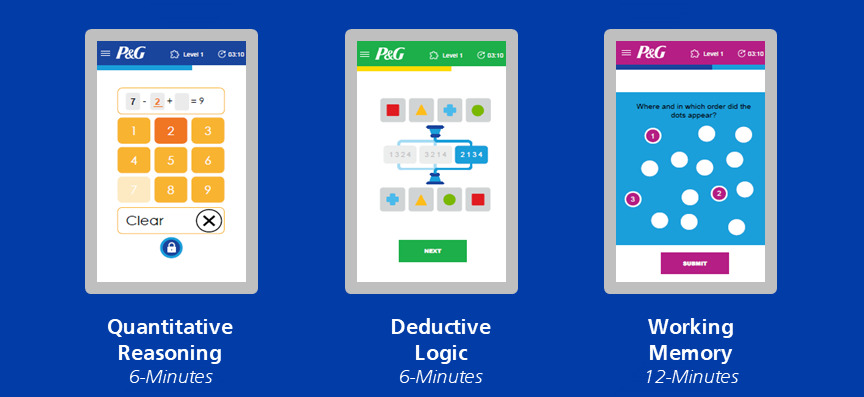
📈 Infographics
Similar to videos, infographics are already a step up from static content since they are visually appealing and help deliver complex information in a concise, digestible manner. To make them even more engaging, you can add points of interactivity within the material—like hotspots, pop-ups, or clickable areas. Readers will be able to hover over different elements to reveal data hidden from view. News websites or nonprofits may use infographics to tell their brand story or illustrate election results. Interactive maps also fall under this content category, allowing users to browse places and patterns.
Data protection infographics by Lucidworks.
💬 Quizzes & Polls
Last but not least, quizzes are probably the most popular type of interactive content—you may encounter them anywhere, from entertainment websites like BuzzFeed to ecommerce platforms and online magazines. Quizzes encourage active reading and provide immediate feedback. They usually carry a light and fun language, which is great for increasing user engagement without overwhelming the audience.
Polls, on the other hand, can have a more serious tone. By allowing customers to voice their opinions and preferences, you can assess how well your business meets the market demand. Armed with up-to-date feedback on products and services, companies can easily spot trends and areas for improvement.
Tools to Create Interactive Content
- Make interactive videos with H5P. H5P is a free interactive content platform where you can enhance clips with engaging elements like adaptive quizzes, mark the word activities, extra pictures, tables, links, and more. The resulting HTML5 video is available as a direct link or a learning management system embed.
- Turn PDFs into digital flipbooks with FlippingBook. FlippingBook converts your magazines, brochures, and catalogs into online ebooks that look great across all devices. Add interactivity features to attract and retain readers: videos, GIFs, pop-ups, image galleries, quizzes, and a life-like page flip animation. You'll also be able to brand the document, collect leads, and track viewer engagement.
- Assemble calculators with involve.me. This free no-code calculator builder makes interactive content creation easy—choose from one of the templates and offer price quotes, personal finance tips, metrics estimations, and more. Modify the Excel-like formula, input fields, or design elements, and embed the project on your website. Advanced features include logic jumps and answer piping.
- Prepare assessments with Outgrow. Make learning fun, or introduce gamification to the recruitment process: try 10+ question types and create multiple result screens based on the score. Start from scratch or select a template, and easily include pictures, videos, and audio recordings. Outgrow has a 7-day free trial.
- Create infographics with Canva. Canva is a notable mention on the list of interactive content creation tools as it has thousands of templates, graphics, and stock elements to make interactive designs. It comes with a free plan. And with Canva's Charts, you can turn your hard data into eye-catching infographics.
- Generate quizzes with Typeform. Typeform also has a free plan, and its quizzes can boost sales by matching viewers with the right products, help segment your audience during a newsletter sign-up, or engage followers in trivia knowledge tests—all thanks to 28 question types and a handful of customizable templates.
How to Create Interactive Content: Final Tips
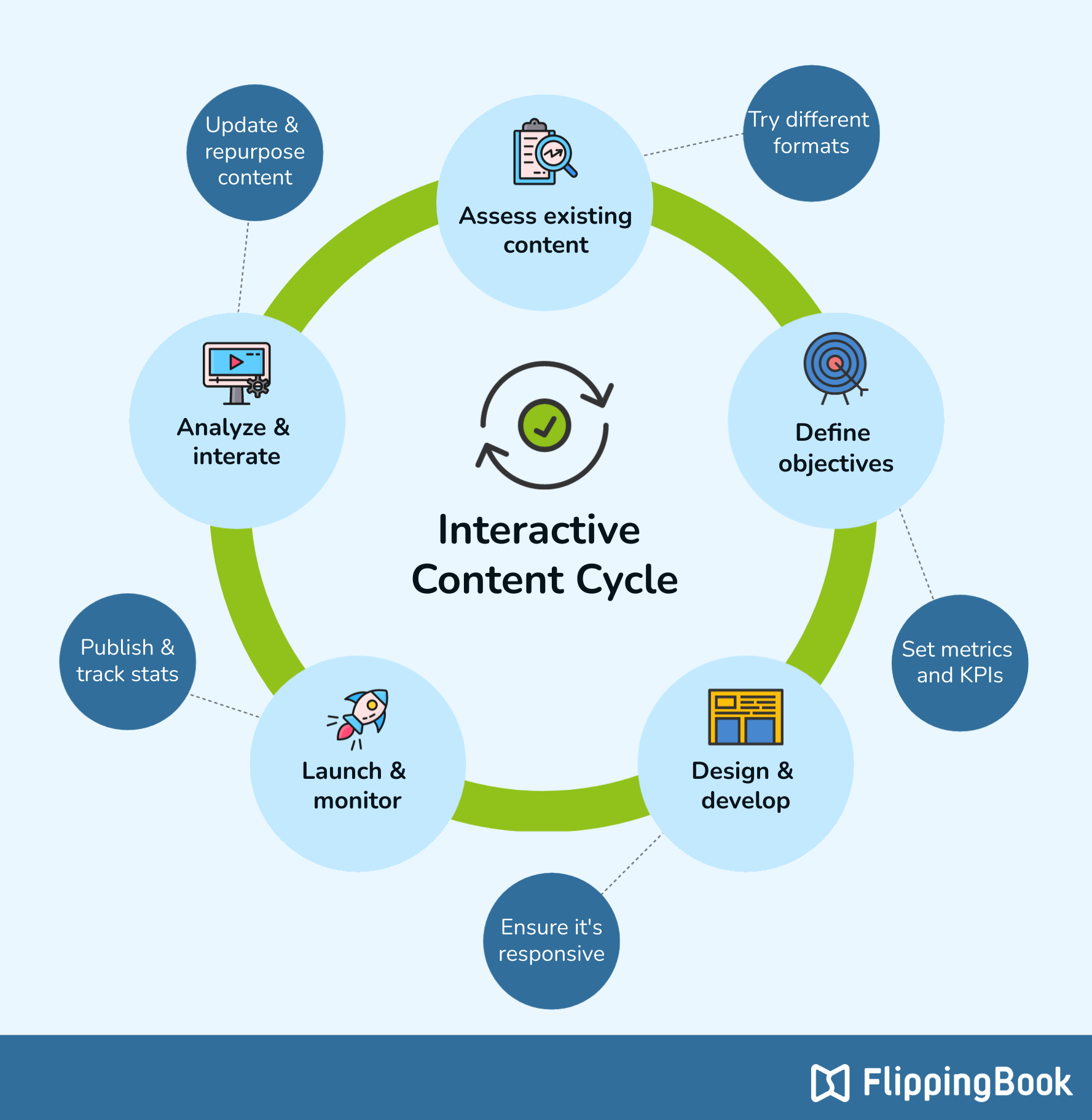
☑️ Before diving in, consider the customer data you already have. Interactivity, by default, does not guarantee success: the trick is in crafting a piece of content that is both engaging and relevant for your readers. A good place to start is through your internal sales and analytics knowledge bases that contain client insights, target audience snapshots, or persona profiles.
☑️ See if you can repurpose any existing static content to save time and money. You don't always have to start from scratch or commit to complex interactive tools: for instance, a simple flipbook maker can breathe life into your outdated PDFs in just a couple of minutes. Or try spicing up traditional blog posts with videos, quizzes, or infographics.
☑️ Ensure that your designs are mobile-responsive. Whether it's a quiz, an assessment, or a calculator, the content should adapt seamlessly to all desktops, tables, and mobile devices. Otherwise, you won't see any benefits, like increased conversions or better engagement—if the interactive element simply doesn't render right for your client.
☑️ Blend different content formats together. Experiment with combining various types of interactivity to create engaging experiences. However, be careful not to overdo it: you'll want to add multimedia elements sparingly, to expand on a topic that can't be covered with text alone. Sometimes a short video or audio clip, a GIF, or a pop-up image are more than enough.
☑️ Fine-tune the content based on the answers you're getting. Remember—interactivity yields a treasure trove of client data, and you can use it to confirm your assumptions, segment the audience further, or tap into a new market to serve. Just like the content itself, your approach shouldn't be static.




