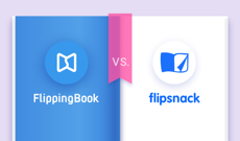Launched in 2011, Flipsnack is one of the popular solutions for flipbook creation. It allows people to convert PDFs into digital flipbooks rich with visual elements and multimedia and then publish and share them online. However, just as every other solution, Flipsnack has its drawbacks, and for some purposes, other flipbook makers are a better choice.
We’ve compared Flipsnack to other big players in the flipbook market to give you a full understanding of all their pros and cons. Check out these Flipsnack alternatives to find the best fit for your digital documents.
#1 FlippingBook vs. Flipsnack
Try for free
Among the alternatives to Flipsnack, FlippingBook is the closest to it based on the use cases the products are intended for—both Flipsnack and FlippingBook present themselves as perfect solutions for marketing, business, education, and digital publishing. Yet compared to Flipsnack, FlippingBook provides a much better reading experience. Thanks to the vector text support, text in your flipbook will always look sharp on any screen. There are at least four page-flipping options so that the reader could turn the pages any way they like. And the page-flip effect itself is immaculate, too.
💡Check out the reasons why brands choose FlippingBook over Flipsnack.
Apart from that, even though FlippingBook doesn’t have a shopping cart feature, it makes a pretty great tool for sales. It offers more sharing and content protection options than Flipsnack, as well as some unique features such as text selection, professional designs, contacts button, and more. The fact that FlippingBook converts even huge PDF documents up to 2,000 pages and 1 GB in size makes it the most essential flipbook maker for multi-chaptered sales collateral.
FlippingBook is among the leaders in the Flipbook software category on G2, one of the largest platforms where people can discover and review the SaaS products they need.
Key features:
- Interactivity;
- Branding;
- Lead generation;
- Advanced analytics;
- Sharing and embedding.

- Enhanced flipbook navigation with thumbnails, text search, and an interactive table of contents.
- Superior looks—online documents look their best with realistic page thickness, vector text support, and smoother page flipping.
- Intuitive reading experience—you can turn pages not only via arrows or by dragging corners, but also via scrolling or clicking the area next to the page.
- More document sharing options, such as sharing via a link to a specific page or to selected text, and QR code sharing.
- Viewers & views analytics available from the junior plan.
- Trackable links support for tracking individual lead activity with your flipbook.
- Right-to-left support.
- Allows self-hosting for hosting online flipbooks on your own server.
- Also offers desktop software, an automation tool, and a mobile platform.

- Doesn’t allow flipbook creation from scratch—you can’t design your PDF right in FlippingBook.
- Doesn’t have a shopping cart.
💡 Want to know what’s coming next? Take a look at FlippingBook's 2026 Roadmap to see what features are in development—and what’s ahead.
#2 Issuu vs. Flipsnack
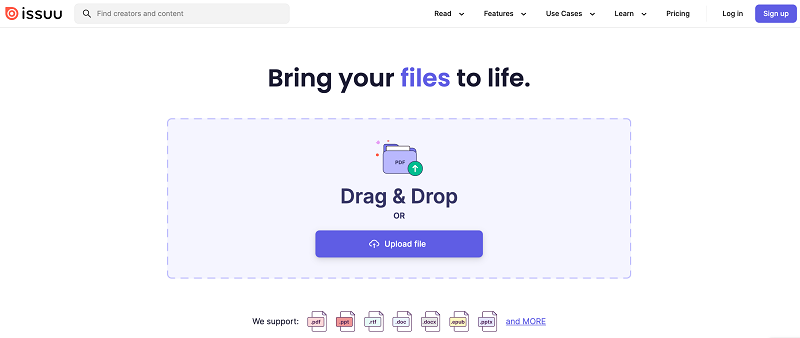
Another alternative to Flipsnack, Issuu focuses largely on the online exposure of your digital publications. Just as Flipsnack, it supports digital sales from within the solution, both in the form of subscription to your publication and as a singular issue sales tool. However, it has a lot more in store than Flipsnack to help you shout out your name from the Internet rooftops—with Issuu, you can create social posts and automatically generate individual articles from your content to share anywhere.
Still, you may find that publishing with Issuu is a little too public—unless you have one of the higher plans, you won’t be able to remove your flipbooks from open access on the Issuu website nor prevent third-party ads from appearing next to your content. They also love sharing flipbooks published via their platform on social media, so if you’re not ready for that level of publicity, keep that in mind. Check out our article on Issuu alternatives if you're looking for other features.
Key features:
- Social Posts;
- Articles built as AMPs;
- Digital sales;
- InDesign integration;
- Collaborate planning tool.

- Online space with easy public access to all of your digital publications.
- Unique content formats perfect for social media sharing.
- More nuanced collaboration features for easy flatplanning and a smooth editorial workflow.
- Integration with Adobe InDesign and Canva.
- Great visuals.

- Adds third-party ads to your content, available for removal only on higher plans.
- All your flipbooks are public by default, unlimited private sharing available only for higher plans.
- Doesn’t allow flipbook creation from scratch.
#3 Publitas vs. Flipsnack

Publitas is one of the alternatives to Flipsnack that mainly focuses on online catalogs. Apart from the standard features such as interactivity or website embedding, Publitas allows you to insert extra information about items with Product Overlay and create Personalized promotions through connection to your DMP. Publitas can also auto-generate Dynamic publications from your product inventory, helping you publish more frequently.
As a pure flipbook solution, though, it lacks elegance and is a little bit clumsy when it comes to the page-turning effect you can only turn the page via arrows and that’s that. You’ll also notice that all Publitas’ features are specifically tailored for online catalogs and those who produce them. The tool doesn’t offer much for other use cases.
Key features:
- Product overlay;
- Product feed import;
- Dynamic products, pricing, and availability;
- Personalized promotions.

- Product overlay that allows you to give your product a detailed overview without cluttering the page.
- Product feed import directly from your web store.
- Auto-generation of dynamic publications right from your inventory.
- Personalized promotions—you can show the right products to the right customers.
- Custom code embedding for further customization.

- Inferior page-flipping effect—no scrolling and no corner dragging, you can only turn pages via arrows on each side of the book.
- Doesn’t allow flipbook creation from scratch.
#4 Canva vs. Flipsnack
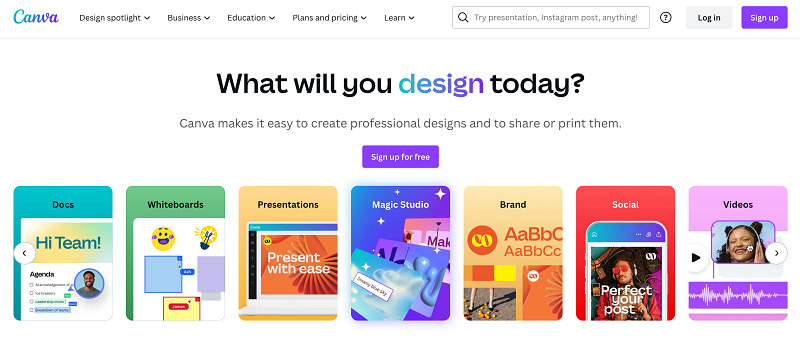
Canva is primarily a graphic design tool, perfect for creating presentations, posters, social media visuals, flyers, gift certificates, etc. It offers an extensive template library with over 250,000 examples to choose from. You can customize your content piece by adding elements like images, videos, charts, text, or audio. Canva partners up with professional printers in your location, so it’s basically a one-stop shop for any merch or event collateral.
As for digital content, Canva has a free PDF editor where you can upload your file, update or enhance it with animations and music, and share it as a direct link. However, there are no security settings, and if you’re looking for flipbooks specifically, you won’t get that exact format with a page-flip effect. So while Canva is considered a Flipsnack alternative, they’re not interchangeable.
Key features:
- Ease of use;
- Template & elements library;
- AI-powered design tools;
- Free PDF editor;
- Effortless collaboration.

- Professional-looking designs with little to no experience required.
- 250,000+ templates and royalty free images for every use case and type of graphics you can think of.
- Allows for manufacturing physical publications.
- Design insights and analytics to track how viewers view and share your content.
- A fully functional mobile app to design visuals on-the-go.

- Isn’t built for the flipbook format—though you can export your designs right to FlippingBook or other dedicated platforms.
- The free version is limited, most cool templates are for Pro users, you won’t be able to add your branding kit.
#5 Publuu vs. Flipsnack
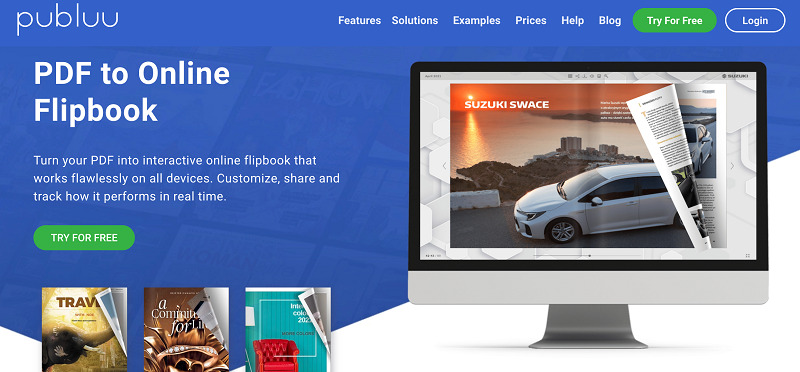
Just like FlippingBook, Publuu offers all the essentials you need for creating and sharing interactive flipbooks. You can guard your flipbooks with a password, restrict embedding to your website only, or disable download. There are built-in statistics like views, visitors, clicks, and average time spent for each flipbook, as well as a certain number of tracking links that you can issue for specific clients.
💡Need stronger security, deeper insights, integrations, and team collaboration? See how FlippingBook compares to Publuu.
Publuu’s interface is simple and user-friendly. However, the quality of the publication itself isn’t always up to speed. Pages may render poorly or slowly, and the zoom feature can be clunky, leaving you with non-selectable or blurry texts. Publuu has a 14-day trial, so you can use that time to assess your flipbooks’ readability and make a decision.
Key features:
- Document analytics;
- Lead capture form;
- Content protection;
- Product tags & Wish list;
- Branded Android app.

- All the essentials for flipbook creation.
- Unlimited pages & document statistics available from the lowest plan.
- A branded mobile app that Premium users can create and publish on Google Play.
- Product tags & a Wish list feature to aid shopping experiences.
- A free GIF library.

- Concerns for text quality.
- No collaboration features—you and your flipbooks are on your own.
- No API integration or self-hosting, which you might need for producing larger volumes of content.
- Doesn’t allow flipbook creation from scratch.
#6 Marq (formerly Lucidpress) vs. Flipsnack
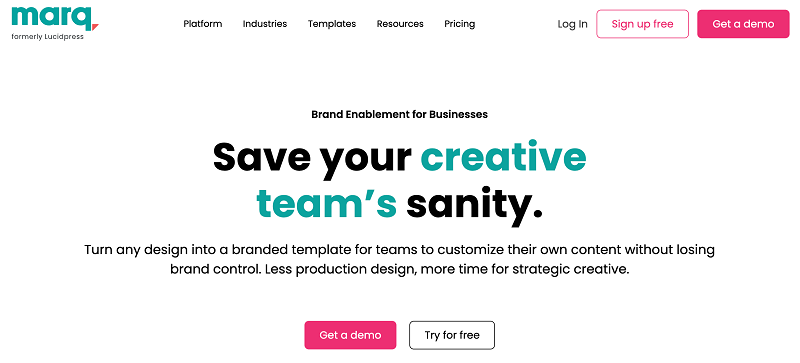
Marq specializes in brand consistency and helps creative teams streamline content production. It’s closer to Canva than any other Flipsnack alternatives on the list, with a few distinct differences. Marq targets professionals rather than beginners and is built for enterprises that issue batches of content regularly and require different user permissions.
You can import files from Canva or InDesign, upload a PDF, or tap into an extensive resource library to create something from scratch. By connecting your custom data to Marq, you’ll get to personalize content and fill out relevant information automatically. Once you’re finished, you can publish the result on the web and on social media, or send it directly to a printer.
Key features:
- Centralized brand assets management system;
- Template creation and locking;
- Custom admin roles and an approval workflow;
- Smart fields to automate content creation;
- Advanced integrations.

- Streamlined content production with templates you can pre-configure and reuse.
- Collaboration features like feedback integration and team workflows.
- Dynamic, personalized content—smart fields can be updated with your data.
- Supports different content types and formats.
- Internal analytics to see how your organization uses content.

- The platform is quite sophisticated and complex, and will take time to set up.
- Not a great fit for beginners, individuals, or small teams price- and feature-wise.
#7 3D Issue vs. Flipsnack
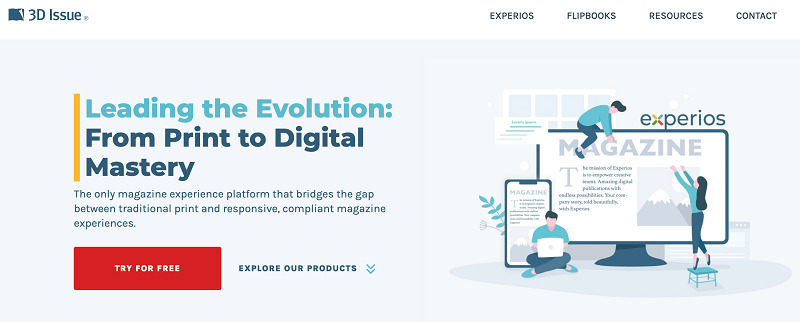
3D Issue is multifunctional digital publishing software. Just like Flipsnack and its other alternatives, 3D Issue allows you to create interactive HTML5 flipbooks from PDFs. And similar to Issuu, it also offers additional types of content: responsive publications for mobile devices (Experios), mobile library apps for easy document management and distribution, and a content curation tool for bringing together all your content across all platforms (Content Hubs).
However, probably because of how many tools they have to support, 3D Issue has somewhat limited functionality as a flipbook solution, and their flipbooks look clunky and visually inferior to those made with other Flipsnack alternatives.
Key features:
- Interactivity;
- Experios;
- Hubs;
- Apps.

- Online space with easy public access to all your digital publications.
- Unique content formats perfect for social media sharing.
- Clipping tool that allows a reader to make a screenshot of any part of the page and share it.
- Easy flipbook navigation with thumbnails, text search, and an interactive table of contents.
- Right-to-left support.
- Native app creation.
- Also offers self-hosting and automation.

- Inferior visuals and poor page turning effect.
- White labeling available only for the highest plan that costs $599 a month.
- Doesn’t allow flipbook creation from scratch.
#8 Simplebooklet vs. Flipsnack
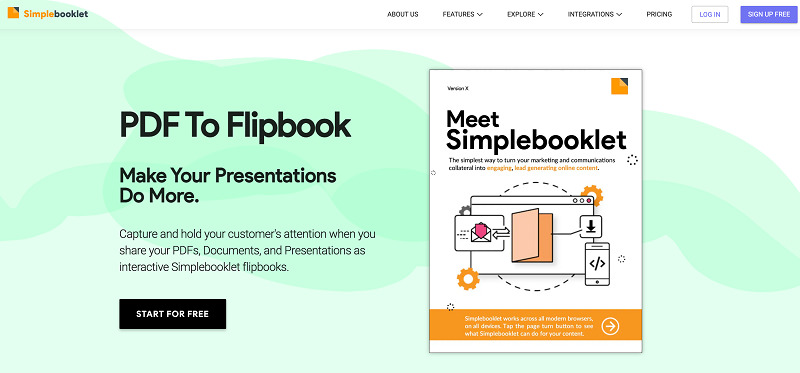
Simplebooklet is a Flipsnack alternative with a name that speaks for itself. It’s a neat flipbook creator that can convert from various formats, such as PDF or Canva and Crello designs. With its pretty animations, creative interactive features, and eye-catching page transitions, Simplebooklet publications certainly stand out.
Unfortunately, the tool is not very powerful and doesn’t allow big file conversions, its limit reaching only as far as 200 MB and 400 pages even on their highest plan. The tool’s page-flipping effect is also not very intuitive. Hence, the best implementation of Simplebooklet is, well, simple digital booklets that don’t require much flipping nor many pages to flip through.
Key features:
- Multiple page flip transitions;
- Multiple upload formats;
- Interactivity;
- Branding.

- Conversion from multiple formats, such as PDF, Word Docs, PowerPoint presentations, Canva designs, etc.
- Fetching page flip transitions, including a trifold brochure and a menu layout.
- Unique interactive features, such as page narration, interactive buttons, and animated backgrounds.
- Online space aka Collection with easy public access to all your digital publications.
- Native apps created from your digital brochures for offline access.

- Inferior page-flipping effect—no scrolling and not very comfortable corner dragging, so the only way to turn pages with ease it is to click arrows.
- Very limited upload file size and pages per flipbook number—only 200 MB and 400 pages even for the highest plan.
- Doesn’t allow flipbook creation from scratch.
In Conclusion
What is the best Flipsnack alternative? Totally depends on your wants and needs! But we do hope that you’ll find the perfect match among the tools we’ve listed.