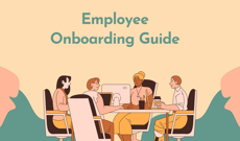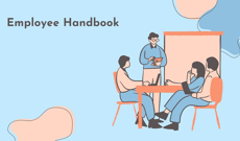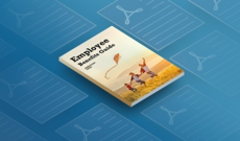Think about the last time you had to find an answer in a training document. Was it engaging? Was it quick and easy, or did you end up scrolling endlessly through a PDF? The truth is, most manuals present information in a complicated way—and that’s why it’s worth rethinking the format.
In this article, we’ll look at what makes a great training manual, how to keep it engaging, and how flipbooks can take it to the next level.
What Is a Training Manual?
A training manual is a practical guide that helps employees learn the processes, policies, and skills they need to do their jobs well. Think of it as a reference and also a learning tool. Manuals ensure everyone gets the same information and can refer back to it whenever they need.
Training manuals become particularly useful in situations such as:
- Helping employees remember key information through clear content.
- Supporting a smooth onboarding process for new hires.
- Offering corporate training materials that make learning more effective.
- Improving team communication by giving everyone access to the same standards and practices.
Employee Training Statistics on Why You Need a Training Manual
According to the latest LinkedIn Workplace Learning Report, career development champions—companies with solid learning and growth programs—see stronger business outcomes. The research shows:
- 88% of organizations are concerned about employee retention, and providing learning opportunities is a No. 1 retention strategy.
- 84% of employees agree that learning adds purpose to their work, which means employee training materials also serve as a source of motivation.
- Organizations that invest in training and workforce upskilling are more confident in their results than others: 75% in profitability (vs. 64%), 67% in talent retention (vs. 50%), and 71% in attracting new talent (vs. 58%).
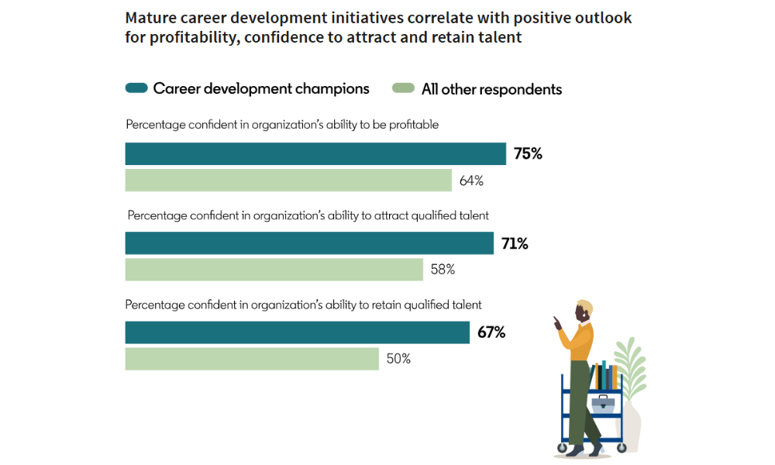
Source: LinkedIn Workplace Learning Report 2025
Well-structured corporate training, learning resources, and interactive manuals are a foundation of employee engagement. In fact, organizations that invest strategically in employee development, Gallup’s research finds, see 11% higher profitability. The payoff goes even further: engaged employees deliver an 18% boost in productivity, showing a direct impact on business performance.
Taken together, the data is clear: investing in training is a proven driver of retention, motivation, and performance. And well-designed manuals are a practical way to support that.
Types of Training Manuals
Different situations call for different types of training documentation. Sometimes it’s about welcoming a new hire and helping them get started, other times it’s about reminding the team how to use remote communication tools effectively (without every chat turning into a meeting that should’ve been an email).
Here are some of the most common types you’ll find in any organization:
🔹 Employee handbook
The go-to guide for company culture, mission, and values alongside workplace policies and procedures. It sets the tone for how the organization operates and often includes standards for behavior, communication guidelines, and general expectations. A well-structured employee handbook creates alignment and helps every employee understand their role and how they fit into the bigger picture.
Al-Maktoum College Staff Handbook
Turn your PDF into a flipbook in seconds
🔹 Onboarding guide
A structured resource that helps new hires settle in quickly, crucial for employee experience and business performance. For instance, a survey by BambooHR found that 89% of employees say an effective onboarding process made them feel highly engaged at work.
An employee onboarding guide often includes first-week checklists, introductions to teams and managers, and tips for navigating company systems.
🔹 Self-paced guide
A flexible eLearning tool for upskilling at one’s own pace. Ideal for digital training and workforce development. Self-paced guides work well for remote teams, giving employees the freedom to learn whenever it fits their schedule. They’re also a great way to support ongoing development, as employees can revisit the material anytime.
🔹 Benefits guide
A dedicated manual that explains healthcare, retirement plans, paid time off (including sick leave), and extra non-salary benefits. A benefits guide goes into detail, showing employees how to access and use each perk. It’s one of the most frequently revisited documents in any company, and a powerful way to keep the team motivated.
Polmed Benefit Guide🔹 Standard operating procedures (SOPs)
Step-by-step instructions for routine tasks and processes. They ensure consistency, reduce errors, and support compliance. SOPs are especially valuable in industries where precision and safety matter, like healthcare, manufacturing, or finance.
How to Make Training Manuals Engaging for Employees
Even the most detailed corporate manual won’t be effective if employees find it dull or difficult to use. After all the time spent creating one, you want to be sure it’s used and understood, so your efforts pay off. Here are a few ways to make your training content and manuals more appealing:
✅ Use visuals and interactivity
You don’t want to create a manual filled with text only—attention spans are shorter than ever, and text-heavy documents often get skipped. Instead, companies should invest in interactive user manuals for staff to help them better visualize and understand the information.
Interactive elements can make all the difference. Infographics and diagrams bring key data into focus and make it easier to understand, while screenshots and video embeds help clarify complex processes.
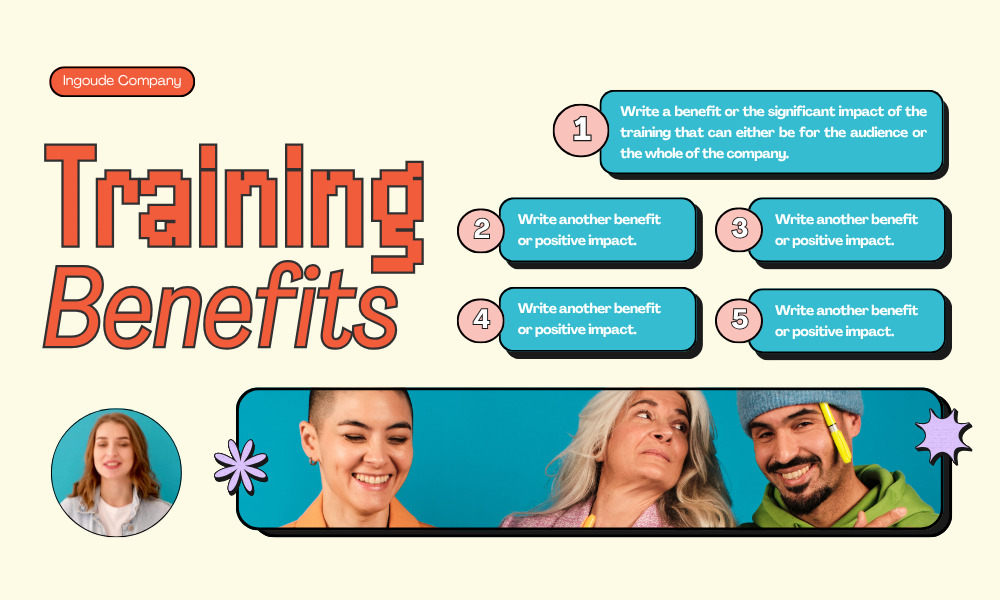
Source: canva.com
✅ Keep the structure clear
A manual should be easy to scan and navigate. Stick to visual communication basics, break content into logical sections, use clear headings, and add bullet points or short summaries so employees can quickly find what they need. Treat it less like a book and more like a reference guide employees can jump in and out of.
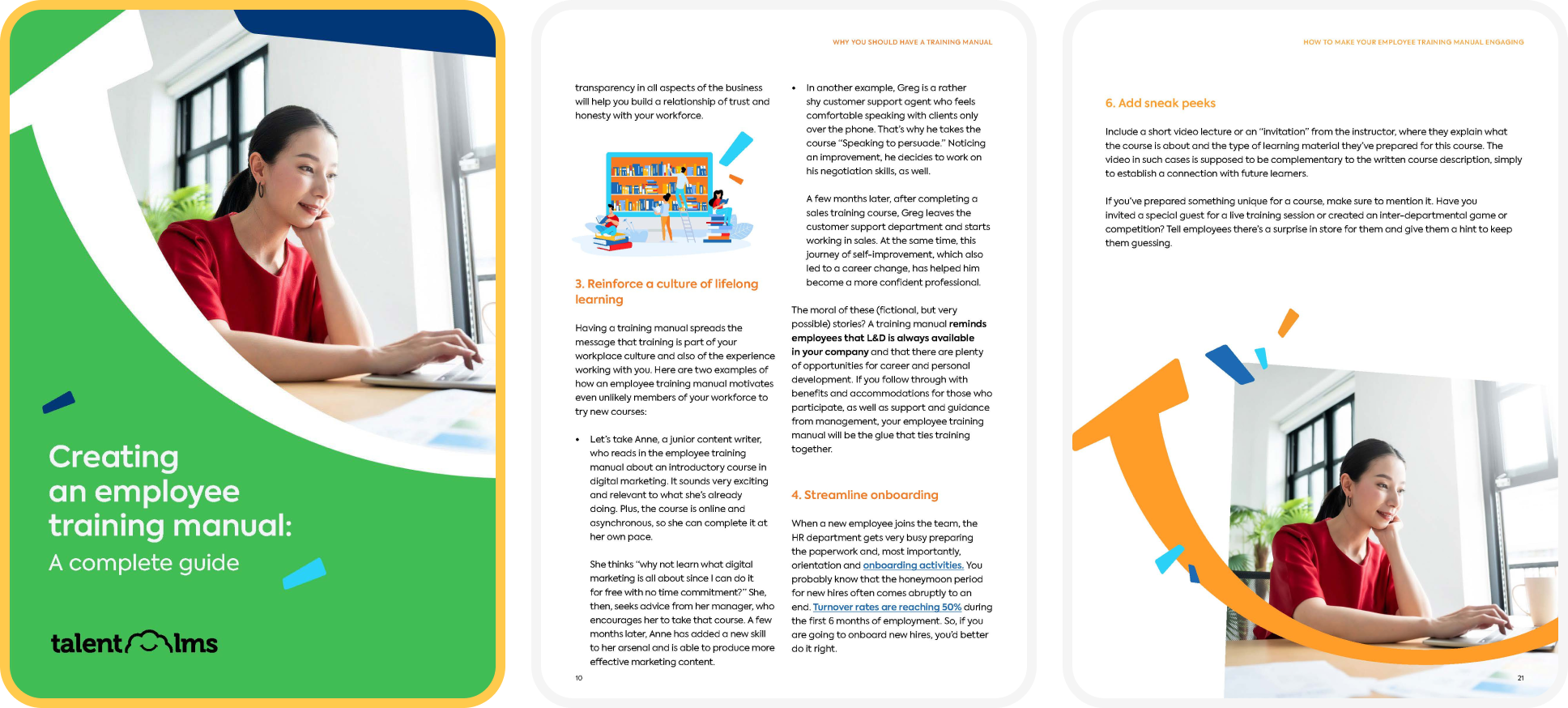
Source: talentlms.com
✅ Gamify the experience
Engagement increases when learning feels like participation rather than obligation. Adding quizzes, checklists, or integrated forms throughout the manual keeps employees active and supports knowledge retention in employee training.
Even small gamification elements in corporate training, like progress tracking or badges, can motivate people to complete a guide. For that purpose, popular tools like Kahoot! or Mentimeter can be integrated for quick knowledge checks—and chances are, your employees will enjoy them.
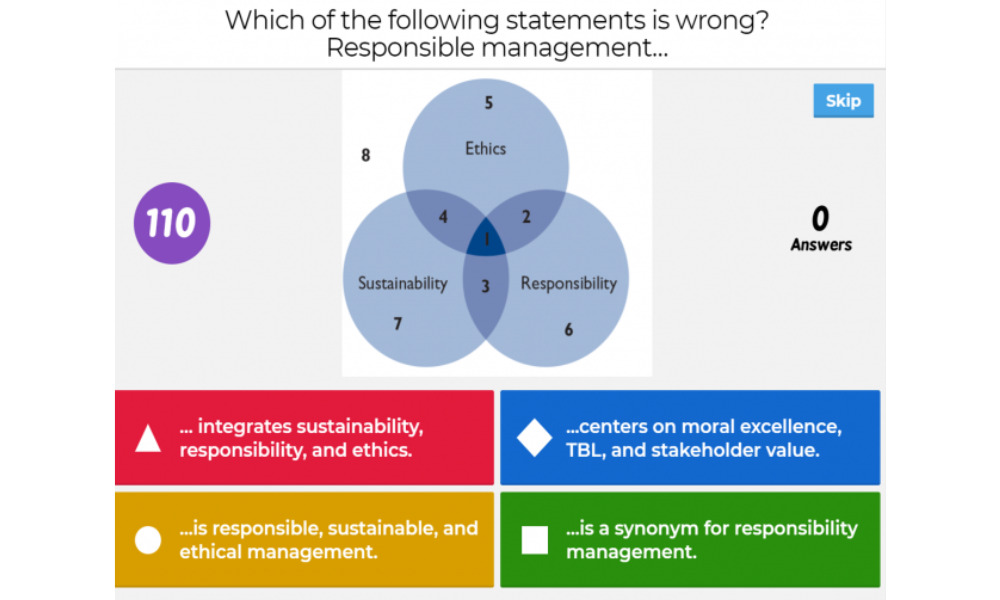
✅ Ensure easy access
A training manual should meet employees where they are. That means making it available across devices, so people can access it whether they’re in the office or working remotely. For global teams, it can also mean offering translations or simple language versions.
To sum up, digital training documentation can bring together many types of content: video tutorials, visuals, links to online articles, and surveys. The best part is that all of these can be combined into one universal format—a flipbook.
7 Reasons Flipbooks Are Perfect for Training Manuals
Traditional PDFs come with plenty of downsides that make your digital training courses or essential documentation less likely to be used. They’re heavy files, difficult to update, and almost impossible to make interactive. Flipbooks are a modern PDF alternative.
Here’s why flipbooks are the perfect fit for training manuals:
1️⃣ Engaging and interactive
With online flipbooks, you can easily embed videos, quizzes, links, or forms directly into the manual, making learning more memorable. Simple animations, like GIFs that highlight important text, numbers, or visuals, also help employees focus on what matters most.
💡 Use case ideas:
- An onboarding guide with a welcome video.
- Safety training that uses GIFs to highlight hazard zones.
- Product training that ends with a quiz to check understanding.
Create your own flipbook for free!
2️⃣ Easy to navigate
Flipbooks come with built-in navigation tools—a clickable table of contents, search functionality, and page thumbnails. Everything is structured for quick access, so employees can jump straight to the section they need without endless scrolling.
💡 Use case ideas:
- Employee handbooks where staff need to check policies on the spot.
- SOP manuals where technicians must find the right procedure while on-site.
- Remote teams pulling up compliance rules instantly during audits.
3️⃣ Always up to date
Updating a PDF or printed manual often means creating a new file, finding the right location, deleting the old version, and sometimes even resending it to everyone—a time-consuming process that can leave teams with outdated information. With flipbooks, updates are instant: you simply edit the online version, and employees always see the latest content.
💡 Use case ideas:
- HR updating benefits guides with new policies.
- Compliance teams rolling out new regulations company-wide.
- Managers refreshing onboarding checklists as processes evolve.
4️⃣ Consistent experience across devices
Flipbooks open directly in a browser on any device, with no downloads or special software required. Whether employees are in the office, working from home, or out in the field, they can access the manual simply by following a link. The format works just as smoothly on phones and tablets.
💡 Use case ideas:
- Sales staff reviewing product updates and prices while traveling.
- Remote hires going through their onboarding on day one.
- Field engineers checking SOPs directly from a worksite.
5️⃣ Insights into what really gets read
Flipbooks can also be tracked, giving you insights into how employees interact with content. You can see if employees opened the materials, how much time they spent on them, and which pages they viewed the most.
💡 Use case ideas:
- HR confirming if new hires actually read onboarding materials.
- Managers seeing which manuals sections employees revisit most.
- Compliance teams monitoring engagement with updates.
6️⃣ Looks that matter
Flipbooks give your training manuals a clean, professional design that makes them more appealing and inviting to read. Branded content signals to employees that the company values their learning experience.
💡 Use case ideas:
- Corporate training presented in a polished way during executive sessions.
- Benefits guides with visuals and charts that simplify complex information.
- Employee newsletters that are more engaging than a static PDF.
7️⃣ Quick to set up
Finally, flipbooks are very easy to create. You can upload a PDF and get a manual with a page-flip effect in seconds. Even if you don’t have a PDF ready, it only takes a few simple steps to design a training manual. For example, you can create one in Canva and then turn it into a flipbook. And if you’d like some extra help, FlippingBook has a quick video tutorial to get you started right away.
Practical Steps to Create a Training Manual
With a clear structure and the right format, you can build a corporate training manual that employees will actually use. Here are the essential steps:
✨ Define the goal and audience
Before you start preparing a manual, ask yourself: Who will use this manual, and for what purpose? Onboarding new hires requires a different tone and structure than compliance guidelines or technical documents. Clear goals will help you set the right scope and style.
✨ Collect the key information
Work with managers, team leads, or subject matter experts to gather the processes, policies, and knowledge employees need. Keep in mind: employees should find everything they need in one place, without having to ask around.
✨ Start broad, then go deeper
Break the manual into sections and subsections so it’s easy to navigate. Go into the text gradually: start broad with an overview, policies, and procedures, then move into specific details like checklists, tools, and resources.
✨ Write in clear, simple language
Add bullet points, summaries, and examples to make information easier to digest. Use short sentences, write in an active voice, and avoid jargon. Steer clear of overly technical phrasing that forces employees to reread a line several times. For example, instead of writing “Employees must adhere to the organization’s established procedural compliance framework,” you could simply say “Employees should follow the company’s standard procedures.”
✨ Choose the right format
The format you choose will directly impact how employees engage with your manual. Consider digital formats like flipbooks that are easy to navigate, mobile-friendly, and can include multimedia.
Valve Employee Handbook✨ Review and update regularly
A training manual isn’t just a one-time project. It’s a living resource. Make sure to review it regularly, gather feedback from employees, and update it when processes or policies change.
Final Checklist
Let’s do a quick recap. Your employee training manual is ready when it’s:
✔️ Clear on goals and audience.
✔️ Structured so employees can find what they need quickly.
✔️ Written in simple, direct language.
✔️ Enriched with visuals, interactivity, and quizzes.
✔️ Accessible on any device.
✔️ Easy to update as policies and processes change.
If your manual ticks all these boxes—and even better, is published in flipbook format, you’ll have a resource that not only informs but also engages employees every time they use it.