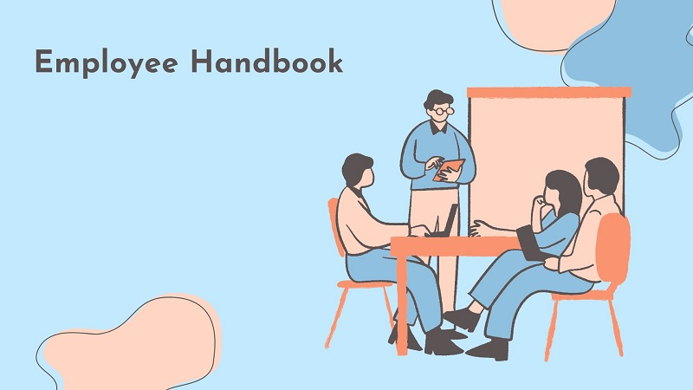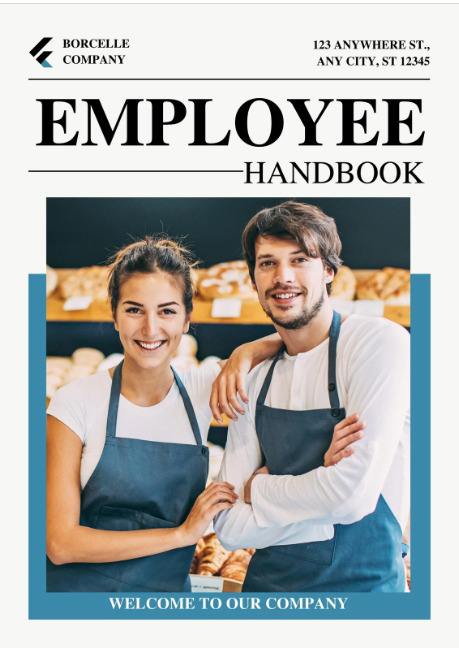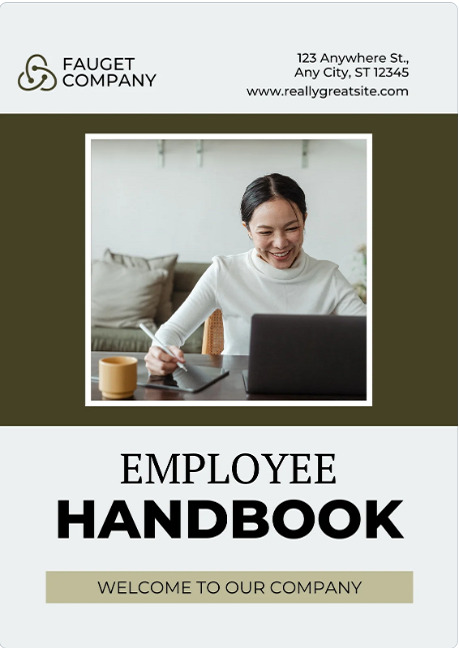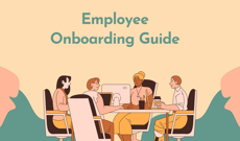Good communication is the foundation of any healthy relationship, and the connections within your company are no different. When your employees are happy and well-informed, their productivity skyrockets, according to 72% of business leaders in Grammarly’s recent report. Employees also become more confident and experience less stress. That’s why investing in effective internal communication and documentation is a must if you want your business to prosper.
So how do you reap the benefits of good team communication? With a well-structured and informative employee handbook. This document guides new hires on their initial journey in your company, and gives existing team members access to company updates, regulations, and policies.
If you’re taking your first steps to create an employee handbook, this article is just what you need. We’ll cover the basics of employee handbooks for effective team communication: from a typical structure of such documents to popular formats and inspirational ideas.
What Is an Employee Handbook?
Also known as an employee manual or a staff handbook, an employee handbook is a document with job-related information that every employee should get—often on their first day. The document serves as a point of reference for your team, covering a vast array of topics, including your company mission statement, values, rules, work conditions, and more.
An employee handbook can be a printed publication distributed in the office or a digital document available as a link, a PDF, or an embed on the intranet. No matter what format you choose, it’s important that the handbook you create represents your values as a brand and as an employer. Just take a look at Valve’s employee handbook below—it’s the perfect assistant for new hires starting to get acquainted with the company culture.
Valve Handbook For New Employees
Created with FlippingBook handbook builder
What Should a Great Employee Handbook Include?
As an employee-facing document, your handbook should be honest, reflecting your views, work environment, and main objectives. A typical content structure for any staff manual or handbook includes:
✔️Welcome message from higher management. It’s always a good idea to show the faces of senior management and let them tell your company’s story—how it came to be, what its mission statement is, and where your values are leading you as a brand. If the format of the employee handbook allows it, consider turning the welcome message into a video, which is a lot more engaging and personal than plain text.
✔️Workplace policies. This is something both new hires and long-time employees will want to double- or even triple-check every now and again. What are the working hours like? And the paid time off? What should people know about the breaks they take? Explain the hiring process, office vs. remote work, privacy and security regulations in place.
✔️Workplace conditions. An employee shouldn’t ask themselves where to find stationery or a new keyboard. Include a point of contact for arranging their workplace and ordering any necessary equipment for comfortable work.
✔️Employee’s rights. Any perks people are entitled to should have a well-deserved spot in your employee manual. List the employee benefits you offer, gym memberships you cover, any training available as part of your employee onboarding and development. You should also talk about compensation, annual bonus opportunities, and how often your staff can expect a raise.
✔️Code of conduct. This is where you mention the dress code, alcohol/drug policies, ethical policies, and any disciplinary actions an employee could face due to misconduct.
✔️Workplace inclusion. You should address your anti-discrimination policies, as it’s vital for employees to know they work in a safe and accepting environment with a diverse workforce. You can also highlight your company’s efforts to support the LGBTQ+ community in this section of your handbook.
✔️Expectations. Talk about any KPIs, performance expectations, and reviews related to the job.
✔️Company’s growth. It’s always nice to end an employee handbook on a positive note: talk about where the company is headed and what you expect to achieve in the coming years. You might need to update this section of the handbook more often than the others.
💡 Tell us what you’re aiming to achieve, and recieve a free consultation on designing the best interactive format for your handbooks.
How to Create an Employee Handbook
If you want to improve internal communication and team performance, creating an employee handbook is an important step toward that goal. Here’s how you do it:
#1 Prepare the content of your handbook
You can use the suggested structure above as a basis, and then add or remove certain sections according to your company's requirements. Remember that your manual has to be informative as much as engaging—so it shouldn’t be all work text, no play. Include high-quality images, links or references to useful resources, and GIFs or videos if you go for a digital employee handbook. Also, you want anyone on your team to be able to read your handbook comfortably, even people with disabilities. It’s up to you to make the content accessible in structure, style, and interactivity.
Of course, the tone of voice throughout the document should reflect your corporate style, so think about it before moving onto the next steps of creating your employee handbook. And run the content by your legal team to make sure the content complies with your internal company policies.
#2 Choose an employee handbook format
While printed employee handbooks used to be the first choice for a lot of companies, people are gradually moving over to digital in attempts to save costs and help the environment.
There are a few digital employee handbook formats (and employee handbook examples!) to choose from:
- Go for a professional employee handbook maker. If you want to engage your colleagues from the first page, we recommend using FlippingBook employee handbook software. Your document will look like a print copy made for the web—available to your employees as a direct link or an embed on your intranet. All you need is the PDF version of your handbook, and our tool will convert it into a digital publication like this one:
- Stick with the good old PDF. Sometimes the easy way is the right way. PDF is a format everyone knows, so it’s a risk-free solution, especially when your employees are wary of more sophisticated tech formats. Just keep in mind that PDFs can be difficult to navigate, so you might want to keep your handbook nice and short if you stick to this format. A PDF employee handbook shouldn’t exceed 30 pages—MDC Legal’s sample follows the rule to a T.
- Consider a website solution. If you have enough resources, why not go all out? Pronto Marketing created a convenient web page for their digital employee handbook. It covers everything you need to know, includes links to useful information, and is easy to navigate.
- Be creative. A digital employee handbook shows who you are as a company, and sometimes your own product or service can tell you how to make your handbook. Take Trello, for example. The company uses their own board for creating their employee handbook. This is a brilliant move—not only do they teach colleagues about their values and culture, but they also show their own tool in action.
#3 Share your employee handbook with your team
This one is easy: once your staff handbook is ready, it should reach your employees. You can distribute physical copies in the office or share your handbook online. For PDFs, you might have to find a file hosting solution. And if you make a handbook using an employee handbook builder like FlippingBook, your document will live on the web as a link.
Make sure you know where your employees prefer to access their documents and what format they’re most comfortable with. You might need to settle on a couple of different employee handbook formats and content distribution channels to accommodate everyone on your team.
#4 Analyze employee handbook performance and collect feedback
Creating an employee handbook to improve internal communication is no less essential than learning how employees engage with it. Are they reading and understanding it fully? Do they skip some parts of the handbook, and do they have any feedback?
Your HR specialists can ask for feedback on the staff handbook directly from the employees in one-to-one meetings or through internal surveys. The latter can be anonymous for everyone’s comfort.
If you create your handbook with a professional online handbook maker or via your own website, it should be easy enough to track interactions with the publication. For instance, FlippingBook employee handbook software provides strong analytics on content performance. See how many views your handbook gets, which pages engage people the most and which you should work on. Learn which outbound links get the most clicks—if there’s a policy that your employees overlook, you can remind them to read it.
FlippingBook’s Empowering Digital Perks for Your Employee Handbooks
FlippingBook employee handbook maker offers a set of digital perks to enhance the viewing experience with your handbooks. If you decide that this format is the right fit for your company handbook, you won’t be disappointed.
- Powerful branding
Promote your company culture with your handbook—set up a unique background and color palette, add a logo leading to your site, brand the direct link to your content. Your staff will know you put your heart into the handbook, so they’ll be more eager to read it. - Interactive features
Educate your employees about the company with informative videos that help with the onboarding, add links to company policies so that they’re always at hand, insert pop-up images to support your story. - Effortless sharing
Your staff handbook is available as a direct link, so share away! Email it to your employees or embed it into any page of your company website. Sharing employee handbooks as links is a clear benefit, since your employees don’t have to download anything or wait for the content to finally load on their devices. - Content security
Our employee handbook builder lets you share employee handbooks securely online, so you don’t need to worry about outsiders accessing your digital content. You can set a password in your handbook, restrict printing and downloading, or limit access to it within your site, so it won’t open anywhere else. And if you use an SSO identity provider, you may list authorized flipbook readers and require them to login with their credentials for enterprise-grade security. - Intuitive navigation
When you think of how to create an employee handbook, sometimes the last thing on your mind is how your staff would navigate around it. But clear navigation is vital in internal documents, so FlippingBook’s got your back. With an interactive, clickable table of contents and thumbnails, employees can jump to any section of the handbook they want to read. And our built-in search tool will help them find specific info in seconds. - Instant updates
If you need to update your digital employee handbook, you can simply reupload the PDF in FlippingBook—the direct link to the handbook will remain the same, so you won’t have to resend it to your employees. Also, if you have outdated images in the handbook, you can cover the old image with a new one right in our employee handbook software.
💡 To create a digital employee handbook in Flippingbook, you need to have a ready PDF, but if you don't have one yet, we've got you covered! Check out these free PDF handbook Canva templates that you can design and then get back to FlippingBook for creating employee handbooks right away. What's more, FlippingBook has a convenient integration with Canva that allows you to seamlessly proceed from designing a PDF in Canva to publishing your PDF to FlippingBook, where you can customize it and make it fun and interactive.
Creative Employee Handbook Ideas for Your Company
Whether digital or printed, a staff manual doesn’t have to be boring—some of our employee handbook examples above are living proof of that. Your team communication will be in good hands with these creative employee handbook ideas:
- Welcome message from the team
A traditional welcome message would come from senior management, but if you want your staff handbook to stand out, you can include a video message from the entire team. This makes for a truly warm welcome for new employees! - Gamification for better engagement
Even though an employee handbook is an important tool for internal communication, it can be entertaining. If you introduce fun games and quizzes throughout the document, you’d give employees a short break from serious content while making sure they’re actually engaged in it. - Translated versions of the handbook
This will be appreciated if you have a large international team. Translated versions of your content not only help people understand everything clearly, but also promote a culture of inclusion in your company. - Employee overview for remote workers
If you’re a remote-first company, it could be difficult for new team members to fit in or know who to reach out with various questions. And even long-term employees can get out of touch with their coworkers outside of the office. That’s why creating an employee handbook with contact information, photos, and short bios of each team member could be a great idea. Describe their roles in the company as well as hobbies outside of work. If people are open to it, you can also include links to their socials. - Office party highlights
A staff handbook showcases what your company is, and corporate parties are a huge part of your company culture. You can include videos or image galleries from past events, highlighting team outings or employee-led initiatives.
💡Bonus Idea: Celebrate National Intern Day with an Internship Handbook
If your company has an internship program, you might want to create a separate handbook for your team of interns. With the National Intern Day celebrated on the last Thursday in July across the US, and the International Interns’ Day on November 10 worldwide, it’s obvious that interns expect—and deserve—proper recognition within your company. While some organizations host a fun-infused intern appreciation day each year, others offer employee discounts or gift cards to their interns. A lot of internship programs also come with intern welcome packets. Whatever it is that your company does, you can describe it in a neat internship manual.
To be fair, an intern handbook, or an internship manual, isn’t all that different from your typical employee handbook. It comes with the welcome message and your company statement, as well as the do’s and don'ts throughout the internship. An internship handbook can become a helpful guide on the orientation day, describing responsibilities and expectations during the entire internship program.
The size of your internship manual might depend on the typical internship length within your company. Internships can vary from projects of a few days or weeks to several months. Naturally, it’s the companies with lengthy year-round internships that celebrate events like National Intern Day, which is something they would mention in their intern handbook. Depending on the project length and type, an internship handbook would include the number of required hours per week, any seasonal aspects of the internship, and the mandatory online tools to use for virtual internships.
If you want to give your interns a comfortable environment to thrive in, an informative intern handbook is the way to go. It’s a document any intern can turn to for guidance. It’s also a great source of information about your company in general, so your interns can decide whether or not they want to explore employment opportunities after the internship.
Other internal communication documents for your company
Good internal communication may start with an employee handbook, but there’s more you can offer to your teammates. Here’s some inspiration for your HR teams:
- Employee onboarding guide. This document will provide your HR specialists with guidelines on how to introduce a new hire to the team. It includes everything from making an offer to first days and weeks at the office. Check out an example here.
- Employee benefit guide. Knowing what benefits are available to each employee is important, so a benefit guide in a convenient format can be very helpful. Make sure it’s easy to access on any device—like this sample guide in the flipbook format.
- Employee newsletter. If you want to create a regular publication with your team’s achievements and monthly highlights, a newsletter might do the trick. The document promotes your company culture, turns your employees into brand advocates, and keeps them connected. Here’s an example/template for you.
If you want to reinforce your internal communications, you need to start creating employee handbooks and other corporate documents. Hope this article helps you figure out what content would work best for your handbooks and your team.