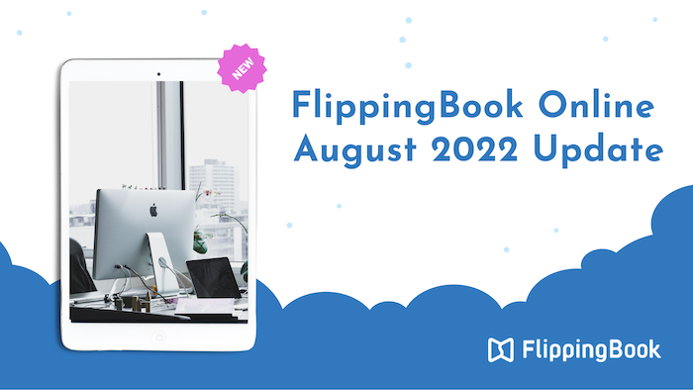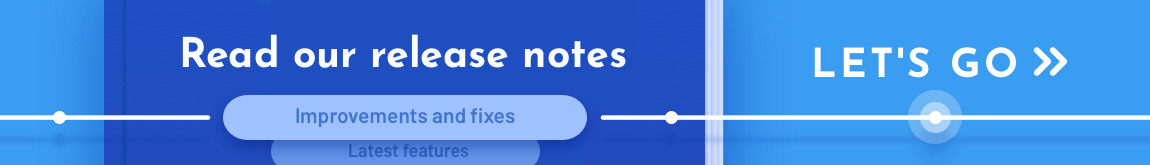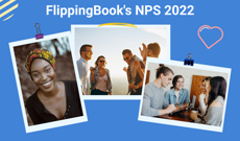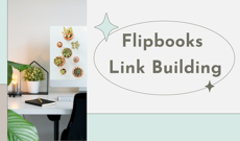Summer brings us hot weather, fresh fruit, and all-new FlippingBook Online features. Our latest update contains lots of under-the-hood enhancements and several top-notch perks in the Editor that help you deliver the most engaging reading experience with your flipbooks. Plus, the Settings panel in the Editor got a fresh design and became even more comfortable to use.
So why is the Editor so convenient? Because it lets you enhance your flipbooks with powerful interactive elements just in a few clicks. Here’s what you can do:
- Add pop-up or inline videos to engage, educate, or inform your audience, and ultimately convert more prospects into clients.
- Embed GIFs to entice your readers, tell stories, or illustrate complex ideas, such as new features or data, in a fun and easy way.
- Make any content in your flipbook clickable: text, images, phone numbers, or emails. This is a good way to create an interactive bibliography, link back to your website, blog, or other useful resources.
- Insert inline images as a non-clickable part of the page. They’re great for replacing outdated pictures in your flipbook without reuploading the whole PDF and thus keeping the content always up-to-date. You can also add pop-up images to give additional info and details about your products or services.
Contact us to get a trial if you’re using Lite or Starter or explore more of what you can do in the Editor in our Help Center article.
So let’s dive into the details, shall we?
In-Page Pop-Up Navigation
If your flipbook has many pop-up images, your readers can now open the first pop-up and navigate through all the images within a page, slide, or double spread. Plus, you can share a page with an opened pop-up image. It can come in handy when you’re talking to your client via phone or zoom and want them to check the specifications or details on an image. So you simply send them the link, and they can relate to everything you describe right away.
And if you'd rather create standalone pop-up image galleries to keep each group of photos separate, check out our latest gallery feature release blog post.
Flexible Settings for Icons
Now you can fine-tune the icons atop of your videos, images, and GIFs—place the icons in the center, any corner, or even delete them and set a suitable size for your icons. In some cases, an icon could hide the important information in the preview of a video, pop-up, or GIF, so we’ve made the icons as flexible as ever, and you can choose the best place to put them.
What's more, you can also change the icon settings for all added content in your flipbook at once. You can do this with the new Bulk edit option. It allows you, for instance, to change the icon settings for all pop-up images to appear in the bottom left corner, and only when the reader hovers over them. You can also bulk edit the videos and GIFs in the same way. Read how to bulk edit your content in more detail in our Help center article.
YouTube Shorts Embedding
We always keep up with the latest trends, so now you can embed not only Wistia, Vimeo, and YouTube videos, but also YouTube Shorts. Think of short and concise instructions, features introductions, or just funny and engaging videos to brighten up the mood!
Enhanced Zoomed-In Reading
From now on, your readers can zoom in on your content and flip through the pages without zooming out. For instance, if you have a catalog or brochure with various item descriptions or detailed photos, your clients can zoom in on the first page and look through the whole publication comfortably. You can even send a link to a specific zoomed page to your clients or colleagues so they won’t have to zoom in themselves to see all the details. This setting is switched off by default, so if you want to switch it on for a specific publication, go to your account, choose the publication you want to edit, click Customize, open the Settings section, and choose the Fixed Zoom Mode setting. Don't forget to save your changes.
That’s it! We hope that your clients will enjoy the enhanced reading experience and new interactive features in your flipbooks. You can try them right away in your account.
Check out FlippingBook's latest updates in our Release Notes flipbook.