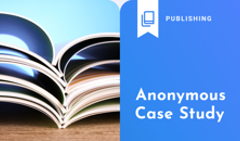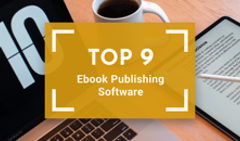With internet users increasingly relying on digital content, the global demand for online publishing platforms has grown rapidly. No wonder, given that publishing content online offers enhanced engagement, great flexibility, ease of distribution, and reduced production costs.
And as digital publishing evolves, creators are looking for more advanced tools and services to cater to their expanding needs. So, to help you find the perfect tool for your business, we’ve gathered a list of the best digital publishing platforms for various uses. But first, let’s define what an online publishing platform really is.
What Is an Online Publishing Platform?
An online publishing platform is a digital service or software that allows publishers to create, publish, track, and distribute content on the web. These platforms provide tools and features that make it easier to share a variety of content types, including articles, blogs, flipbooks, ebooks, magazines, and more.
Top 8 Online Publishing Platforms

1. FlippingBook
💡 Best for: publishing interactive flipbooks, catalogs, brochures, and ebooks

FlippingBook is a digital publishing platform that lets you create interactive content with an unrivaled, authentic reading experience. Simply upload your PDF to FlippingBook and get an online publication with a real book feel, smooth page-flip effect, page thickness, and realistic shadows. With FlippingBook, you can give your content an engagement boost by adding videos, GIFs, pop-up images, and links. This way, you’ll catch your readers’ attention right from the first page and will stand out among competitors with captivating interactive documents.
Key benefits:
Interactivity: you can create a valuable immersive experience with your documents, when you publish your content online. Turn your images into cool pop-ups or multiple image galleries that are 81% more effective in drawing attention than static content. Tell your story with videos and get 39% better engagement or add GIFs to accentuate important points in your content, introduce infographics, or visualize difficult concepts. Add surveys and polls right to your content to get valuable insights and connect with your audience on a deeper level.
Easy content distribution: FlippingBook offers you numerous opportunities to publish your content and share it across multiple channels to connect with a wider audience. You can send the direct link to a flipbook via email or messenger, no matter the size of the document, or share the same link on social media with an attractive clickable preview. You can also embed your online document into a website or share it via a QR code.
Document insights and analytics: by publishing your documents online, you get actionable data to empower both the content and the communication with your audience. Know how many people have read your document, how much time they’ve spent on it, and what pages are the most popular. All this data is kept in one convenient dashboard. What’s more, you can share your online flipbook as a trackable individual link, track the lead’s activity with it, and contact them at just the right time to close deals faster and more efficiently.
Check out how your interactive online document can look.

2. Issuu
💡 Best for: publishing and selling magazines
Issuu is a content publishing platform that allows you to upload your PDF, images, and text, and transform them into digital content using your own or Issue’s layouts. Issuu is a popular choice for individuals, businesses, and organizations looking to publish digital content, monetize their publications by selling single issues or subscriptions, and use Issuu analytics to drive revenue with advertisers. All in all, this digital publishing platform looks like an interactive social media platform for your magazines with ads and recommendations to read other content.
Key benefits:
Online content monetization: generate revenue by selling your magazine using a premium feature Digital Sales with zero commission fees. You can also monetize your magazine with paid ad space, affiliate links, and shoppable pages.
Mobile articles: build and publish mobile-friendly Articles that resonate with your target audience, just choose sections from any existing Issuu publication.
Social posts: create enticing social posts by using existing elements from your publications and/or uploading new assets to transform your content and download it to share on your social channels.
 3. Joomag
3. Joomag
💡 Best for: publishing simple digital content and selling subscriptions
With this online publishing platform, you can create your publication by choosing from ready designs or uploading a PDF file. Joomag also enables you to make multiple subscription packages and sell digital subscriptions to your publications, hard copies, or individual issues. This online publishing tool provides the simplest PDF viewer, compared to other tools—it has a slide mode by default and it’s quite hard to find an option to switch on the page-turning option manually.
Key benefits:
Multimedia content creation: incorporate multimedia elements like videos, audio, interactive quizzes, feedback forms, and surveys to create engaging content.
Advertising: integrate ads into publications for additional revenue streams.
Built-in CRM: Joomag offers a convenient way to manage subscriptions if you’re offering paid content.
 4. Kitaboo
4. Kitaboo
💡 Best for: publishing ebooks and learning materials
Kitaboo is a digital publishing platform designed for creating, delivering, and consuming digital content. It's often used by publishers, educators, and businesses to create and sell multimedia-rich content for e-learning, ebooks, and other digital publications.
Kitaboo aims to cater to the needs of digital content consumption, making information accessible and engaging for users while offering creators and publishers tools to enhance, distribute, and analyze their content effectively.
Key benefits:
Digital rights management (DRM) protection: with Kitaboo’s secure cloud-based distribution, your content is DRM protected and encrypted, so it can be accessed with unique access codes only.
eReader app: deliver ebooks to students and teachers in your own branded reader app. The app has features such as a refreshing interface, book download capability, offline reading mode, annotation tools, text highlight, search text, and social learning.
Interactive elements: increase student engagement by embedding multimedia and interactivity features, such as video, audio, images, assignment widgets, and read-aloud.
 5. WordPress
5. WordPress
💡 Best for: creating websites with ease
WordPress is an easy-to-use online publishing platform and content management system. This digital publishing tool is known for its versatility, ease of use, and extensibility, offering creators control over every feature, layout, and detail. Thus, WordPress becomes a preferred choice for many website owners and developers—from beginners to experienced professionals.
Key benefits:
Customization: WordPress offers a vast array of themes that allow you to change the website’s design and layout quickly. Plus, you can extend the functionality of your sites with thousands of plugins available.
SEO Friendly: The website code is optimized for search engines, and various SEO plugins can enhance your site’s visibility. Many WordPress themes are responsive, making the site mobile and SEO-friendly. You can also integrate Google Analytics plugins to track website traffic, user behavior, and key performance metrics directly from your WordPress dashboard.
E-commerce solutions: WordPress offers powerful e-commerce solutions, like WooCommerce, for creating online stores. It also supports a range of payment integrations and gateways for easy transaction processing.
 6. Squarespace
6. Squarespace
💡 Best for: building websites with a drag-and-drop editor
Squarespace is a popular digital publication platform and content management system that allows individuals and businesses to create and maintain professional-looking websites without needing to code. With a single subscription, you can make a website, host your content, register your own custom domain name, sell products, track your site's analytics, and much more.
Key benefits:
Intuitive interface: Squarespace offers a user-friendly, drag-and-drop interface that makes website building simple for beginners.
E-commerce capabilities: users can easily set up online stores, with features for product listings, shopping carts, and checkout processes.
Social media integration: connect and share content across social media platforms easily.
 7. Adobe Experience Manager
7. Adobe Experience Manager
💡 Best for: professional multichannel digital publishing
Adobe Experience Manager (AEM) is an advanced CMS and digital publication platform. It helps create, manage, optimize, and deliver content across all digital channels effectively. The platform allows users to build and publish websites, branded apps, and other interactive digital content. With Adobe Experience Manager, digital publishers can bring their content management system and digital asset management together and integrate them into the Adobe Creative Cloud.
Key benefits:
Multi-site management: AEM lets you manage and update content across multiple sites and languages from a centralized location and supports content adaptation to cater to different languages and regions.
Personalization: targeted content allows for delivery of personalized content to enhance user engagement. And integration with Adobe Analytics provides insights into customer behavior for better targeting.
Scalability: AEM scales easily to handle increased traffic and content volume, making it suitable for businesses of all sizes.
 8. StoryChief
8. StoryChief
💡 Best for: publishing blog posts
StoryChief is a content publishing platform, built specifically for B2B marketing teams and content agencies, allowing them to focus on growing their business through content marketing. They can also centralize and distribute their articles and social media content to grow the audience and generate more leads. With direct integrations to various publishing platforms and social media, StoryChief ensures your content reaches the right audience, at the right time, on the right platform.
Key benefits:
Multichannel publishing: you can publish content to multiple platforms, including social media, blogs, and email newsletters with a single click.
Performance analytics: StoryChief’s insights and engagement metrics offer detailed analytics on content performance and user engagement metrics across all platforms.
Collaboration and workflow: You can assign roles and permissions to different team members and streamline content approval processes.
That’s it! We hope that our list will help you choose the tool that suits your needs best. Good luck!