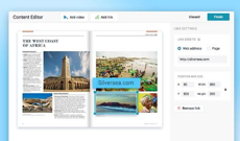When you’re putting your content online, be it catalogs, benefit guides, or whatnot, you’re doing it because it makes your life simpler in so many ways: e-documents are easier to share, distribute, market, update, etc. But are they easier to protect? The answer doesn’t appear as obvious.
In the age of digital piracy and other copyright abuse, content safety could seem quite an elusive thing. Intellectual property is often stolen or leaked. And while you’d certainly be happy to see some of your content going viral, you can hardly forget that your other digital documents, of a more sensitive and confidential kind, could cause you trouble if released publically or fallen into the wrong hands.
That’s why reliable, sound content protection is so vital. Don't forget about using reliable hosting and quality VPN-service as well. And, despite all the valid misgivings you might have, there are ways to keep your most sensitive information safe. We’re going to tell you about those that we have implemented into FlippingBook Online for your most secure and positive online experience.
Control How People Share Your Content
The most common concern of those who put copyrighted information online is that it will be stolen or illegally distributed. And it’s the easiest thing to do if your magazine, e-book, or learning course isn’t protected from sharing, printing, and downloading. Basically, you’re giving a free pass to anyone who doesn’t have many scruples but does have a printer.
So, if you want your content to be accessible to your audience but not vulnerable to piracy, choose an online format or a digital tool that allows you control over sharing – as FlippingBook Online does. You can decide for yourself what level of security you need: for example, let people share your document but protect it from being printed out or downloaded.
Prevent Google from Finding Your Documents
If you strive to guard your document against unwanted attention, big chance you don’t want it to be found via Google or other search engines. In FlippingBook, Google indexing is turned off by default. What it means is, no one can google and discover your online document by accident. But if you choose to send a direct link to someone, they’ll be able to open the document.
An option like that comes in handy with files concerning internal communication, such as reports and invoice templates. Or if the nature of your business requires total confidentiality – for example, legal services or insurance. With your digital content safely shielded from Google’s prying eye, you can be certain that no outsider will stumble upon some sensitive information in your documents just by guessing the right keywords.
Insert a Mandatory Lead Capture Form
Another, somewhat unorthodox, method of guarding your online document is embedding a mandatory lead capture form into it. Usually, as apparent from the name of the feature, you’d use it to capture leads: a viewer submits their email and thus gives you an opportunity to pull them down the marketing funnel later.
But if you turn such a form into a gateway to your document, you’ll get a bonus point in additional content protection. Idle passersby are likely to fall away when asked for their contact information. Whereas those who are actually interested in the content you provide will stay. Plus, via lead capture form stats, you’ll be able to see who exactly opened the document and how many times.
Put a Password on Your Most Sensitive Documents
But, of course, the most secure safety option in FlippingBook Online is Password Protection. The name is quite self-explanatory: you put a password on your digital document and then you send it only to those who are supposed to see the content. No one else will be able to open the document even if they have the right link. This way, you can be sure that no accidental mishap (for example, a private link shared publically) will imperil the security of your most confidential files.
With all these features in mind, let’s go back to our original question now and ask once again: are digital documents easier to protect? Our answer is ‘yes’. There are plenty of effective measures to protect sensitive information online, you just have to choose those that work best for you. Between distribution control and password protection, your documents are much more secure in the digital format than their printed copies ever are. You can’t put a password on paper, after all.