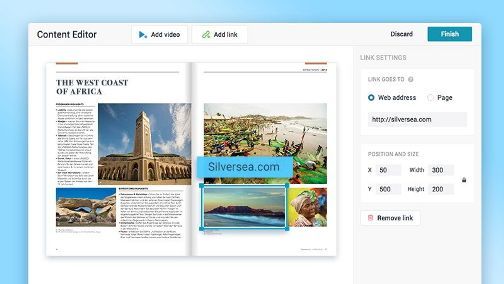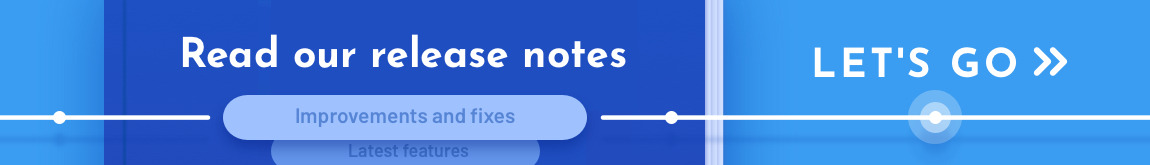Here at FlippingBook we do our best to help you create publications in a fast and easy way, and to make your working process smoother and more intuitive.
As you know, FlippingBook Online automatically imports all the links from your PDF. And with our new update you can do even more – add and edit your own links right in FlippingBook Online. It saves you a lot of time and effort because you no longer have to reupload the original PDF: just add or edit links in your online publication. You can also remove a link extracted from the PDF, if you need.
Plus, any content in your publication can be clickable – text, images, phone numbers, or email. It gives you more opportunities to create rich content and build up communication with your clients.
Let’s take a look at how this works.
How to Create and Add Links in Your Publications
To get started, simply log in to your account, open the publication you want to customize, click on the Content Editor button, and you will be transferred to the Content Editor page.
Then click on the Add link button, choose the type of the link you need (web address or page), and insert your link. Remember to save the changes, and then you are ready to roll.
There are two types of links that you can add to your publication – web address and page:
- With web address, when your reader clicks on the link, it will open in a new tab. If you specify an email address, then we’ll try to open the email app and create a new message for the selected address.
- With page link, clicking on the link will lead your reader to a different page of the publication.
Be more creative and fine-tune links to your liking – adjust the size of the link in the Position and Size section to make it look nice and clear on the page of the publication. You can also just click on the rectangle and drag any of the corners to change the size.
For more details, you can visit our help center article.
Please note that the link adding option is available in FlippingBook Online Optimal and Advanced plans. If you have FlippingBook Online Starter plan, you can upgrade here.
Why not save time and make your content more efficient? Try adding and editing links in your publications straightaway.
Check out FlippingBook's latest updates in our Release notes flipbook.