Troubleshooting overview for FlippingBook Publisher
FlippingBook Publisher works well in most cases, but sometimes you might have issues with your software and get error messages for different reasons. Below, we explain why you might experience these issues, and we also give you links to guidelines on how to fix each one.
1. Installation problems.
If you try to install FlippingBook Publisher and afterward get an error message saying that it's not possible to either install or open the software try the solution we provide in our article Installing FlippingBook Publisher - Troubleshooting.
2. Authorization failed.
As the number of allowed installations is limited by the number of workstations your license permits, you can come across the error message “Authorization failed: you have exceeded the number of allowed installations”.
It means that you have exceeded the number of installations your license allows. To fix this issue, you will need to unregister, as described in the first part of our article about the error Installation Limit Exceeded.
Also, since the number of allowed deregistrations is limited, you can come across the error message below:
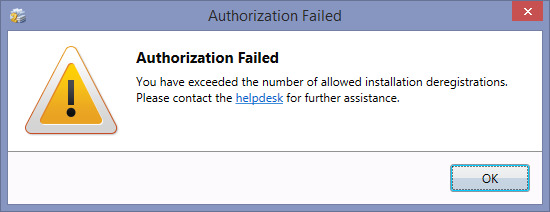
This happens when you exceed the number of deregistrations your license allows, and in this case, please, contact us at support@flippingbook.com for assistance.
3. License Server Operation Failed error.
This error signifies that your copy of FlippingBook Publisher is unable to connect to our servers. With older versions of FlippingBook Publisher (versions before 2.6.5.), the error can occur due to the change in the SSL/TLS certificates on our license servers. As for more recent versions of FlippingBook Publisher, a proxy or the CachedServiceDiscovery.xml file can be to blame. To fix this issue, please check our article License Server Operation Failed error message.
4. Unresponsive commands "Create new project" or "Import PDF".
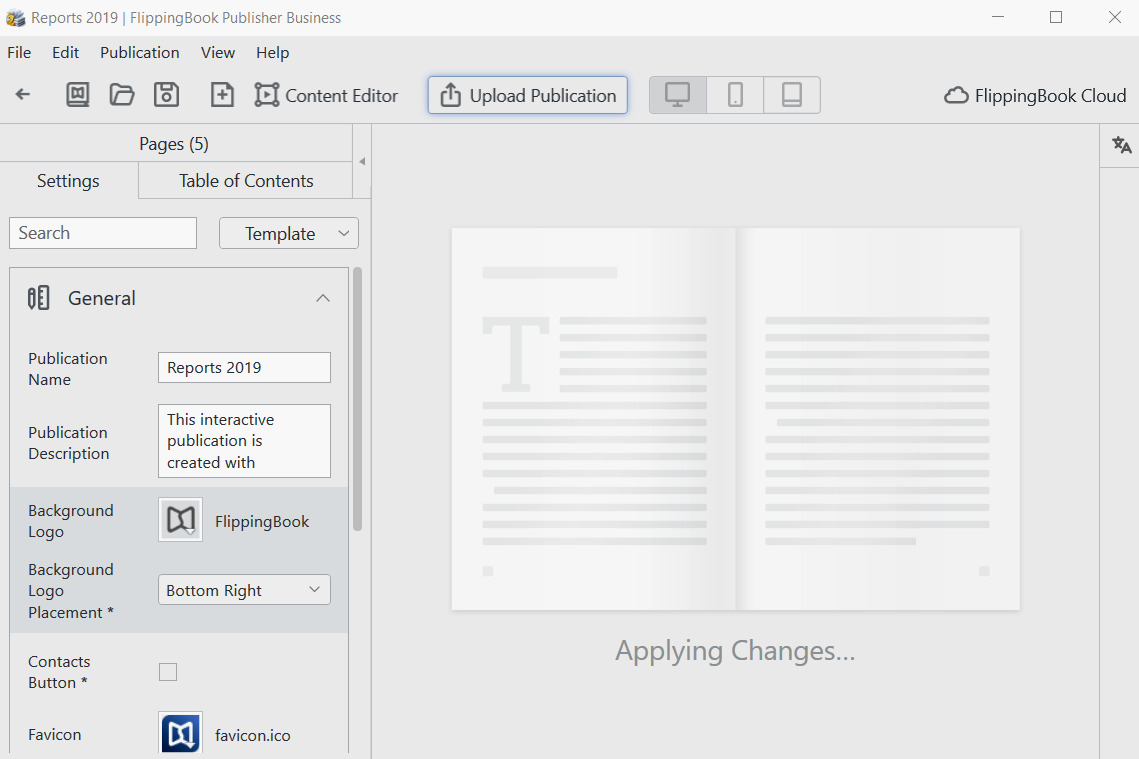
This issue can occur when the small web browser or the web server that we start on your computer doesn’t work for your project. We describe the solution in detail in our article What to do if you cannot create new projects?.
5. Error messages "Something went wrong. Sorry, we couldn't render the page content".
These errors can occur if you host flipbooks on your own server, but it’s not set up to handle SVG files. You can find the solution to this problem in our article What to do if your publication contains blank pages with "Something went wrong. Sorry, we couldn't render the page content"?.
6. Any error you get when you can't launch a publication on your server.
Sometimes, after you upload your flipbook and open it in your browser, something can go wrong. You can find solutions to possible issues with publications hosted on your server in our article What to do if you can't launch a publication on your server?.
7. Importing documents: troubleshooting.
Sometimes complex PDFs can be imported incorrectly. For example, the colors in your original PDF can differ from those in your flipbook. You can find the solution to this issue in our article Importing documents: troubleshooting.
8. Incorrect fonts in Microsoft Edge
If you are seeing the fonts in your flipbook incorrectly in Microsoft Edge, you need to reupload these publications in version 2019.1 or higher, where we implemented a fix for this problem. The detailed description of the problem and the solution for the older versions is available in the article Incorrect fonts in Microsoft Edge browser.