Why does it say «you have exceeded the number of allowed installations/installation deregistrations»?
Each FlippingBook license has a certain number of workstations. When you install FlippingBook Publisher software on your computer, by entering your login and password and accepting the EULA, you automatically register this installation in our system, using one workstation of your license.
You can see the list of your registered installations on the Workstations page in your FlippingBook account.
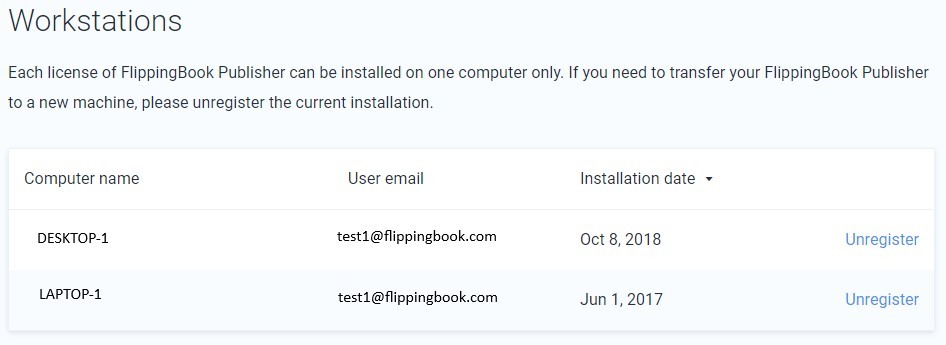
When you have used all of your license’s workstations you cannot install the software on any new computers. If you will attempt to do that, you will see the error message:
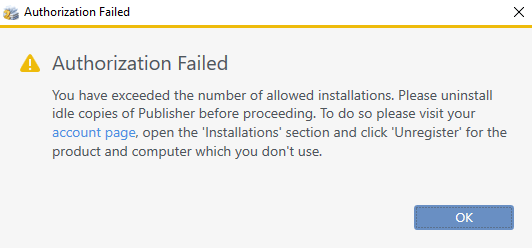
To install the software, you will need to unregister one of the unneeded installations, invalidating that installation. To do that, please click the Unregister link next to the installation. This frees up an installation slot, so you can install the software again.
However, the number of allowed deregistrations is limited.
For everyday use, this limit should be more than sufficient and almost never will be reached. Unregistering is only required when a PC is replaced with another one, or when one of your coworkers leaves and the FlippingBook software is moved to another colleague’s PC.
But if you continuously use this function, for example, to switch between your laptop and your desktop, then at some point in time you will reach this limit, and you are not allowed any further installations:
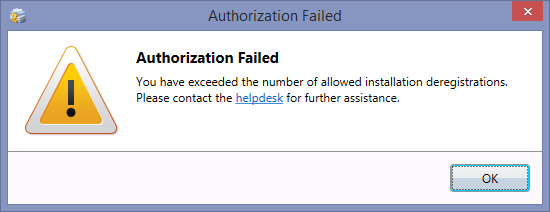
If you see the message: Authorization failed: you have exceeded the number of allowed installation deregistrations. Please contact the helpdesk for further assistance – it means that you have exceeded the number of deregistrations allowed for your license and you currently can’t register new computers. You still can use the already registered computers.
In case your deregistration limit was exceeded, our system automatically notifies our technical support, so you should expect to be contacted by our support staff shortly. If you were not contacted for some reason, please leave us a message via the Contacts section.
Related articles
If this is not the problem you're looking up the solution for, you can always address these articles: