PDF has been around since forever, and it's still the most popular format of document sharing online. But, despite it being so ubiquitous, it struggles to keep up with the times. People prefer their digital content to be eye-catching and interactive nowadays, and in its initial form, a PDF is neither.
We won't suggest giving up the format, though. Instead, why not build upon it? In this article, we will tell you how to make your PDF interactive the easy way, recommend the smartest interactive PDF alternative, and show you some awesome PDF examples that will make you think you might need to give yours an upgrade ASAP.
The Power of Interactive PDFs
Unlike a traditional PDF, interactive PDFs are enhanced with various types of multimedia. Instead of using just plain text and static pictures, you get to convey your message via different formats and tools, such as a link to a relevant source, a pop-up image gallery, or a quick video guide embedded right into a page of your ebook.
Interactive elements like videos, external links, GIFs, quizzes, or CTA buttons help readers connect to your content in a more meaningful way, and allow you to make a lasting impression on clients or prospects:
🚀Marketers can count on interactive content bringing 2–3x more engagement in views and longer time spent on page compared to static content.
🚀For education and HR, interactivity in e-learning increases information retention rates by up to 60%, while conventional methods get a mere 8 to 10%.
🚀Sales professionals note that interactive proposals and brochures generate twice as many conversions compared to their PDF counterparts.
🚀88% of brands say that interactive content effectively distinguishes them from competitors, which can take you far no matter the industry or use case.
Want to make your PDF interactive?
💡According to our survey on user engagement, readers interacted more with the flipbook interface (downloads, sharing, and logo clicks) after we added interactive elements to the content. Most metrics show a positive trend—52.6% positive and 28.1% neutral. Thus, integrating interactive elements in your flipbooks can improve user engagement with content, making it more enticing and recognizable.
How to Maximize the Impact of Your Interactive PDF
First things first, to boost your PDF with interactive elements, you'll need to have a simple, plain PDF on hand. If you don't have one yet, or are looking for some inspiration, check out our dedicated blog post for creating PDFs on any device, or use our ready-made Canva templates that cover most document types.
Already have a PDF catalog, brochure, proposal, or presentation? Let's dive into the best practices of making it interactive.
#1 Consider Layout and Design
Your PDF design and layout have to find a balance between aesthetics and functionality. Start by using larger, legible fonts—the ones that users on all devices can absorb quickly and accurately. Think of the placement for your interactive elements in advance: leave an empty space for videos to avoid clutter, include supportive text next to future image galleries, or select the data you'll animate later for GIFs.
If you plan to have a layout for a two-page spread, remember that many people would still view your PDF page-by-page, especially on smaller screens. Avoid breaking up text or images in a way that could confuse readers. While a full spread can be visually stunning and stand out to the audience, each page must also look good independently.

An example of a double spread that will work well as separate pages.
One final aspect to take into account is branding. Keeping PDF documents visually consistent with the rest of your collateral enforces your brand image in the readers' minds. Stick to the color scheme from your media kit, and don't forget to add your logo.
#2 Decide on the Interactive Elements
Interactivity can change the way your content is presented and consumed. Your PDFs will not only inform but actually engage readers with these elements in them:
- Videos elevate your storytelling and can add a personal touch to business presentations, project proposals, or annual reports. Use virtual property tours to provide an immersive experience for real estate buyers, include product overviews in your catalogs, feature customer interviews or testimonials—the possibilities are endless.
- Internal links and a table of contents allow your PDF viewers to navigate lengthy documents and find the information they need in a few clicks. At a glance, this might not seem too interactive, but it definitely elevates the frustration of scrolling through a large file and decreases bounce rates.
- Image galleries and pop-ups can help display different angles, styles, or product variations without taking up too much space on the page. Your audience will have more variety and freedom to explore the PDF on different levels, which makes the document more personal and engaging.
- GIFs help illustrate complex concepts quickly, draw attention to key figures and quotes, or simply add a fun visual effect to your documents. Incorporate them for animating graphs and charts in ebooks, or make educational or healthcare brochures more captivating.
And that's not all!
6 Reasons to Make a PDF Interactive
Ready to breathe life into your PDF?
#3 Upgrade the Format
Keep in mind that there are certain limitations to what you can do with your PDF in its original form. The format itself is the limitation: traditional PDFs do not support any of the interactive elements listed above. They also require downloading to be viewed, are hard to protect or navigate, impossible to update without fuss, and they severely lack in the visual department. In other words, they're outdated.
To unlock the world of interactivity and alleviate all the other drawbacks that PDFs have, simply convert them into digital flipbooks—and enjoy all the added benefits of the new format. Flipbooks keep your PDF content and put a new spin on it: with a seamless page flip animation and life-like book aesthetics. They are also:
🔹 Easy to share: you can share a link to your flipbook instead of the whole document, so your readers won't have to download it to view it.
🔹 Easy to navigate: in addition to PDF bookmarks, flipbooks support smart text search, a table of contents, and thumbnails, so your readers will have no problem finding the information they need in your document.
🔹 Easy to update: you don't have to resend a PDF whenever you need to freshen up your content or fix a typo—update your flipbook as often as you want, and the link to it will stay the same.
🔹 Easy to protect: unlike a traditional PDF that can't even be protected from copying, online flipbooks have several levels of protection, from distribution control and password protection to restricted website embedding.
Flipbooks are mobile-friendly by default: they open fast and work flawlessly on any device. Even without extra enhancements, a PDF turned into a flipbook looks neat—however, you can also customize its background, logo, favicon, and color palette to make it fully reflect your brand identity.
#4 Personalize the Reading Experience
Interactivity can also prosper in creating a personal connection: when a reader feels like the material is speaking to them directly, they are more likely to engage with it deeper. For digital marketing purposes, businesses may use customer surveys on the pages of their flipbooks to find out what clients like, and follow up with tailored product recommendations or relevant tips. In schools and universities, adding quizzes to PDFs can ensure that students understand the course content without putting too much pressure on them.
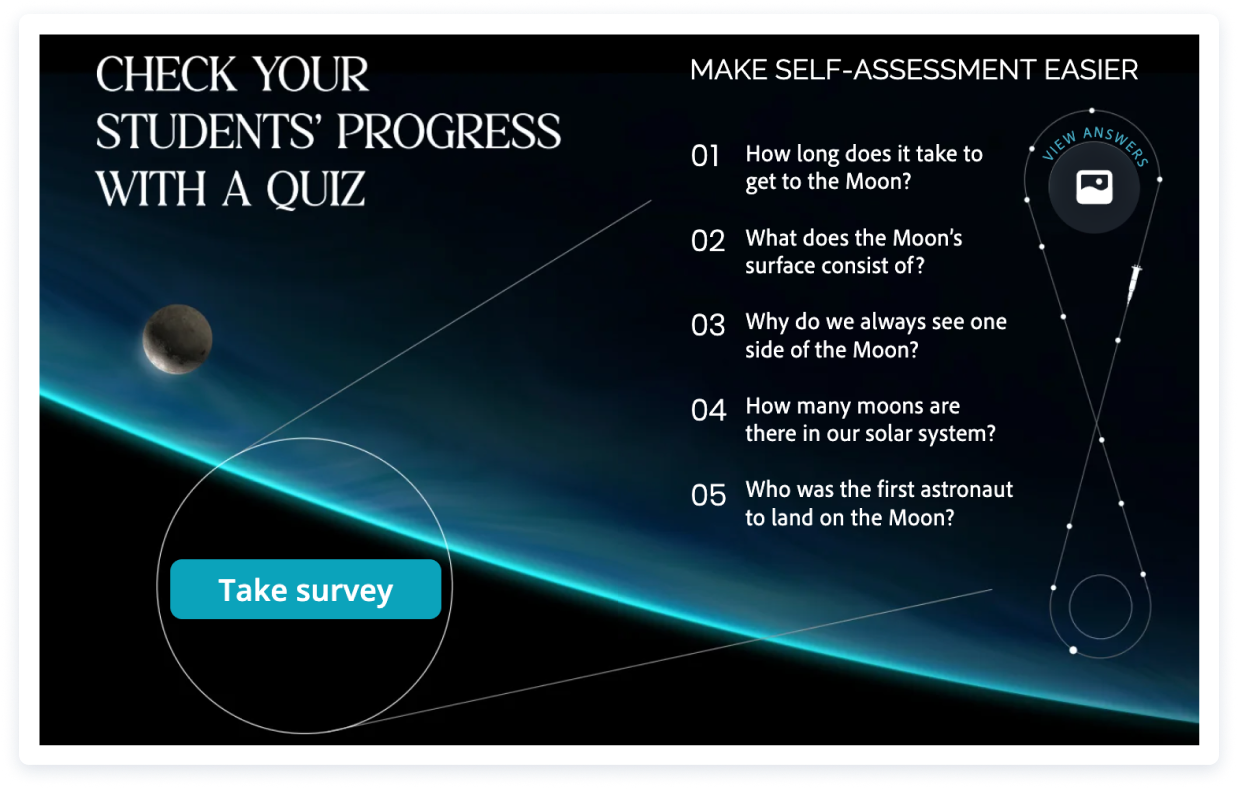
An example of a PDF layout with a quiz for students.
To see what resonates with your audience and which interactive elements captivate readers the most, you should track how your PDFs perform. By turning them into digital flipbooks, you'll get document insights on what resources and links people find click-worthy, what pages they spend the most time on, and what search queries they look for. Relying on hard data, you can revamp content and boost engagement even more.
#5 Set up Calls to Action and Feedback Mechanisms
Last but not least, if you want your PDFs to make a real impact, you have to understand that they can only do so much. While the documents are valuable, they are just one of the steps in the customer journey. Your ultimate goal is to encourage users to take action and follow through to the next logical step—be it exploring your website, making a phone call, or filling out a contact form. By using CTAs and external links in your flipbooks, you can drive people further down the funnel and make the interactivity truly work for your business.
If you're still not convinced that a digital flipbook is the best way to make your PDF interactive, simply give it a try first. Don't just take our word for it—see how your audience responds to it, and once you notice an increase in engagement, you'll have your answer.
FlippingBook Overview for Blog
Take your PDFs to the next level




