How do I get an invoice before payment?
It is possible to get an invoice before paying for all products, except monthly FlippingBook Online plans. This method is available only to corporate customers by raising a purchase order. The process of buying a product with a purchase order is described below:
- To get an invoice for a newly purchased product, go to our FlippingBook Online order page or FlippingBook Publisher order page, depending on the product that you want to buy.
- To get an invoice for renewal of FlippingBook Publisher, log in to your account and click Renew.
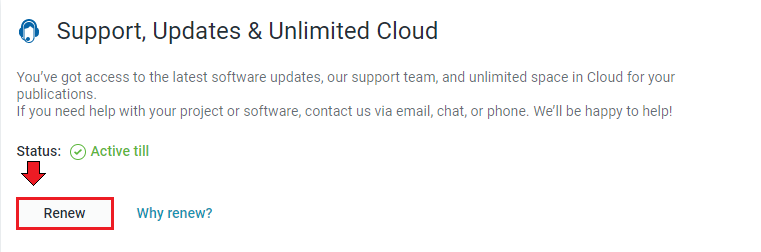
After that, proceed as follows
- On the Checkout page, please fill out your address information and choose Purchase order as your payment method as shown on the screenshot below:
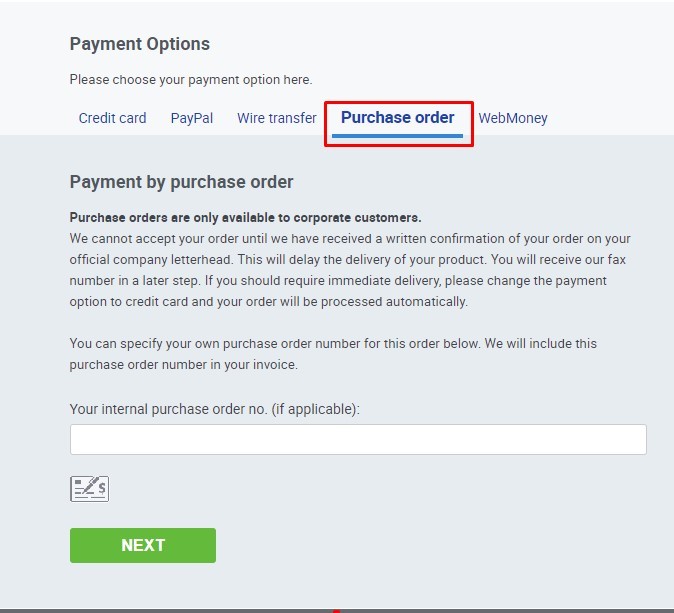
Then press the Next button. Our payment-processing partner Cleverbridge will send instructions for the purchase order to your email address. You will also get your Cleverbridge reference number with the instructions. You will not have to pay for anything at this point. - After you receive instructions from Cleverbridge, ask your purchasing/financial department to raise a purchase order and send it to Cleverbridge by email.
Note! A purchase order is a written confirmation of your order on your official company letterhead. It is a binding document (your company promises to buy an indicated product at a specified price).
It’s important to put the Cleverbridge reference number on your purchase order, as shown in the example below (please note that this is only an example. Your company's purchase order will, of course, look different).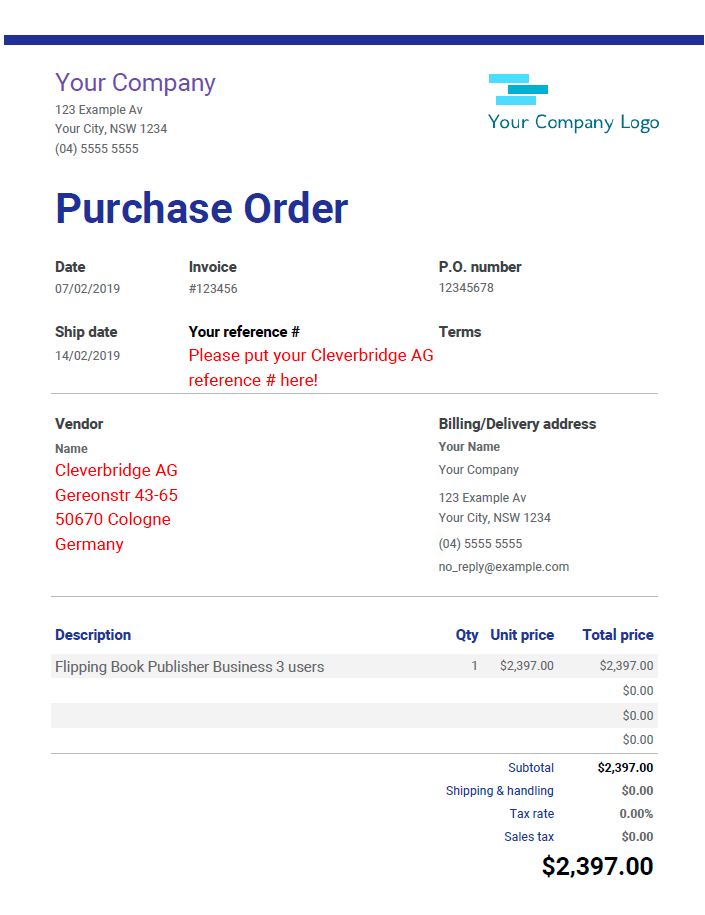
- When the purchase order is received, Cleverbridge will send your invoice and the actual payment instructions to your email address.
- Please pay the invoice by making a bank payment (ACH or Wire transfer).